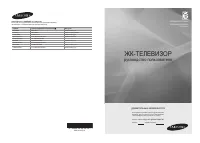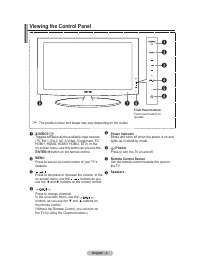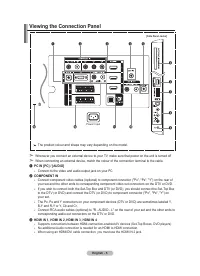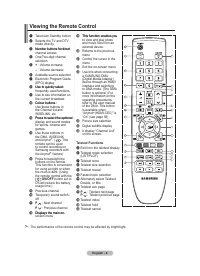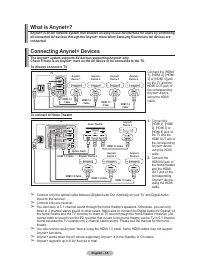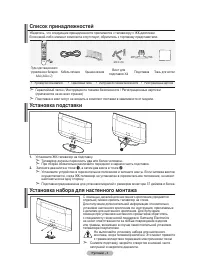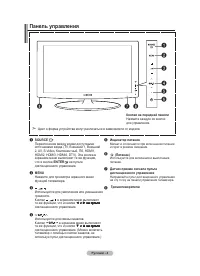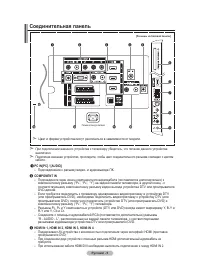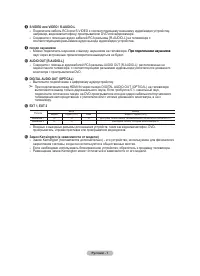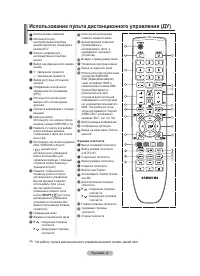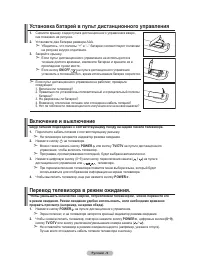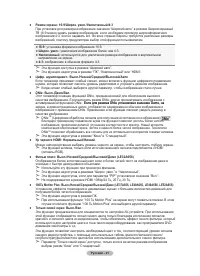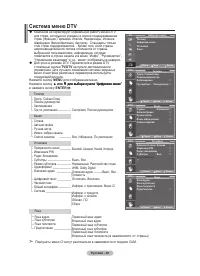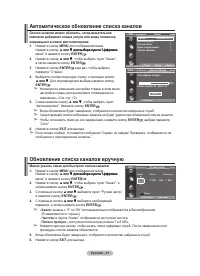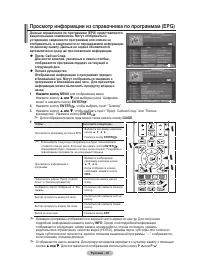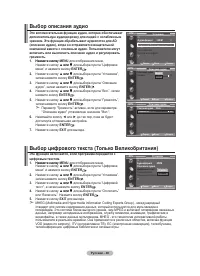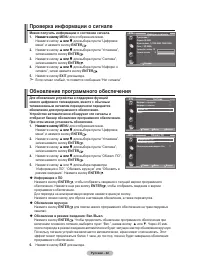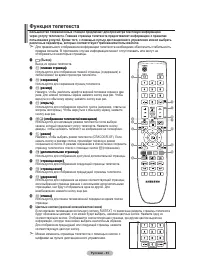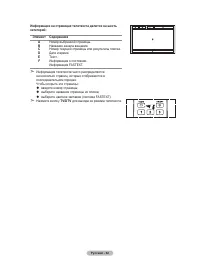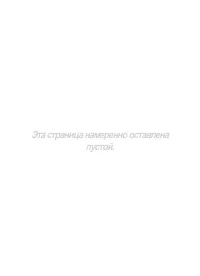Телевизоры Samsung LE-19 A656A1D - инструкция пользователя по применению, эксплуатации и установке на русском языке. Мы надеемся, она поможет вам решить возникшие у вас вопросы при эксплуатации техники.
Если остались вопросы, задайте их в комментариях после инструкции.
"Загружаем инструкцию", означает, что нужно подождать пока файл загрузится и можно будет его читать онлайн. Некоторые инструкции очень большие и время их появления зависит от вашей скорости интернета.
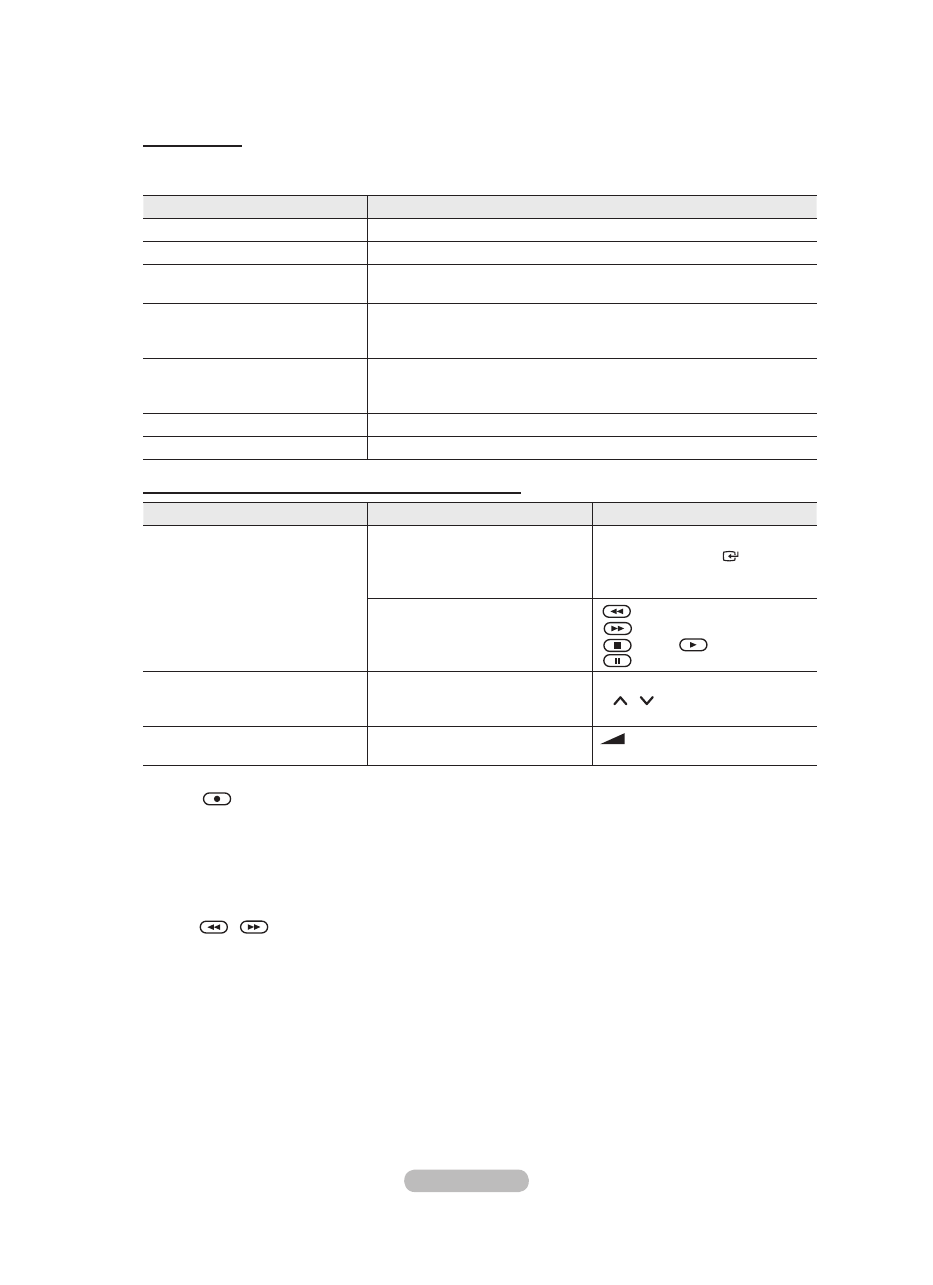
English -
Anynet+ Menu
the Anynet+ menu changes depending on the type and status of the Anynet+ devices connected
to the tV.
Anynet+ Menu
Description
View tV
Switches from Anynet+ to TV broadcast mode.
Select Device
Your TV connects to the corresponding device.
Record
Starts a recording. (This menu works only for a device supporting
recording.)
Menu on Device
Shows the menu of the connected device.
Example. When a DVD Recorder is connected, the DVD Recorder’s
title menu appears.
Device Operation
Shows the play control menu of the connected device.
Example. When a DVD Recorder is connected, the play control
menu of the DVD Recorder appears.
Receiver
Sound is output through the receiver.
Setup
You can set the environment for using Anynet+.
tV Remote Control buttons Available in Anynet+ Mode
Device type
Operating Status
Available buttons
Anynet+ Device
After switching to the
device, when the menu of
the corresponding device is
displayed on the screen.
Numeric buttons
�/�/�/�/
ENtER
buttons
Colour buttons
EXIt
button
After switching to the device,
while playing a file
(Backward search)/
(Forward search)/
(Stop)/
(Play)/
(Pause)
Device with built-in tuner
After switching to the device,
when you are watching a TV
programme
P /
button
Audio Device
When Receiver is activated
+ / – button
MUtE
button
The Anynet+ function only works when the remote control is set to TV.
The
button works only while in the recordable state.
You cannot control Anynet+ devices using the buttons on the TV. You can control Anynet+ devices
only using the TV remote control.
The TV remote control may not work under certain conditions. In this case, re-select the Anynet+
device.
The Anynet+ functions don’t operate for the products from other manufacturers.
In Anynet+ mode, the colour buttons may not work properly.
The
,
operations may differ depending on the device.
➣
➣
➣
➣
➣
➣
➣