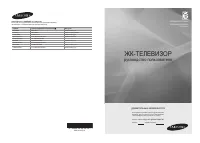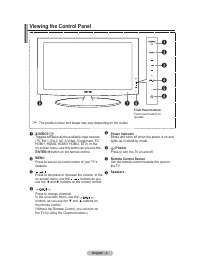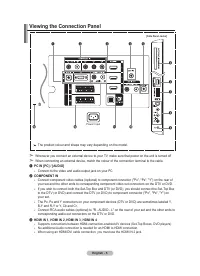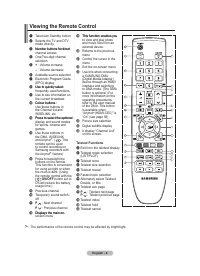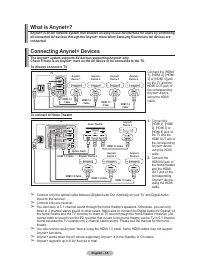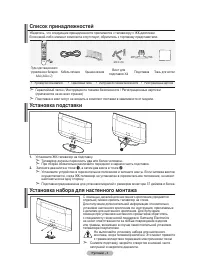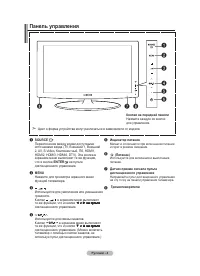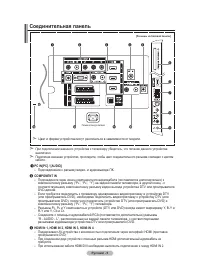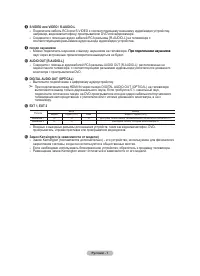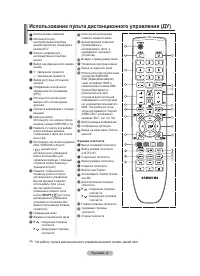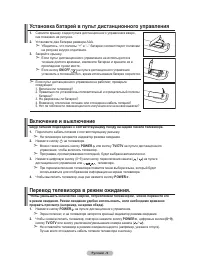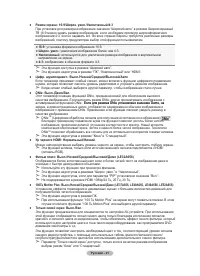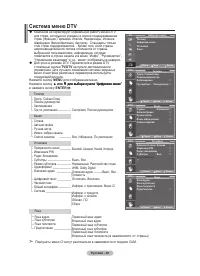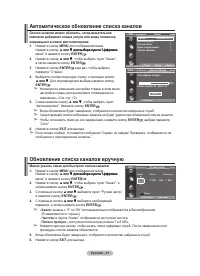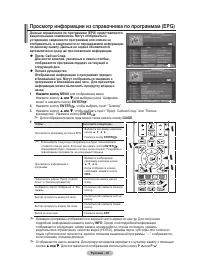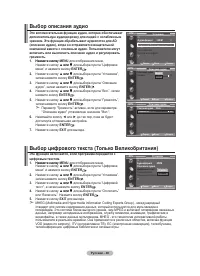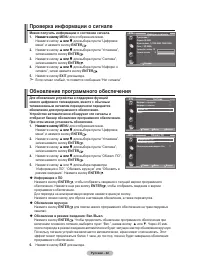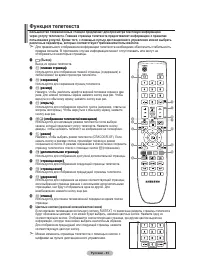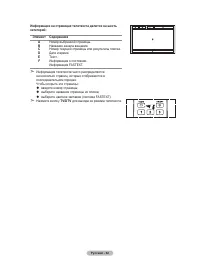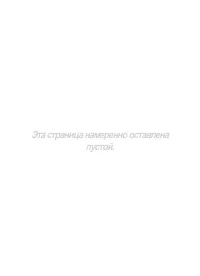Телевизоры Samsung LE-19 A656A1D - инструкция пользователя по применению, эксплуатации и установке на русском языке. Мы надеемся, она поможет вам решить возникшие у вас вопросы при эксплуатации техники.
Если остались вопросы, задайте их в комментариях после инструкции.
"Загружаем инструкцию", означает, что нужно подождать пока файл загрузится и можно будет его читать онлайн. Некоторые инструкции очень большие и время их появления зависит от вашей скорости интернета.
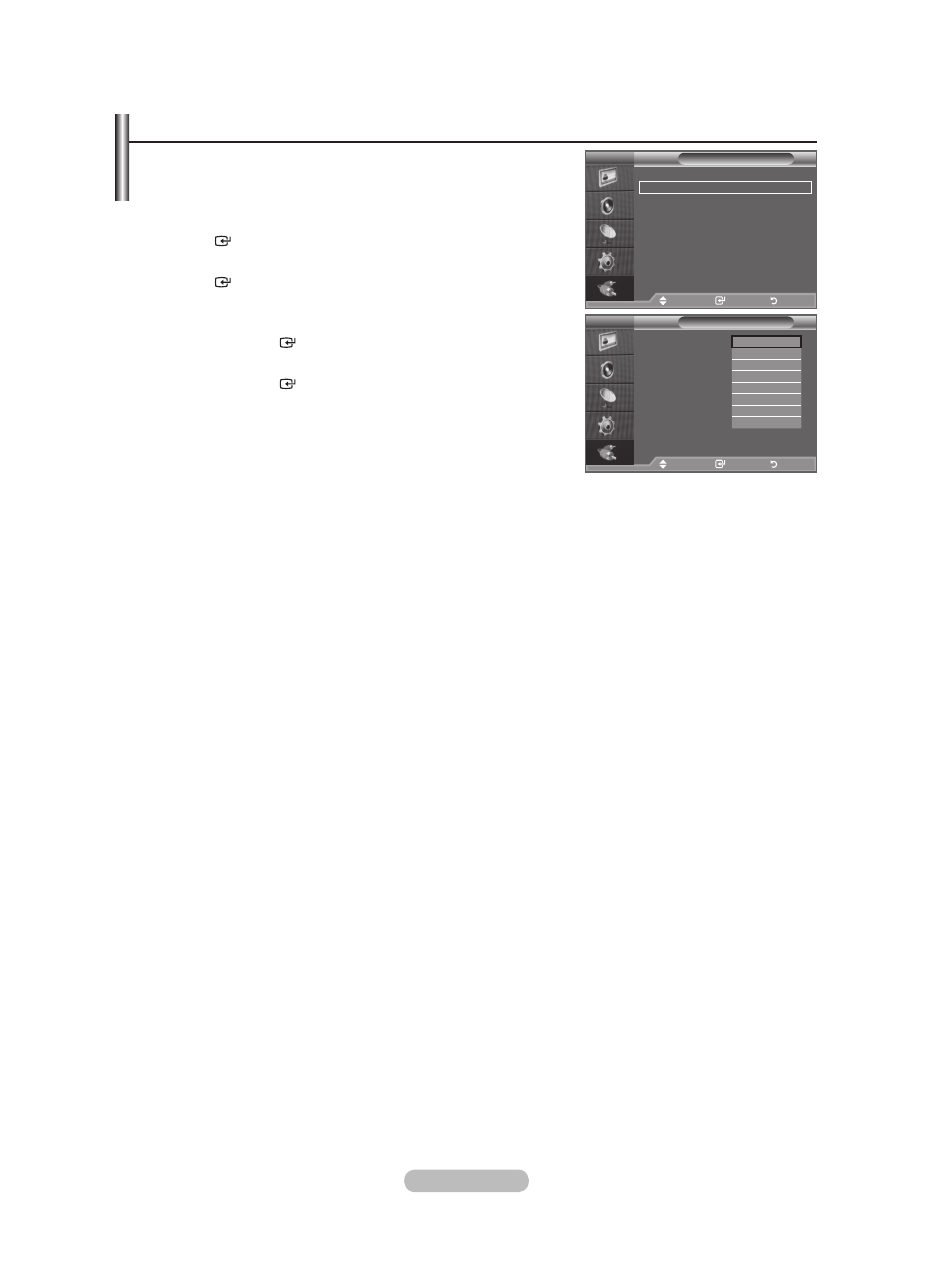
English - 2
Editing the Input Source Names
Name the device connected to the input jacks to make your
input source selection easier.
1.
Press the
MENU
button to display the menu.
Press the � or � button to select "Input", then press the
ENtER
button.
2.
Press the
� or �
button to select "Edit Name", then press the
ENtER
button.
.
Press the
� or �
button to select the device that you wish to
edit.
Press the
ENtER
button.
.
Press the
� or �
button to select the required device.
Press the
ENtER
button.
.
Press the
EXIt
button to exit.
When a PC with a resolution of 1920 x 1080@60Hz is
connected to the HDMI IN 2 port, you should set the
"HDMI2" mode to "PC" in the "Edit Name" of the "Input"
mode.
➣
Mode
: Custom
Equalizer
SRS tS Xt
: Off
Auto Volume
: Off
Internal Mute
: Off
Reset
Move
Enter
Return
tV
Input
Source List
: tV
Edit Name
Anynet+(hDMI-CEC)
WISELINK
Move
Enter
Return
Mode
: Custom
Equalizer
SRS tS Xt
: Off
Auto Volume
: Off
Internal Mute
: Off
Reset
Move
Enter
Return
tV
Edit Name
Ext.1
: ----
Ext.2
: ----
AV
: ----
S-Video
: ----
Component
: ----
PC
: ----
hDMI1
: ----
s
More
Move
Enter
Return
----
VCR
DVD
Cable Stb
Satellite Stb
PVR Stb
AV Receiver
s