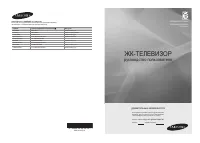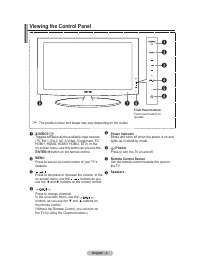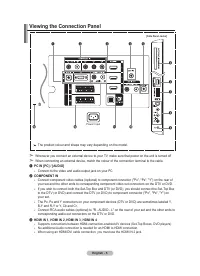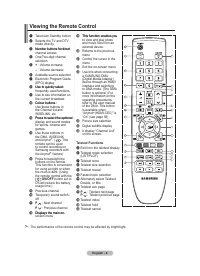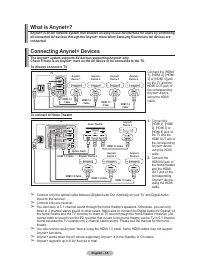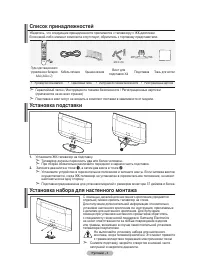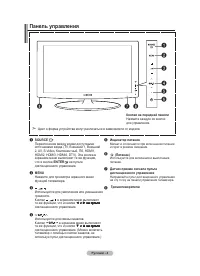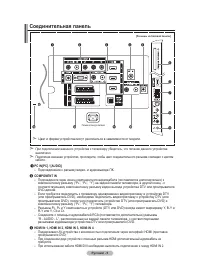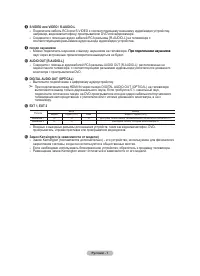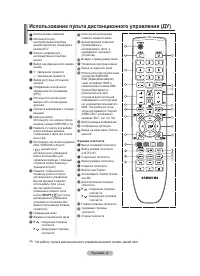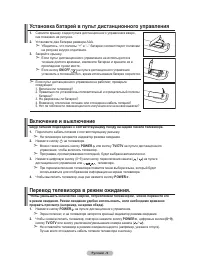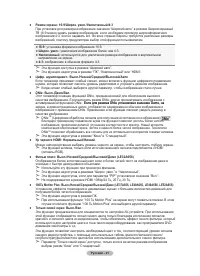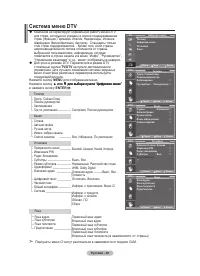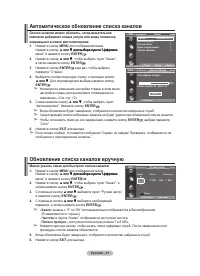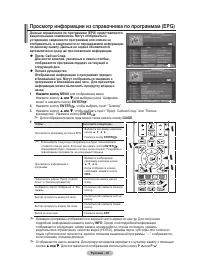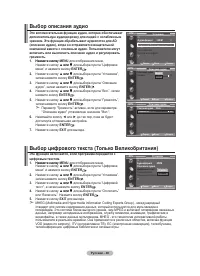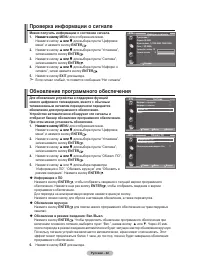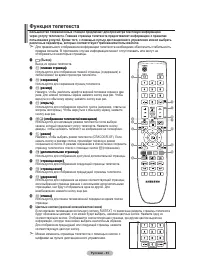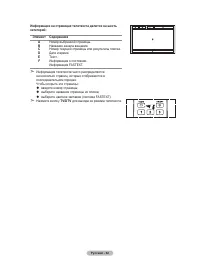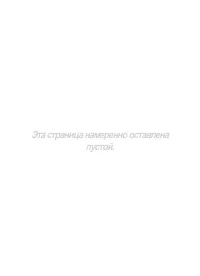Телевизоры Samsung LE-19 A656A1D - инструкция пользователя по применению, эксплуатации и установке на русском языке. Мы надеемся, она поможет вам решить возникшие у вас вопросы при эксплуатации техники.
Если остались вопросы, задайте их в комментариях после инструкции.
"Загружаем инструкцию", означает, что нужно подождать пока файл загрузится и можно будет его читать онлайн. Некоторые инструкции очень большие и время их появления зависит от вашей скорости интернета.
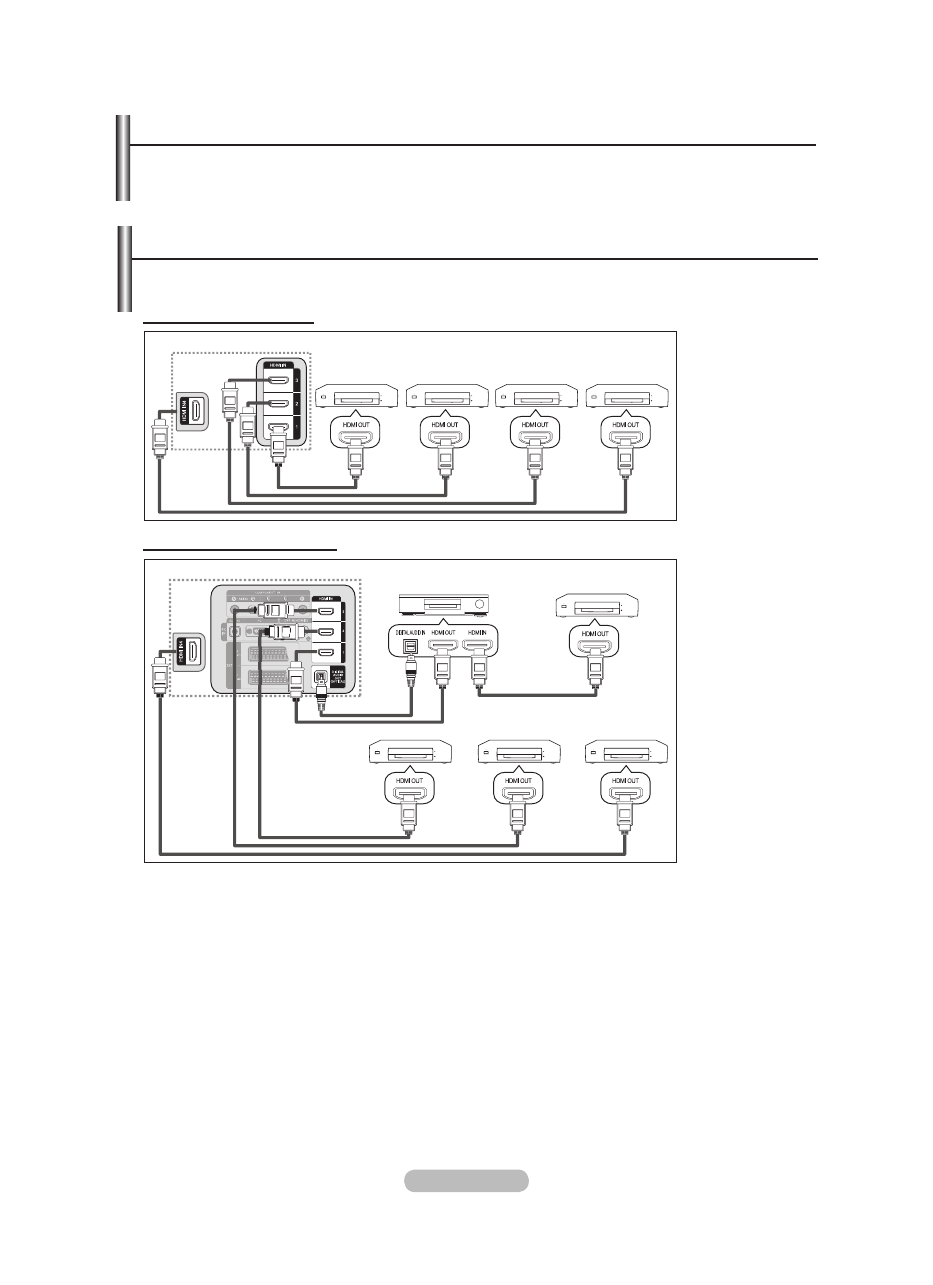
English -
What is Anynet+?
Anynet+ is an AV network system that enables an easy-to-use AV interface for users by controlling
all connected AV devices through the Anynet+ menu when Samsung Electronics AV devices are
connected.
Connecting Anynet+ Devices
the Anynet+ system supports AV devices supporting Anynet+ only.
Check if there is an Anynet+ mark on the AV device to be connected to the tV.
to directly connect to tV
Connect the [HDMI
1], [HDMI 2], [HDMI
3] or [HDMI 4] jack
on the TV and the
HDMI OUT jack of
the corresponding
Anynet+ device
using the HDMI
cable.
to connect to home theater
1.
Connect the
[HDMI 1], [HDMI
2], [HDMI 3] or
[HDMI 4] jack on
the TV and the
HDMI OUT jack of
the corresponding
Anynet+ device
using the HDMI
cable.
2.
Connect the
HDMI IN jack of
the home theatre
and the HDMI
OUT jack of the
corresponding
Anynet+ device
using the HDMI
cable.
Connect only the optical cable between [Digital Audio Out (Optical)] on your TV and Digital Audio
Input on the receiver.
Connect only one receiver.
You can listen to 5.1 channel sound through the home theatre’s speakers. Otherwise, you can only
listen to 2 channel stereo sound in other cases. Make sure to connect the Digital Audio IN (Optical) of
the home theatre and the TV correctly to listen to TV sound through the home theatre. However, you
cannot listen to sound from the BD recorder that is sent to the home theatre via the TV in 5.1 channel
sound because the TV outputs only 2 channel stereo sound. Please see the manual for the home
theatre.
You can connect an Anynet+ device using the HDMI 1.3 cable. Some HDMI cables may not support
Anynet+ functions.
Anynet+ works when the AV device supporting Anynet+ is in the Standby or On status.
Anynet+ supports up to 8 AV devices in total.
➣
➣
➣
➣
➣
➣
Anynet+
Device 1
tV
hDMI 1.
Cable
Anynet+
Device 2
Anynet+
Device
Anynet+
Device
hDMI 1.
Cable
hDMI 1.
Cable
hDMI 1.
Cable
tV
Anynet+
Device 1
hDMI 1. Cable
hDMI 1. Cable
hDMI 1. Cable
hDMI 1. Cable
home theatre
Anynet+
Device
Anynet+
Device
Anynet+ Device 2
hDMI 1. Cable
Optical Cable