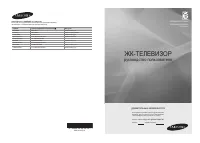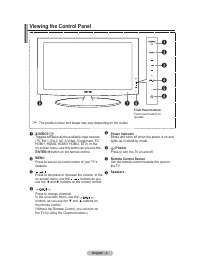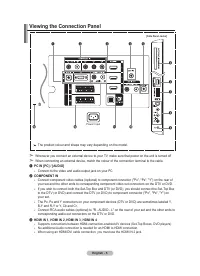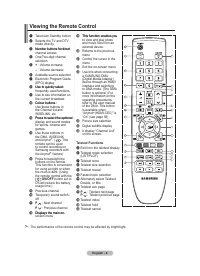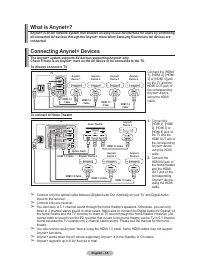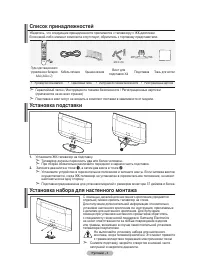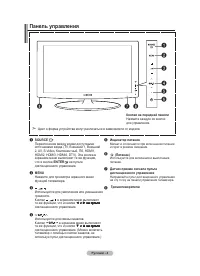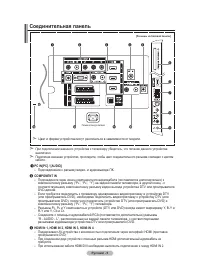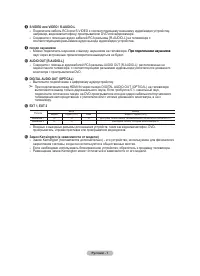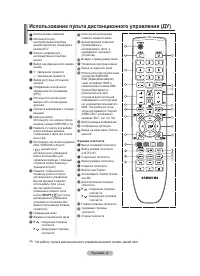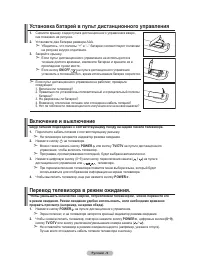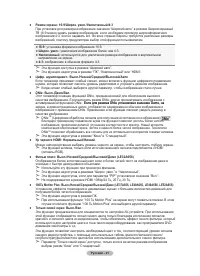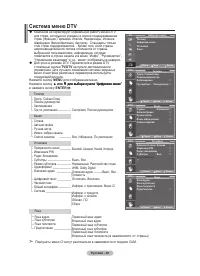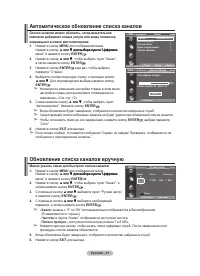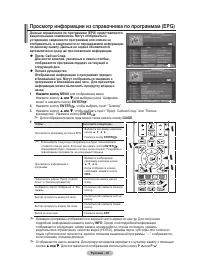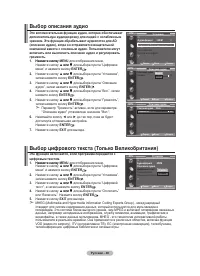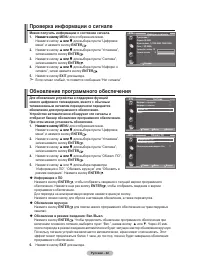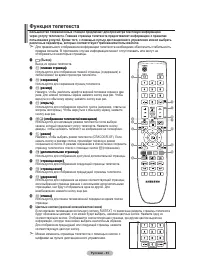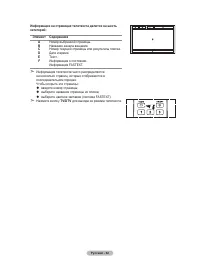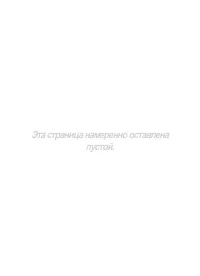Телевизоры Samsung LE-19 A656A1D - инструкция пользователя по применению, эксплуатации и установке на русском языке. Мы надеемся, она поможет вам решить возникшие у вас вопросы при эксплуатации техники.
Если остались вопросы, задайте их в комментариях после инструкции.
"Загружаем инструкцию", означает, что нужно подождать пока файл загрузится и можно будет его читать онлайн. Некоторые инструкции очень большие и время их появления зависит от вашей скорости интернета.
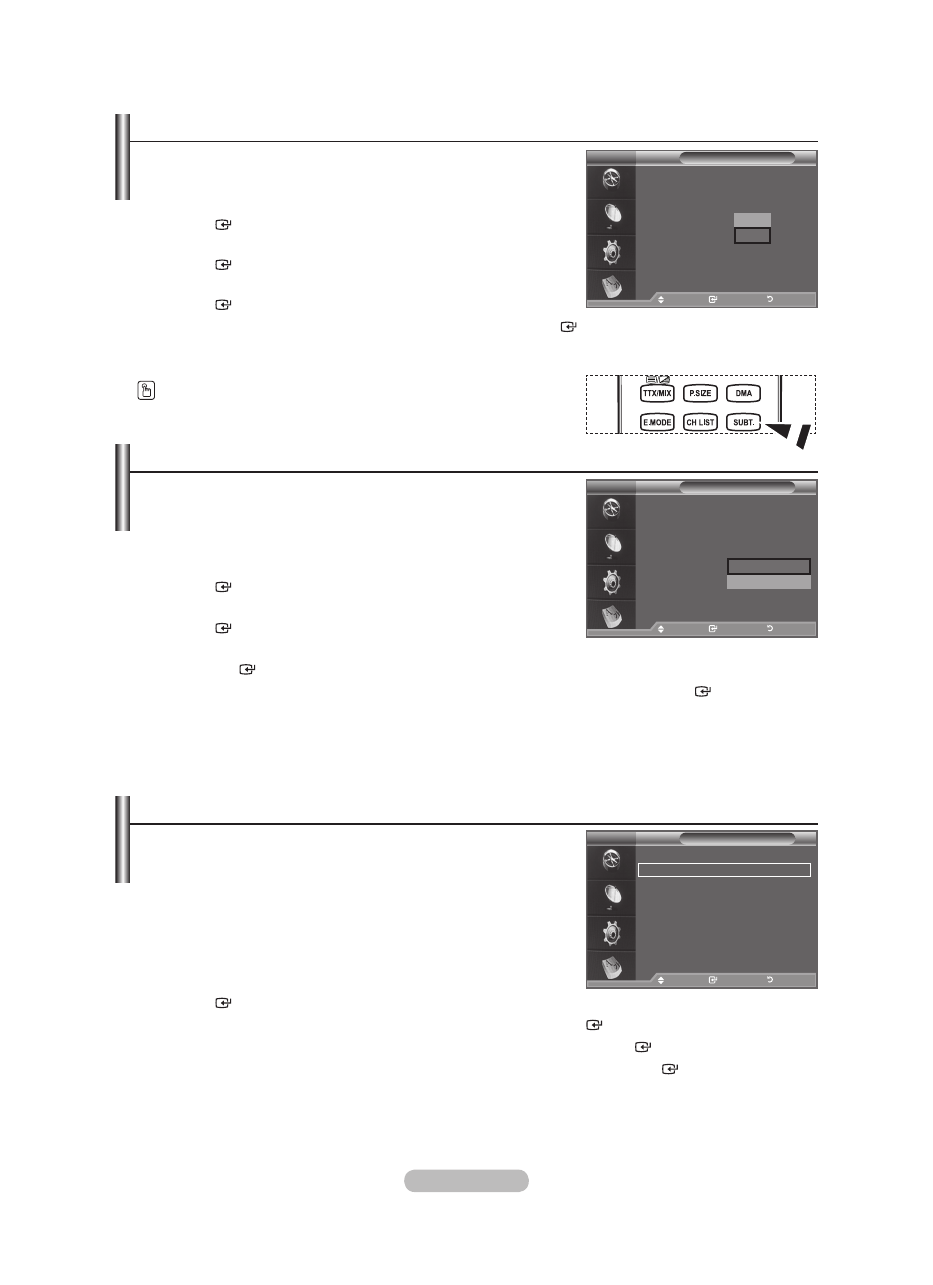
English -
Setting the Subtitle
You can activate and deactivate the subtitles.
1.
Press the
MENU
button to display the menu.
Press the � or � button to select "Digital Menu", then press the
ENtER
button.
2.
Press the
� or �
button to select "Setup", then press the
ENtER
button.
.
Press the
� or �
button to select "Subtitle ", then press the
ENtER
button.
.
Select "On" by pressing the
� or �
button. Press the
ENtER
button.
.
Press the
EXIt
button to exit.
You can select these options simply by pressing the
SUbt.
button on the remote control.
Setting the Subtitle Mode
Use this menu to set the Subtitle Mode. "Normal" under the
menu is the basic subtitle and "hard of hearing" is the subtitle
for a hearing-impaired person.
1.
Press the
MENU
button to display the menu.
Press the � or � button to select "Digital Menu", then press the
ENtER
button.
2.
Press the
� or �
button to select "Setup", then press the
ENtER
button.
.
Press the
� or �
button to select "Subtitle Mode", then press
the
ENtER
button.
.
Press the
� or �
button to select "Normal" or "Hard of hearing". Press the
ENtER
button.
.
Press the
EXIt
button to exit.
If the programme you are watching does not support the "Hard of hearing" function, "Normal"
automatically activates even though "Hard of hearing" mode is selected.
➣
Selecting the Audio Format
You can only hear Dolby Digital sound through the audio
receiver connected through an optical cable. You can only hear
PCM sound through the main speaker.
When sound is emitted from both the main speaker and the
audio receiver, a sound echo may occur due to the decoding
speed difference between the main speaker and the audio
receiver. In this case, use the internal mute function.
1.
Press the
MENU
button to display the menu.
Press the � or � button to select "Digital Menu", then press the
ENtER
button.
2.
Press the
� or �
button to select "Setup", then press the
ENtER
button.
.
Press the
� or �
button to select "Audio Format", then press the
ENtER
button.
.
Press the
� or �
button to select "PCM" or "Dolby Digital". Press the
ENtER
button.
.
Press the
EXIt
button to exit.
The Audio Format appears according to the broadcasting signal.
Dolby digital sound is only available when the TV is connected with an external speaker using an
optical cable.
➣
Move
Enter
Return
Setup
Menu transparency : Medium
Change PIN
Parental Lock
Subtitle
: On
Subtitle Mode
: Normal
q
Move
Enter
Return
Off
On
DtV
Move
Enter
Return
Setup
Menu transparency : Medium
Change PIN
Parental Lock
Subtitle
: On
Subtitle Mode
: Normal
q
Move
Enter
Return
Normal
hard of hearing
DtV
Setup
p
Audio Format
: PCM
Audio Description
Digital text
: Enable
time Zone
Common Interfece
q
Move
Enter
Return
DtV