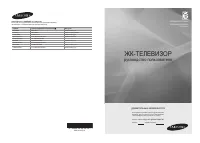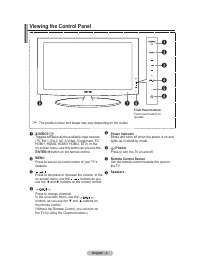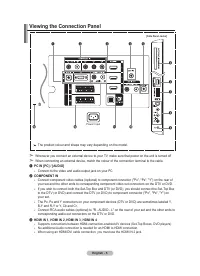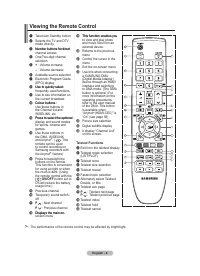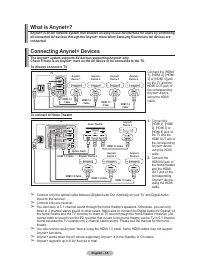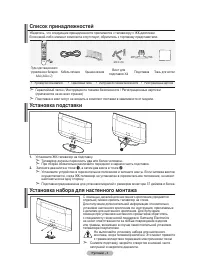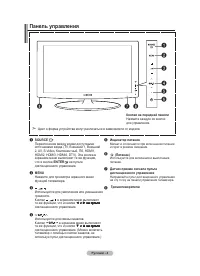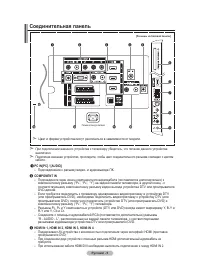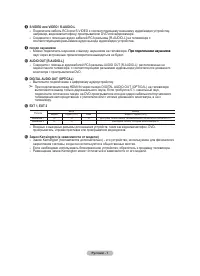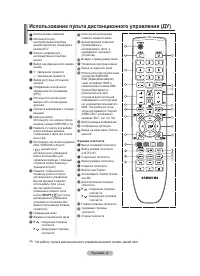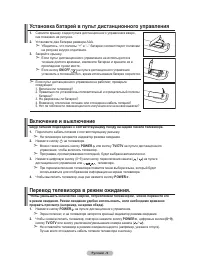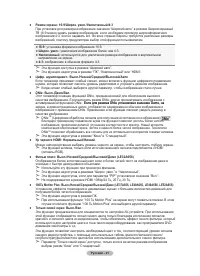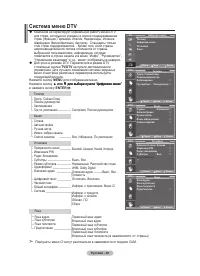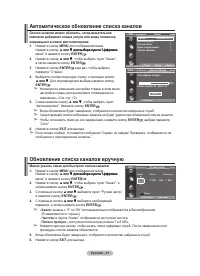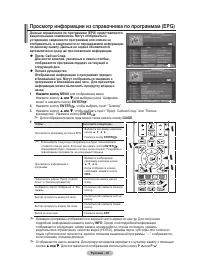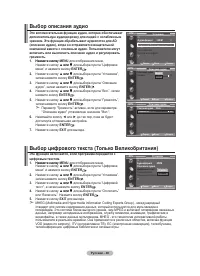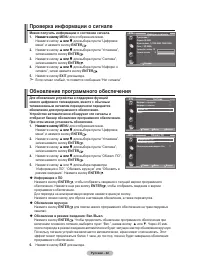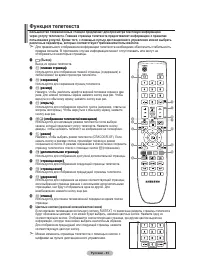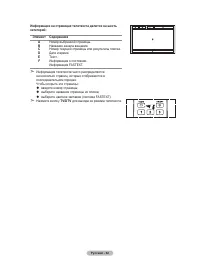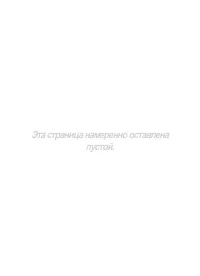Телевизоры Samsung LE-19 A656A1D - инструкция пользователя по применению, эксплуатации и установке на русском языке. Мы надеемся, она поможет вам решить возникшие у вас вопросы при эксплуатации техники.
Если остались вопросы, задайте их в комментариях после инструкции.
"Загружаем инструкцию", означает, что нужно подождать пока файл загрузится и можно будет его читать онлайн. Некоторые инструкции очень большие и время их появления зависит от вашей скорости интернета.
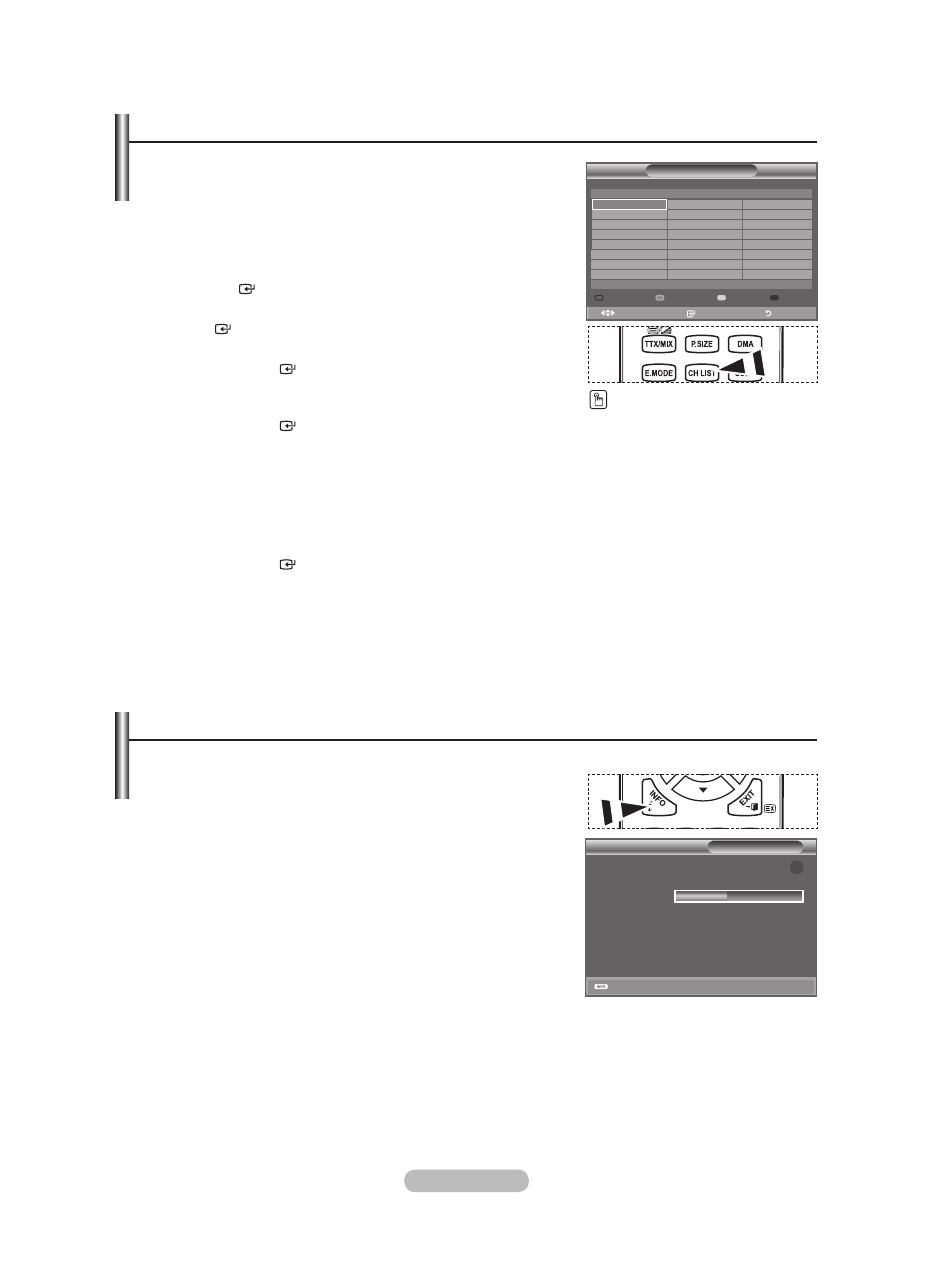
English -
Displaying Programme Information
While viewing a channel, additional information about the current programme may be displayed.
1.
While viewing a programme, press the
INFO
button.
The programme information is displayed.
2.
To exit from banner information, press the
INFO
button.
The information is displayed:
− Parental Rating
− Video Type: SD, HD, Radio
− Audio Type: Mono, Stereo, Dual, Dolby Digital
− Existence of Teletext or DVB Subtitle
− Audio Language
➣
➣
Selecting Channel List
You can exclude the channels you have chosen from the
channels you have scanned.When you scan through the
stored channels, those you have chosen to skip are not
displayed. All channels that you do not specifically choose to
skip are displayed during scanning.
1.
Press the
MENU
button to display the menu.
Press the � or � button to select "Digital Menu", then press
the
ENtER
button.
2.
Press the
� or �
button to select "Channel", then press the
ENtER
button.
.
Press the
� or �
button to select "Channel List".
Press the
ENtER
button.
.
Press the � or � button to select "All", "Favourites" or
"Default".
Press the
ENtER
button.
.
Press the yellow button to toggle between your favourite
channels and all channels.
Your favourite channels are only displayed if they were previously set in the "Editing Your
Favourite Channels" menu (refer to page 32).
.
Press the red or green button to display the previous or next channel List page.
.
Press the � or � button to select a channel to be tuned.
Press the
ENtER
button.
The channel number, name and an icon are displayed in the top left corner while changing the
channel. The channel number and name are displayed if the channel is one of the all channels,
and a
icon if the channel is one of the favourite channels.
.
Press the blue button to toggle between your "TV", "Radio", "Data/Other" and "All".
.
Press the
Ch LISt
button to exit from the channel List.
➣
➣
Channel List
All Channels-All
2 bid-up.tv
2 tCM
2 UKtV Style
2 Discovery
2 Discoveryh&L
1 Cartoon Nwk
boomerang
ttext holidays
0 television X
0 bbC Radio 1
2 bbC Radio 2
bbC Radio
bbC Radio
heat
1 MOJO
00 ARD-MhP-Data
test Card M' v2.0
1/2
6
More
1 test Card M' v2.0
Vida00b
Vida00b
vida00b
vida00b
1 Ch 1
1 QVC
1 UKtV Gold
Move
Enter
Return
1:0 Sat 1 Sep
1 AFDO,1:
AFDO 1:
No block
SD
Stereo
Subtitle
English
AII Channels
1:0~1:
A
Contains video with AFD O; coded frame
is 1:
Exit
Previous Page Next/Page Favourites tV
Move
Watch
Return
It can be displayed simply by
pressing the
Ch LISt
button.