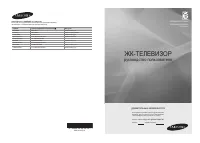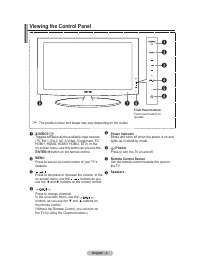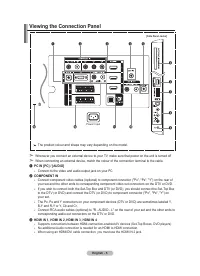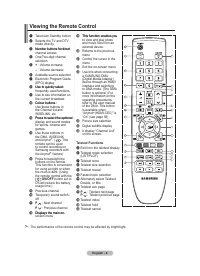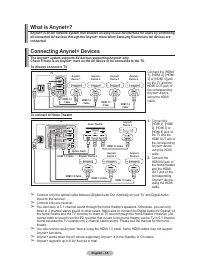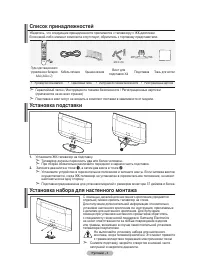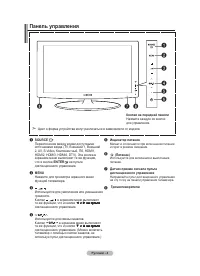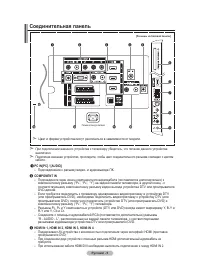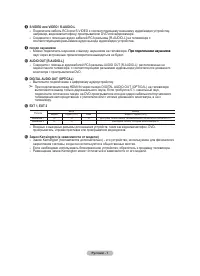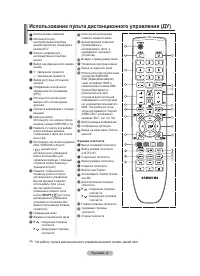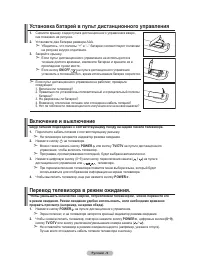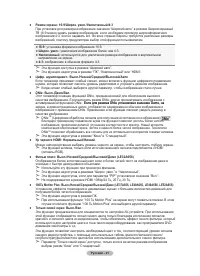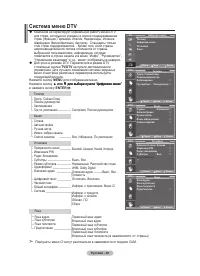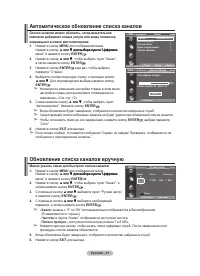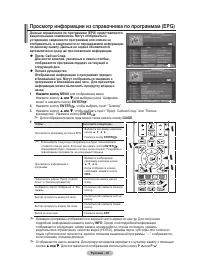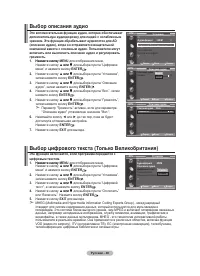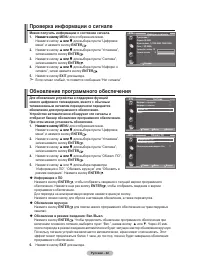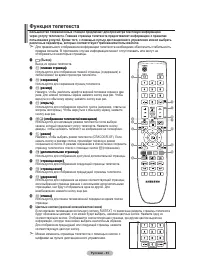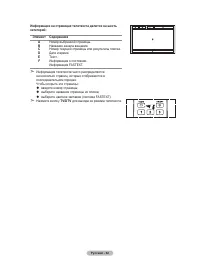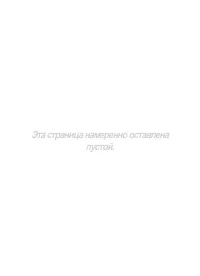Телевизоры Samsung LE-19 A656A1D - инструкция пользователя по применению, эксплуатации и установке на русском языке. Мы надеемся, она поможет вам решить возникшие у вас вопросы при эксплуатации техники.
Если остались вопросы, задайте их в комментариях после инструкции.
"Загружаем инструкцию", означает, что нужно подождать пока файл загрузится и можно будет его читать онлайн. Некоторые инструкции очень большие и время их появления зависит от вашей скорости интернета.
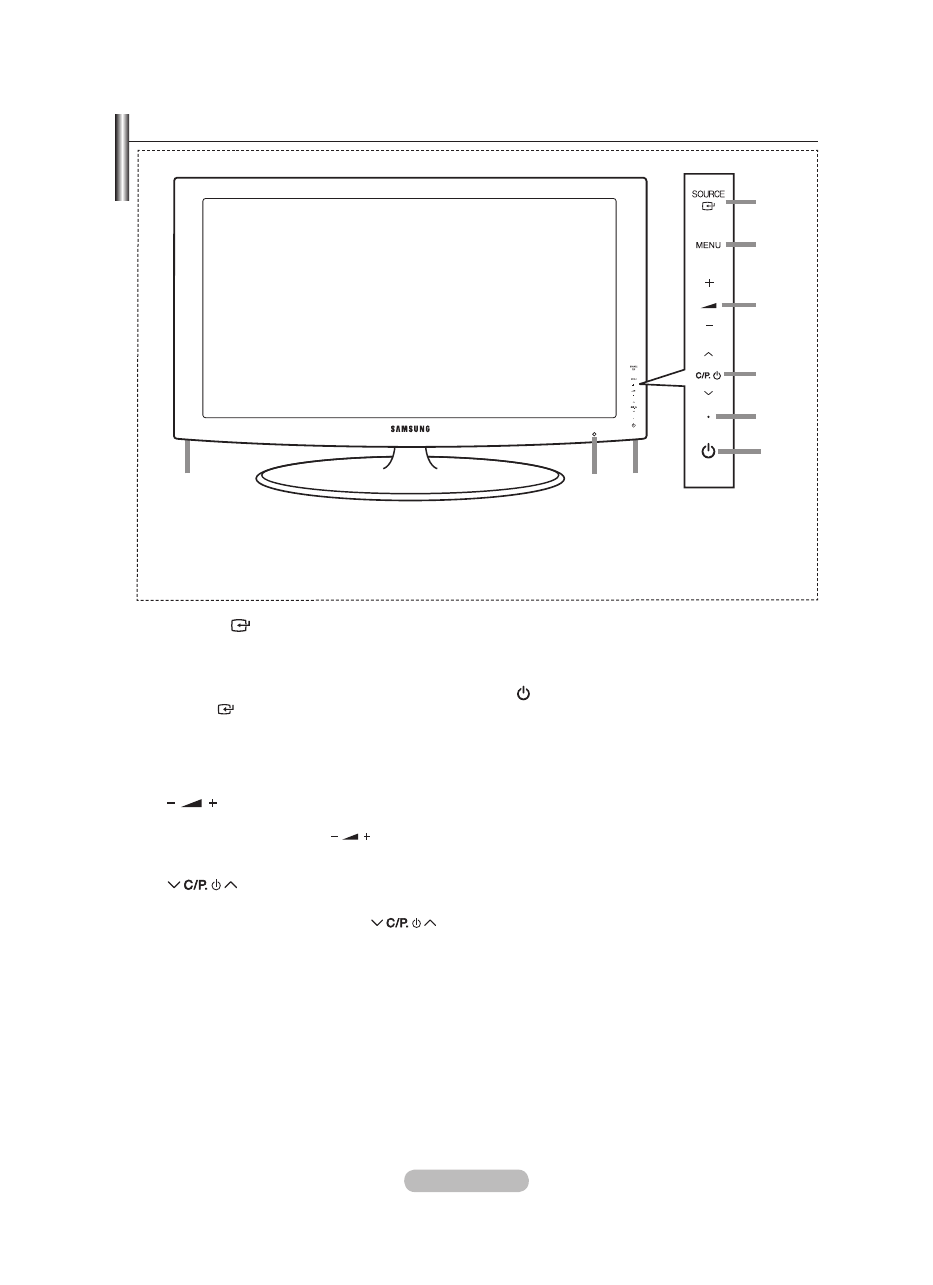
English -
Viewing the Control Panel
The product colour and shape may vary depending on the model.
1
SOURCE
Toggles between all the available input sources
(TV, Ext.1, Ext.2, AV, S-Video, Component, PC,
HDMI1, HDMI2, HDMI3, HDMI4, DTV). In the
on-screen menu, use this button as you use the
ENtER
button on the remote control.
5
Power Indicator
Blinks and turns off when the power is on and
lights up in stand-by mode.
6
(Power)
Press to turn the TV on and off.
7
Remote Control Sensor
Aim the remote control towards this spot on
the TV.
8
Speakers
2
MENU
Press to see an on-screen menu of your TV’s
features.
3
Press to decrease or increase the volume. In the
on-screen menu, use the
buttons as you
use the � and � buttons on the remote control.
4
Press to change channels.
In the on-screen menu, use the
buttons as you use the
�
and
�
buttons on
the remote control.
(Without the Remote Control, you can turn on
the TV by using the Channel buttons.)
➣
Front Panel buttons
Touch each button to
operate.
8
8
7
4
1
2
3
5
6