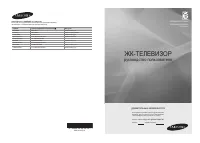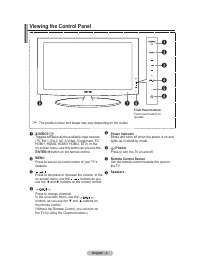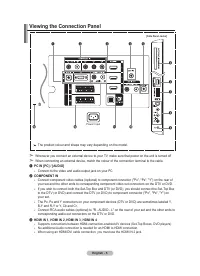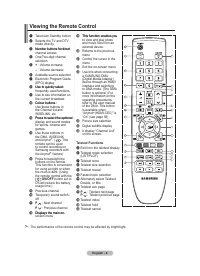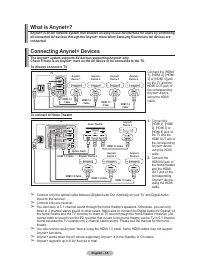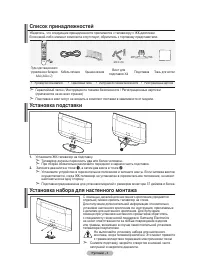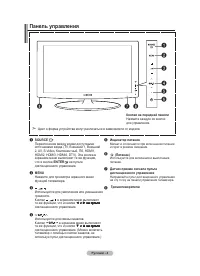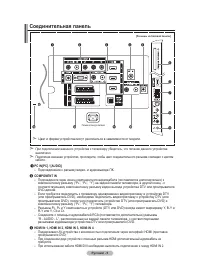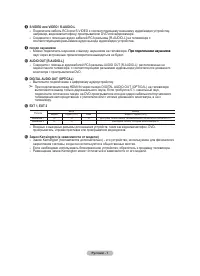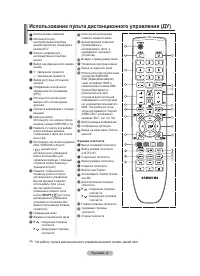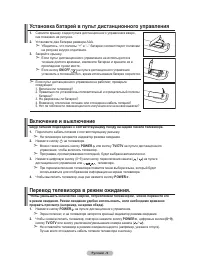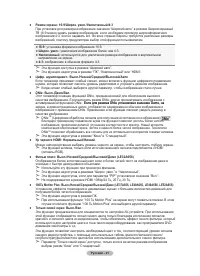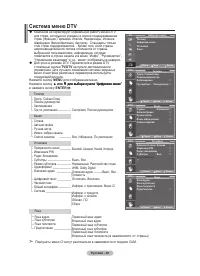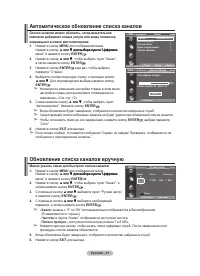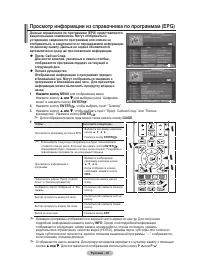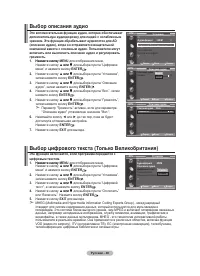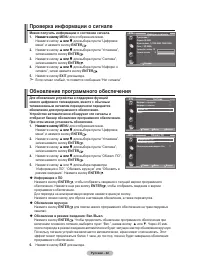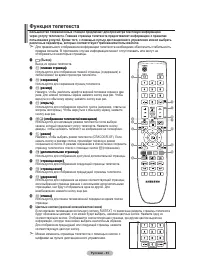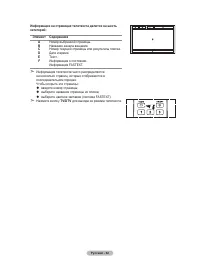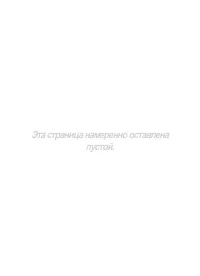Телевизоры Samsung LE-19 A656A1D - инструкция пользователя по применению, эксплуатации и установке на русском языке. Мы надеемся, она поможет вам решить возникшие у вас вопросы при эксплуатации техники.
Если остались вопросы, задайте их в комментариях после инструкции.
"Загружаем инструкцию", означает, что нужно подождать пока файл загрузится и можно будет его читать онлайн. Некоторые инструкции очень большие и время их появления зависит от вашей скорости интернета.
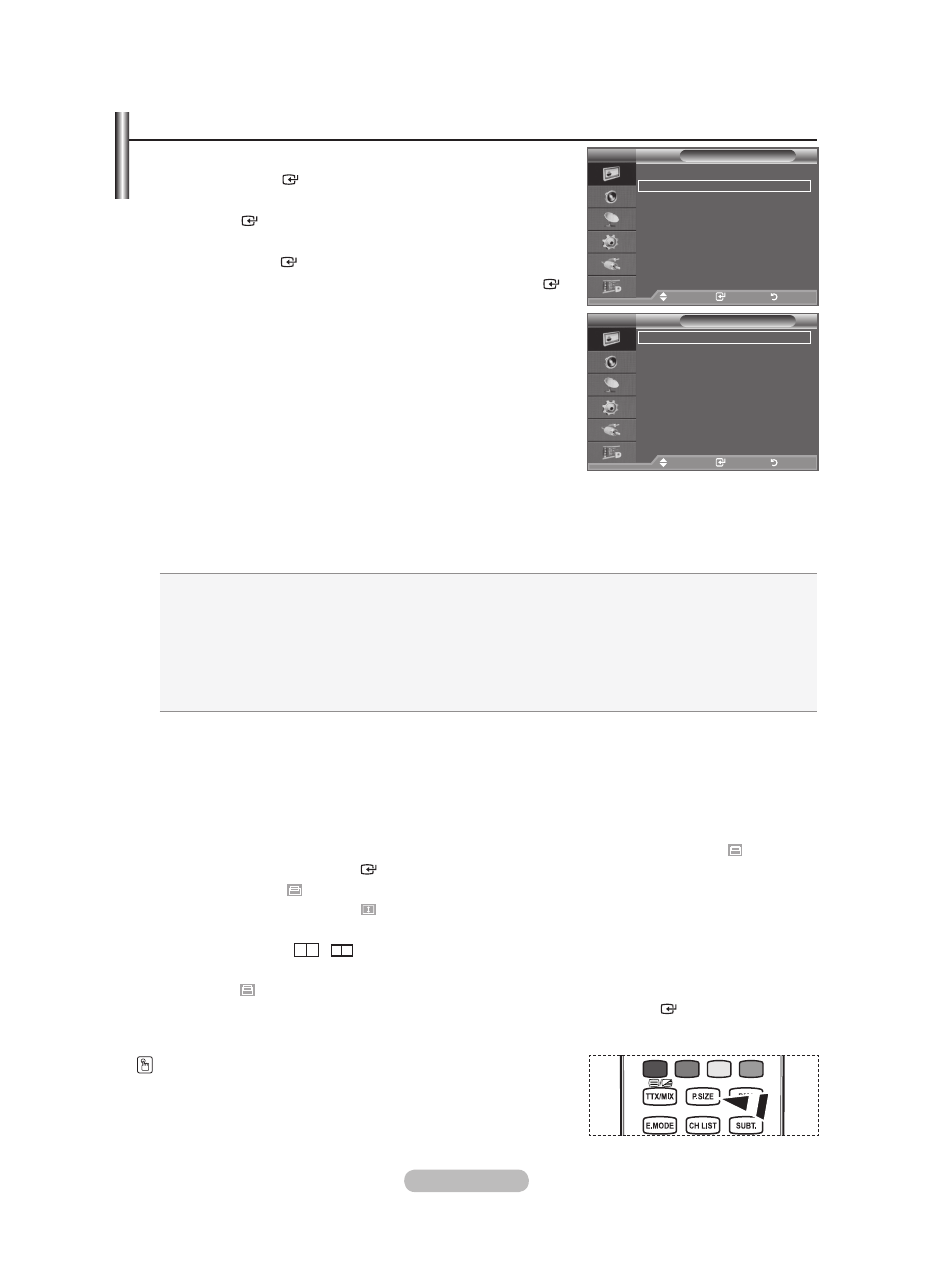
English - 20
Coniguring Picture Option
1.
Press the
MENU
button to display the menu.
Press the
ENtER
button, to select "Picture".
2.
Press the � or � button to select "Picture Options", then press
the
ENtER
button.
.
Select the required option by pressing the � or � button, then
press the
ENtER
button.
.
When you are satisied with your setting, press the
ENtER
button.
.
Press the
EXIt
button to exit.
In PC mode, you can only make changes to the “Colour
Tone” and “Size” from among the items in “Picture Options”.
Colour tone: Cool2/Cool1/Normal/Warm1/Warm2
You can select the most comfortable colour tone to your eyes.
The adjusted values are stored according to the selected
"Picture" mode.
“Warm1” or “Warm2” is only activated when the picture mode is "Movie".
Size: Auto Wide/1:/Wide Zoom/Zoom/:/Just Scan
You can select the picture size which best corresponds to your viewing requirements.
Auto Wide:
Automatically adjusts the picture size to the "16:9" aspect ratio.
1::
Adjusts the picture size to 16:9 appropriate for DVDs or wide broadcasting.
Wide Zoom:
Magnify the size of the picture more than 4:3.
Zoom:
Magnifies the 16:9 wide picture (in the vertical direction) to fit the screen size.
::
This is the default setting for a video movie or normal broadcasting.
Just Scan:
Use the function to see the full image without any cutoff when HDMI (720p/1080i/
1080p) or Component (1080i/1080p) signals are input.
♦
♦
♦
♦
♦
♦
"Auto Wide" function is available only in "TV", "DTV", "Ext.1", "Ext.2", "AV", and "S-Video" mode.
In PC Mode, only "16:9" and "4:3" mode can be adjusted.
Settings can be adjusted and stored for each external device you have connected to an input of
the TV.
Temporary image retention may occur when viewing a static image on the set for more than two
hours.
Wide Zoom
: Move the screen up/down using the � or � button after selecting the
by
pressing the � or
ENtER
button.
Zoom
: Select
by pressing the � or �button. Use the � or � button to move the picture up
and down. After selecting
, use the � or � button to magnify or reduce the picture size in the
vertical direction.
When Double (
,
) mode has been set in PIP, the Picture Size cannot be set.
After selecting “Just Scan” in hDMI (100i/100p) or Component (100i/100p) mode
:
Select
by pressing the � or �button. Use the �, �, � or � button to move the picture.
Reset
: Press the � or � button to select “Reset”, then press the
ENtER
button.
You can initialize the setting.
You can select these options by simply pressing the
P.SIZE
button on the remote control.
➣
♦
➣
➣
♦
➣
➣
➣
➣
➣
➣
➣
➣
Picture
More
Picture Options
Reset
: OK
tV
Move
Enter
Return
Picture Options
Colour tone
: Normal
Size
: Auto Wide
Screen Mode
: 1:
Digital NR
: Auto
DNIe
: Off
hDMI black Level : Normal
100hz Motion Plus: Off
blue Only Mode : Off
Move
Enter
Return
tV