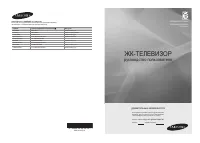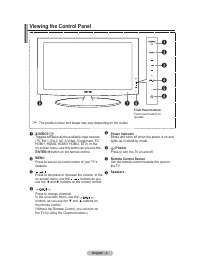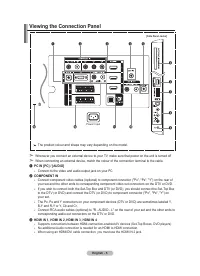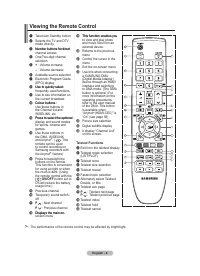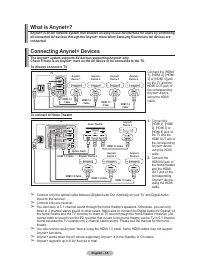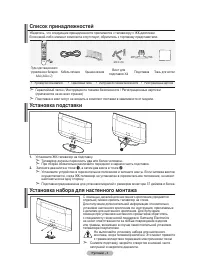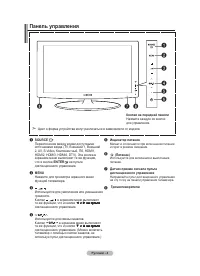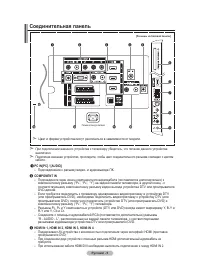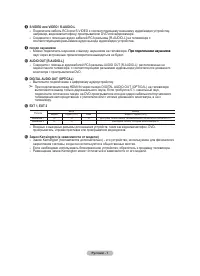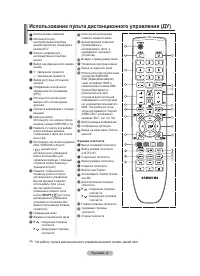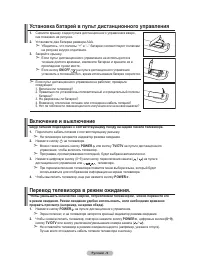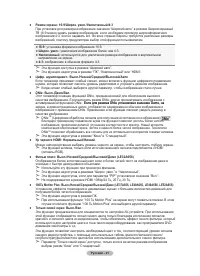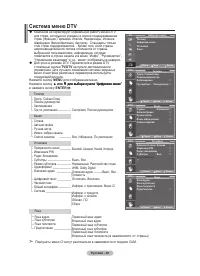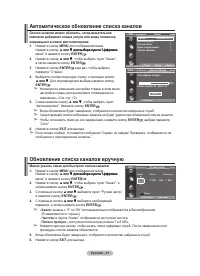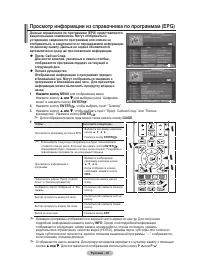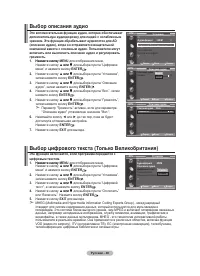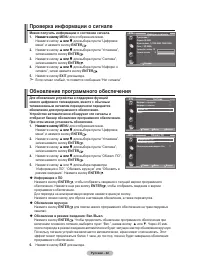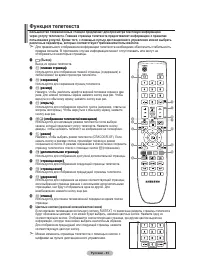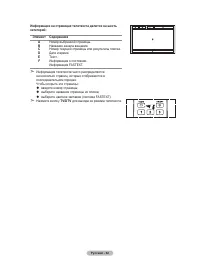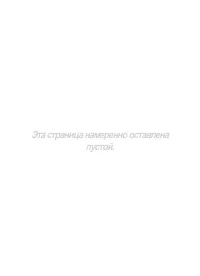Телевизоры Samsung LE-19 A656A1D - инструкция пользователя по применению, эксплуатации и установке на русском языке. Мы надеемся, она поможет вам решить возникшие у вас вопросы при эксплуатации техники.
Если остались вопросы, задайте их в комментариях после инструкции.
"Загружаем инструкцию", означает, что нужно подождать пока файл загрузится и можно будет его читать онлайн. Некоторые инструкции очень большие и время их появления зависит от вашей скорости интернета.
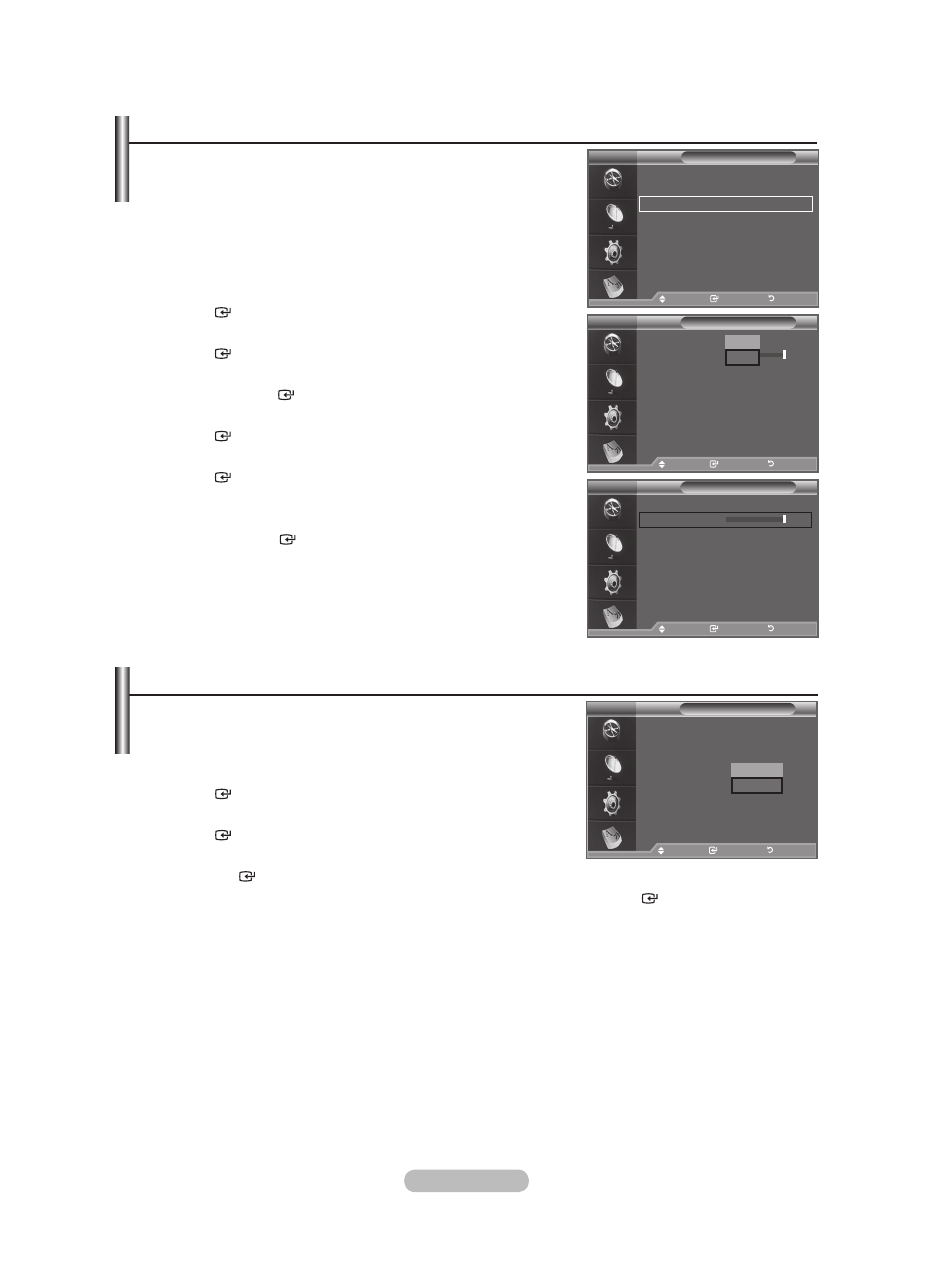
English - 0
Selecting the Digital text (UK only)
If the programme is broadcast with digital text, this feature is
enabled.
1.
Press the
MENU
button to display the menu.
Press the � or � button to select "Digital Menu", then press the
ENtER
button.
2.
Press the
� or �
button to select "Setup", then press the
ENtER
button.
.
Press the
� or �
button to select "Digital Text", then press
the
ENtER
button.
.
Press the
� or �
button to select "Disable" or "Enable". Press the
ENtER
butto
n.
.
Press the
EXIt
button to exit.
MHEG(Multimedia and Hypermedia Information Coding Experts Group) An International standard for data
encoding systems used in multimedia and hypermedia. This is at a higher level than the MPEG system
which includes data-linking hypermedia such as still images, character service, animation, graphic and video
files as well as multimedia data. MHEG is user runtime interaction technology and is being applied to various
fields including VOD (Video-On-Demand), ITV (Interactive TV), EC (Electronic Commerce), tele-education,
tele-conferencing, digital libraries and network games.
➣
Selecting the Audio Description
this is an auxiliary audio function that provides an additional
audio track for visually challenged persons. this function
handles the Audio Stream for the AD (Audio Description),
when it is sent along with the Main audio from the broadcaster.
Users can turn the Audio Description On or Off and control the
volume.
1.
Press the
MENU
button to display the menu.
Press the � or � button to select "Digital Menu", then press the
ENtER
button.
2.
Press the
� or �
button to select "Setup", then press the
ENtER
button.
.
Press the
� or �
button to select "Audio Description", then
press the
ENtER
button.
.
Press the � or � button to select "On", then press the
ENtER
button.
.
Press the � or � button to select "Volume", then press the
ENtER
button.
"Volume" is active when "Audio Description" is set to "On".
.
Press the � or � button until you reach the optimal setting.
Press the
ENtER
button.
.
Press the
EXIt
button to exit.
➣
Setup
p
Audio Format
: PCM
Audio Description
Digital text
: E
nable
time Zone
Common Interfece
q
Move
Enter
Return
Disable
Enable
DtV
DtV
Setup
p
Audio Format
: PCM
Audio Description
Digital text
: Enable
time Zone
Common Interfece
q
Move
Enter
Return
DtV
Audio Description
Audio Description : On
Volume
100
Move
Enter
Return
DtV
Off
On
Audio Description
Audio Description : On
Volume
100
Move
Enter
Return
DtV