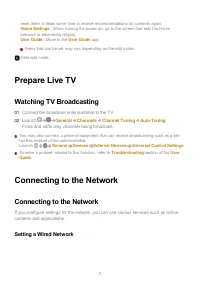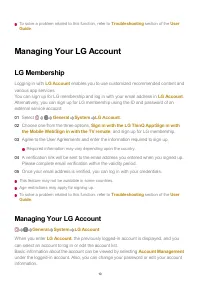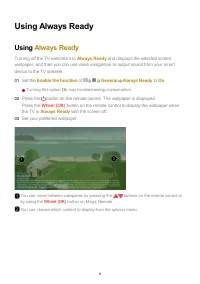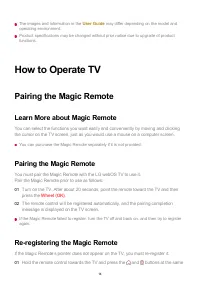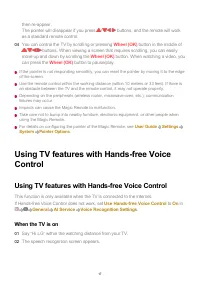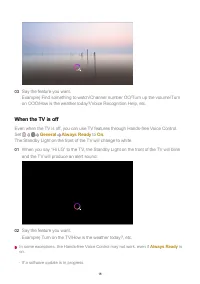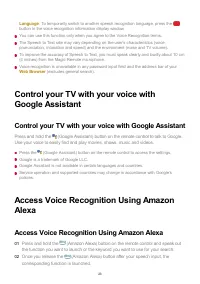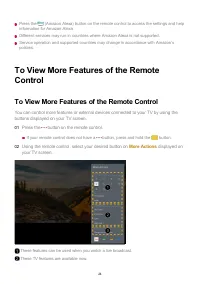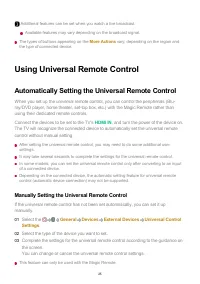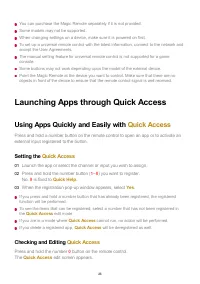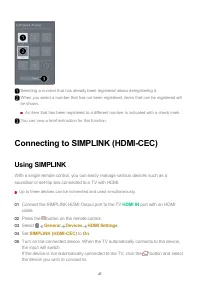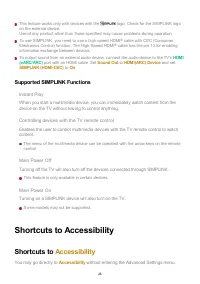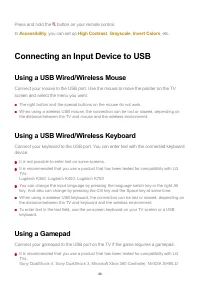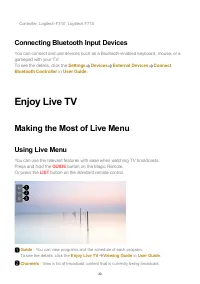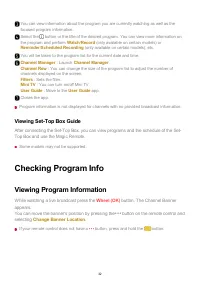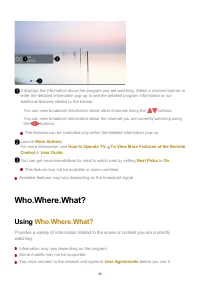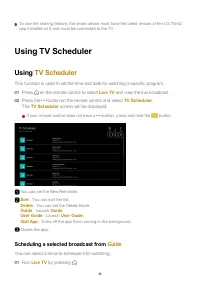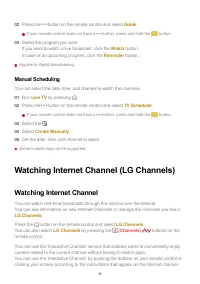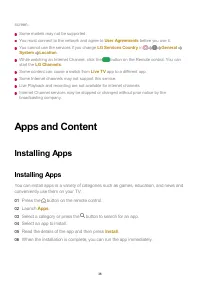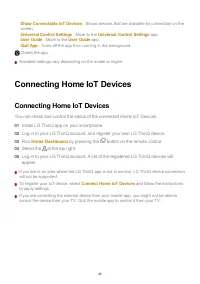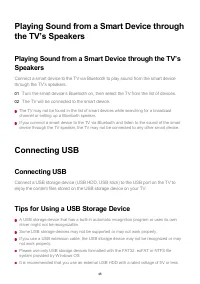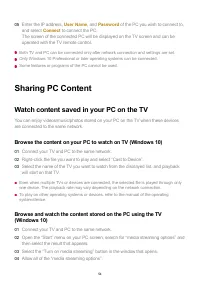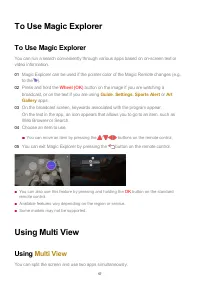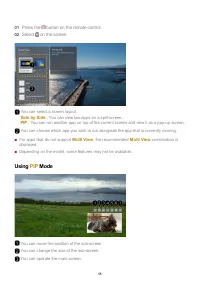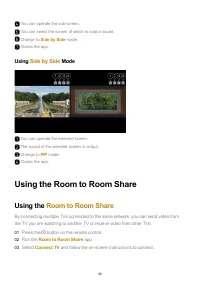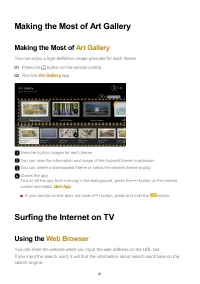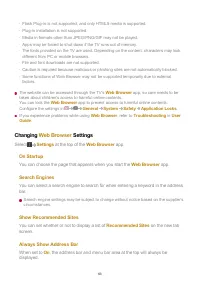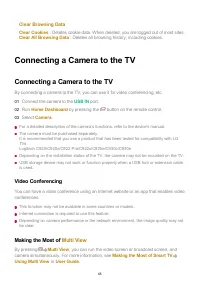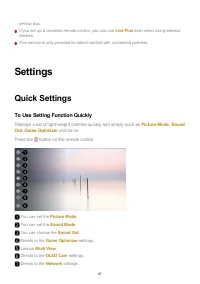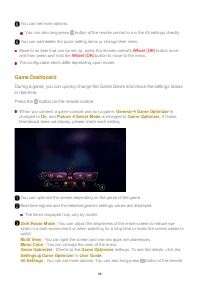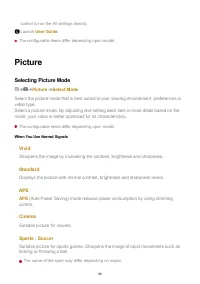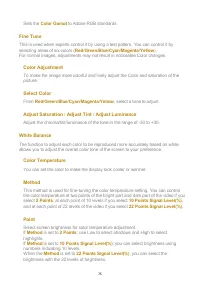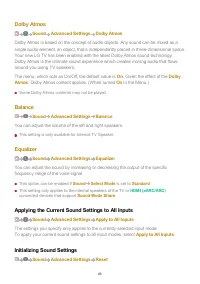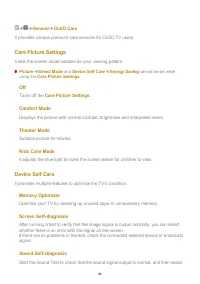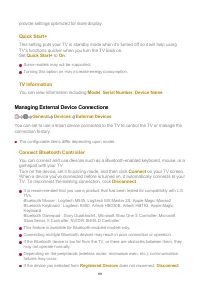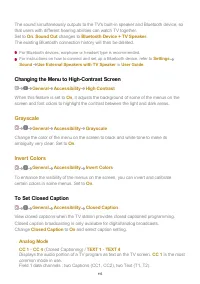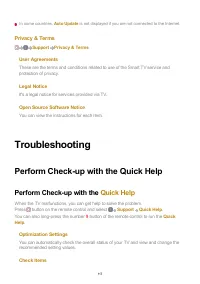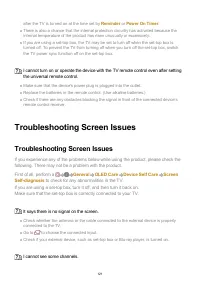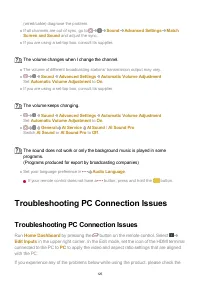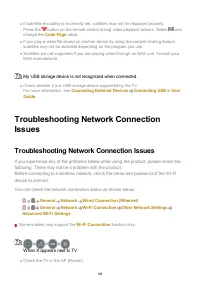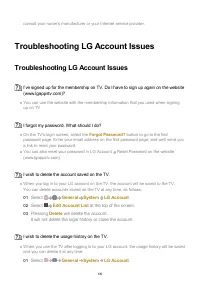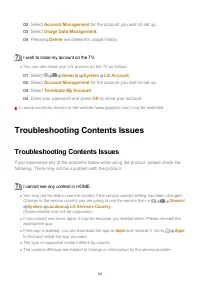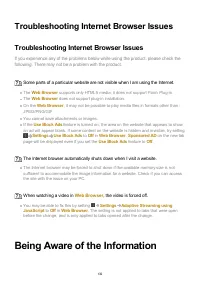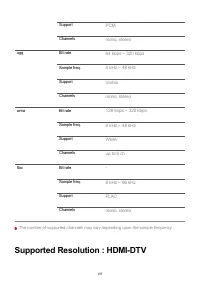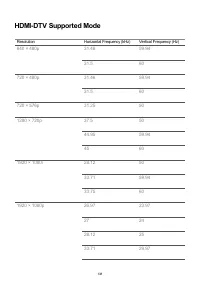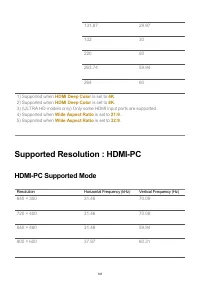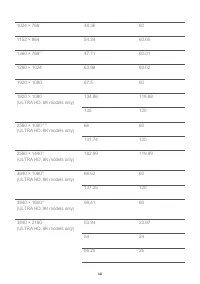Телевизоры LG O83C2 (OLED83C24LA) - инструкция пользователя по применению, эксплуатации и установке на русском языке. Мы надеемся, она поможет вам решить возникшие у вас вопросы при эксплуатации техники.
Если остались вопросы, задайте их в комментариях после инструкции.
"Загружаем инструкцию", означает, что нужно подождать пока файл загрузится и можно будет его читать онлайн. Некоторые инструкции очень большие и время их появления зависит от вашей скорости интернета.
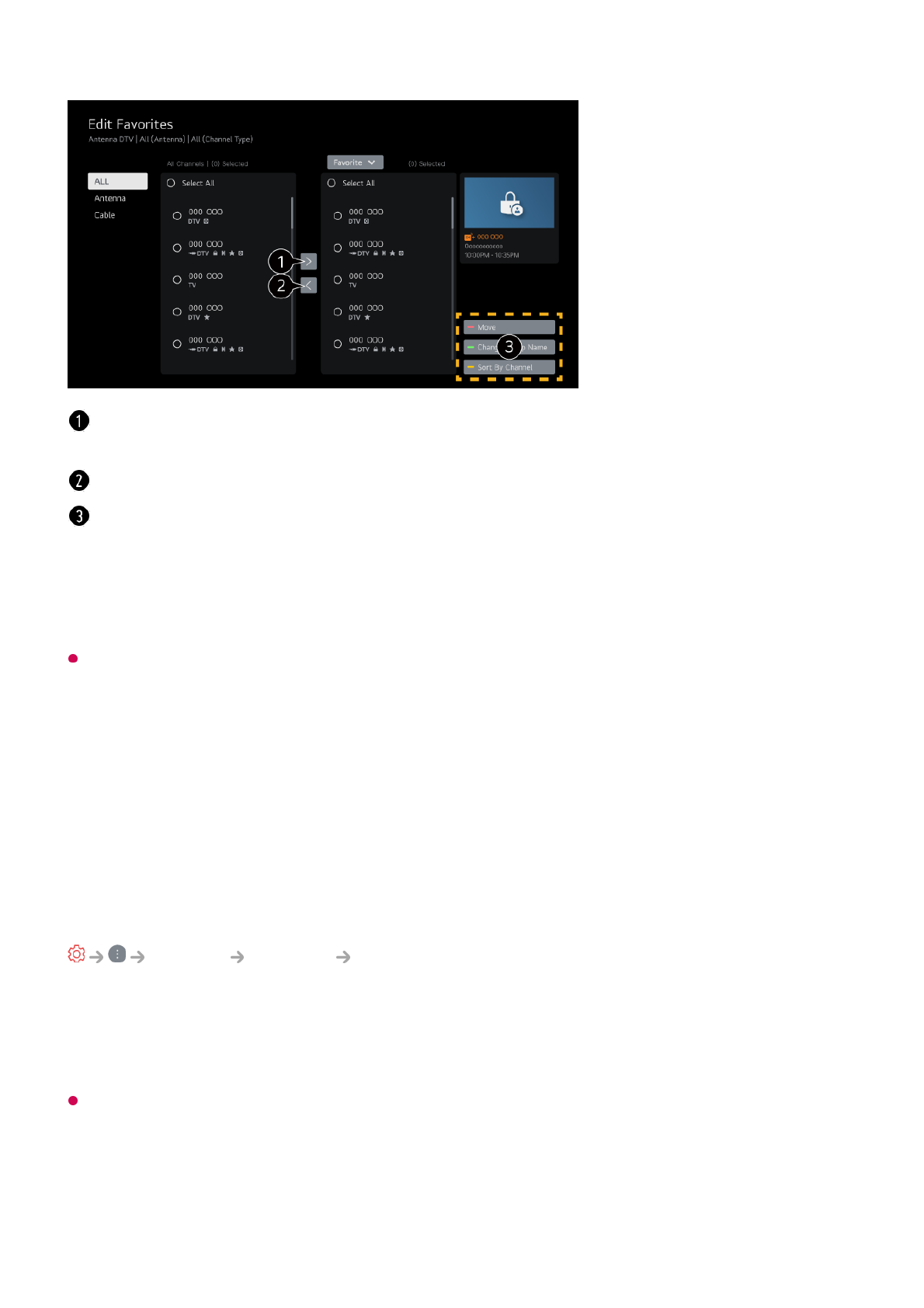
If you have set up the Internet channels, you can also lock them, set them to be skipped, or
add them to the favorite channels list.
(Some models may not be supported.)
Network
Setting a Wired Network
General
Network
Wired Connection (Ethernet)
If the router connected to the network supports the DHCP feature, connecting the TV
and router by wire will automatically connects to the network. If the automatic setup is
not supported, you can select
Edit
to manually set up the network connection.
Some models may not be supported.
Setting a Wireless Network
Select the desired channels from the all channels list and press the button to add them to
the favorite channels list.
Delete the selected channels from the favorite channels list.
Move
: Select one or more channels in the Preferred Channels list, press the
Move
button, and then select the position to move it to. The selected channels will move to the
position you selected.
Change Group Name
: Change the name of the favorite channels list.
Sort by Channel
: Sorts the list of favorite channels by channel.
99
Характеристики
Остались вопросы?Не нашли свой ответ в руководстве или возникли другие проблемы? Задайте свой вопрос в форме ниже с подробным описанием вашей ситуации, чтобы другие люди и специалисты смогли дать на него ответ. Если вы знаете как решить проблему другого человека, пожалуйста, подскажите ему :)