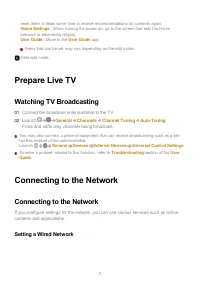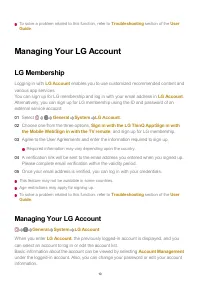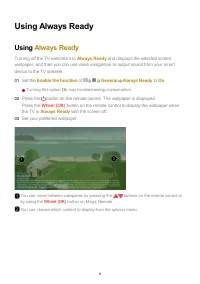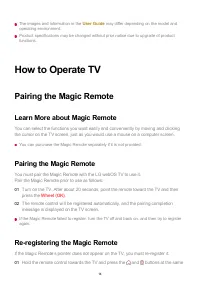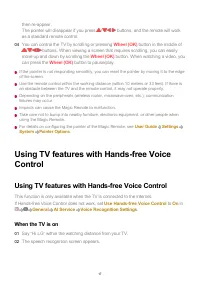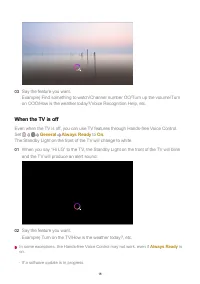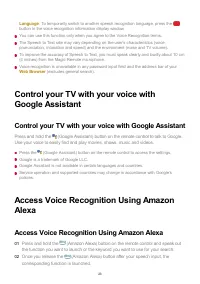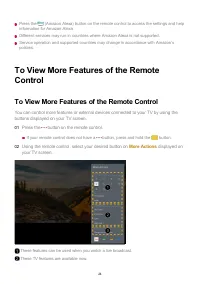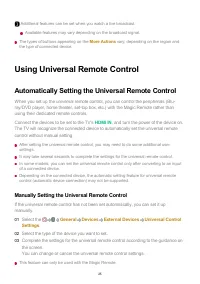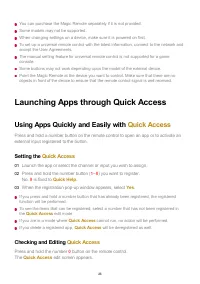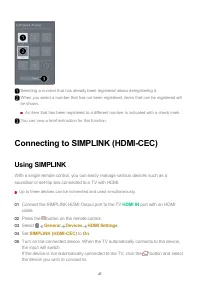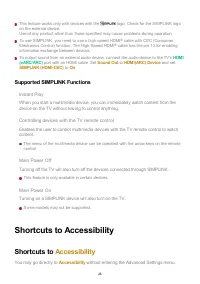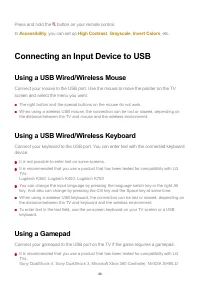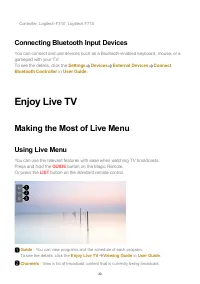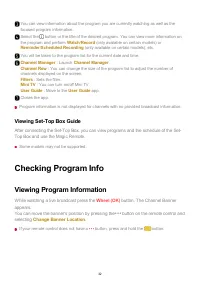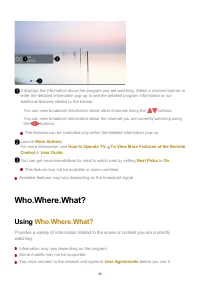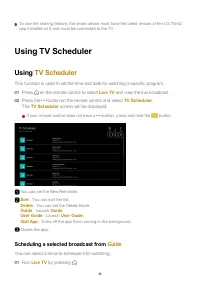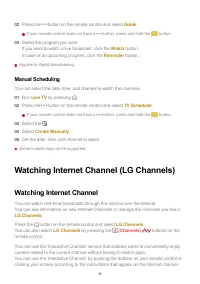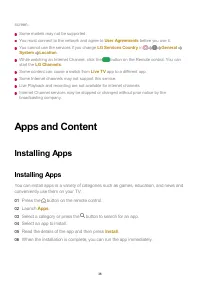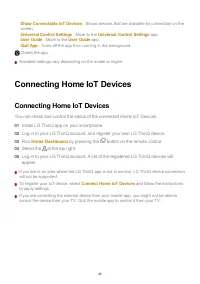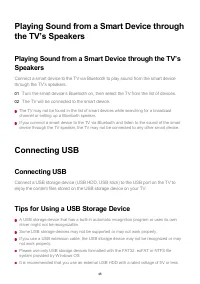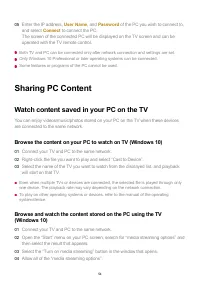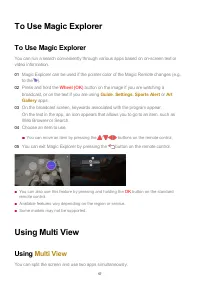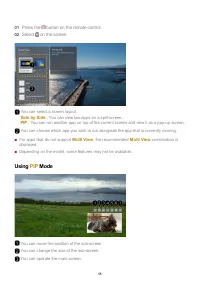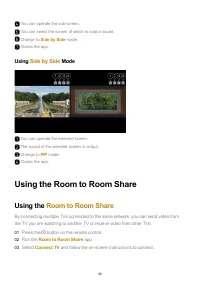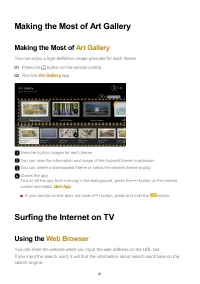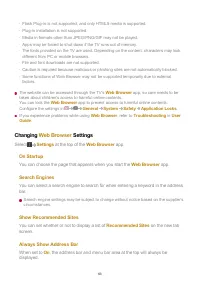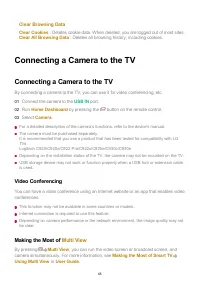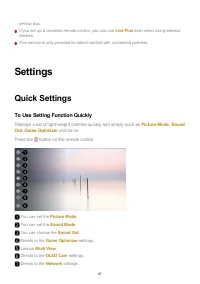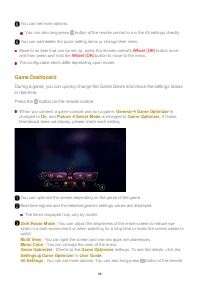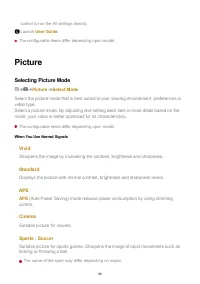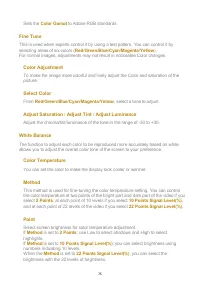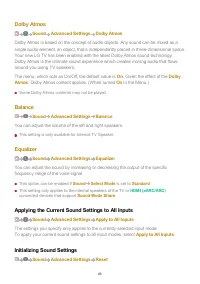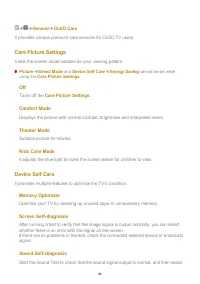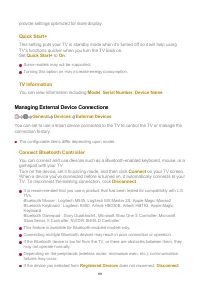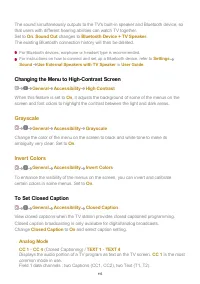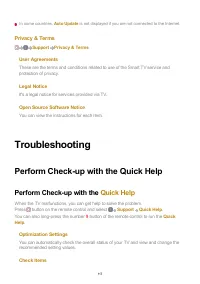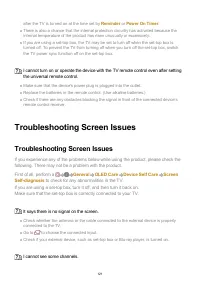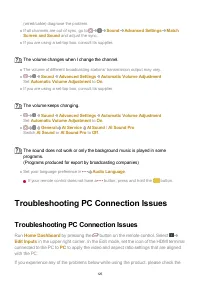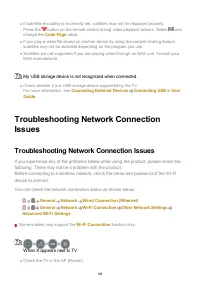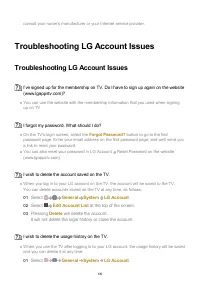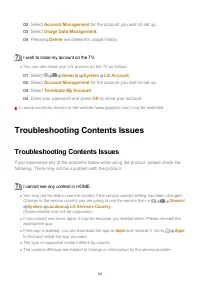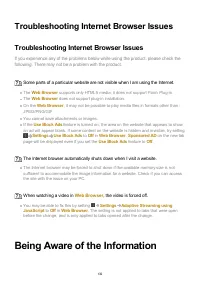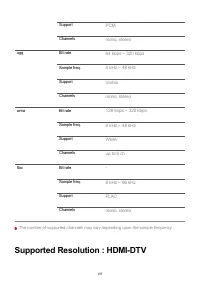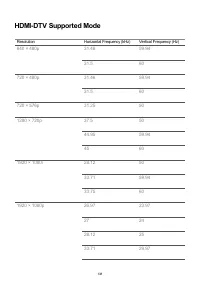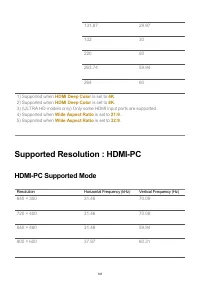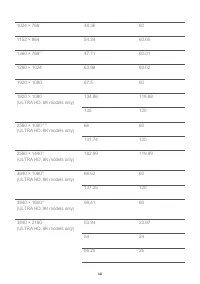Телевизоры LG O83C2 (OLED83C24LA) - инструкция пользователя по применению, эксплуатации и установке на русском языке. Мы надеемся, она поможет вам решить возникшие у вас вопросы при эксплуатации техники.
Если остались вопросы, задайте их в комментариях после инструкции.
"Загружаем инструкцию", означает, что нужно подождать пока файл загрузится и можно будет его читать онлайн. Некоторые инструкции очень большие и время их появления зависит от вашей скорости интернета.
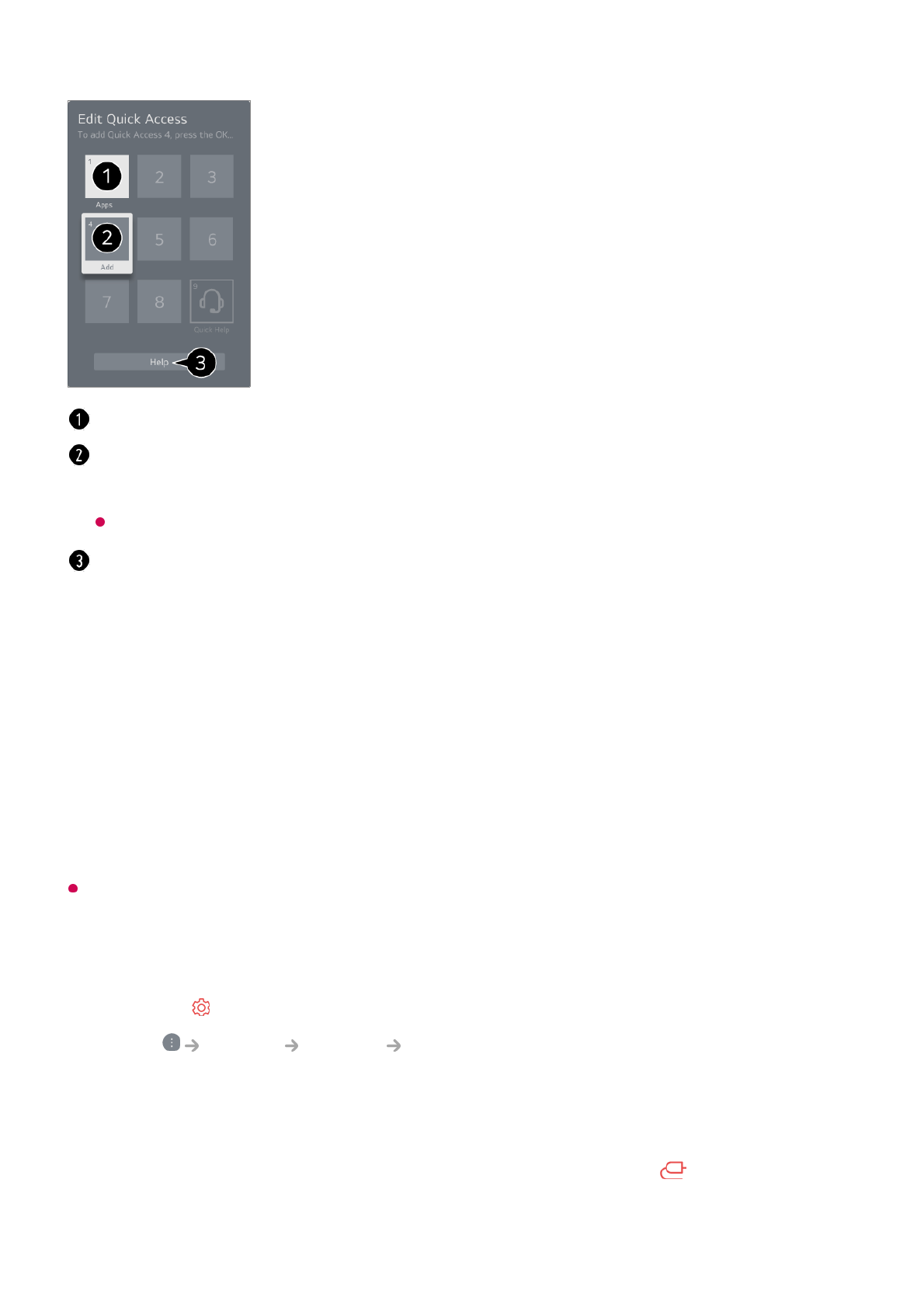
Connecting to SIMPLINK (HDMI-CEC)
Using SIMPLINK
With a single remote control, you can easily manage various devices such as a
soundbar or set-top box connected to a TV with HDMI.
Up to three devices can be connected and used simultaneously.
Selecting a number that has already been registered allows deregistering it.
When you select a number that has not been registered, items that can be registered will
be shown.
An item that has been registered to a different number is indicated with a check mark.
You can view a brief instruction for this function.
Connect the SIMPLINK HDMI Output port to the TV
HDMI IN
port with an HDMI
cable.
01
Press the button on the remote control.
02
Select
General
Devices
HDMI Settings
.
03
Set
SIMPLINK (HDMI-CEC)
to
On
.
04
Turn on the connected device. When the TV automatically connects to the device,
the input will switch.
If the device is not automatically connected to the TV, click the
button and select
the device you wish to connect to.
05
27
Характеристики
Остались вопросы?Не нашли свой ответ в руководстве или возникли другие проблемы? Задайте свой вопрос в форме ниже с подробным описанием вашей ситуации, чтобы другие люди и специалисты смогли дать на него ответ. Если вы знаете как решить проблему другого человека, пожалуйста, подскажите ему :)