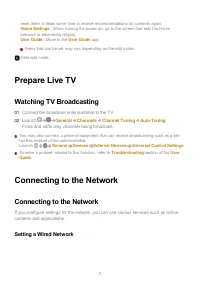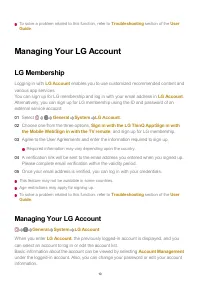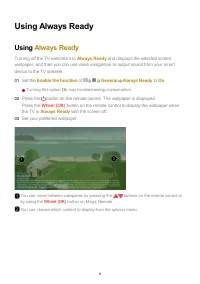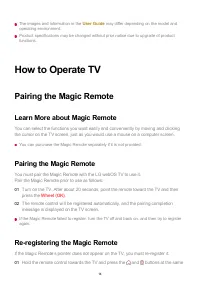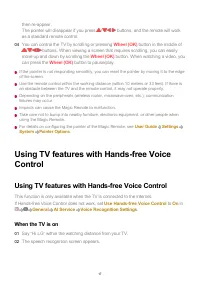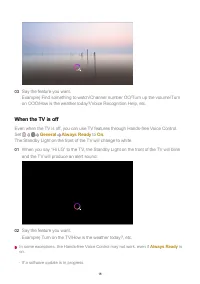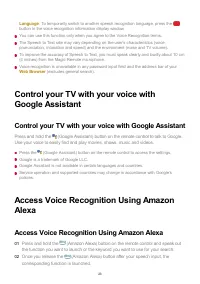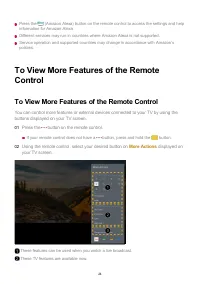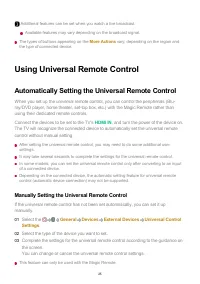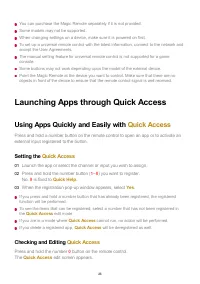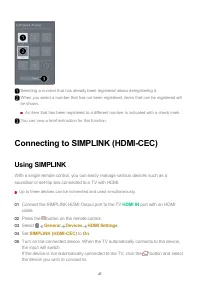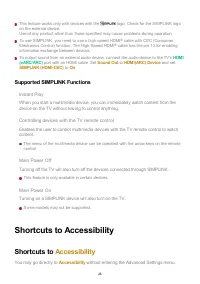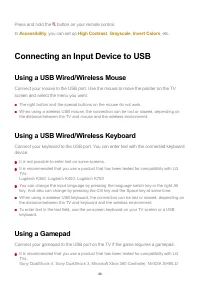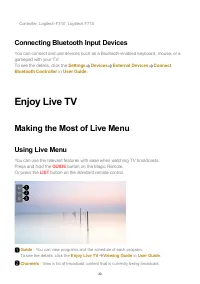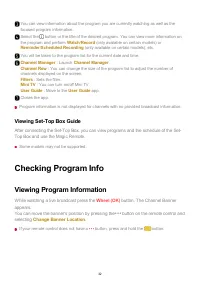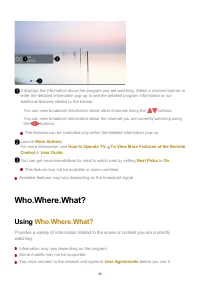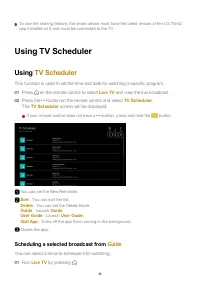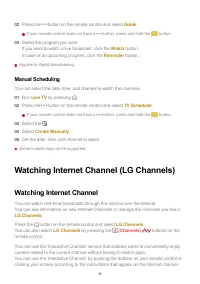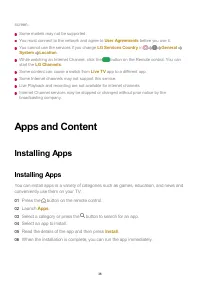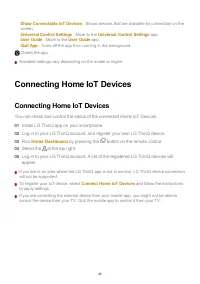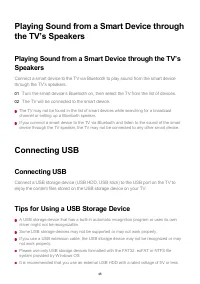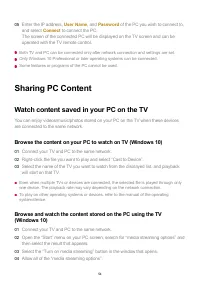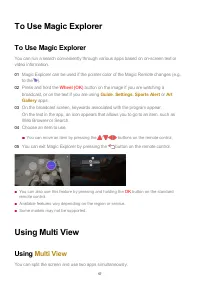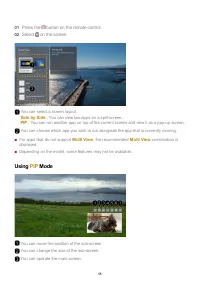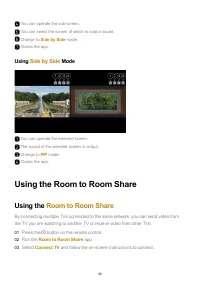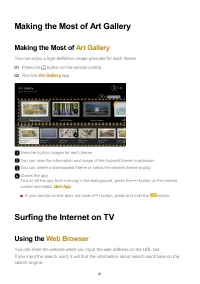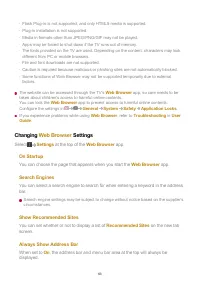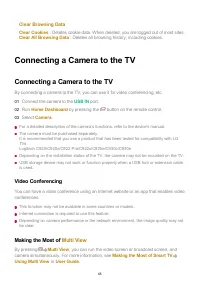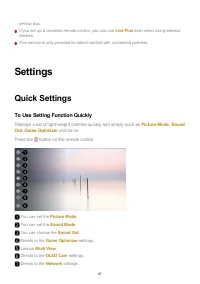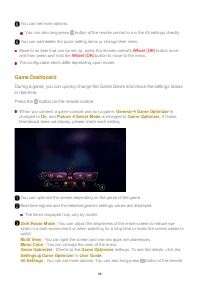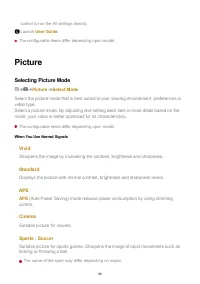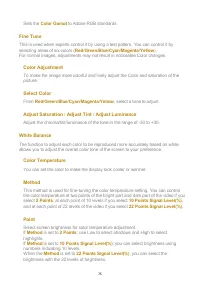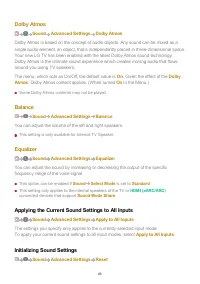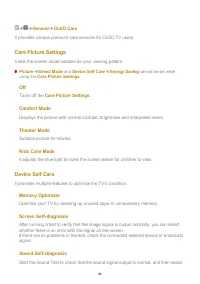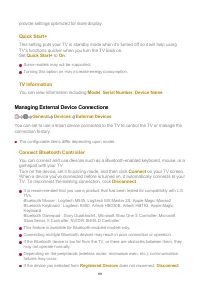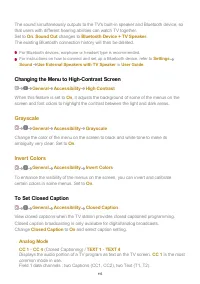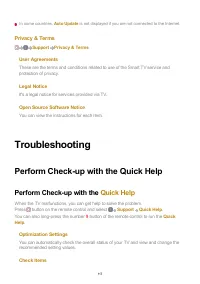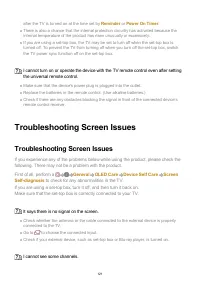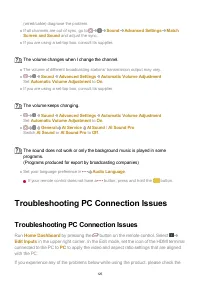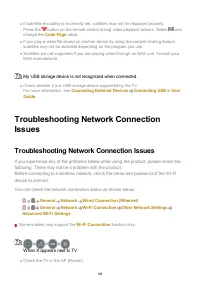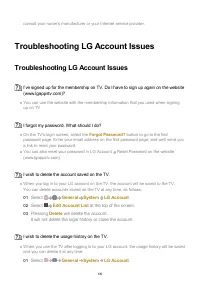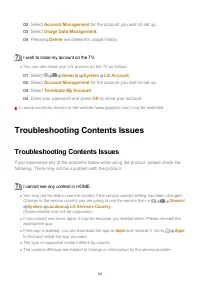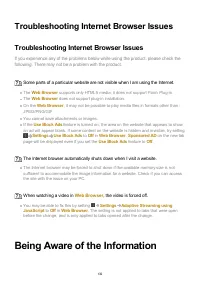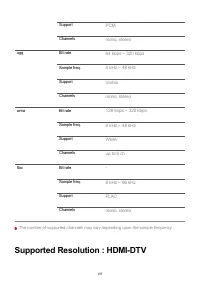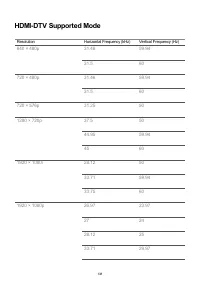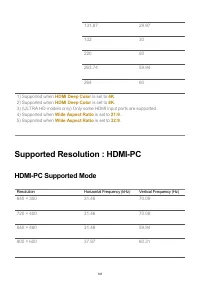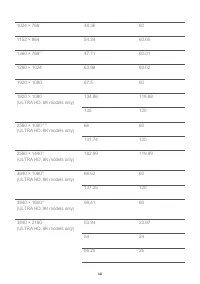Телевизоры LG O83C2 (OLED83C24LA) - инструкция пользователя по применению, эксплуатации и установке на русском языке. Мы надеемся, она поможет вам решить возникшие у вас вопросы при эксплуатации техники.
Если остались вопросы, задайте их в комментариях после инструкции.
"Загружаем инструкцию", означает, что нужно подождать пока файл загрузится и можно будет его читать онлайн. Некоторые инструкции очень большие и время их появления зависит от вашей скорости интернета.

Wirelessly connect a Bluetooth audio device to enjoy TV sound more conveniently.
Refer to the user manual of the Bluetooth audio device for details on how to connect and
use the device.
Some models may not be supported.
The audio codec that can be output via Bluetooth is SBC/aptX
TM
.
If the device fails to connect, check the power of the device to connect to and check if the
audio device is working properly.
Using a Bluetooth headset is recommended when you connect two Bluetooth devices.
Depending on the type of the Bluetooth device, the device may not connect correctly or an
abnormal behavior may occur such as unsynchronized video and audio.
Sound may stutter or sound quality may be reduced if:
If the
Picture
Select Mode
is set to
Game Optimizer
and
Sound Out
is set to
Bluetooth Device
, the
Picture
Select Mode
changes to
Standard
.
If you continue to experience problems, we recommend using a wired connection. ( Optical
digital,
HDMI (eARC/ARC)
port )
WiSA Speakers
You can wirelessly connect the TV to the
WiSA Speakers
to enjoy high-quality sound.
Select to adjust detailed settings for
WiSA Speakers
.
Some models may not be supported.
Press to view the connected devices or any devices that can be connected and
connect to any one of them.
●
For some Bluetooth devices, the device volume can be controlled by selecting from the
connection list.
●
LG Sound Sync devices will automatically try to connect to the recently used devices
when you turn the TV on.
●
We recommend that you connect an LG audio device that supports LG Sound Sync,
using LG TV mode or LG Sound Sync mode on the device.
●
The mobile-only headsets may not work.
●
If two different Bluetooth devices are connected and used at the same time, the voice
may not match.
●
the Bluetooth device is too far from the TV;
●
there are obstacles between the Bluetooth device and the TV; or
●
used together with radio equipment such as a microwave oven or wireless LAN
●
80
Характеристики
Остались вопросы?Не нашли свой ответ в руководстве или возникли другие проблемы? Задайте свой вопрос в форме ниже с подробным описанием вашей ситуации, чтобы другие люди и специалисты смогли дать на него ответ. Если вы знаете как решить проблему другого человека, пожалуйста, подскажите ему :)