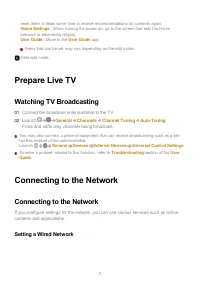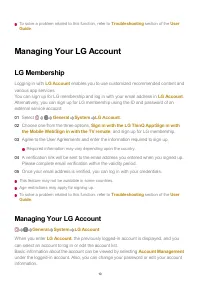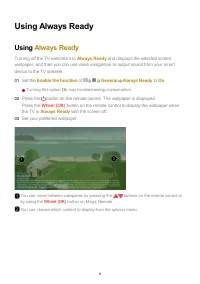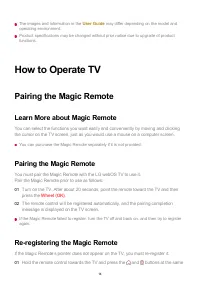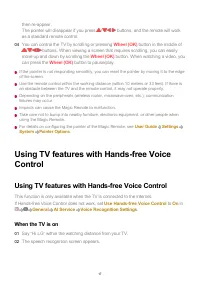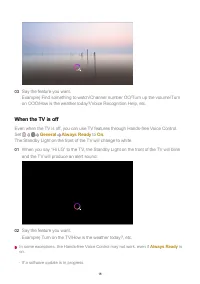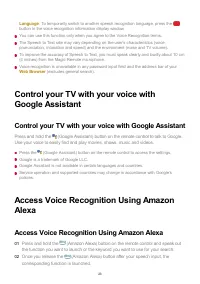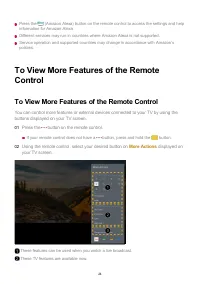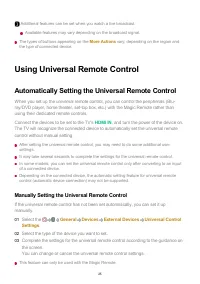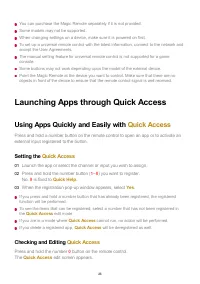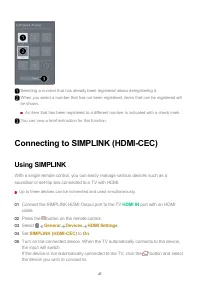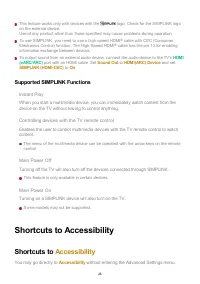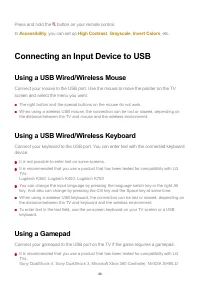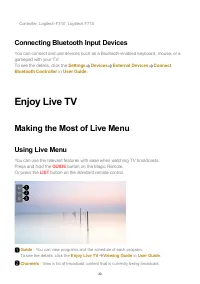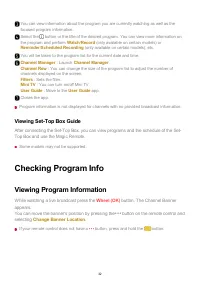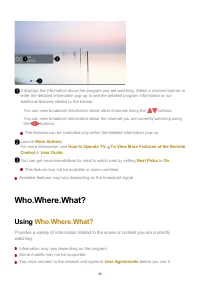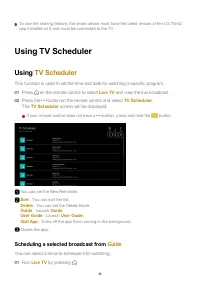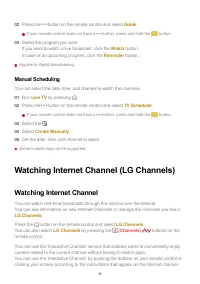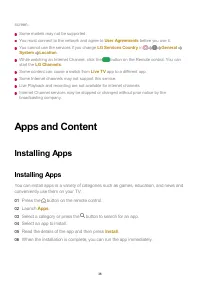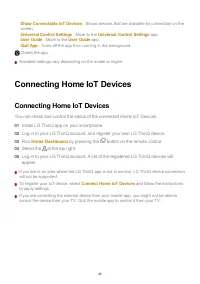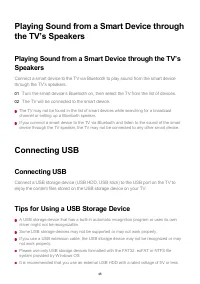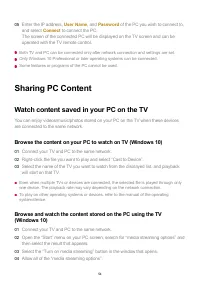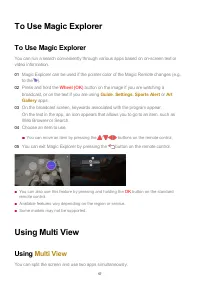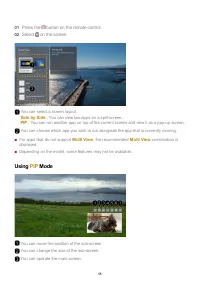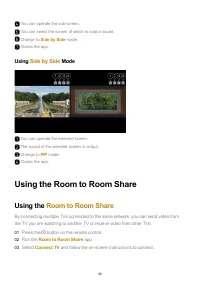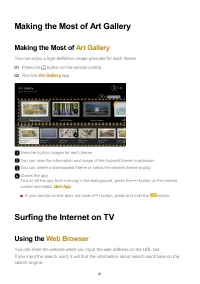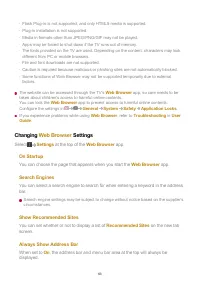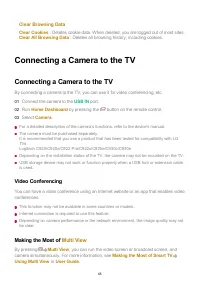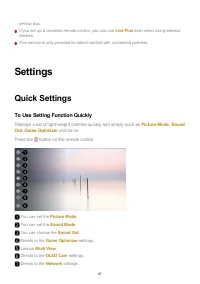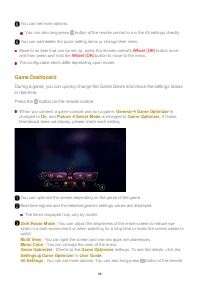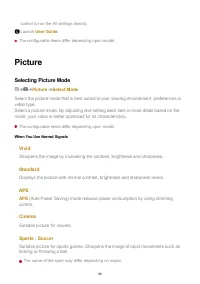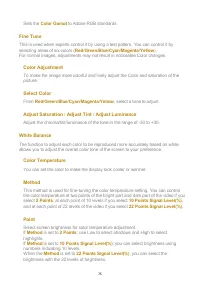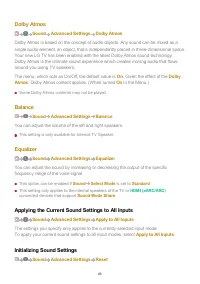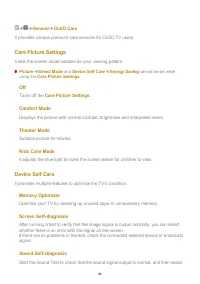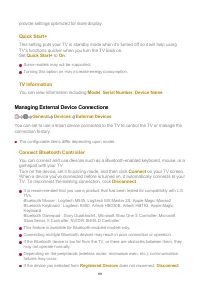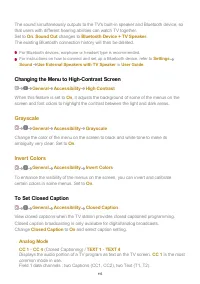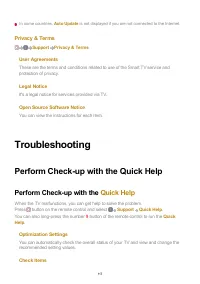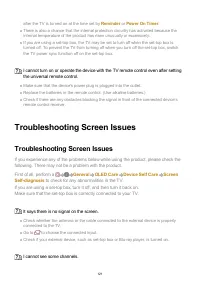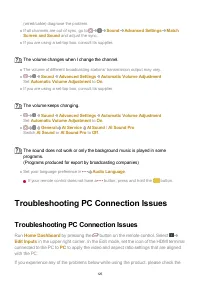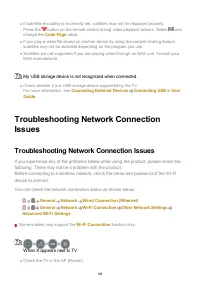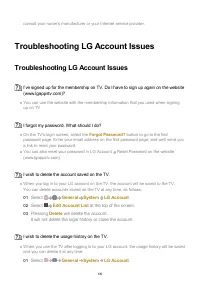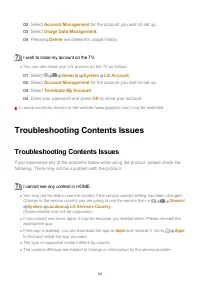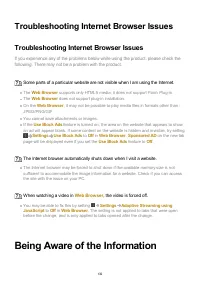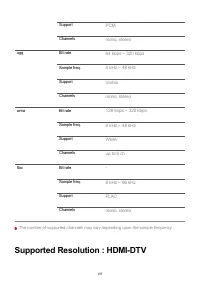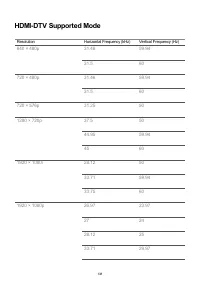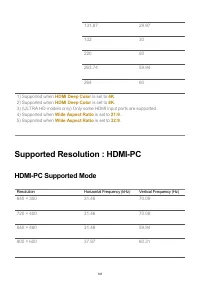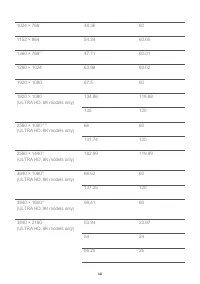Телевизоры LG O83C2 (OLED83C24LA) - инструкция пользователя по применению, эксплуатации и установке на русском языке. Мы надеемся, она поможет вам решить возникшие у вас вопросы при эксплуатации техники.
Если остались вопросы, задайте их в комментариях после инструкции.
"Загружаем инструкцию", означает, что нужно подождать пока файл загрузится и можно будет его читать онлайн. Некоторые инструкции очень большие и время их появления зависит от вашей скорости интернета.

General
System
Additional Settings
Pointer Options
You can set the pointer speed and size you want while it is on the screen.
Tracking Speed
Sets the pointer speed.
Pointer Size
Selects the pointer size.
Advertisement
General
System
Additional Settings
Advertisement
If your TV is connected to the Internet, webOS may use a frequency capping cookie to
keep track of the number of times an ad is shown on your TV.
This information is used to help limit the number of times the same ad is displayed. You
can clear this cookie or turn it on or off at any time by going to the
Advertisement
setting on your TV.
No personally identifiable information is tied to this cookie.
Limit AD Tracking
If set to
On
, personalized advertisements based on user interests may not be
provided.
Reset AD ID
User interest information is newly collected, and advertisements are provided
according to the information.
Some models may not be supported.
Using the
Live Plus
Live Plus
is a service that provides a variety of information about the programs you
watch.
To see the details, click the
Making the Most of Smart TV
Live Plus
in
User Guide
.
Some models may not be supported.
To Use Settings Help
112
Характеристики
Остались вопросы?Не нашли свой ответ в руководстве или возникли другие проблемы? Задайте свой вопрос в форме ниже с подробным описанием вашей ситуации, чтобы другие люди и специалисты смогли дать на него ответ. Если вы знаете как решить проблему другого человека, пожалуйста, подскажите ему :)