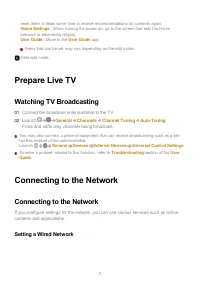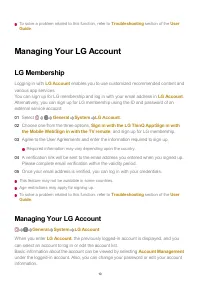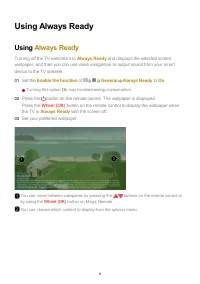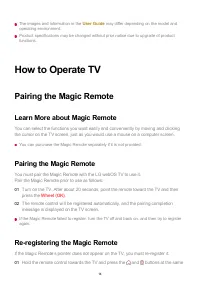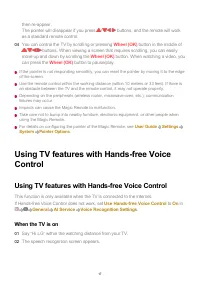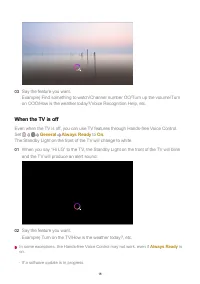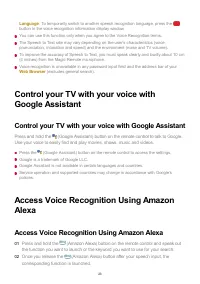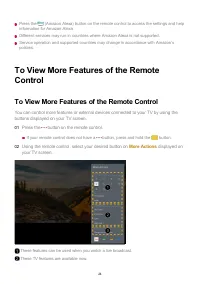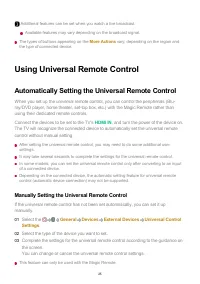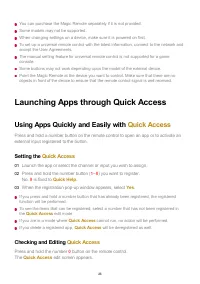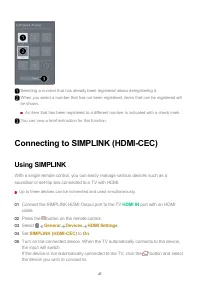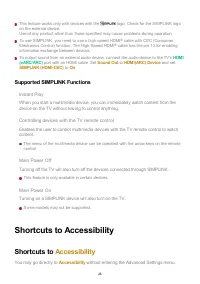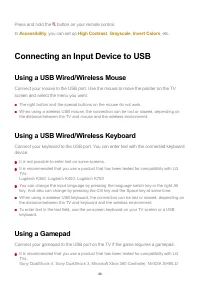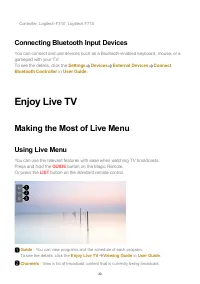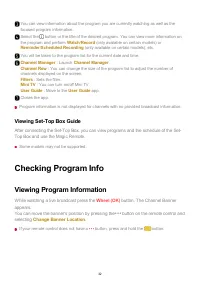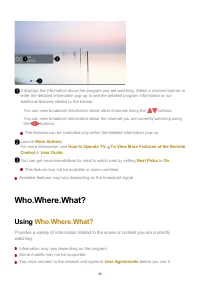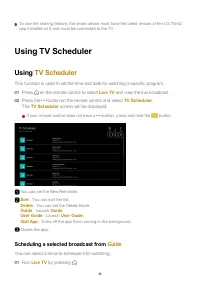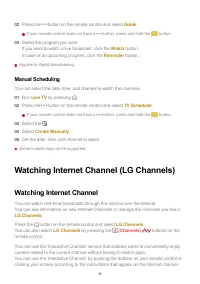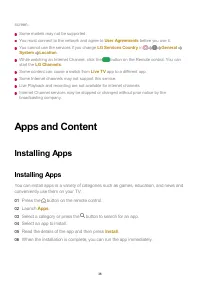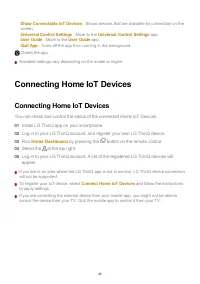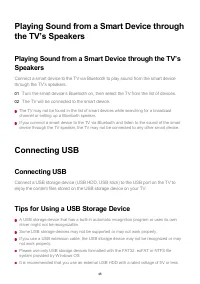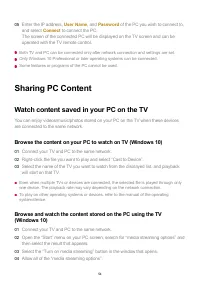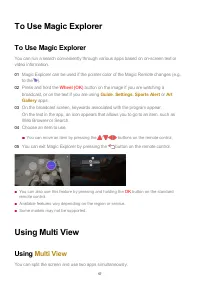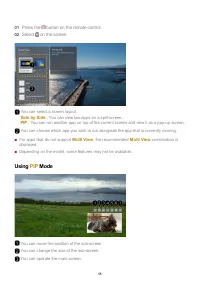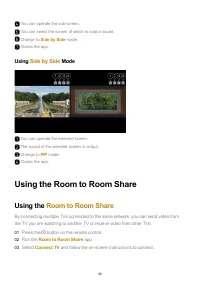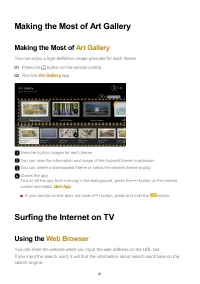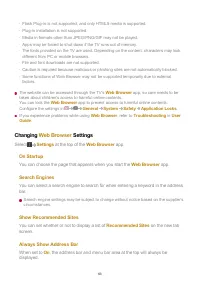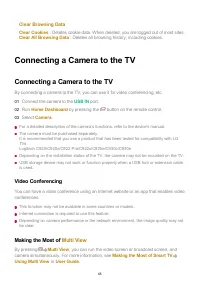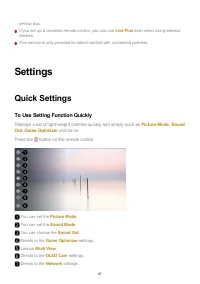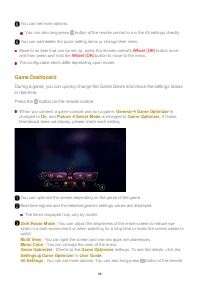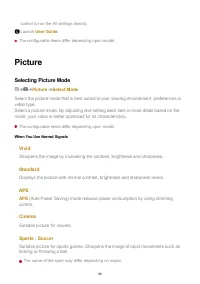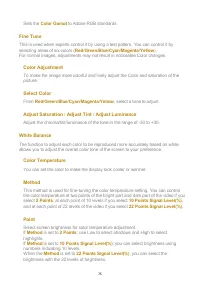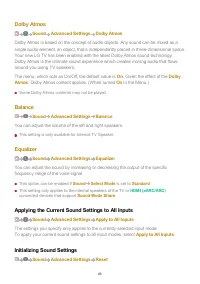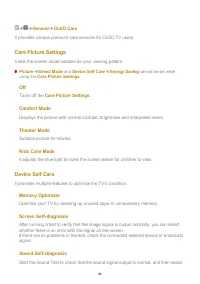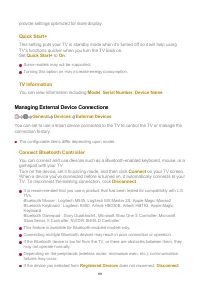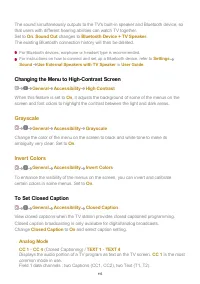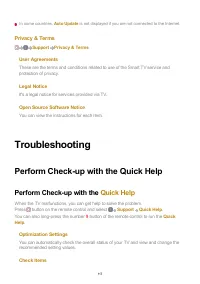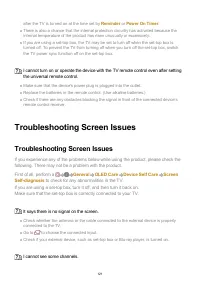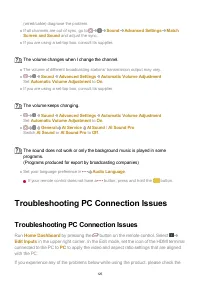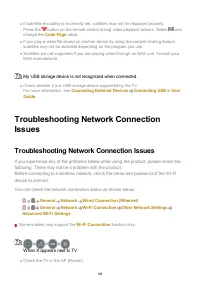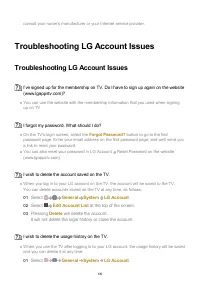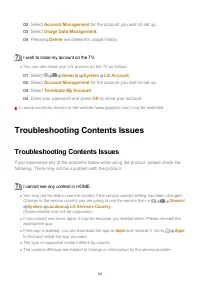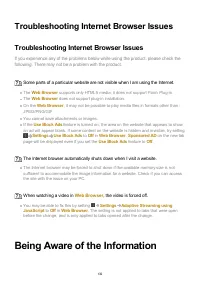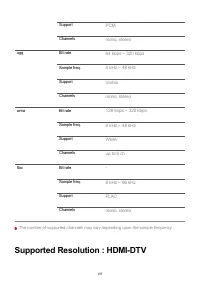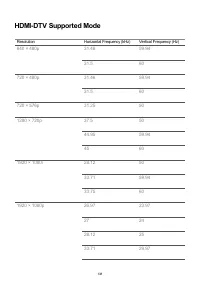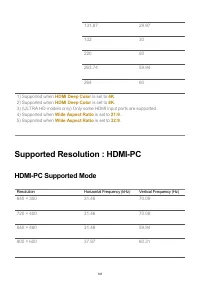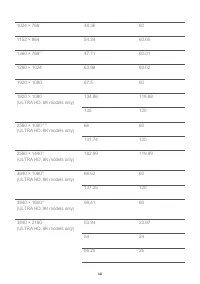Телевизоры LG O83C2 (OLED83C24LA) - инструкция пользователя по применению, эксплуатации и установке на русском языке. Мы надеемся, она поможет вам решить возникшие у вас вопросы при эксплуатации техники.
Если остались вопросы, задайте их в комментариях после инструкции.
"Загружаем инструкцию", означает, что нужно подождать пока файл загрузится и можно будет его читать онлайн. Некоторые инструкции очень большие и время их появления зависит от вашей скорости интернета.
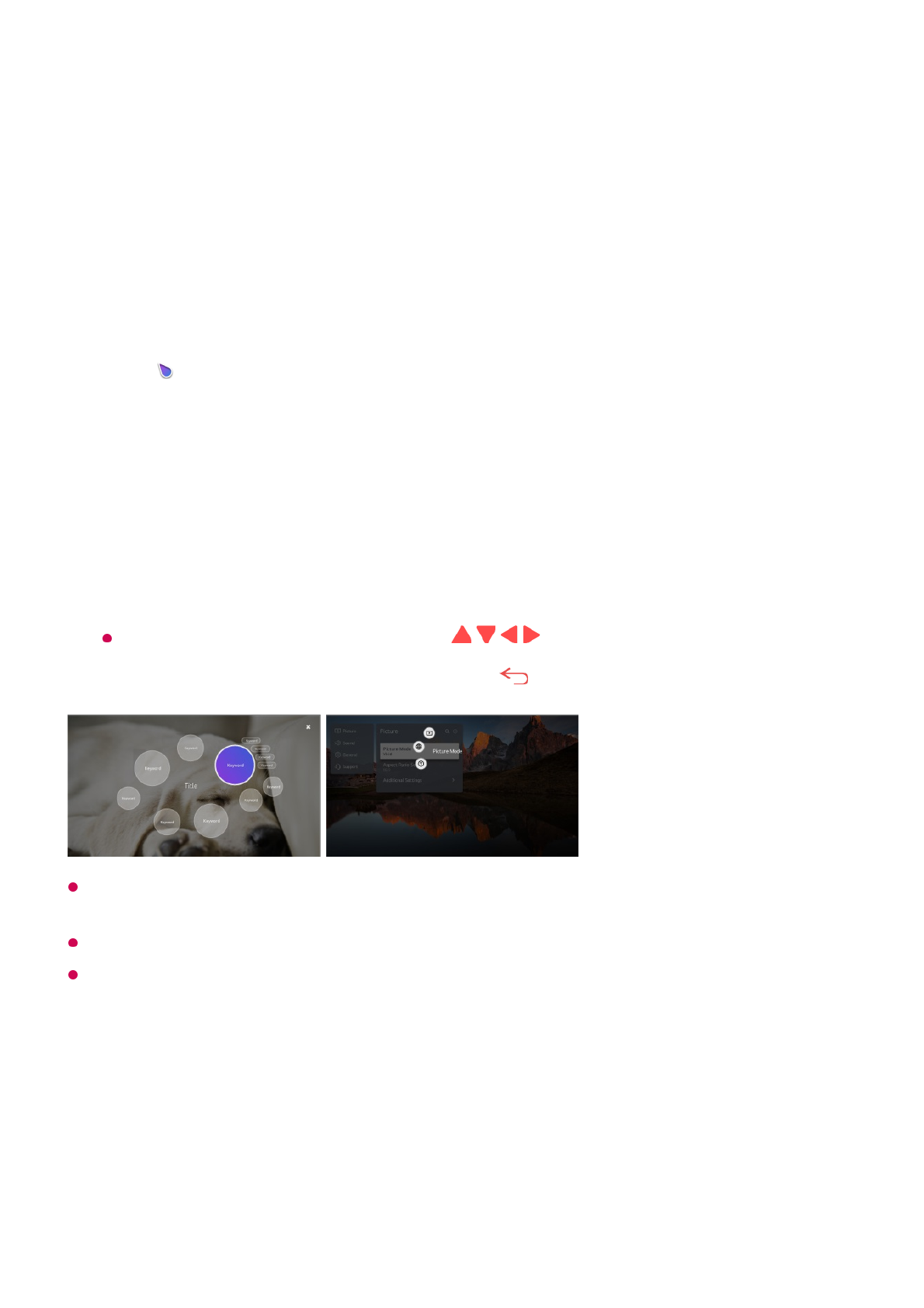
To Use Magic Explorer
To Use Magic Explorer
You can run a search conveniently through various apps based on on-screen text or
video information.
You can also use this feature by pressing and holding the
OK
button on the standard
remote control.
Available features vary depending on the region or service.
Some models may not be supported.
Using Multi View
Using
Multi View
You can split the screen and use two apps simultaneously.
Magic Explorer can be used if the pointer color of the Magic Remote changes (e.g.,
to the ).
01
Press and hold the
Wheel (OK)
button on the image if you are watching a
broadcast, or on the text if you are using
Guide
,
Settings
,
Sports Alert
or
Art
Gallery
apps.
02
On the broadcast screen, keywords associated with the program appear.
On the text in the app, an icon appears that allows you to go to an item, such as
Web Browser or Search.
03
Choose an item to use.
You can move an item by pressing the
/
/ / buttons on the remote control.
04
You can exit Magic Explorer by pressing the
button on the remote control.
05
57
Характеристики
Остались вопросы?Не нашли свой ответ в руководстве или возникли другие проблемы? Задайте свой вопрос в форме ниже с подробным описанием вашей ситуации, чтобы другие люди и специалисты смогли дать на него ответ. Если вы знаете как решить проблему другого человека, пожалуйста, подскажите ему :)