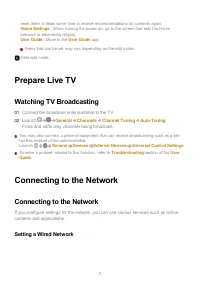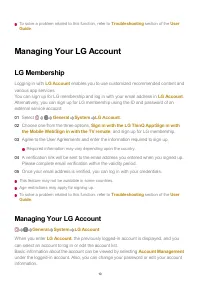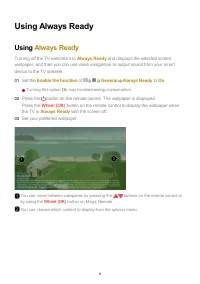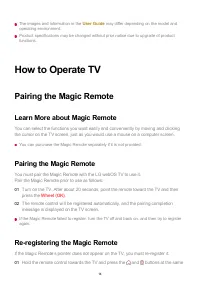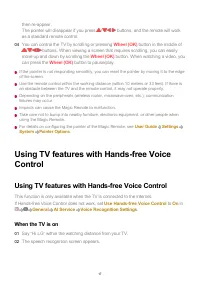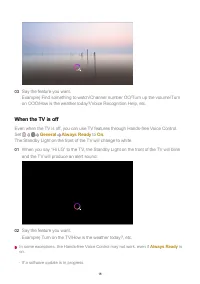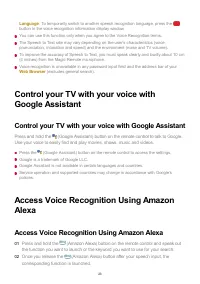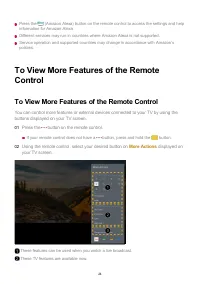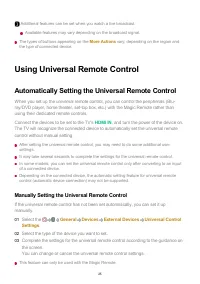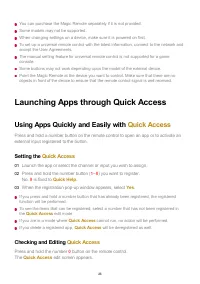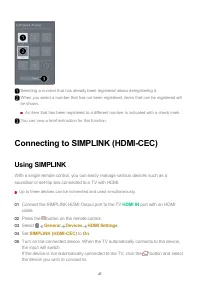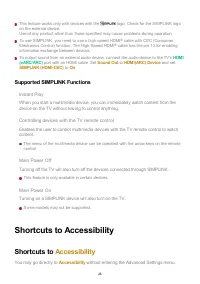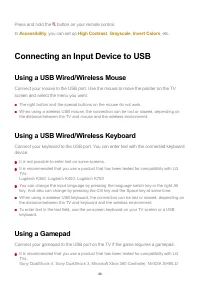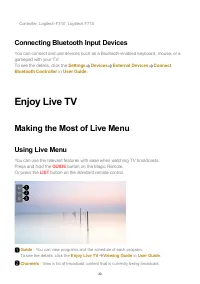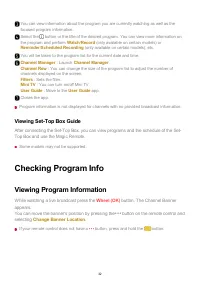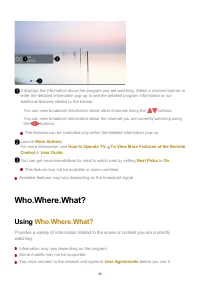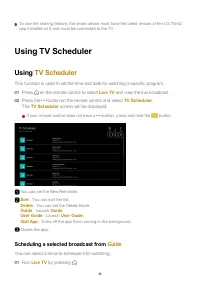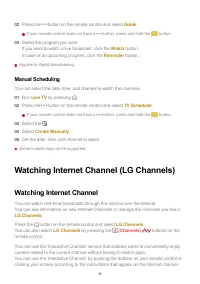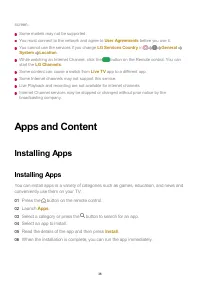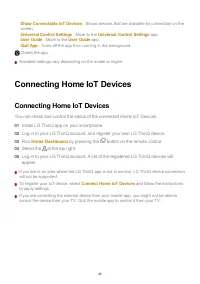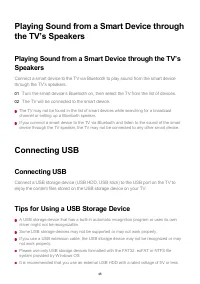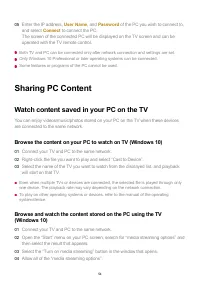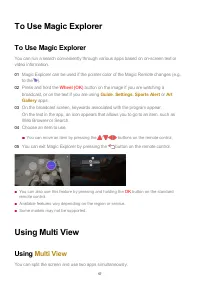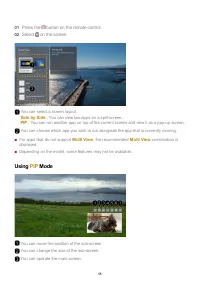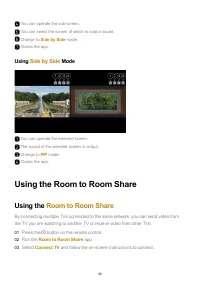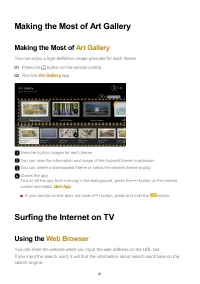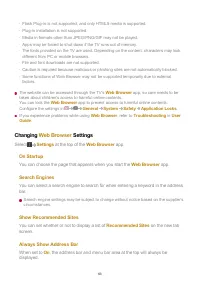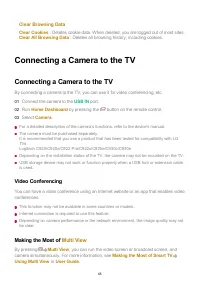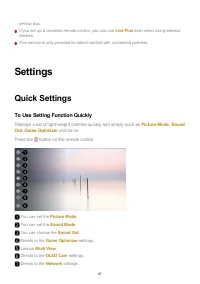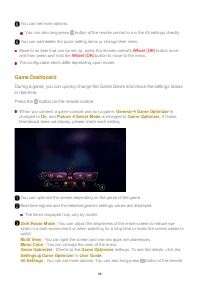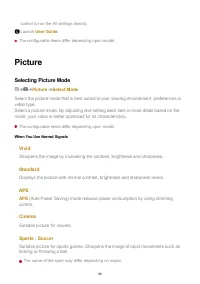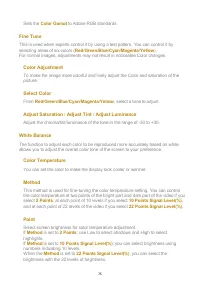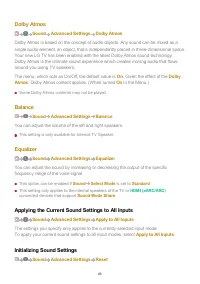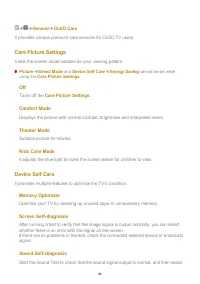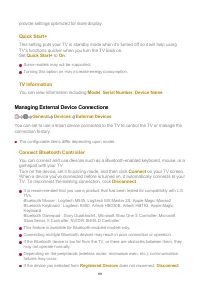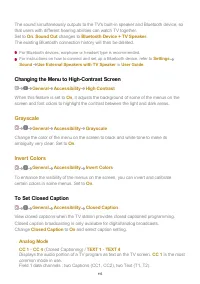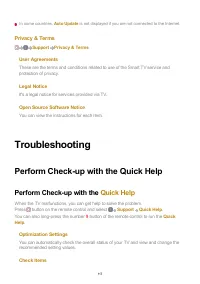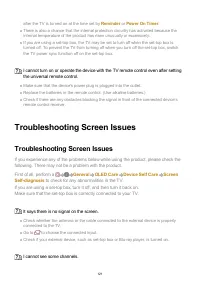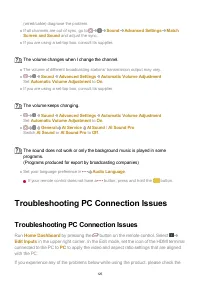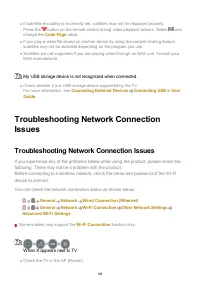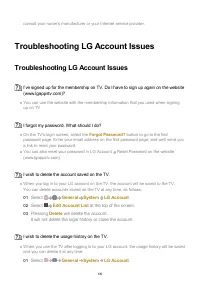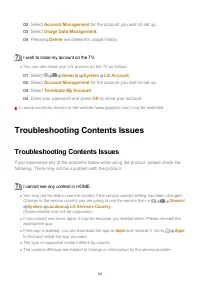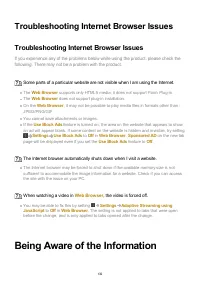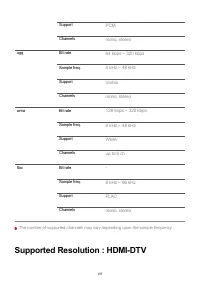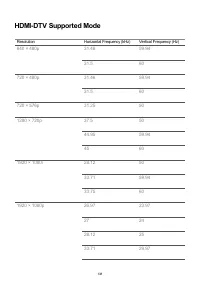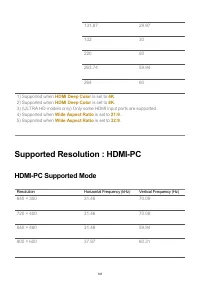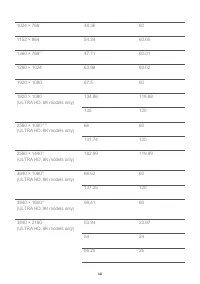Телевизоры LG O83C2 (OLED83C24LA) - инструкция пользователя по применению, эксплуатации и установке на русском языке. Мы надеемся, она поможет вам решить возникшие у вас вопросы при эксплуатации техники.
Если остались вопросы, задайте их в комментариях после инструкции.
"Загружаем инструкцию", означает, что нужно подождать пока файл загрузится и можно будет его читать онлайн. Некоторые инструкции очень большие и время их появления зависит от вашей скорости интернета.

Turning this option
Off
may increase energy consumption.
Motion Eye Care
Automatically adjusts brightness and reduces image blur based on image data which
reduces eyestrain.
Turning this option
Off
may increase energy consumption.
Depending upon the input signal or the selected picture mode, the available options may
differ.
The configurable items differ depending upon model.
Adjusting the Color of an Picture
Picture
Advanced Settings
Color
Color Depth
Tones down or up the colors displayed on the screen. The closer to 100 the deeper
the color.
Tint
Adjusts the color balance between red and green displayed on the screen. The closer
to Red 50, the redder the color will be. The closer to Green 50, the greener the color
will be.
Color Gamut
Selects the range of Colors to display.
Native
Displays more vivid and richer color.
Auto Detect
It automatically sets the
Color Gamut
to match the signal.
Dynamic
It expands the
Color Gamut
to match the scene.
Adobe RGB
74
Характеристики
Остались вопросы?Не нашли свой ответ в руководстве или возникли другие проблемы? Задайте свой вопрос в форме ниже с подробным описанием вашей ситуации, чтобы другие люди и специалисты смогли дать на него ответ. Если вы знаете как решить проблему другого человека, пожалуйста, подскажите ему :)