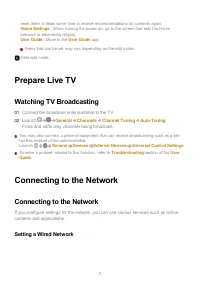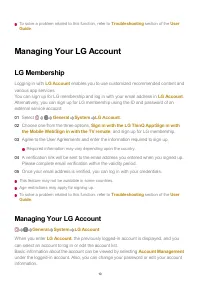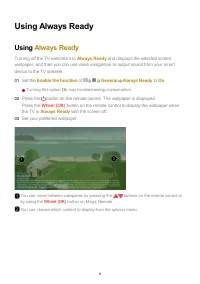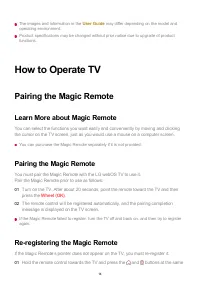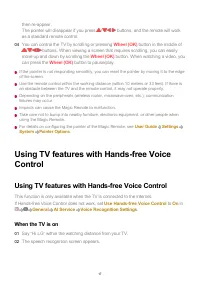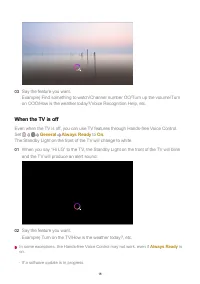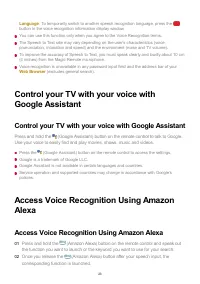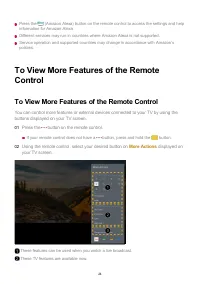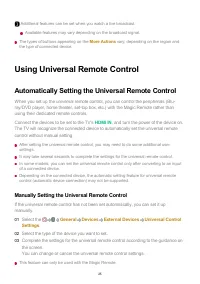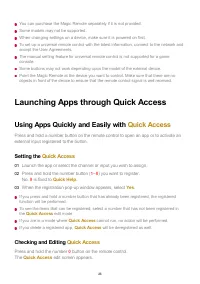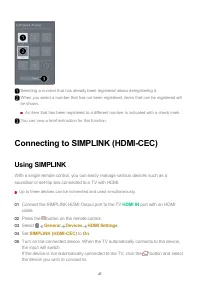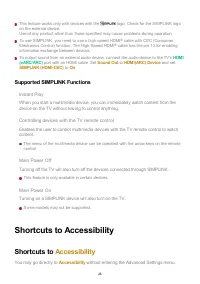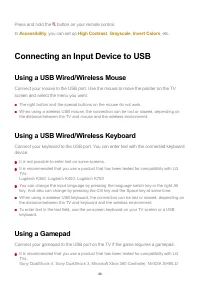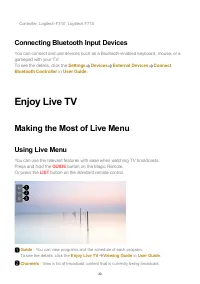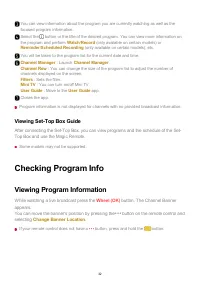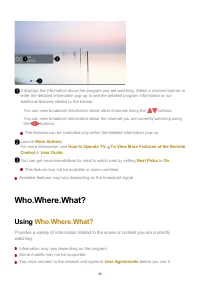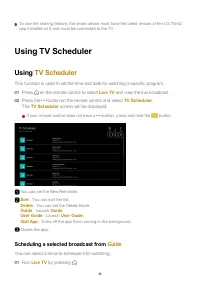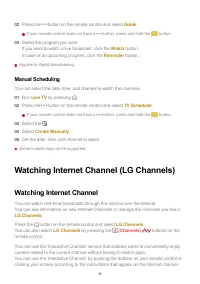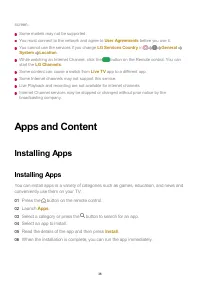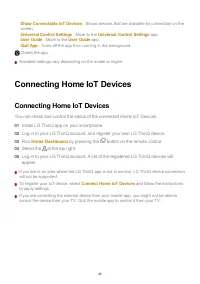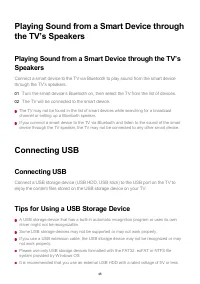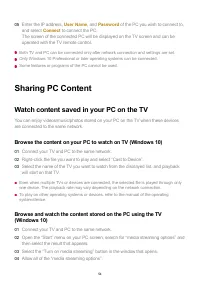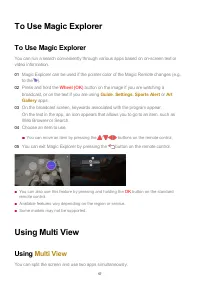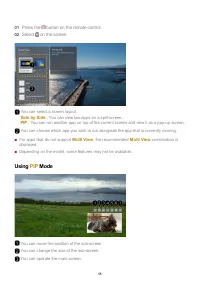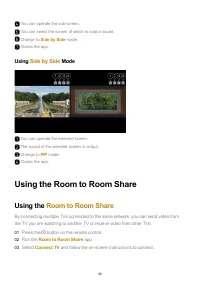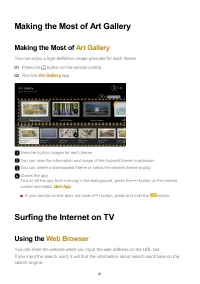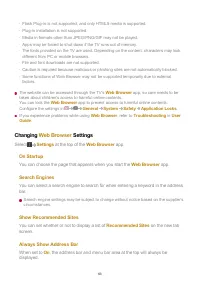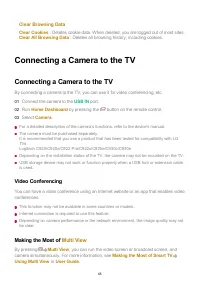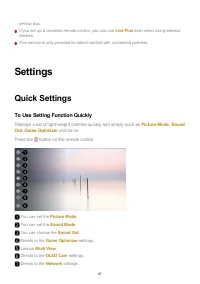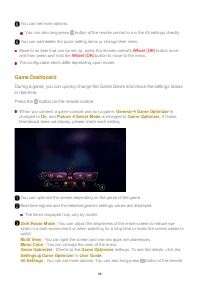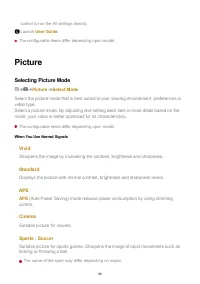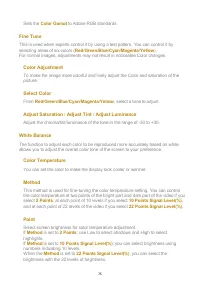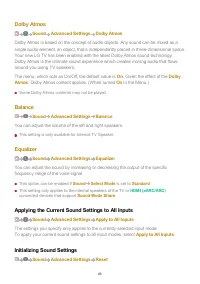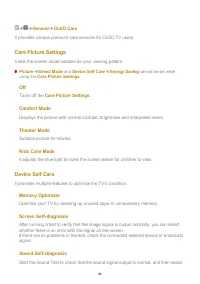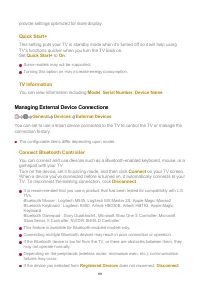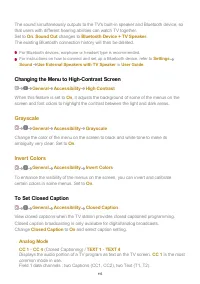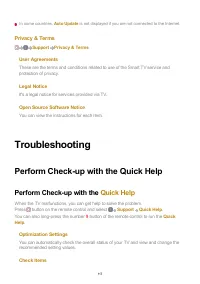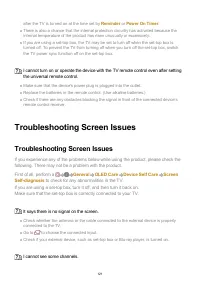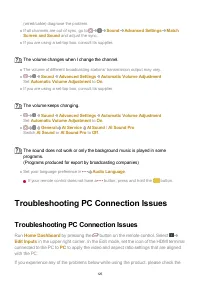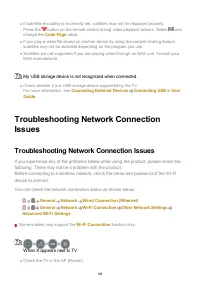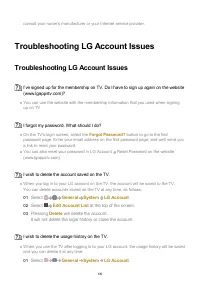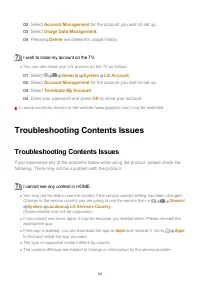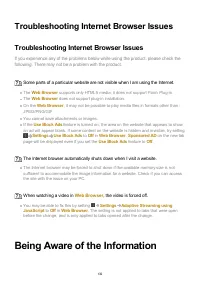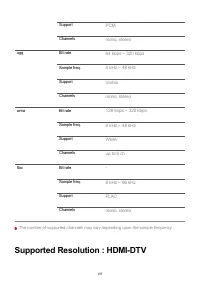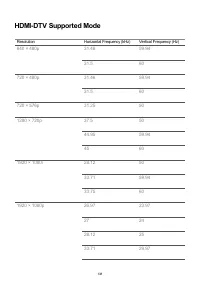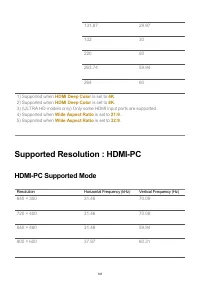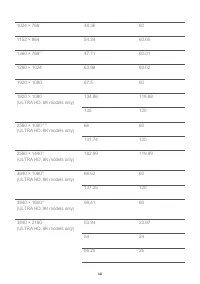Телевизоры LG O83C2 (OLED83C24LA) - инструкция пользователя по применению, эксплуатации и установке на русском языке. Мы надеемся, она поможет вам решить возникшие у вас вопросы при эксплуатации техники.
Если остались вопросы, задайте их в комментариях после инструкции.
"Загружаем инструкцию", означает, что нужно подождать пока файл загрузится и можно будет его читать онлайн. Некоторые инструкции очень большие и время их появления зависит от вашей скорости интернета.
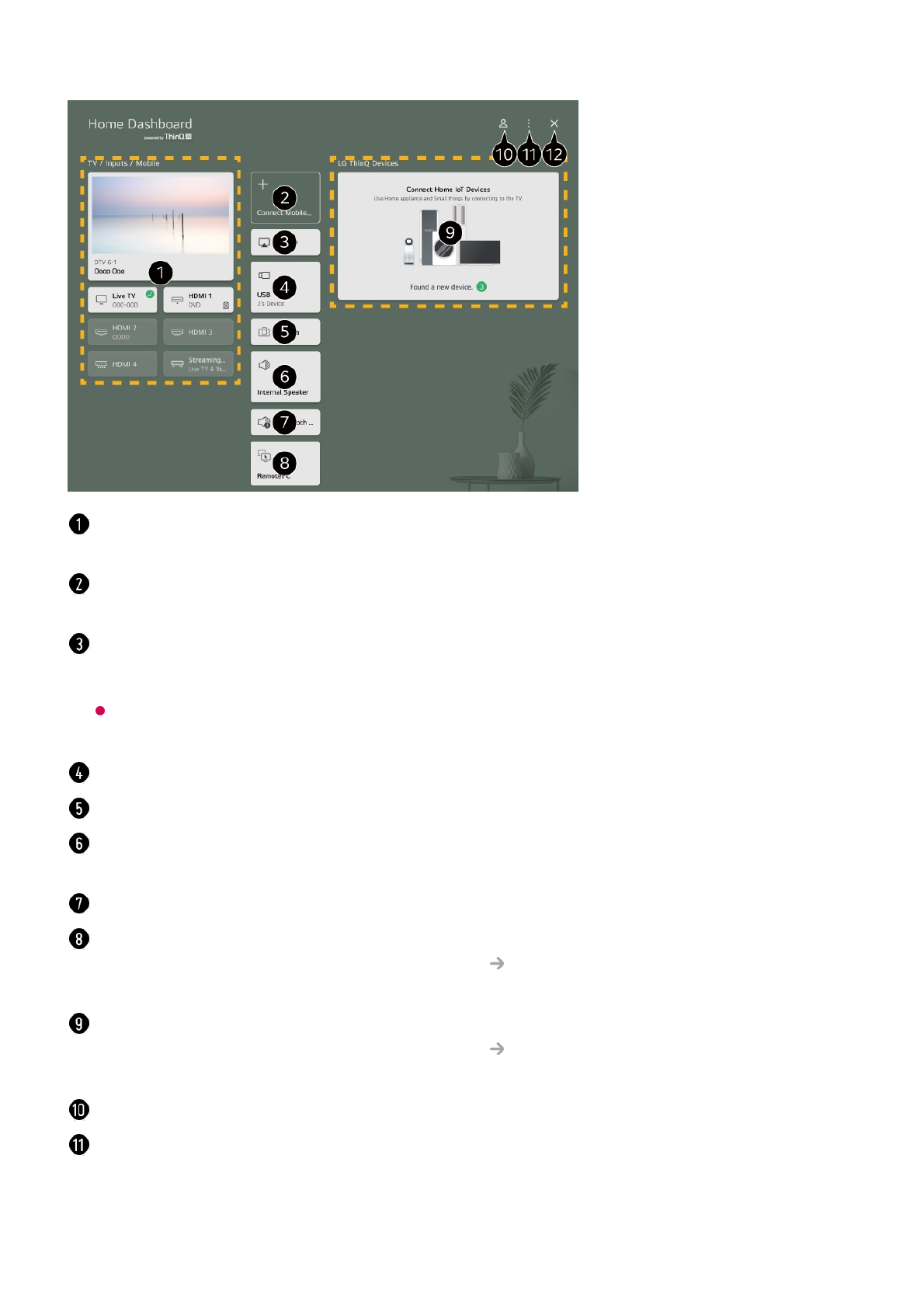
You can check and select the external device connected through the external input port or
network.
Connect your mobile device to TV to share the mobile screen and enjoy the stored
contents.
Use AirPlay/HomeKit to control your TV and watch content from your iPad or Mac on the
TV screen.
The availability of and access to Contents and Services in LGE Device are subject to
change at any time without prior notice.
It can only be selected if you have connected a USB storage device or a media server.
The connected camera is launched.
The currently selected output speaker is displayed, and you can navigate to the output
speaker settings screen.
You can view the list of connected Bluetooth devices and select one.
The PC can be remotely operated from the TV.
Please refer to
Connecting External Devices
PC Remote Operation
in
User Guide
for more information on the action.
You can check and control the device connected via the Home IoT.
Please refer to
Connecting External Devices
Connecting Home IoT Devices
in
User
Guide
for more information on the action.
You can log in or out with your LG ThinQ account.
Edit Inputs
: You can edit the name of the connected device or apply the related settings.
Edit home IoT devices
: You can hide or show connected Home IoT Devices and
rearrange the list.
Notification
: You can turn on or off the notifications on the connected device.
42
Характеристики
Остались вопросы?Не нашли свой ответ в руководстве или возникли другие проблемы? Задайте свой вопрос в форме ниже с подробным описанием вашей ситуации, чтобы другие люди и специалисты смогли дать на него ответ. Если вы знаете как решить проблему другого человека, пожалуйста, подскажите ему :)