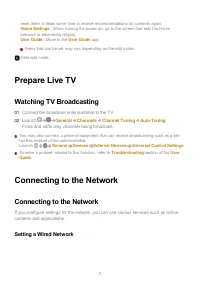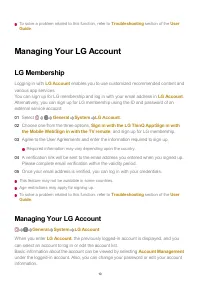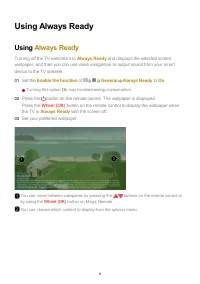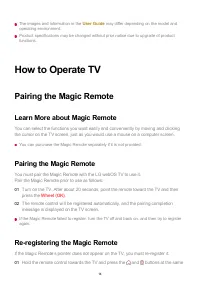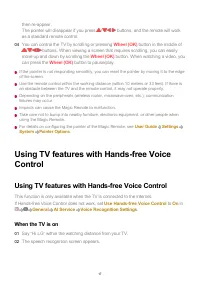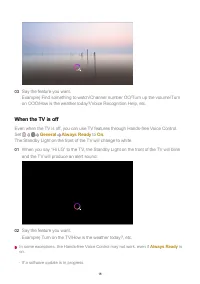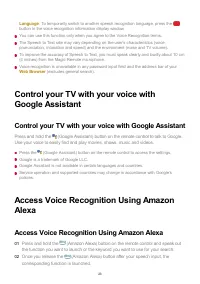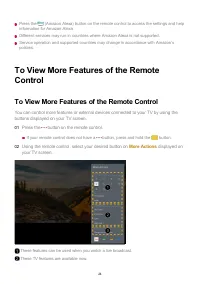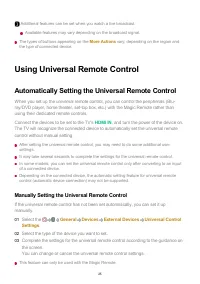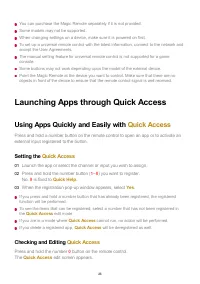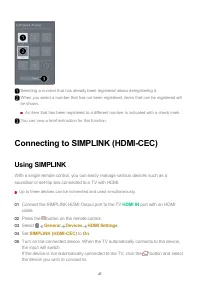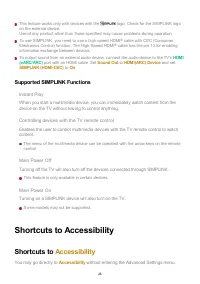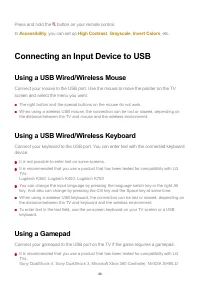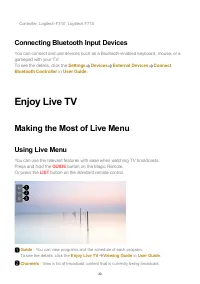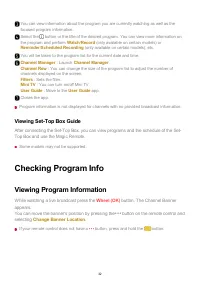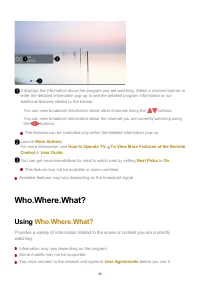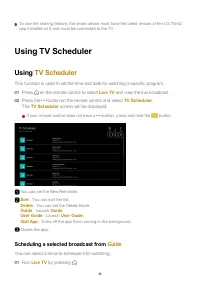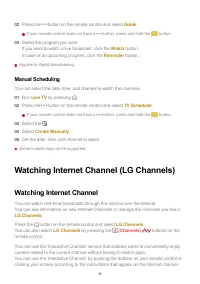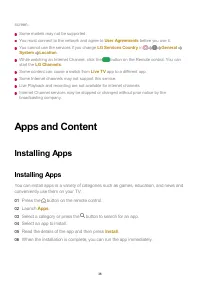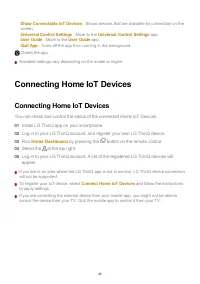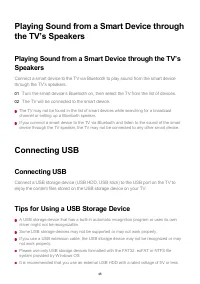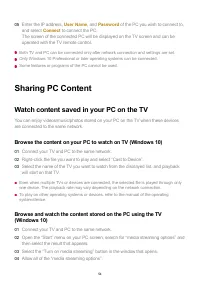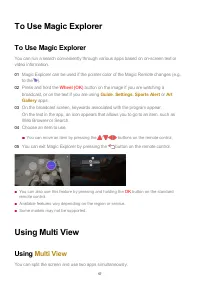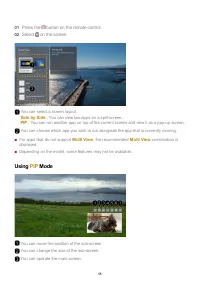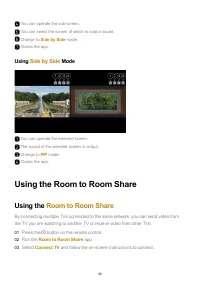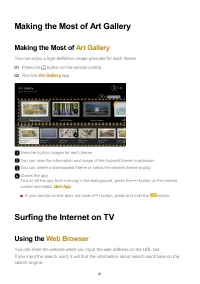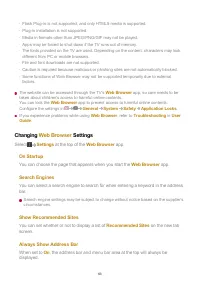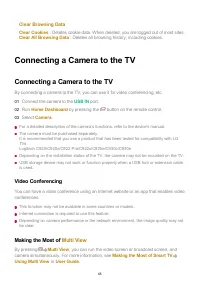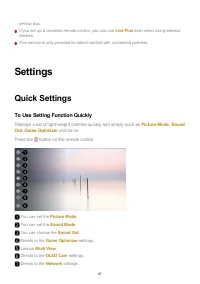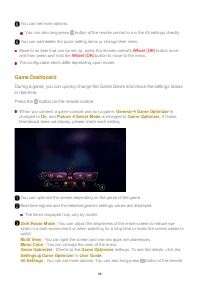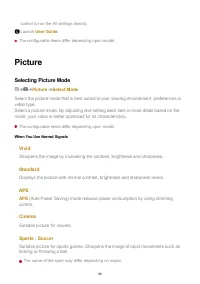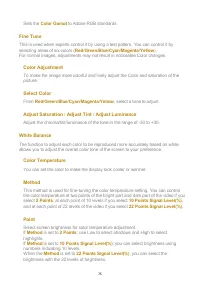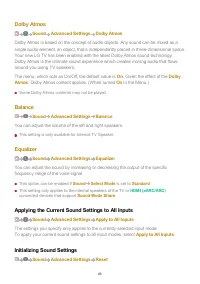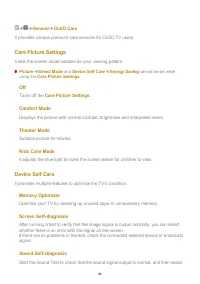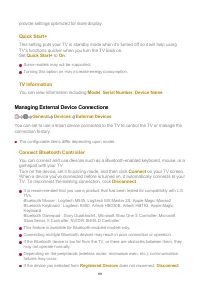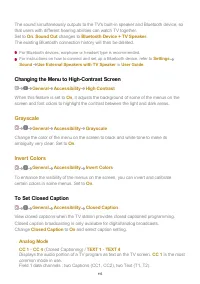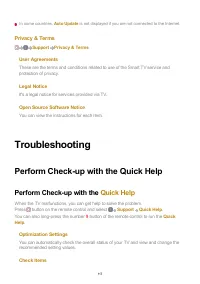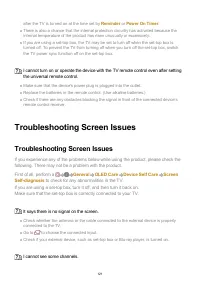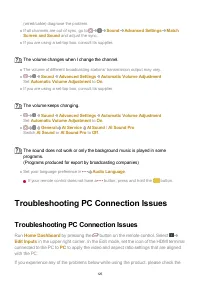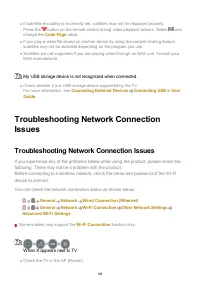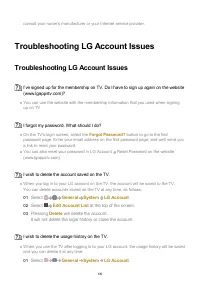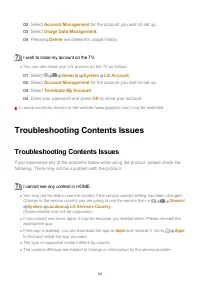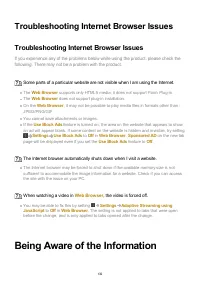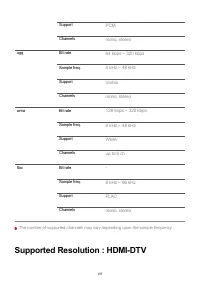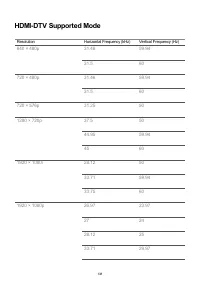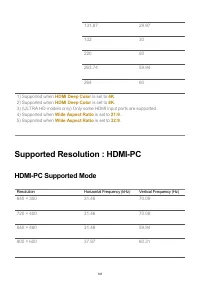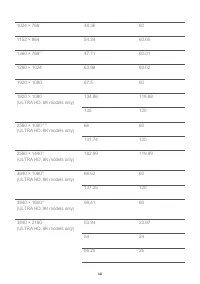Телевизоры LG O83C2 (OLED83C24LA) - инструкция пользователя по применению, эксплуатации и установке на русском языке. Мы надеемся, она поможет вам решить возникшие у вас вопросы при эксплуатации техники.
Если остались вопросы, задайте их в комментариях после инструкции.
"Загружаем инструкцию", означает, что нужно подождать пока файл загрузится и можно будет его читать онлайн. Некоторые инструкции очень большие и время их появления зависит от вашей скорости интернета.

whether there is an error.
If there are no problems in the test, check the connected external device or broadcast
signal.
Energy Saving
Reduces power consumption by adjusting peak screen brightness.
Energy Saving Step
Minimum Brightness
You can set how dark the screen is when the
Energy Saving Step
is set to
Auto
.
Auto Power Off
When the TV is on, it turns off automatically if you do not press any button within
the set period of time.
Some models may not be supported.
Screen Off
Screen is turned off and only sound is played.
Press any button except the power and the volume buttons to turn the screen back
on.
Some models may not be supported.
If you use
Energy Saving Step
function, brightness of your TV will be affected.
OLED Panel Care
With
OLED Panel Care
, you can improve image quality issues related to image sticking
when the screen has been on for a certain amount of time.
Pixel Cleaning
Auto
: TV sensor detects the ambient lighting and automatically adjusts the screen
brightness.
Some models may not be supported.
●
Off
: Turns off the
Energy Saving Step
.
●
Minimum
/
Medium
/
Maximum
: Use the power saving feature according to
Energy Saving Step
set on TV.
●
95
Характеристики
Остались вопросы?Не нашли свой ответ в руководстве или возникли другие проблемы? Задайте свой вопрос в форме ниже с подробным описанием вашей ситуации, чтобы другие люди и специалисты смогли дать на него ответ. Если вы знаете как решить проблему другого человека, пожалуйста, подскажите ему :)