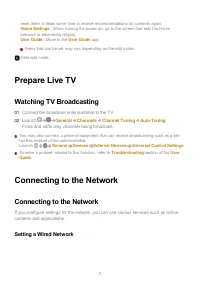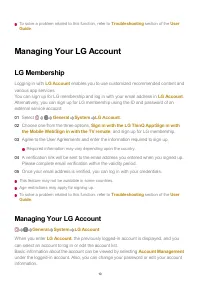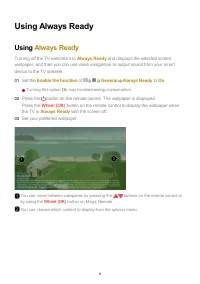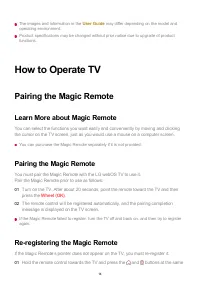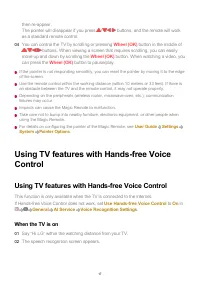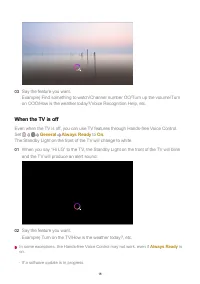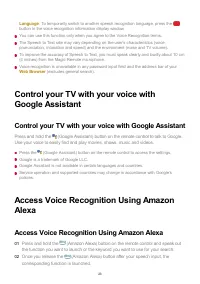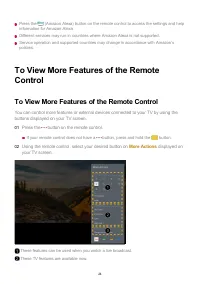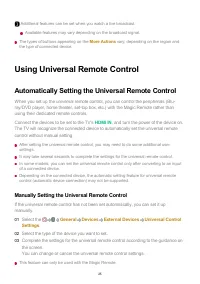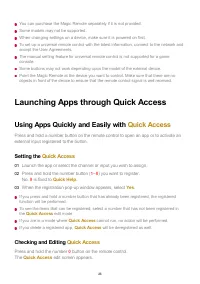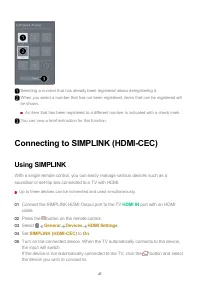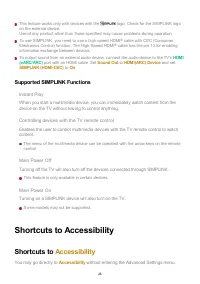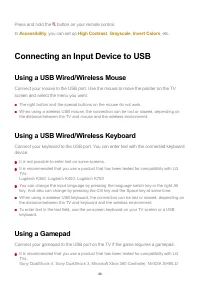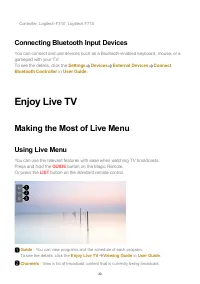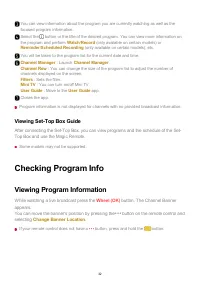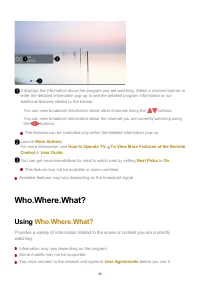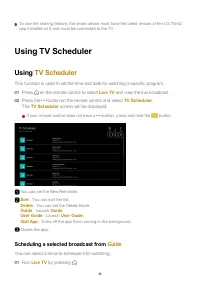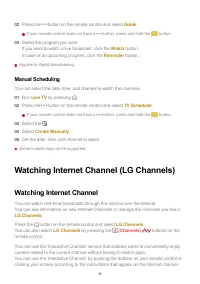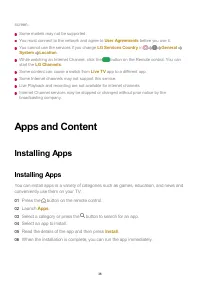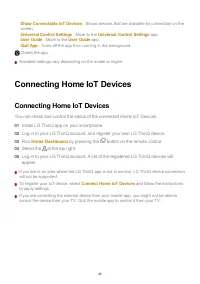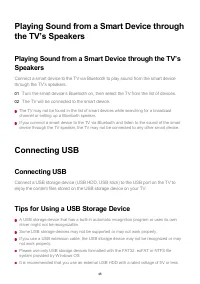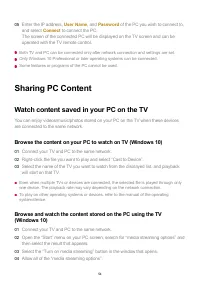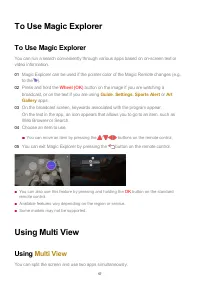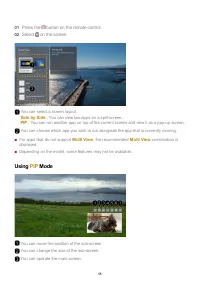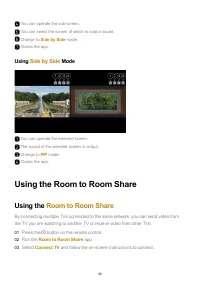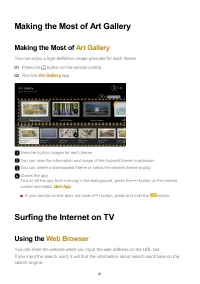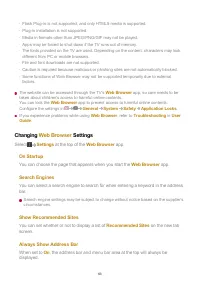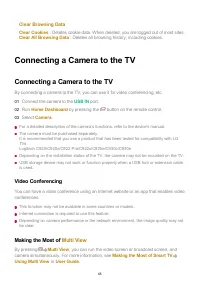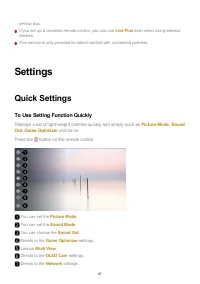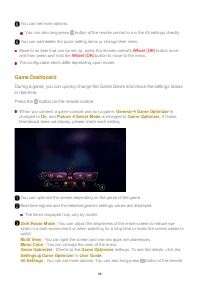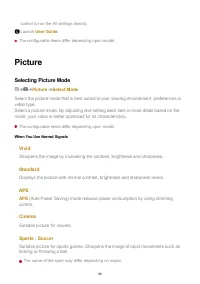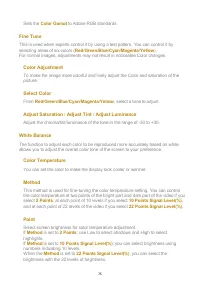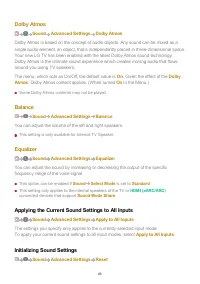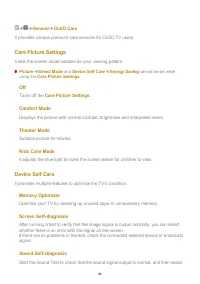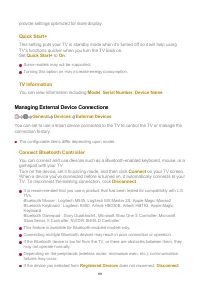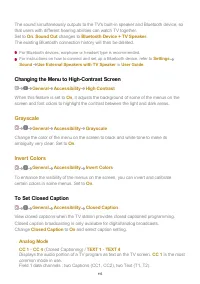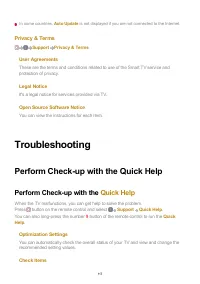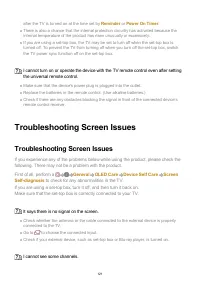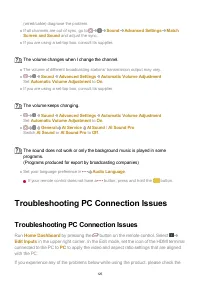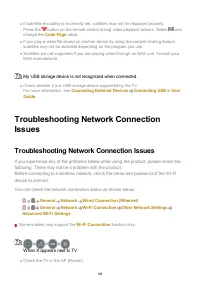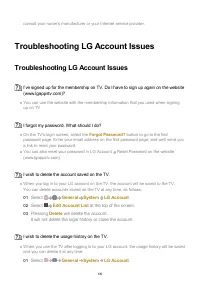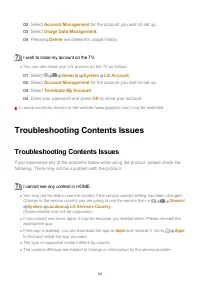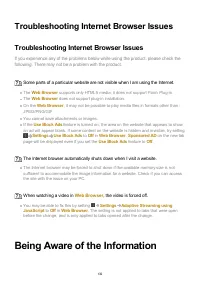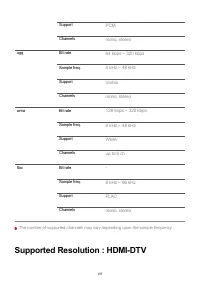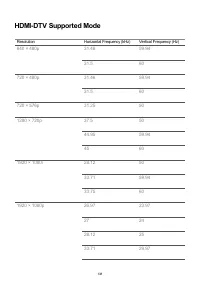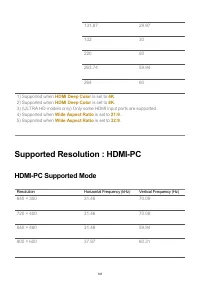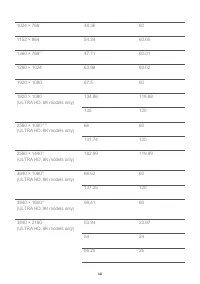Телевизоры LG O83C2 (OLED83C24LA) - инструкция пользователя по применению, эксплуатации и установке на русском языке. Мы надеемся, она поможет вам решить возникшие у вас вопросы при эксплуатации техники.
Если остались вопросы, задайте их в комментариях после инструкции.
"Загружаем инструкцию", означает, что нужно подождать пока файл загрузится и можно будет его читать онлайн. Некоторые инструкции очень большие и время их появления зависит от вашей скорости интернета.
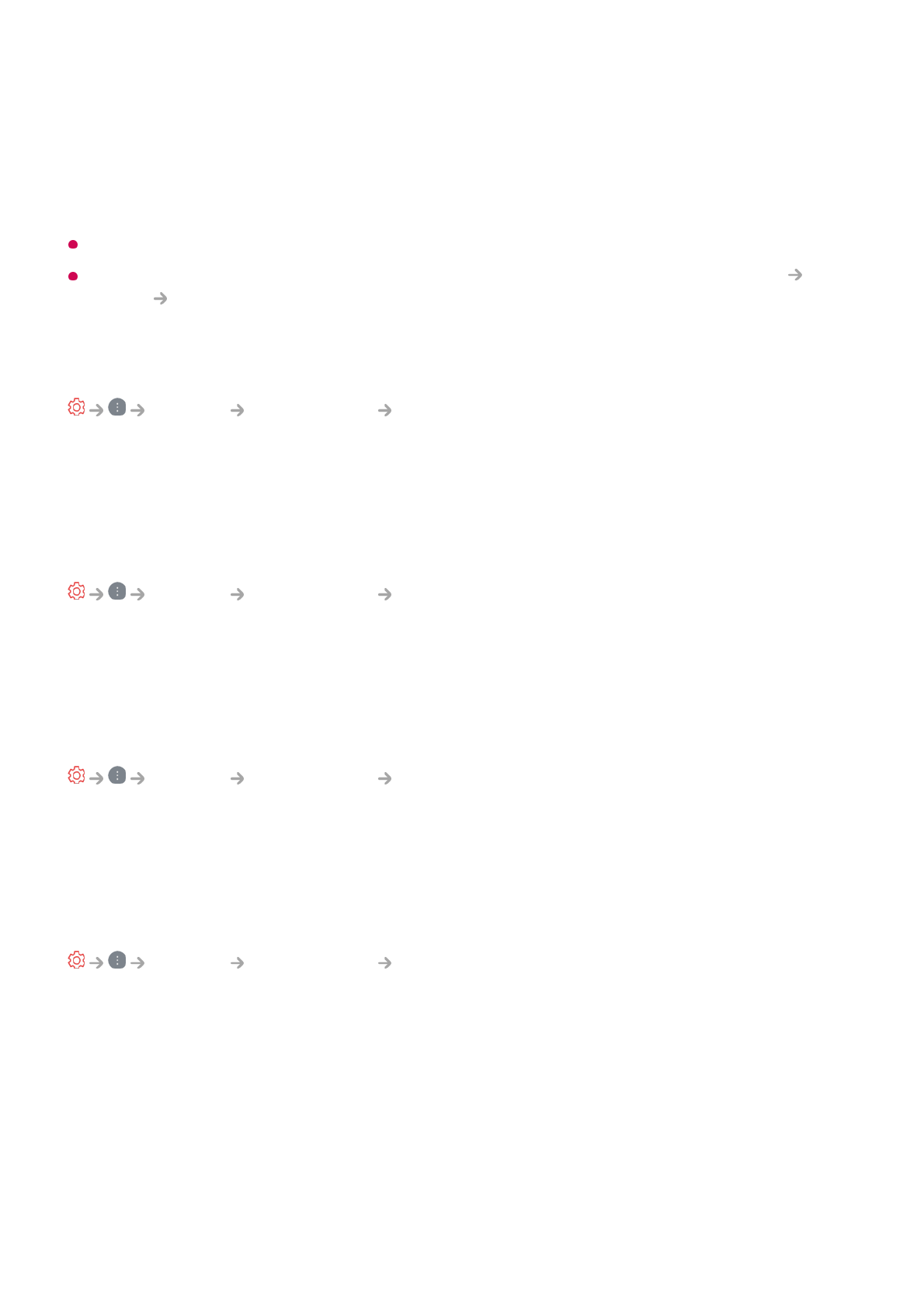
The sound simultaneously outputs to the TV's built-in speaker and Bluetooth device, so
that users with different hearing abilities can watch TV together.
Set to
On
.
Sound Out
changes to
Bluetooth Device + TV Speaker
.
The existing Bluetooth connection history will then be deleted.
For Bluetooth devices, earphone or headset type is recommended.
For instructions on how to connect and set up a Bluetooth device, refer to
Settings
Sound
Use External Speakers with TV Speaker
in
User Guide
.
Changing the Menu to High-Contrast Screen
General
Accessibility
High Contrast
When this feature is set to
On
, it adjusts the background of some of the menus on the
screen and font colors to highlight the contrast between the light and dark areas.
Grayscale
General
Accessibility
Grayscale
Change the color of the menu on the screen to black and white tone to make its
ambiguity very clear. Set to
On
.
Invert Colors
General
Accessibility
Invert Colors
To enhance the visibility of the menus on the screen, you can invert and calibrate
certain colors in some menus. Set to
On
.
To Set Closed Caption
General
Accessibility
Closed Caption
View closed captions when the TV station provides closed captioned programming.
Closed caption broadcasting is only available for digital/analog broadcasts.
Change
Closed Caption
to
On
and select caption setting.
Analog Mode
CC 1
-
CC 4
(Closed Captioning) /
TEXT 1
-
TEXT 4
Displays the audio portion of a TV program as text on the TV screen.
CC 1
is the most
common mode in use.
Field 1 data channels : two Captions (CC1, CC2), two Text (T1, T2).
115
Характеристики
Остались вопросы?Не нашли свой ответ в руководстве или возникли другие проблемы? Задайте свой вопрос в форме ниже с подробным описанием вашей ситуации, чтобы другие люди и специалисты смогли дать на него ответ. Если вы знаете как решить проблему другого человека, пожалуйста, подскажите ему :)