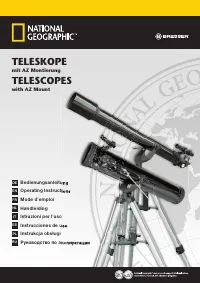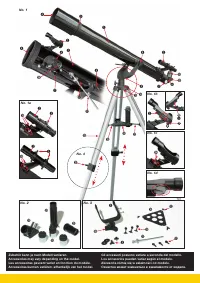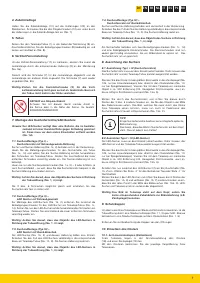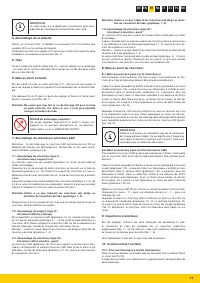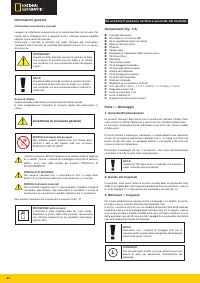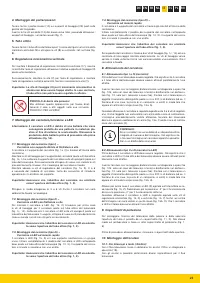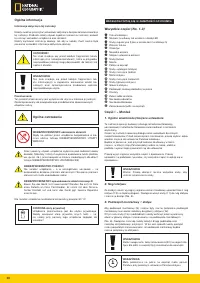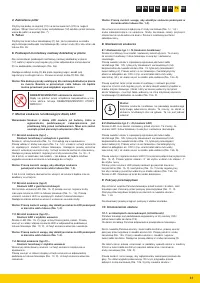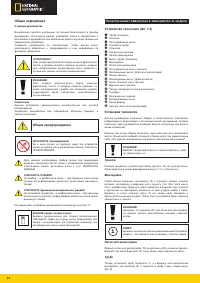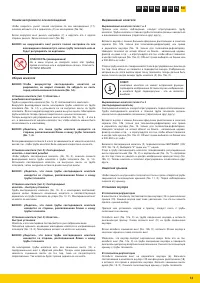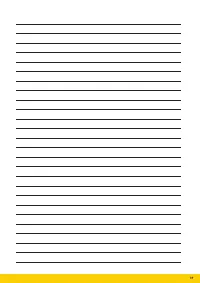Телескопы Bresser National Geographic 114 900 AZ - инструкция пользователя по применению, эксплуатации и установке на русском языке. Мы надеемся, она поможет вам решить возникшие у вас вопросы при эксплуатации техники.
Если остались вопросы, задайте их в комментариях после инструкции.
"Загружаем инструкцию", означает, что нужно подождать пока файл загрузится и можно будет его читать онлайн. Некоторые инструкции очень большие и время их появления зависит от вашей скорости интернета.
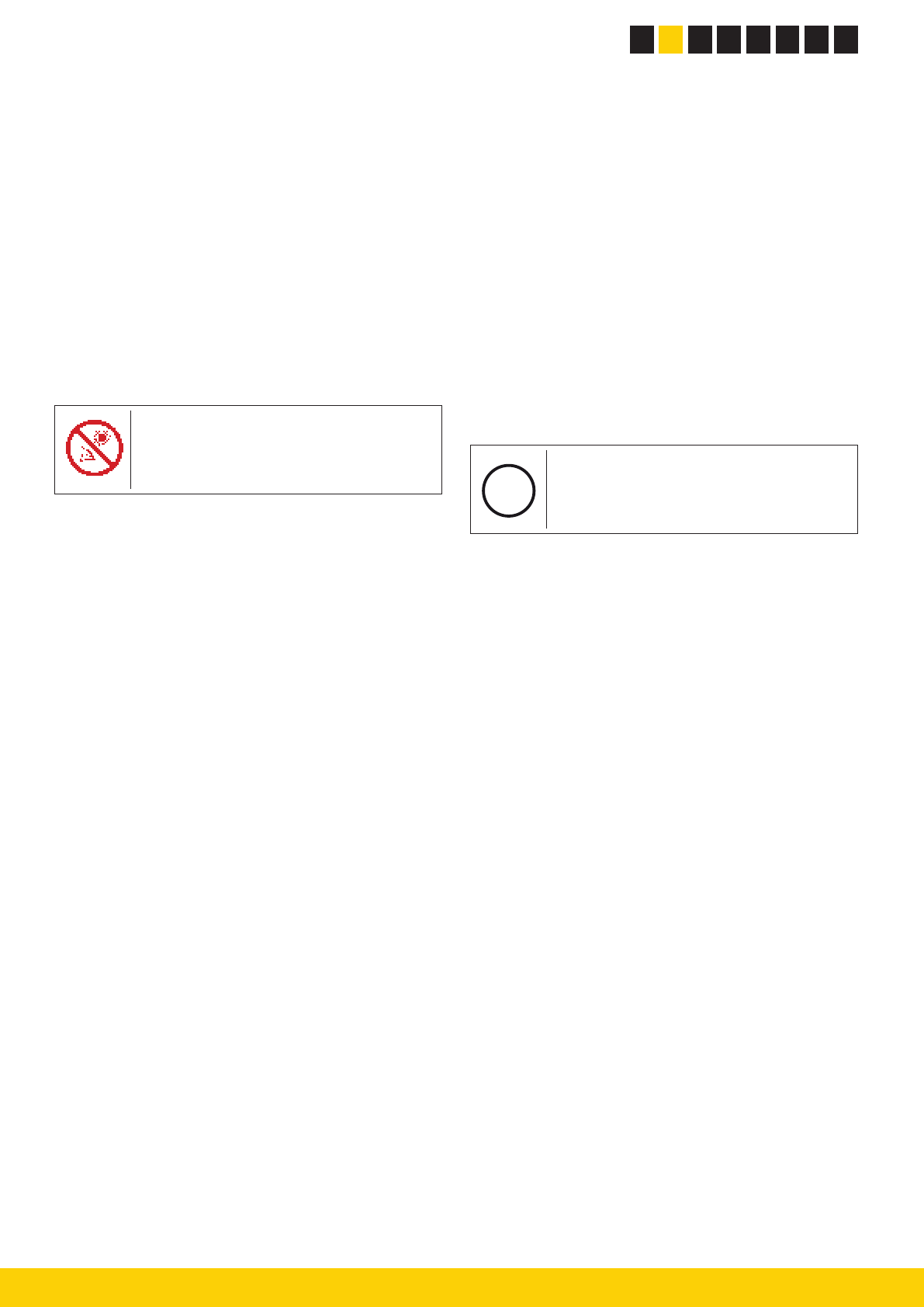
ES PL RU
DE
EN
FR NL IT
11
4. Accessories tray
Hold the accessories tray (10) against the fastening devices (22) on the
tripod legs. Screw the three butterfly screws (12) from below through the
fastening devices in the tray (No. 7).
5. Tube
Hold the telescope's main tube (1) as shown, in the middle of the alt-azimuth
mount (9), and screw the screws (8) into the tube from both sides (No. 8).
6. Vertical fine adjustment
To mount the vertical fine adjustment (17), first push the adjustment rod
through holding device (X) on the mount (No. 9a).
Then undo the screw (Y) for the adjustment rod, and insert it on the other end
of the rod. Then tighten it in place (No. 9b).
Important: Do not overtighten the vertical fine adjustment fastening
screw. If you do, the main tube will not be vertically adjust
able.
Risk of bodily injury!
Never use this device to look directly at the sun or in
the direct proximity of the sun. This will result in a risk of
blindness.
7. Assembling the finder scope/LED finder scope
Note: The LED finder scope's battery is safeguarded against dis
charge with plastic foil when shipped. The foil must be removed
before first use (No.1d).
7.1. Finder scope installation (type I):
Finder scope with threaded mounting
The finder scope and finder scope mount (No. 1a, 2) are included in the
packaging.
Remove the finder scope mount fastening screws on the main tube (No.
1a, 14), and set the mount onto the projecting screws on the telescope's
main tube. Carefully reinsert and tighten the screws previously removed to
securely fasten the finder scope mount in place.
Now, undo the finder scope adjusting screws (No. 1a, 3) — 3 or 6 of them
depending on finder scope model — until the finder scope can easily be slid
into its mount.
Important: Make sure the finder scope lens points toward the main
tube end (No. 1, 4).
Retighten the screws equally to securely fasten the finder scope in place.
7.2. Finder scope assembly (type II):
LED finder scope with screw threading
To assemble the LED finder scope (No. 1b, 2), remove the LED finder scope
fastening screws on the telescope's main tube (No. 1c, 14). Set the LED
finder scope onto the projecting screws on the telescope's main tube. Then
carefully reinsert and tighten the screws previously removed to securely
fasten the LED finder scope in place.
Important: Make sure the LED finder scope lens points towards the
main tube end (No. 1, 4).
7.3. Finder scope assembly (type III):
LED finder scope with Quick Insert
The LED finder scope (No. 1b, 2) and mount constitute a single unit. Slide
the foot of the LED finder scope completely into the appropriate base on
the telescope's main tube (No. 10, X). The finder scope mount will snap in
place.
Important: Make sure the LED finder scope lens points towards the
main tube end (No. 1, 4).
7.4. Finder scope assembly (type IV):
Finder scope with Quick Insert
The finder scope and its mount are preassembled and included in the
packaging.
Slide the finder scope mount foot entirely into the appropriate base on the
telescope's main tube (No. 10, X). The finder scope mount will snap in
place.
Important: Make sure the LED finder scope lens points towards the
main tube end (No. 1, 4).
There are two clamping screws (No. 1c, 14) and a spring-loaded counter
screw on the finder scope mount. Evenly tighten the clamping screws until
resistance is felt to securely fasten the finder scope in place.
8. Aligning the finder scope
8.1 Aligning types I and IV (finder scopes)
The finder scope must be adjusted before use; the finder scope and the
telescope's main tube must be aligned parallel to one another.
Insert the eyepiece with the greatest focal length into the zenith mirror
(12b, refracting telescopes only) or directly into the eyepiece supports (No.
13, reflecting telescopes only). Point the telescope at a significant object
approximately 300 metres away (e.g. a house gable, church tower top or
building facade) and adjust until the object appears in the centre of the field
of vision (No. 15a, A).
Look through the finder scope and align it by turning the 3 or 6 adjustment
screws until the object is visible in the middle of the crosshairs. The image
you previously saw through your telescope lens must be visible exactly in
the centre of the finder scope (2) crosshairs in order to align properly (No.
15a, C).
HINT:
Some finder scopes have no integrated optical image
reversion. The image in these finder scopes will be upside
down. This is not a fault.
i
8.2 Aligning types II and III (LED finder scopes)
The LED finder scope must be adjusted before use; the LED finder scope
and the telescope tube must be aligned parallel to one another.
Insert the eyepiece with the greatest focal length into the zenith mirror (No.
12b, refracting telescopes only) or directly into the eyepiece supports (No.
13, reflecting telescopes only). Point the telescope at a significant object
approximately 300 metres away (e.g. a house gable, church tower top or
building facade) and adjust until the object appears in the centre of the field
of vision (No. 15b, A).
Then turn the LED finder scope (2) on using the On/Off switch (No. 1b, Z).
Select setting 2 for daytime or setting 1 for nighttime.
Look through the LED finder scope and align it by turning the horizontal (No.
1b, X) and vertical (No. 1b, Y) adjustment screws until you see the red dot
in the centre of the image (No. 15b, C). The finder scope and telescope are
now aligned.
9. Protection caps
In order to protect the inside of your telescope from dust and dirt, the tube
opening is protected by a dust-protection cap (No. 11, X).
To use the telescope, remove the cap from the opening.
10. Inserting the eyepiece
10.1. On refracting telescopes
Two eyepieces (18) and a star diagonal prism (19) are supplied with this
telescope.
The eyepieces allow you to decide which magnification you want your tel-
escope to have.
Before you insert the eyepiece and the star diagonal prism, you must remove
the dust-protection cap from the eyepiece connection tube (6). Loosen the
screw (No. 12a, X) on the eyepiece connection tube and insert the star
diagonal prism. Retighten the screw (X) on the eyepiece connection tube.
Release the clamping screw (No. 12b, X) to fasten the 20 mm eyepiece into
the zenith mirror in the same way, and then retighten the clamping screw to
secure the eyepiece in place.
Make sure that the eyepiece is pointing vertically upward. If it is not, loosen
the screw (No. 12a, X) on the eyepiece connection tube and rotate the star
diagonal prism into the vertical position. Remove the dust cap from the main
tube end.
Содержание
- 2 Never attempt to observe the sun with this telescope.
- 3 Руководство по эксплуатации
- 34 Общая информация; Общие предупреждения; Оснастка может изменяться в зависимости от модели.; Тренога
- 35 Тонкая настройка по оси восхождения; Защитная крышка
- 36 Использование телескопа; УКАЗАНИЯ по чистке
- 37 Устранение возможных проблем