Телефоны Nokia 3285 - инструкция пользователя по применению, эксплуатации и установке на русском языке. Мы надеемся, она поможет вам решить возникшие у вас вопросы при эксплуатации техники.
Если остались вопросы, задайте их в комментариях после инструкции.
"Загружаем инструкцию", означает, что нужно подождать пока файл загрузится и можно будет его читать онлайн. Некоторые инструкции очень большие и время их появления зависит от вашей скорости интернета.
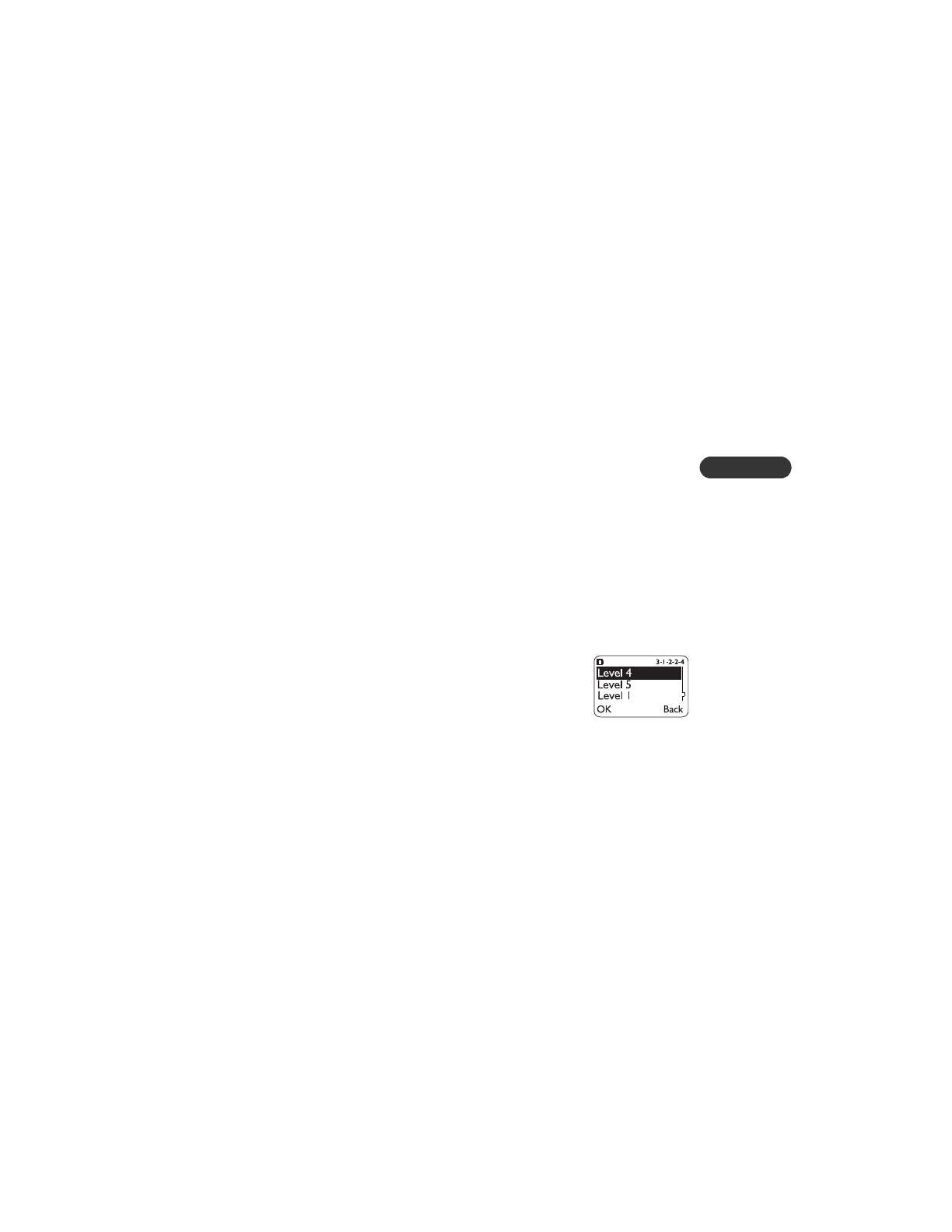
[ 83 ]
Your phone A to Z
6
2
Scroll to
On
, then press
OK
.
During a call, if voice privacy is lost, your phone sounds two short beeps.
• VOLUME
You can adjust the ringing volume and earpiece volume with your phone.
Earpiece volume
While in a phone call, you can adjust the listening volume for your phone’s
earpiece.
•
The top scroll key increases volume, and the bottom one decreases the
volume.
Using the scroll keys to adjust earpiece volume works only during
phone calls.
•
If an accessory such as a headset or a handsfree device, or one with
its own loudspeaker, is connected to your phone, the scroll keys will
adjust the volume for that accessory.
Ringing volume
This is one of the settings in your phone’s profiles
(page 66). It sets the default ringing volume for
incoming voice calls and message alert tones.
Setting the ringing volume
1
Press
Menu 3
(
Profiles
).
Your phone lists each profile.
2
Scroll to the profile you want and press
Options
.
3
Scroll to
Customize
and press
OK
.
4
Scroll to
Ringing volume
, then press
Select
.
5
Scroll through the options and, when you hear the volume level you
want to use, then press
OK
.
















































































































































