Телефоны Nokia 3285 - инструкция пользователя по применению, эксплуатации и установке на русском языке. Мы надеемся, она поможет вам решить возникшие у вас вопросы при эксплуатации техники.
Если остались вопросы, задайте их в комментариях после инструкции.
"Загружаем инструкцию", означает, что нужно подождать пока файл загрузится и можно будет его читать онлайн. Некоторые инструкции очень большие и время их появления зависит от вашей скорости интернета.
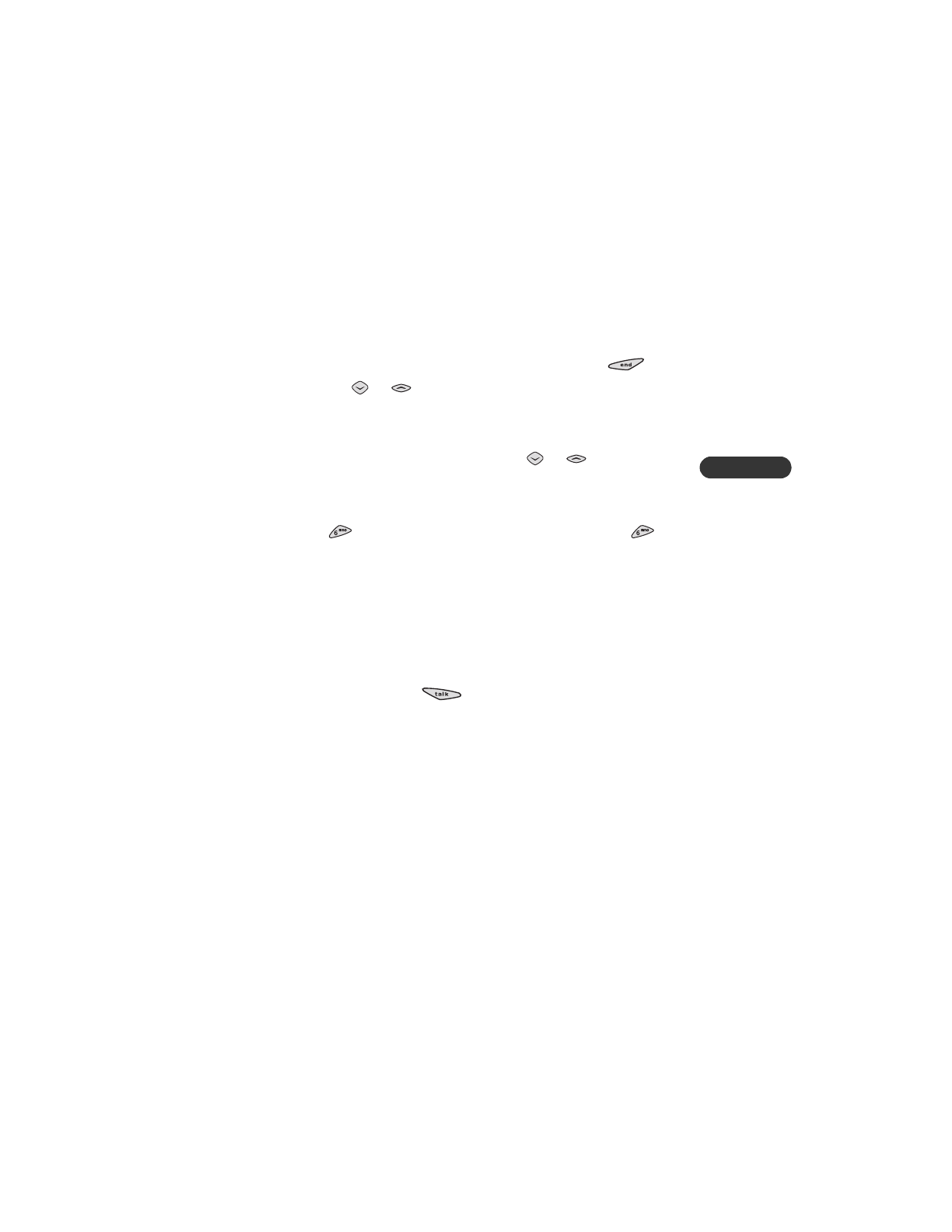
[ 63 ]
Your phone A to Z
6
Accessing the phone book
To quickly display the list of entries in your phone book:
1
Display the start screen (press and hold the End key
).
2
Press
or
. Scroll in either direction.
Finding a name in the phone book
There are two ways to find a name in your phone book:
•
Scroll
- At the start screen, press
or
to view a list of
names in the phone book. Scroll to the desired name.
Tip:
To quickly scroll to a name, press the appropriate number key. For
example, to quickly scroll to
Mom
(the letter
M
), press the
6
key
. To scroll to
Nancy
(the letter
N
), press the
6
key
twice.
•
Search
- Press
Names
. The menu item
Search
appears highlighted
by default. Press
Select
. Enter the desired name. Press
OK
. If you
entered only the first letter of the name and several names begin
with the same letter, scroll until the desired name appears.
Calling a number in the phone book
1
Highlight the name in the list of phone book entries. See “Finding a
name in the phone book” on page 63.
2
Press the Talk key
. Your phone dials the number associated
with the name and displays the dialed number on the screen.
Phone book options
To display a list of phone book options, press
Names
. Scroll to one of the
following items, then press
Select
.
•
Search
allows you to search for a name.
•
Add new
allows you to add an entry (name and phone number)
to your phone book.
•
Options
lets you choose the format of your scrolling view and
check the status of your phone book memory (the number of
entries you have created).
















































































































































