Телефоны Nokia 3285 - инструкция пользователя по применению, эксплуатации и установке на русском языке. Мы надеемся, она поможет вам решить возникшие у вас вопросы при эксплуатации техники.
Если остались вопросы, задайте их в комментариях после инструкции.
"Загружаем инструкцию", означает, что нужно подождать пока файл загрузится и можно будет его читать онлайн. Некоторые инструкции очень большие и время их появления зависит от вашей скорости интернета.
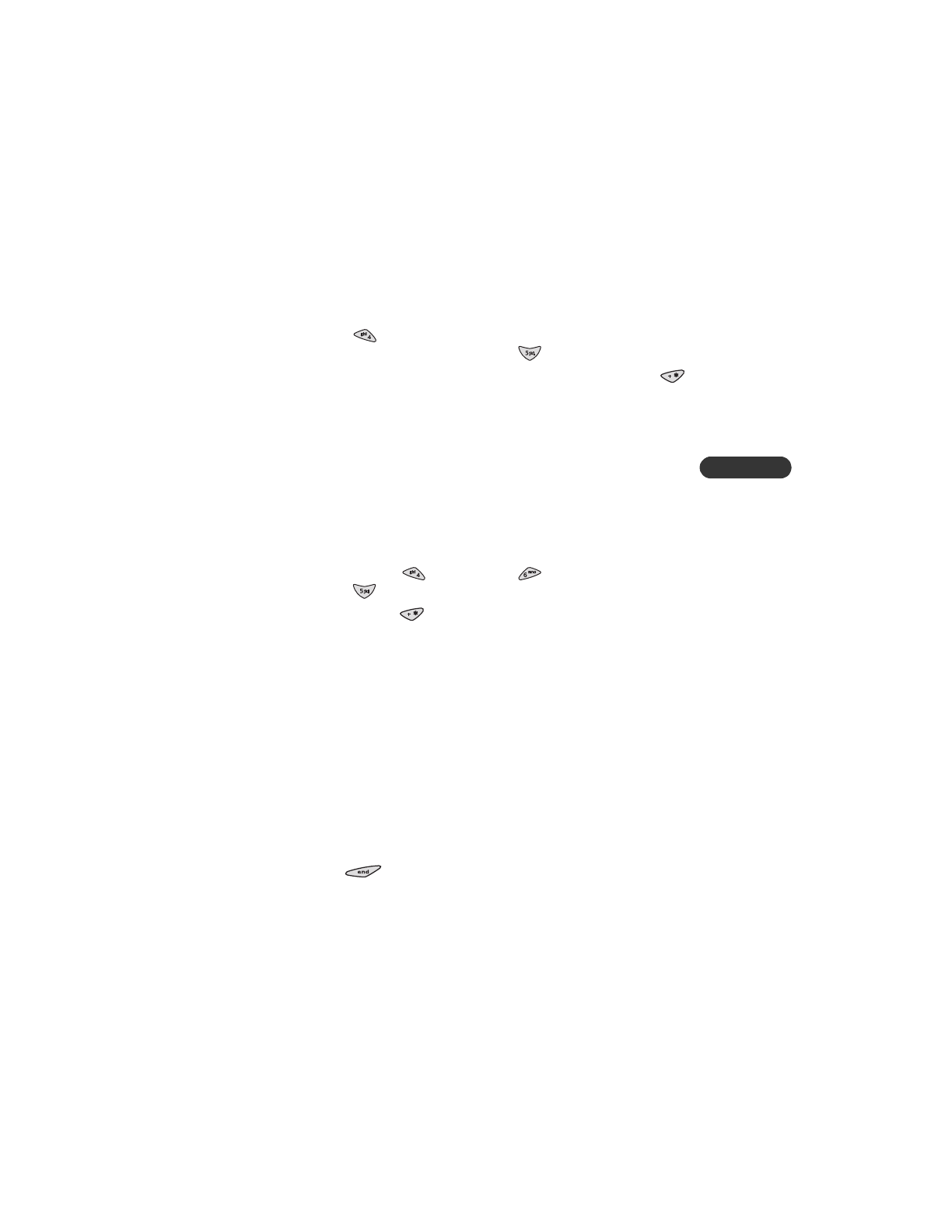
[ 45 ]
Your phone A to Z
6
To copy a figure from a previously accepted guess row, start scrolling with
the
4
key
, move the cursor to the desired figure in the normal way
and accept the selection with the
5
key
.
Once you think you have the right combination, press the Star key
.
The result is presented as a set of marks over the row. A correct figure in
the right place gives a full mark; a correct figure in the wrong place gives
a half mark.
The game ends when all the figures are correct and in the right place.
Dice
Use this to play other games that require a set of dice if one isn’t available.
Use the
Level
option to set the number of dice, up to six. You can roll, lock,
and unlock each die as many times as you wish.
When you start a new game, the dice roll for a couple of seconds and then
stop. Use the
4
key
(left) and
6
key
(right) to select a die. Press
the
5
key
to lock or unlock the selected die.
Press the Star key
roll the unlocked dice again.
Game options
When you select a game, you can choose from the following submenus:
•
Level
allows you to choose the level of difficulty, except for
Dice
,
which selects the number of dice you wish to play with.
•
New game
starts a new game.
•
Top score
will display the selected game’s highest score ever
played with your phone (does not appear in
Logic
or
Dice
).
•
Instructions
will describe how the game is played.
•
Last view
may appear in the
Options
list when the game ends.
•
Continue
may appear in the options list if the game is interrupted
(for example, by an incoming call or when you press the End key
).
















































































































































