Телефоны Nokia 3285 - инструкция пользователя по применению, эксплуатации и установке на русском языке. Мы надеемся, она поможет вам решить возникшие у вас вопросы при эксплуатации техники.
Если остались вопросы, задайте их в комментариях после инструкции.
"Загружаем инструкцию", означает, что нужно подождать пока файл загрузится и можно будет его читать онлайн. Некоторые инструкции очень большие и время их появления зависит от вашей скорости интернета.
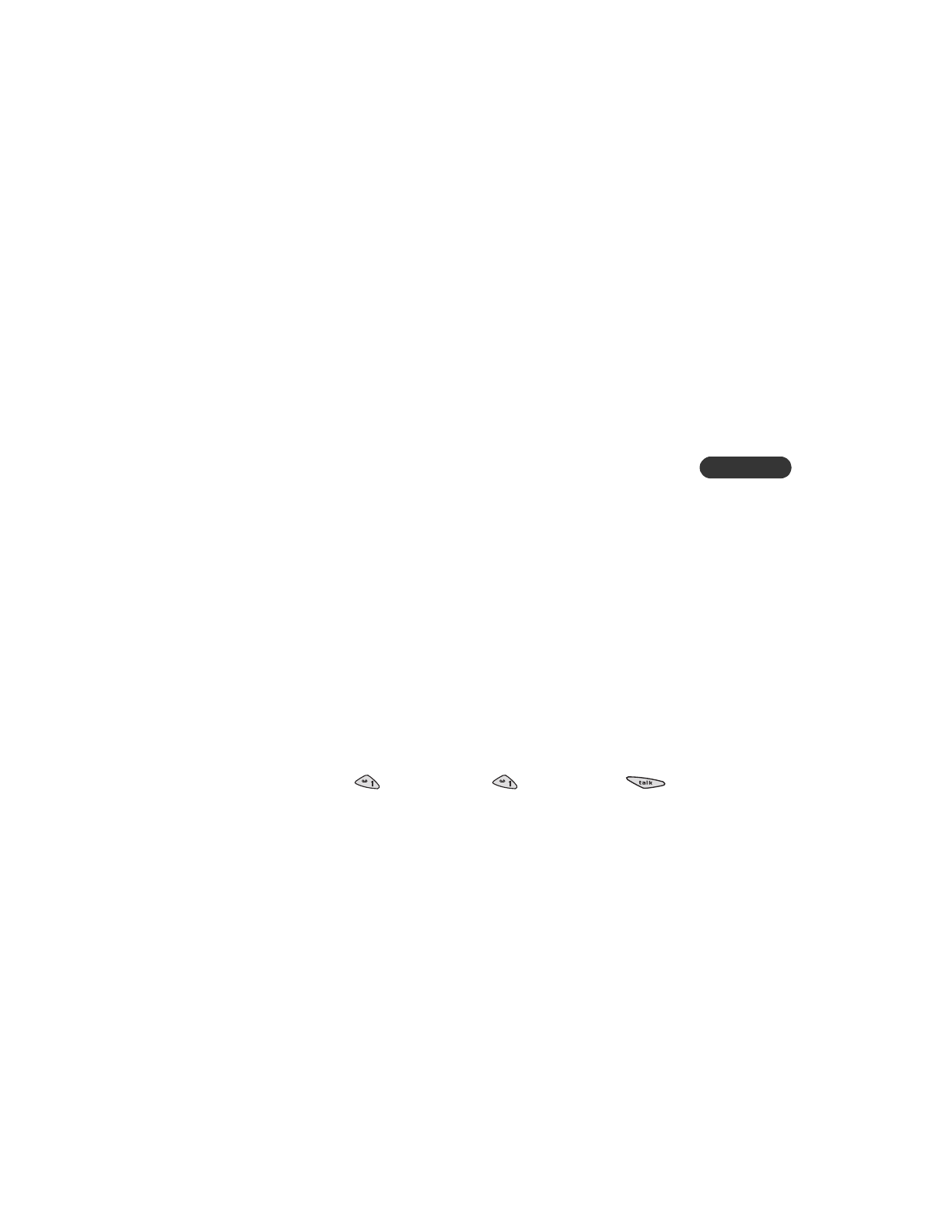
[ 81 ]
Your phone A to Z
6
Setting up your voice mailbox
Before you can retrieve any voice messages, you need to store your voice
mailbox number. Your service provider usually gives this number to you.
1
Press
Menu 0-1-2-2
(
Messages - Voice messages - Voice mailbox
number
).
2
Enter your voice mailbox phone number and press
OK
.
This number can be up to 32 digits long and is used until you change it.
So if your phone number changes, you may need to change your voice
mailbox number along with it.
Note:
Some service providers automatically pre-program this number
into your phone. You will only be able to view (and not change)
this number.
Greetings, passwords, and prompts
These may vary in different wireless systems. If you need information about
how to record your greeting or how to store your password, contact your
service provider. You’ll also need to contact the provider for information
about how to listen to voice messages once you’re connected to your
voice mailbox.
Listening to your voice messages
1
If
New voice message
is appears, simply press
Listen
and follow the
prompts.
2
If you’d rather listen to your messages later, press
Exit
.
Quick access
: To listen to messages at any time, press and hold the
1
key
(or press the
1
key
, then the Talk key
).
Calling voice mailbox
appears on the screen.
Access by menu
: If you prefer, you can call your voice mailbox by
pressing
Menu 0-1-2-1
(
Messages - Voice messages - Listen to
voice messages
).
















































































































































