Телефоны Nokia 3285 - инструкция пользователя по применению, эксплуатации и установке на русском языке. Мы надеемся, она поможет вам решить возникшие у вас вопросы при эксплуатации техники.
Если остались вопросы, задайте их в комментариях после инструкции.
"Загружаем инструкцию", означает, что нужно подождать пока файл загрузится и можно будет его читать онлайн. Некоторые инструкции очень большие и время их появления зависит от вашей скорости интернета.
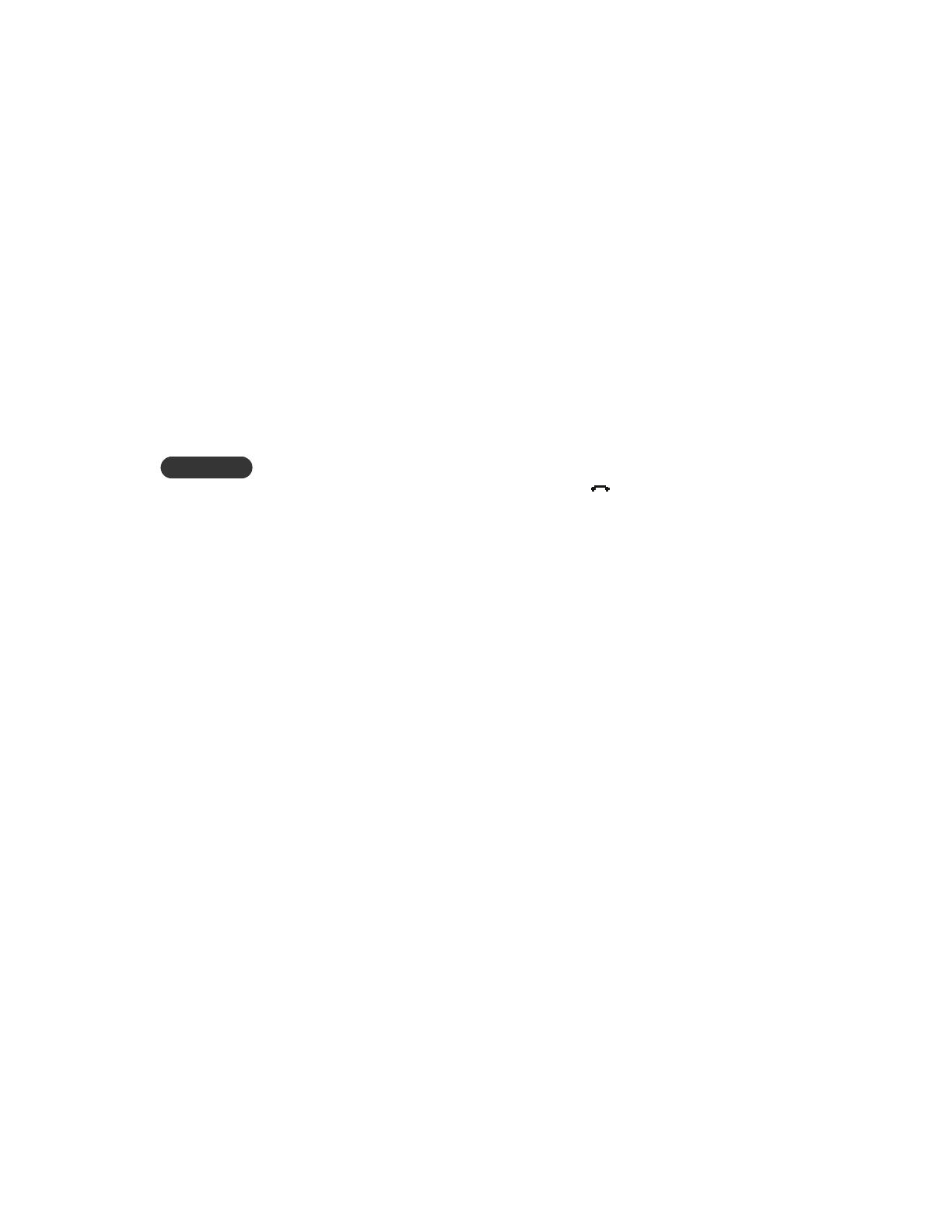
6
[ 58 ]
• NAM UPDATE
The Number Assignment Module (NAM) in your phone contains your
assigned phone number(s) and other system information that your service
provider entered during activation. The NAM update feature allows you to
easily activate or reactivate your phone without having to go to your
service provider. Updating the system information in the NAM may
improve your phone’s coverage and performance.
Depending on your service provider, your phone is either automatically
updated or you can manually initiate an update. During updating, the
message
Updating service...
and the active call indicator
may appear.
Automatic NAM update
While your phone’s power is turned on, the network periodically initiates
automatic updating. Depending on your service provider, you can choose
to deactivate automatic updating. To deactivate automatic updating, press
Menu 4-4-8
(
Settings - Network services - Automatic update of
service
) and select
No
.
Manual NAM update
Usually, you manually update your phone after talking with your service
provider’s customer service representative. To manually initiate an update,
press
Menu 4-4-7
(
Settings - Network services - NAM update
) and
select
OK
.
Note:
In some cases, when you try to connect to your service provider,
the following message may appear on the display before the call
is initiated.
’Lock’ prevents the service provider from changing the lock code.
’Unlock’ allows the provider to change the code and restrict others
from activating the phone.
If this happens, select the appropriate selection for your phone. If you
don’t want your service provider to change your lock code, select
Lock
. If
you want to allow your service provider to change your code to prevent
other service providers from activating your phone, press
Unlock
.
















































































































































