Телефоны Nokia 3285 - инструкция пользователя по применению, эксплуатации и установке на русском языке. Мы надеемся, она поможет вам решить возникшие у вас вопросы при эксплуатации техники.
Если остались вопросы, задайте их в комментариях после инструкции.
"Загружаем инструкцию", означает, что нужно подождать пока файл загрузится и можно будет его читать онлайн. Некоторые инструкции очень большие и время их появления зависит от вашей скорости интернета.
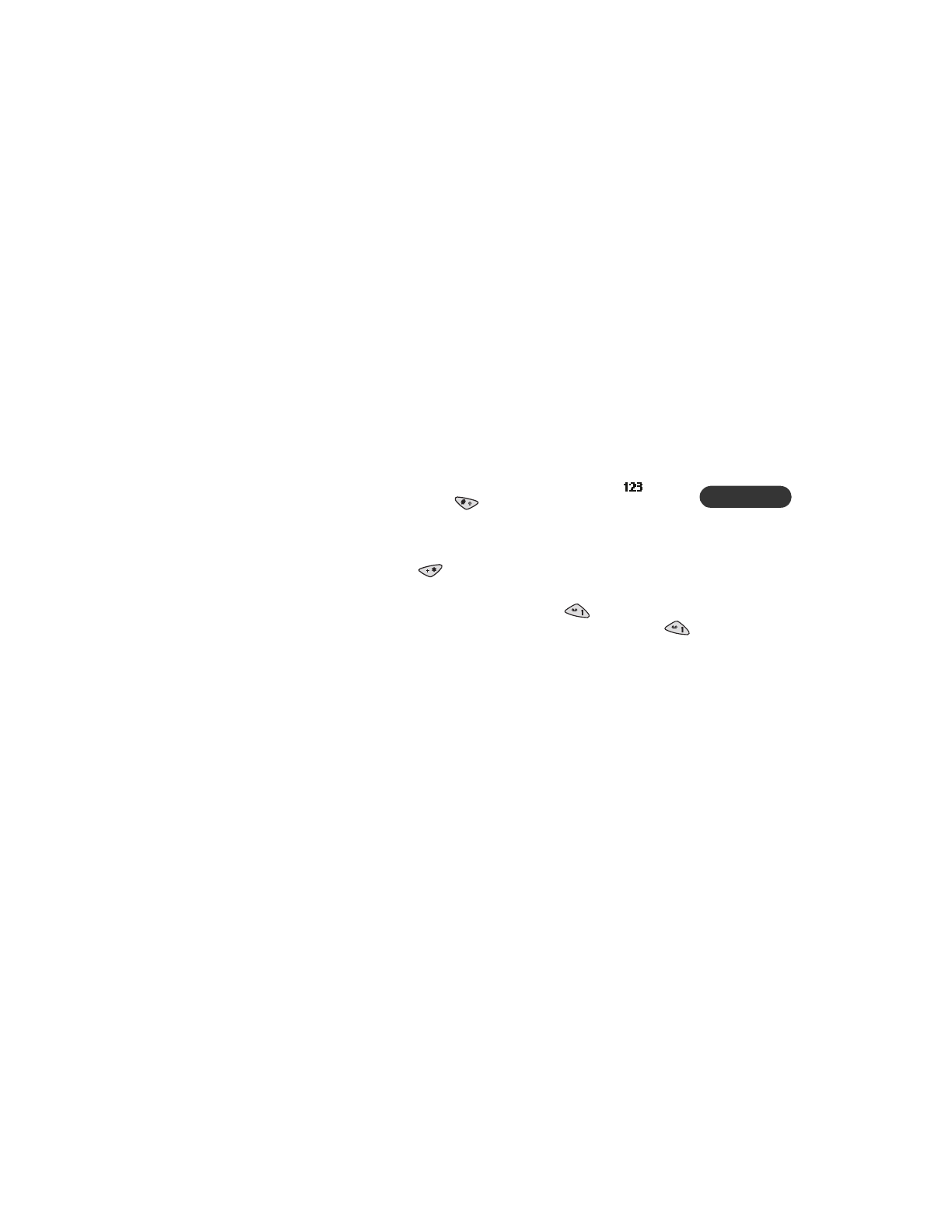
[ 95 ]
Mobile messages
7
If predictive text mode is active, if you don’t wait at least 1.5 seconds
between key presses, the text input mode will also be switched between
traditional and predictive text.
If predictive text mode is active when you create a new message, the first
letter of the first word that you enter will be uppercase.
Entering numbers
•
To enter one or just a few numbers, press and hold the respective
number key.
•
To enter many numbers, change to number entry mode
(press
and hold the Pound key
) and enter the numbers as usual.
Inserting special characters
•
To insert a special character (such as a punctuation mark), press and
hold the Star key
. OR, press
Options
, scroll to
Insert symbol
,
then press
Select
.
•
To quickly insert a period (.), press the
1
key
. To quickly insert
double hyphens (
--
) or three dots (an ellipsis
...
), press the
1
key
a few times.
Adding a new word to the dictionary
1
If the
?
character appears after the word, press
Spell
.
OR, at any time while editing, press
Options
, scroll to
Insert word
,
then press
Select
.)
2
Enter the word using traditional text input, and press
OK
. If the
dictionary is full, the new word replaces the oldest added word.
Changing the language of the dictionary
1
While editing a message, press
Options
.
2
Scroll to
Predictive text
, then press
Select
.
3
Scroll to a language, then press
OK
.
The selected language is now active.
















































































































































