Телефоны Nokia 3285 - инструкция пользователя по применению, эксплуатации и установке на русском языке. Мы надеемся, она поможет вам решить возникшие у вас вопросы при эксплуатации техники.
Если остались вопросы, задайте их в комментариях после инструкции.
"Загружаем инструкцию", означает, что нужно подождать пока файл загрузится и можно будет его читать онлайн. Некоторые инструкции очень большие и время их появления зависит от вашей скорости интернета.
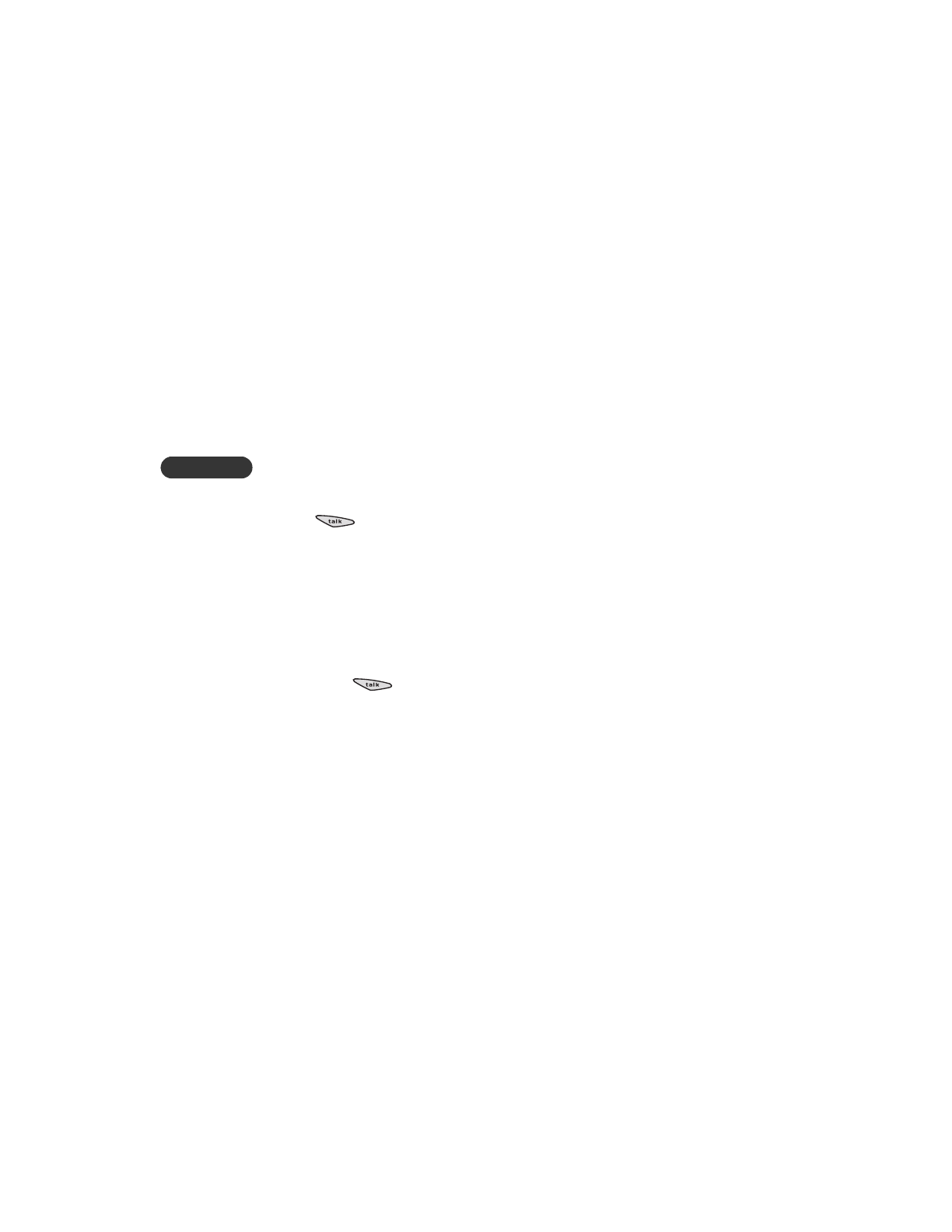
6
[ 28 ]
Using call log
1
Press
Menu 2
(
Call log
).
2
Scroll to one of the following options, then press
Select
or
OK
.
•
Missed calls
: See page 56.
•
Received calls
: See page 68.
•
Dialed calls
: See page 38.
•
Clear call lists
: See page 33.
•
Call timers
: See page 29.
Tip:
You can dial any of the phone numbers by pressing the Talk key
while the number is on the display.
Call log options
When you access
Dialed calls
,
Received calls
, or
Missed calls
and press
Options
, a list of options will appear.
•
Call time
shows the date and time when the call was first
connected (if clock has been set).
•
Use number
allows you to view the number stored in the call log,
save it in your phone book, or dial the number by pressing the Talk
key .
•
Save
allows you to save the number into your phone book.
•
Erase
will erase the number from the call list.
• CALL RESTRICTIONS
This feature allows you to restrict incoming and outgoing calls to and
from certain numbers. See “Restricting calls” on page 69 for details.
• CALL SETTINGS
This feature allows you to access and activate some of your phone’s
features.
















































































































































