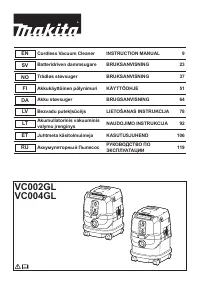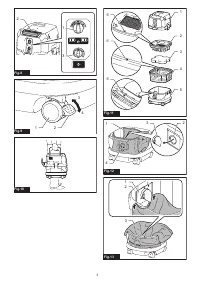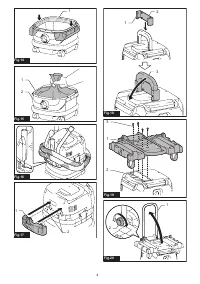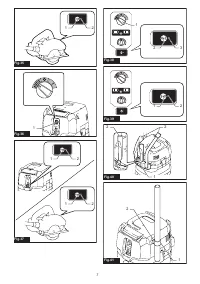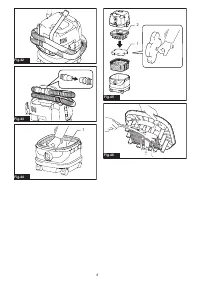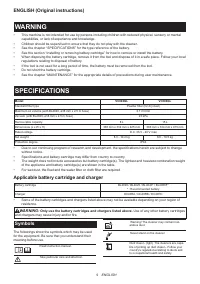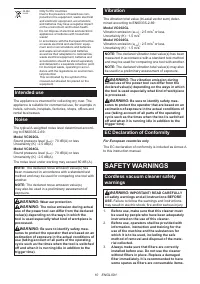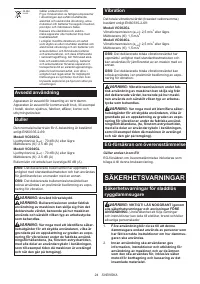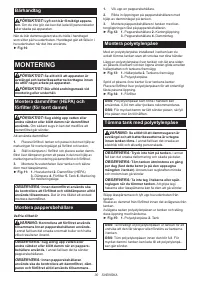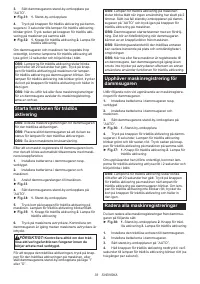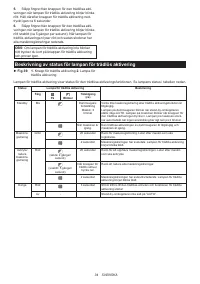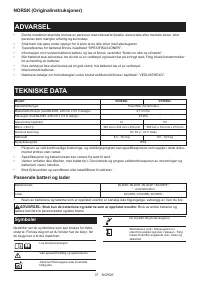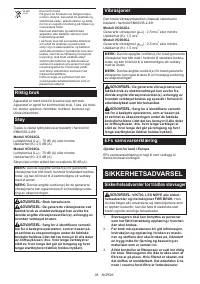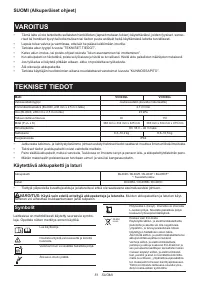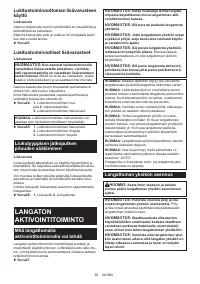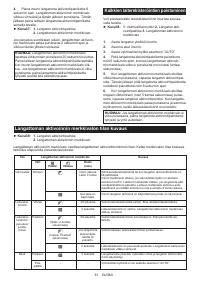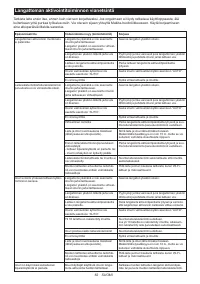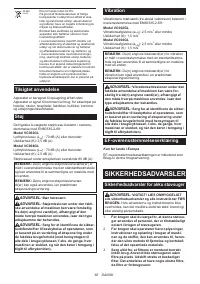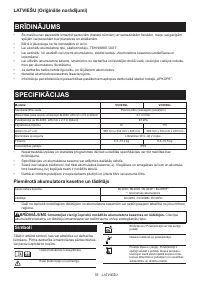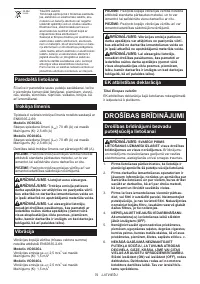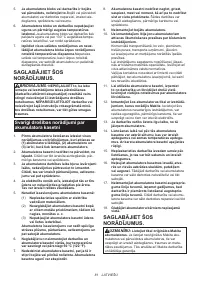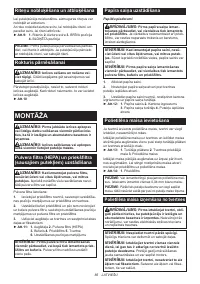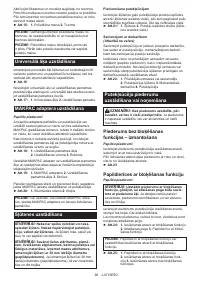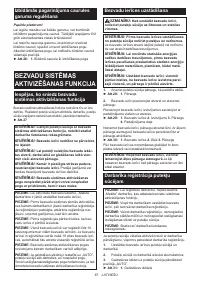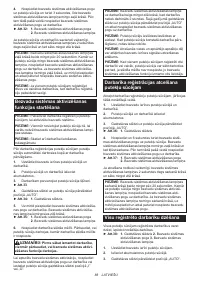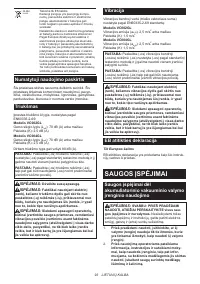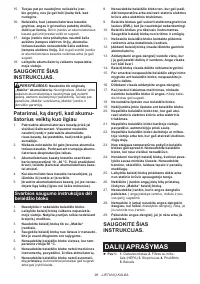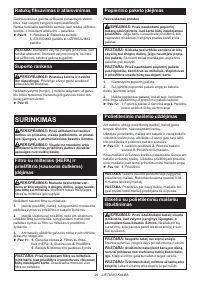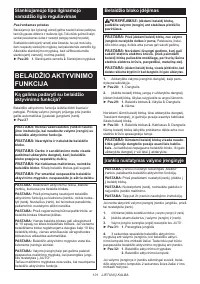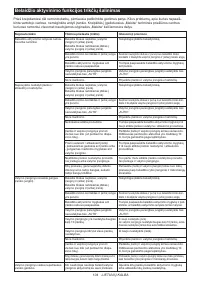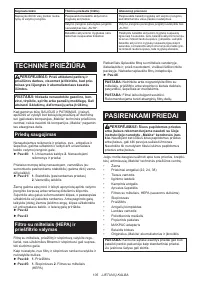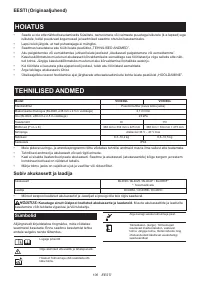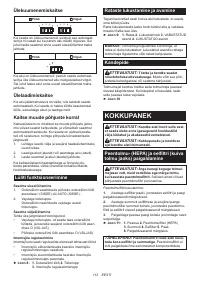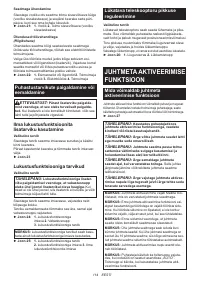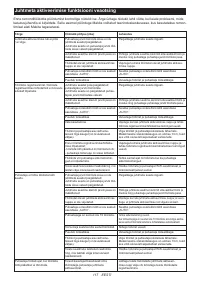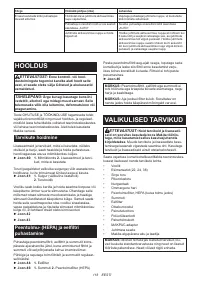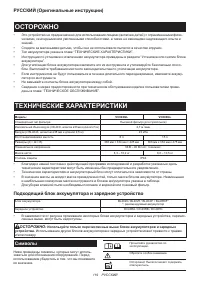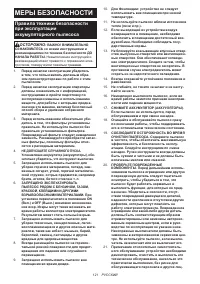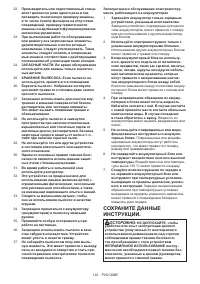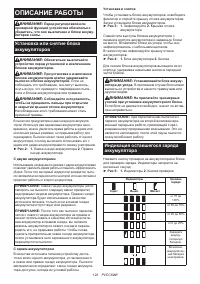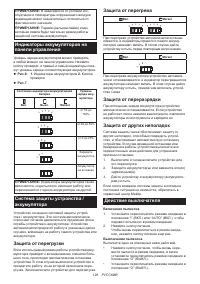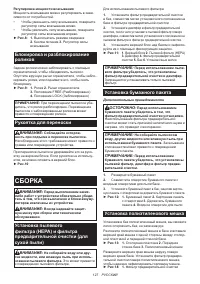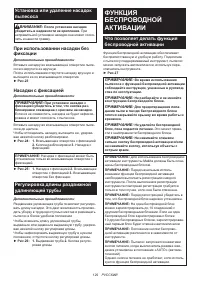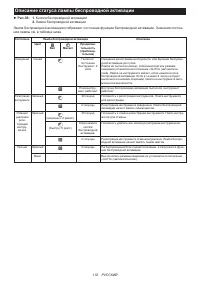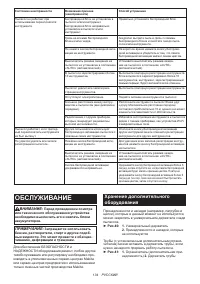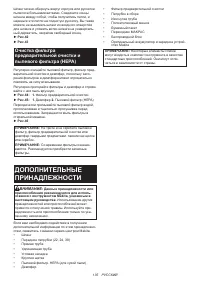Строительные пылесосы Makita VC004GLZ01 - инструкция пользователя по применению, эксплуатации и установке на русском языке. Мы надеемся, она поможет вам решить возникшие у вас вопросы при эксплуатации техники.
Если остались вопросы, задайте их в комментариях после инструкции.
"Загружаем инструкцию", означает, что нужно подождать пока файл загрузится и можно будет его читать онлайн. Некоторые инструкции очень большие и время их появления зависит от вашей скорости интернета.
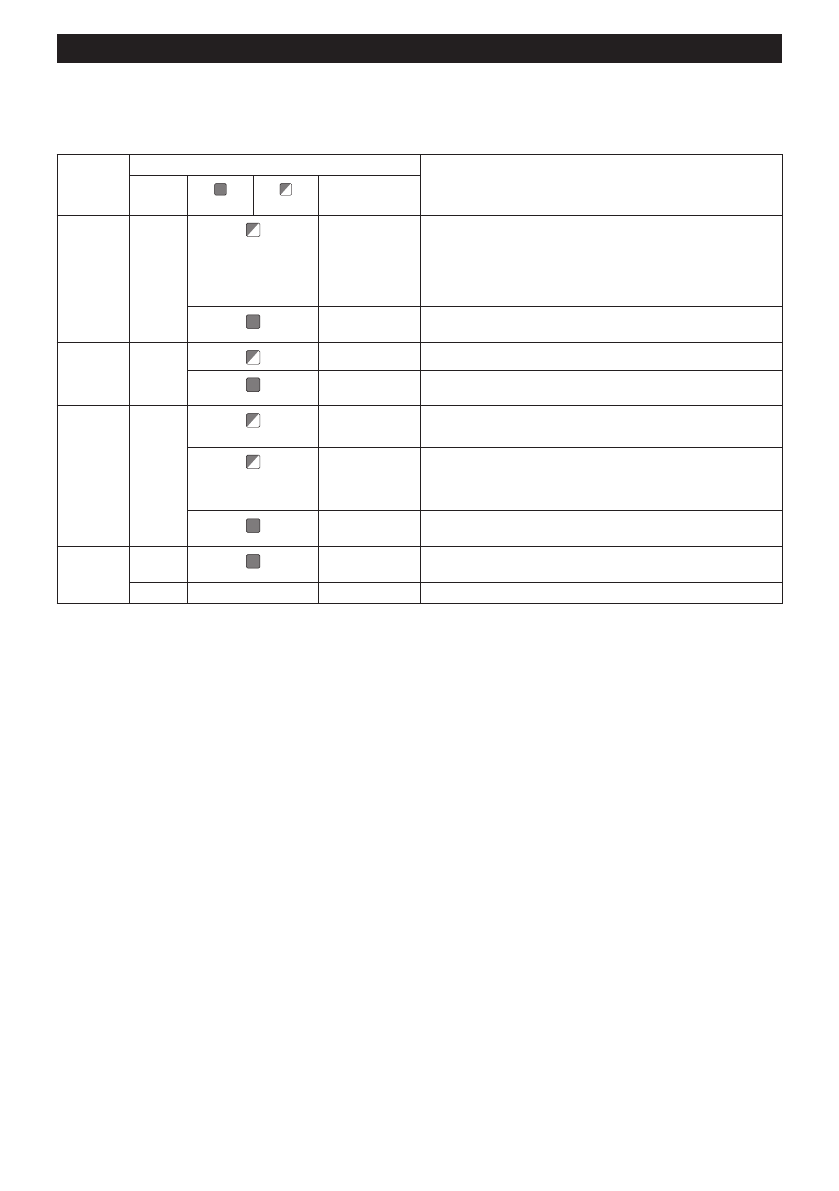
20 ENGLISH
Description of the wireless activation lamp status
►
Fig.39:
1.
Wireless activation button
2.
Wireless
activation lamp
The wireless activation lamp shows the status of the wireless activation function. Refer to the below table for the
meaning of the lamp status.
Status
Wireless activation lamp
Description
Color
On
Blinking
Duration
(approximate)
Standby
Blue
Cleaner: con-
tinuing
Tool: 2 hours
Waiting for the tool registration or the wireless activation function
is available.
The lamp on the cleaner blinks when the stand-by switch is set in
AUTO. The lamp on the tool blinks when the wireless activation
button is pushed. The lamp on the tool will automatically turn off
when no operation is performed for 2 hours.
When the tool is
running.
The wireless activation of the cleaner is available and the tool is
running.
Tool
registration
Green
20 seconds
Ready for the tool registration. Searching the tool to be registered.
2 seconds
The tool registration has been finished. The wireless activation
lamp will start blinking in blue.
Cancelling/
erasing
tool
registration
Red
(slow: 2 times/sec.)
20 seconds
Ready for the cancellation of the tool registration. Searching the
tool to be cancelled.
(fast: 5 times/sec.)
When the
wireless acti
-
vation button is
pressed down.
Ready to erase all tool registrations.
2 seconds
The tool registration has been cancelled/erased. The wireless
activation lamp will start blinking in blue.
Others
Red
3 seconds
The power is supplied to the wireless unit and the wireless activa
-
tion function is starting up.
Off
-
-
The stand-by switch is not set to "AUTO".
Содержание
- 119 Подходящий блок аккумулятора и зарядное устройство
- 121 МЕРЫ БЕЗОПАСНОСТИ; Правила техники безопасности
- 122 СОХРАНИТЕ ДАННЫЕ
- 124 ОПИСАНИЕ ДЕТАЛЕЙ
- 125 ОПИСАНИЕ РАБОТЫ; Установка или снятие блока
- 126 Система защиты устройства /
- 127 СБОРКА
- 129 Насадки с фиксацией; ФУНКЦИЯ
- 131 Отмена регистрации инструмента
- 132 Описание статуса лампы беспроводной активации
- 134 ОБСЛУЖИВАНИЕ; Хранение дополнительного
- 135 ДОПОЛНИТЕЛЬНЫЕ
Характеристики
Остались вопросы?Не нашли свой ответ в руководстве или возникли другие проблемы? Задайте свой вопрос в форме ниже с подробным описанием вашей ситуации, чтобы другие люди и специалисты смогли дать на него ответ. Если вы знаете как решить проблему другого человека, пожалуйста, подскажите ему :)