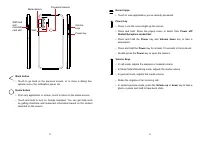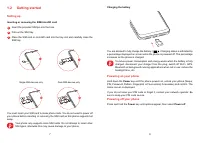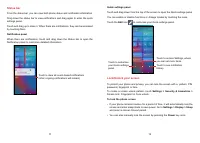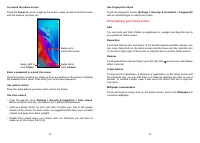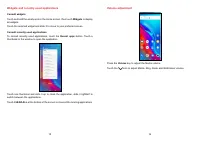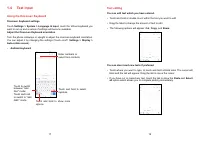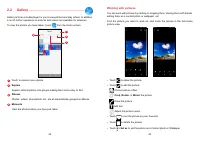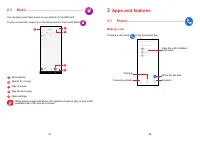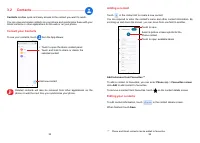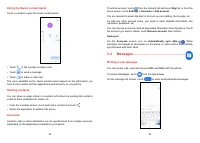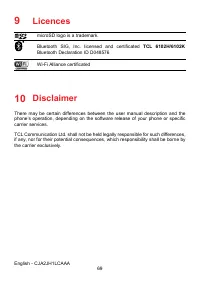Смартфоны TCL 306 - инструкция пользователя по применению, эксплуатации и установке на русском языке. Мы надеемся, она поможет вам решить возникшие у вас вопросы при эксплуатации техники.
Если остались вопросы, задайте их в комментариях после инструкции.
"Загружаем инструкцию", означает, что нужно подождать пока файл загрузится и можно будет его читать онлайн. Некоторые инструкции очень большие и время их появления зависит от вашей скорости интернета.

63
64
I can't add a contact
•
Make sure that your phone storage is not full.
My callers can't leave messages on my voicemail
•
Contact your network operator to check service availability.
I can't access my voicemail
•
Make sure that your operator’s voicemail number is correctly entered in
"Voicemail number".
•
Try later if the network is busy.
I can't send and receive MMS
•
Check your phone storage as it might be full.
•
Contact your network operator to check service availability and MMS parameters.
•
Verify the server centre number or your MMS profile with your operator.
•
The server centre may be swamped. Try again later.
SIM card PIN locked
•
Contact your network operator to obtain the PUK (Personal Unblocking Key)
code.
I can't connect my phone to my computer
•
Check to make sure the USB port is not broken. If it’s not working, try another
USB port on your computer.
•
Make sure USB drivers are properly installed.
•
If you are using a Windows computer, make sure it supports MTP mode. If you
are using a Mac, make sure to install Android File Transfer from www.android.
com/filetransfer/.
I can't download new files
•
Make sure that there is sufficient phone storage space for your download.
•
Select the microSD card as the location to store downloaded files.
•
Check your subscription status with your operator.
The phone can't be detected by others via Bluetooth
•
Make sure that Bluetooth is turned on and your phone is visible to other users.
•
Make sure that the two phones are within Bluetooth’s detection range.
The battery drains too fast
•
Make sure that you follow the complete charge time (minimum 120 minutes).
•
After a partial charge, the battery level indicator may not be exact. Wait for at
least 20 minutes after removing the charger to obtain an exact indication.
•
Adjust the brightness of screen as appropriate.
•
Extend the email auto-check interval for as long as possible.
•
Update news and weather information on manual demand, or increase their
auto-check interval.
•
Exit background-running applications if they are not being used for extended
periods of time.
•
Turn off Bluetooth, Wi-Fi, or GPS when not in use.
The phone becomes warm following prolonged calls, game playing, internet
surfing or running other complex applications
•
This heating is a normal consequence of the CPU handling excessive data.
Ending the above actions will make your phone return to normal temperature.
After a factory data reset is performed, I can't use my phone without entering
Google account credentials
•
After a reset is performed, you must enter the original Google account credentials
that were used on this phone.
•
If you don’t remember your Google account credentials, complete Google
account recovery procedures.
•
If you still cannot access your phone, apply to the authorised repair centre, but
remember that it will not be regarded as a warranty case.
I forgot some passwords/codes/keys on my phone
•
Perform a factory data reset.
•
If you still cannot access your phone, apply to the authorised repair centre, but
remember that it will not be regarded as a warranty case.
Характеристики
Остались вопросы?Не нашли свой ответ в руководстве или возникли другие проблемы? Задайте свой вопрос в форме ниже с подробным описанием вашей ситуации, чтобы другие люди и специалисты смогли дать на него ответ. Если вы знаете как решить проблему другого человека, пожалуйста, подскажите ему :)