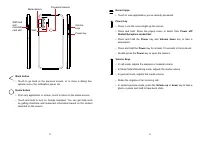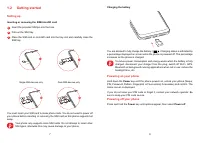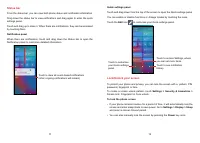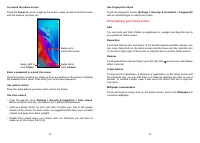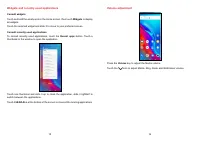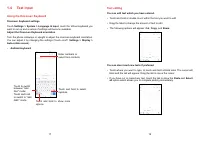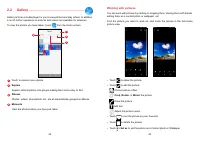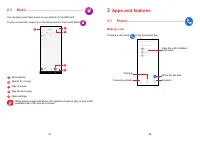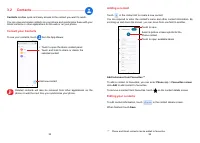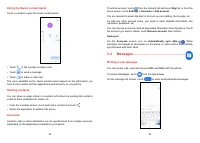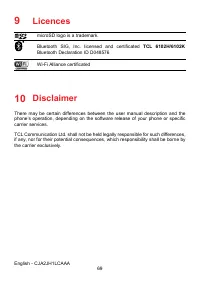Смартфоны TCL 306 - инструкция пользователя по применению, эксплуатации и установке на русском языке. Мы надеемся, она поможет вам решить возникшие у вас вопросы при эксплуатации техники.
Если остались вопросы, задайте их в комментариях после инструкции.
"Загружаем инструкцию", означает, что нужно подождать пока файл загрузится и можно будет его читать онлайн. Некоторые инструкции очень большие и время их появления зависит от вашей скорости интернета.
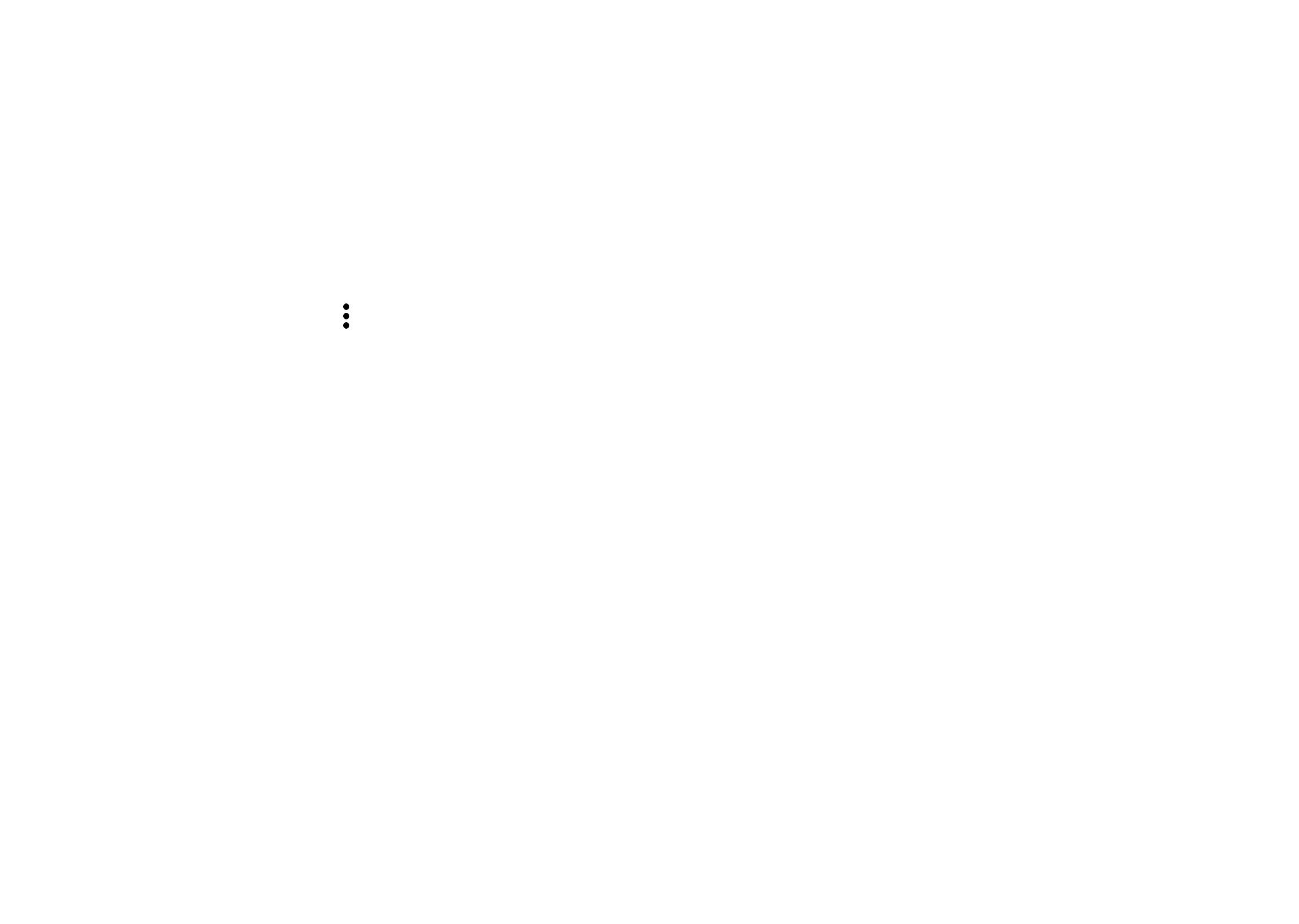
59
60
5
Making the most of your phone
FOTA upgrade
Use the FOTA (Firmware Over The Air) upgrade to update your phone's software.
To access updates, from the app list, touch
Settings
>
System
>
System Update
.
Turn on data connection or Wi-Fi before searching for updates.
With Wi-Fi turned on, the system is able to discover if a new firmware version is
available and if so, begin to download it automatically. Once finished, a pop up
dialog will give you the option of updating your phone now or later.
If
Settings > System > System Update
>
>
Update settings > Automatically
update
is turned off, you will only receive a notification which will appear in the
Status bar.
During FOTA downloading or updating, to avoid errors in locating the correct
update packages, do not change your default storage location.
After FOTA update compeletly, it need restart device, it will prompt tips to restart
device
6
Troubleshooting
Before contacting the service centre, here are some instructions to help you
troubleshoot your device:
•
For optimal operation, fully charge the battery.
•
To improve the phone’s performance, remove unnecessary files or apps on your
phone.
•
Update your phone's software via
Settings > System > System Update
.
•
Reset your phone via
Settings > System > Reset > Factory data reset
.
Another method is to hold down the
Power
key and the
Volume up
key at the
same time when your phone is powered off. Release the power button and then
the volume button after the vibration, then select
Wipe data / factory reset
>
Factory data reset
to reset. All your phone data will be lost permanently. It is
strongly advised to fully back up your phone data before resetting.
and carry out the following checks:
My phone can't be switched on or is frozen
•
When the phone can't be switched on, charge for at least 20 minutes to ensure
the minimum battery power needed. Then switch it on again.
•
When the phone falls into a loop during power on animation and the user
interface can't be accessed, press and hold the
Power
key to reset. This
eliminates any abnormal OS booting issues caused by third party applications.
•
If neither method is effective, reset the phone by pressing the
Power
key and
the
Volume up
key at the same time. Release the power key when the device
vibrates, then select
Wipe data / factory reset
>
Factory data reset
to reset.
My phone has not responded for several minutes
•
If your phone doesn’t respond, turn off your phone by pressing and holding the
Power
key until it turns off and then restart it again.
•
If it still doesn't work, reset the phone.
My phone turns off by itself
•
Check that your screen is locked when you are not using your phone, and make
sure that the
Power
key is not accidentally pressed while the screen is unlocked.
•
Check the battery charge level.
Характеристики
Остались вопросы?Не нашли свой ответ в руководстве или возникли другие проблемы? Задайте свой вопрос в форме ниже с подробным описанием вашей ситуации, чтобы другие люди и специалисты смогли дать на него ответ. Если вы знаете как решить проблему другого человека, пожалуйста, подскажите ему :)