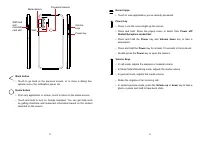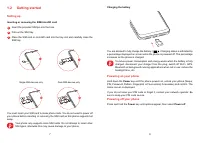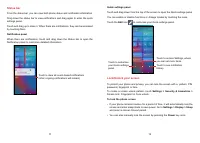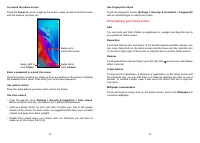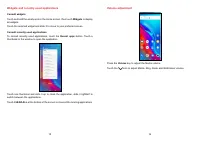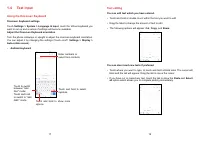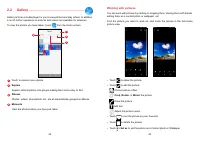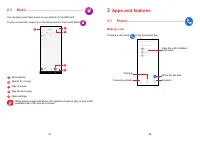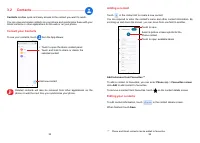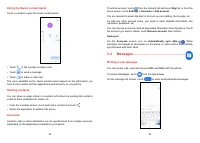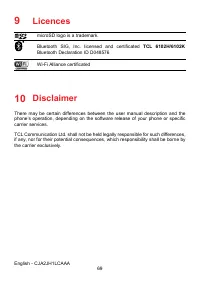Смартфоны TCL 306 - инструкция пользователя по применению, эксплуатации и установке на русском языке. Мы надеемся, она поможет вам решить возникшие у вас вопросы при эксплуатации техники.
Если остались вопросы, задайте их в комментариях после инструкции.
"Загружаем инструкцию", означает, что нужно подождать пока файл загрузится и можно будет его читать онлайн. Некоторые инструкции очень большие и время их появления зависит от вашей скорости интернета.
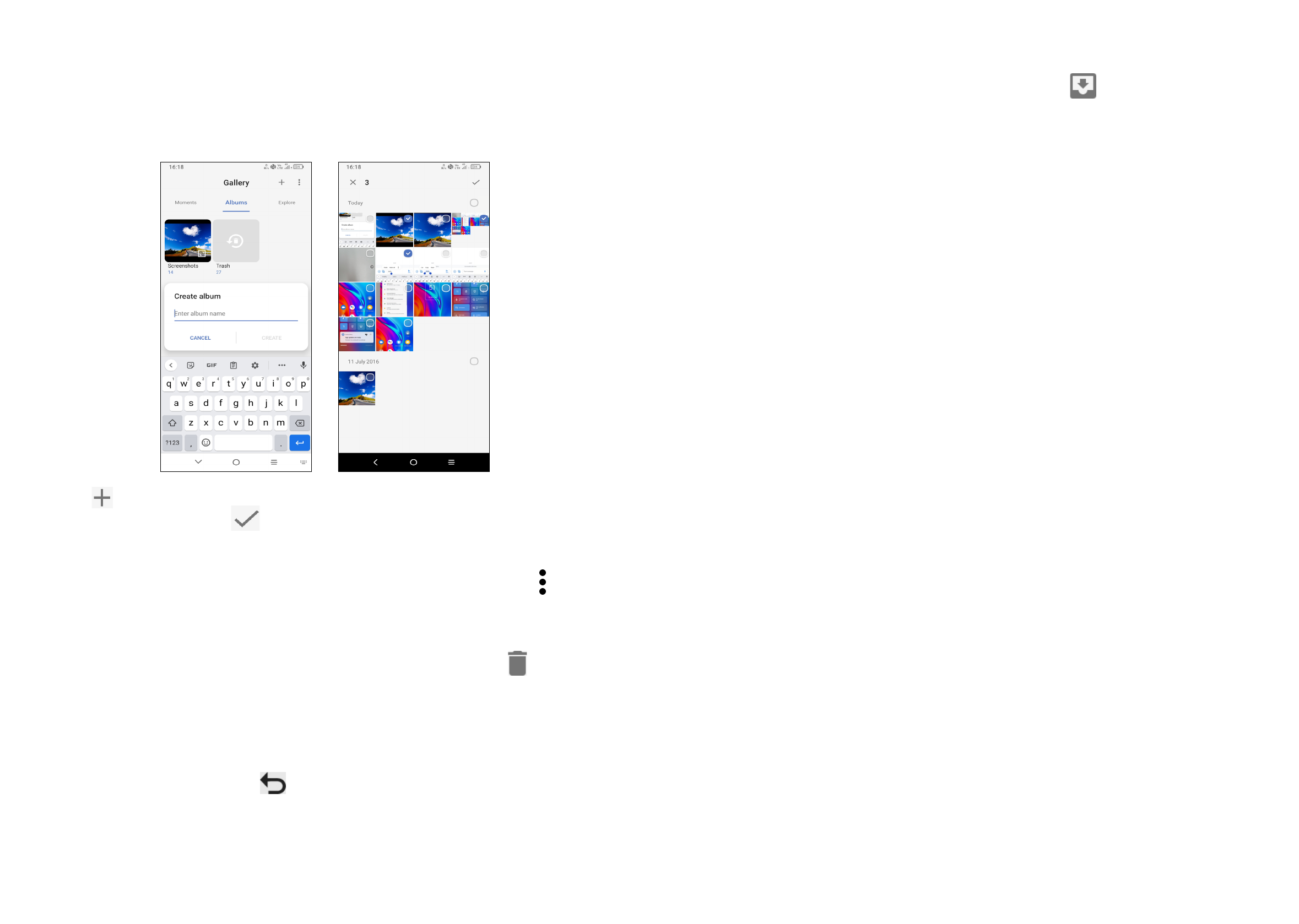
25
26
Album management
When there are many pictures and videos, you can manage your albums for
convenient viewing.
•
Create an album
Touch to create and name a new album. Select the pictures or videos you want
to include in it by touching
to copy or move them.
•
Move/copy pictures or videos
Touch and hold the picture(s) or video(s) you want to move/copy. Touch
> Copy
to album/Move to album
, then select the album that you want to move to/copy to.
•
Delete or recover pictures or videos
Touch and hold the picture(s) or video(s) you want to delete, touch .
Deleted items will be retained in the
Trash
album for 30 days, after which they will
be permanently deleted. To permanently delete them within this period, find the
picture(s) or video(s) in
Trash
and touch and hold to delete.
To recover the picture(s) or video(s) within this period, touch and hold the picture(s)
or video(s) in
Trash
and touch
to recover.
•
Hide album
(1)
Touch and hold the album you want to hide, touch
> MOVE
. The album
contents will be hidden from
Moments
.
(1)
Default albums such as
Camera, Videos, Screenshots
, etc. can't be hidden or
moved.
Характеристики
Остались вопросы?Не нашли свой ответ в руководстве или возникли другие проблемы? Задайте свой вопрос в форме ниже с подробным описанием вашей ситуации, чтобы другие люди и специалисты смогли дать на него ответ. Если вы знаете как решить проблему другого человека, пожалуйста, подскажите ему :)