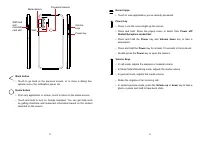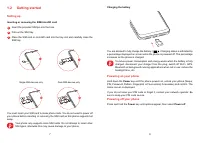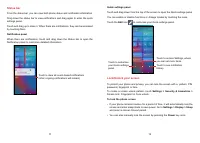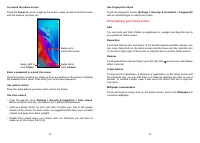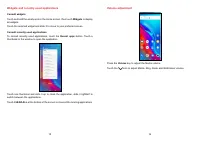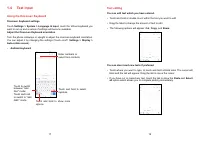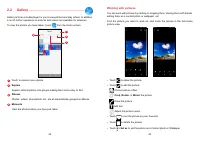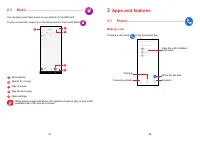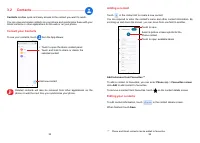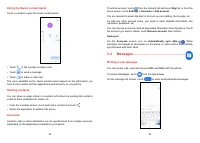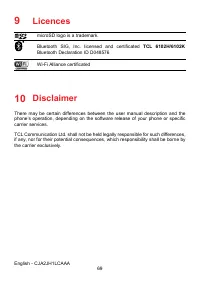Смартфоны TCL 306 - инструкция пользователя по применению, эксплуатации и установке на русском языке. Мы надеемся, она поможет вам решить возникшие у вас вопросы при эксплуатации техники.
Если остались вопросы, задайте их в комментариях после инструкции.
"Загружаем инструкцию", означает, что нужно подождать пока файл загрузится и можно будет его читать онлайн. Некоторые инструкции очень большие и время их появления зависит от вашей скорости интернета.

61
62
•
If it still doesn't work, reset the phone or update software.
My phone can't charge properly
•
Make sure that you are using the TCL charger that comes with the phone.
•
Make sure that your battery is not completely discharged; if the battery power
has been empty for a long time, it may take around 20 minutes to display the
battery charging indicator on the screen.
•
Make sure that charging is carried out under normal conditions 0°C (32°F) to
45°C (113°F).
•
When abroad, check that the voltage input is compatible.
My phone can't connect to a network or "No service" is displayed
•
Try connecting to the network by moving to another physical location.
•
Verify the network coverage with your operator.
•
Check with your operator that your SIM card is valid.
•
Try connecting at a later time if the network is overloaded.
My phone can't connect to the internet
•
Make sure that the internet access service of your SIM card is available.
•
Check your phone's internet connection settings.
•
Make sure that you are in a place with network coverage.
•
Try connecting at a later time or another location.
Invalid SIM card
•
Make sure that the SIM card has been correctly inserted.
•
Make sure that the chip on your SIM card is not damaged.
•
Make sure that the service of your SIM card is available.
My phone can't make outgoing calls
•
Make sure that you have dialled a valid number and have touched
.
•
For international calls, check the country and area codes.
•
Make sure that your phone is connected to a network, and the network is not
overloaded or unavailable.
•
Check your subscription status with your operator (credit, SIM card valid, etc.).
•
Make sure that you have not barred outgoing calls.
•
Make sure that your phone is not in aeroplane mode.
My phone can't receive incoming calls
•
Make sure that your phone is switched on and connected to a network (check
for overloaded or unavailable network).
•
Check your subscription status with your operator (credit, SIM card valid, etc.).
•
Make sure that you have not forwarded incoming calls.
•
Make sure that you have not barred certain calls.
•
Make sure that your phone is not in aeroplane mode.
The caller’s name/number doesn't appear when a call is received
•
Check that you have subscribed to this service with your operator.
•
Your caller may have concealed his name or number.
The sound quality of the calls is poor
•
Adjust the volume during a call by pressing the
Volume
key.
•
Check the network strength. Move to a location with stronger signal strength.
•
Make sure that the receiver, connector and speaker on your phone are clean.
I can't use the features described in the manual
•
Check with your operator to make sure that your subscription includes this
service.
•
Make sure that this feature doesn't require a TCL accessory.
When I select a number from my contacts, the number can't be dialled
•
Make sure that you have correctly recorded the number in your contacts.
•
Make sure that you have selected the country code when calling an international
number.
Характеристики
Остались вопросы?Не нашли свой ответ в руководстве или возникли другие проблемы? Задайте свой вопрос в форме ниже с подробным описанием вашей ситуации, чтобы другие люди и специалисты смогли дать на него ответ. Если вы знаете как решить проблему другого человека, пожалуйста, подскажите ему :)