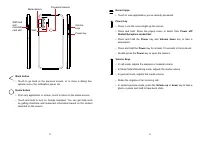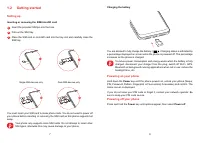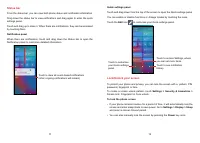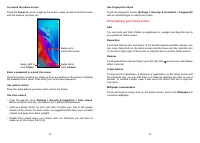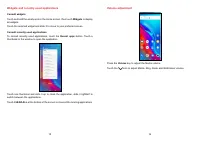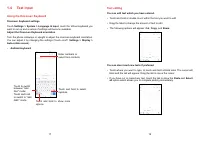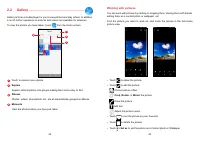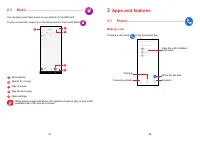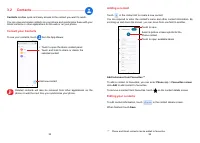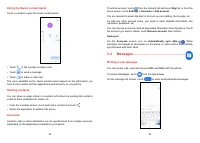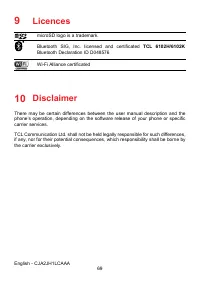Смартфоны TCL 306 - инструкция пользователя по применению, эксплуатации и установке на русском языке. Мы надеемся, она поможет вам решить возникшие у вас вопросы при эксплуатации техники.
Если остались вопросы, задайте их в комментариях после инструкции.
"Загружаем инструкцию", означает, что нужно подождать пока файл загрузится и можно будет его читать онлайн. Некоторые инструкции очень большие и время их появления зависит от вашей скорости интернета.
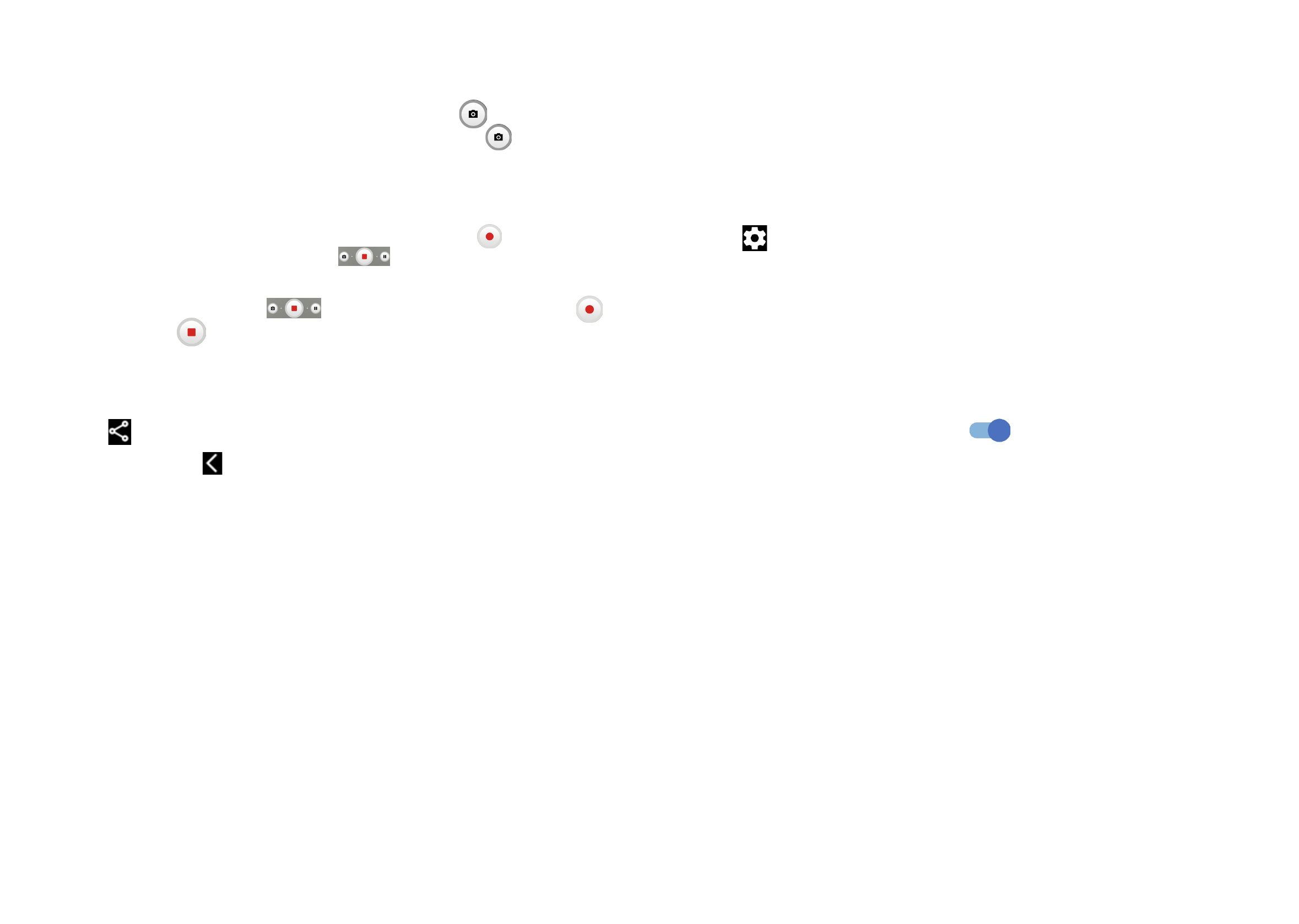
21
22
To take a photo
The screen acts as the viewfinder. First, position the object or landscape in the
viewfinder, touch the screen to focus if necessary. Touch
to capture. The
photo will be automatically saved. You can also touch and hold
to take burst
shots.
To take a video
Touch
VIDEO
to change the camera mode to video. Touch
to start video
recording. Touch the left part of this icon
to take a picture during video
recording.
Touch the right part of this icon
to pause video recording and touch
to continue. Touch
to stop recording. The video will be automatically saved.
Further operations when viewing a photo/video you have taken
•
Slide left or right to view the photos or videos you have taken.
•
Touch
, then Gmail/Bluetooth/MMS/etc. to share the photo or video.
•
Touch
Back button
to return to
Camera
.
Modes and settings
Modes
Slide left or right to switch between modes.
•
AUTO:
Auto is the default mode for Camera.
•
VIDEO:
Touch to access video mode.
•
PORTRAIT:
Touch to create a depth of field effect. You can compose an image
that highlights your subject while producing a gorgeously blurred background.
•
SUPER MACRO:
Touch to access super macro mode. 4cm is the best macro
shooting distance.
•
PANO:
Touch to turn on the panorama function. Touch the shutter button
to start taking a panoramic photo and move the phone steadily along in the
direction indicated by the onscreen line. Once the slots are filled, the photo will
be automatically saved. If the slots are not fully filled, touch the shutter button
again to save the photo.
•
STOP MOTION:
Capture a number of photos of a certain scene, then convert
them into a speeded-up video.
•
PRO:
Pro camera mode lets you fine-tune parameters and gives you full control
over ISO, WB exposure time, aperture, shutter speed and so on.
•
LIGHT TRACE:
Capture creative movements of light using a long exposure
photograph.
Settings
Touch
to set more options:
•
Photo size:
Touch to select photo size.
•
Video quality:
Touch to select video progressive scan output and definition.
•
Volume button function:
Touch to customise the Volume button to either
Shutter, Zoom , Volume or Quick Snap when using camera.
•
Storage:
Touch to choose between phone and SD card storage when an SD
card is inserted. The default is phone storage.
•
Save location information:
Turn on
to tag photos and videos with your
location. This option is available when the GPS location service is enabled.
•
Shutter sound:
Touch to turn on/off shutter sound when capturing.
•
Watermark:
Touch to turn on/off Watermark.
•
Reset settings:
Touch to reset the camera to its factory default settings.
Характеристики
Остались вопросы?Не нашли свой ответ в руководстве или возникли другие проблемы? Задайте свой вопрос в форме ниже с подробным описанием вашей ситуации, чтобы другие люди и специалисты смогли дать на него ответ. Если вы знаете как решить проблему другого человека, пожалуйста, подскажите ему :)