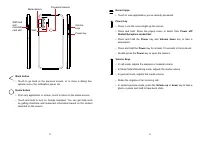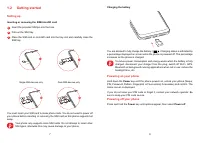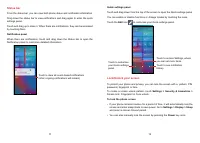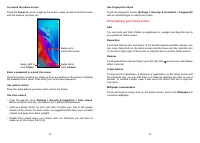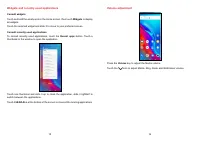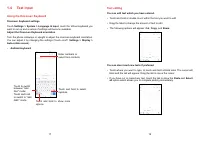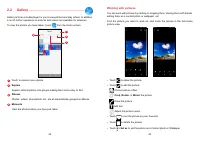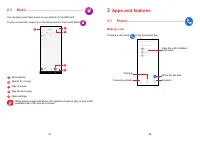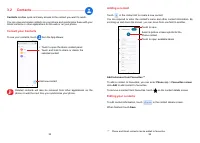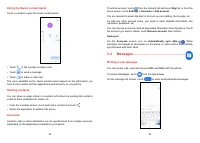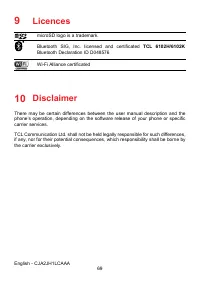Смартфоны TCL 306 - инструкция пользователя по применению, эксплуатации и установке на русском языке. Мы надеемся, она поможет вам решить возникшие у вас вопросы при эксплуатации техники.
Если остались вопросы, задайте их в комментариях после инструкции.
"Загружаем инструкцию", означает, что нужно подождать пока файл загрузится и можно будет его читать онлайн. Некоторые инструкции очень большие и время их появления зависит от вашей скорости интернета.

1
2
Note:
This is a user manual for 6102H/6102K.
There may be certain differences between the user manual description and the
phone’s operation, depending on the software release of your phone or specific
operator services.
Help
Refer to the following resources to get more FAQ, software, and service information:
Consulting FAQ
Go to www.tcl.com/global/en/service-support-mobile/faq.html
Finding your serial number or IMEI
You can find your serial number or International Mobile Equipment Identity (IMEI)
on the packaging materials. Alternatively, choose
Settings
>
System
>
About
phone
>
Status
>
IMEI information & Device serial number
on the phone itself.
Obtaining warranty service
First follow the advice in this guide or go to www.tcl.com/global/en/service-support-
mobile.html. Then check hotlines and repair centre information through www.tcl.
com/global/en/service-support-mobile/hotline&service-center.html
Viewing legal information
On the phone, go to
Settings
>
System
>
About phone
>
Legal information
.
Table of Contents
2.1 Camera ................................................................................................ 19
2.2 Gallery .................................................................................................. 23
2.3 Music .................................................................................................... 27
3.1 Phone ................................................................................................... 28
3.2 Contacts ............................................................................................... 33
3.3
3.4 Calendar ............................................................................................... 38
3.5 Clock .................................................................................................... 39
3.6 Calculator ............................................................................................. 42
3.7
Google applications.............................................................................. 43
............................................................................................. 46
SIM card & mobile network .................................................................. 47
Характеристики
Остались вопросы?Не нашли свой ответ в руководстве или возникли другие проблемы? Задайте свой вопрос в форме ниже с подробным описанием вашей ситуации, чтобы другие люди и специалисты смогли дать на него ответ. Если вы знаете как решить проблему другого человека, пожалуйста, подскажите ему :)