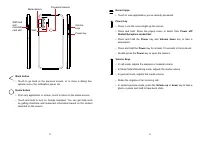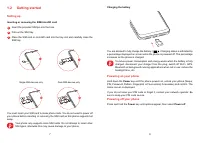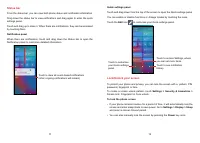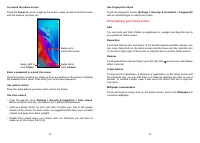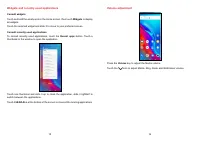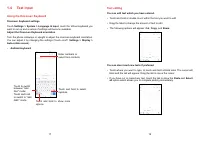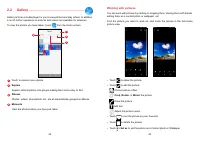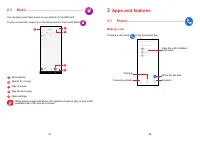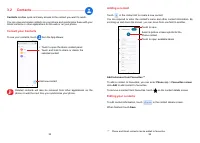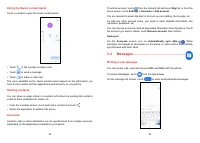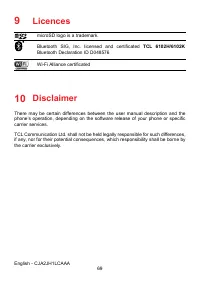Смартфоны TCL 306 - инструкция пользователя по применению, эксплуатации и установке на русском языке. Мы надеемся, она поможет вам решить возникшие у вас вопросы при эксплуатации техники.
Если остались вопросы, задайте их в комментариях после инструкции.
"Загружаем инструкцию", означает, что нужно подождать пока файл загрузится и можно будет его читать онлайн. Некоторые инструкции очень большие и время их появления зависит от вашей скорости интернета.
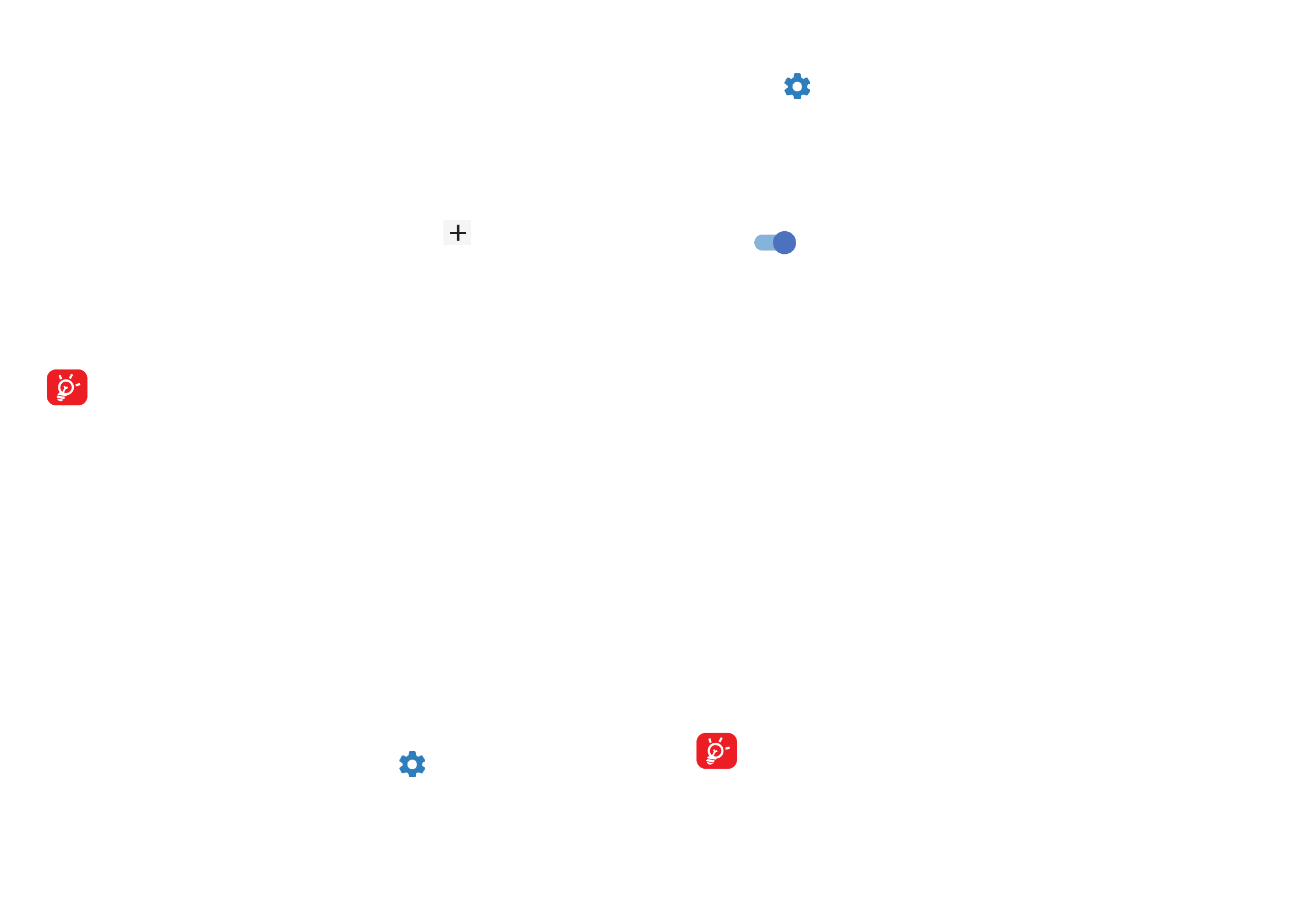
49
50
VPN
Virtual private networks (VPNs) allow you to connect to the resources inside a
secured local network from outside that network. VPNs are commonly deployed
by corporations, schools, and other institutions so that their users can access local
network resources when not inside that network, or when connected to a wireless
network.
To add a VPN
•
Touch
Settings > Connections > VPN
and then touch
.
•
On the screen that opens, follow your network administrator's instructions to
configure each component of the VPN settings.
•
Touch
SAVE
.
The VPN is added to the list on the VPN settings screen.
Before adding a VPN, you should set a screen lock for your phone.
To connect to/disconnect from VPN
To connect to a VPN:
•
Touch
Settings > Connections > VPN
.
•
The VPNs you have added are listed. Touch the VPN you want to connect with.
•
In the dialog that opens, enter any requested credentials and touch
CONNECT
.
To disconnect from a VPN:
•
Touch the VPN you want to disconnect from. In the dialog that opens, touch
DISCONNECT
.
To edit/delete a VPN
To edit a VPN:
•
Touch
Settings > Connections > VPN
.
•
The VPNs you have added are listed. Touch the
icon next to the VPN you
want to edit.
•
After editing, touch
SAVE
.
To delete a VPN:
•
Touch the
icon next to the selected VPN, then touch
FORGET
to delete it.
Private DNS
Touch to select private DNS mode.
NFC
Turn on
to enable NFC.
The function allows data exchange when the phone touches another device.
Nearby Share
The device location setting need to be on for Bluetooth and Wi-Fi to detect nearby
devices.
Cast
You can use Cast to display your device's screen on your TV, and display content
like TV shows, movies, photos, games, and websites from supported apps.
USB
With a USB cable, you can charge your device, transfer files or photos (MTP/PTP)
between your phone and a computer.
To connect your phone to the computer
•
Use the USB cable that came with your phone to connect the phone to a USB
port on your computer. You will receive a notification that the USB is connected.
•
Open the Notification panel and choose the way which you want to transfer files
or touch
Settings > Connections > USB
to select. By default,
Charge this
device
is selected.
Before using MTP, make sure that the driver (Windows Media Player 11 or
higher version) has been installed.
Printing
Touch
Printing
to activate
Print services
. You can select your
Default print
service
.
Характеристики
Остались вопросы?Не нашли свой ответ в руководстве или возникли другие проблемы? Задайте свой вопрос в форме ниже с подробным описанием вашей ситуации, чтобы другие люди и специалисты смогли дать на него ответ. Если вы знаете как решить проблему другого человека, пожалуйста, подскажите ему :)