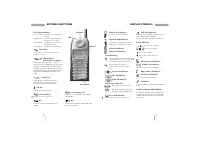Смартфоны Bosch 909 Dual S - инструкция пользователя по применению, эксплуатации и установке на русском языке. Мы надеемся, она поможет вам решить возникшие у вас вопросы при эксплуатации техники.
Если остались вопросы, задайте их в комментариях после инструкции.
"Загружаем инструкцию", означает, что нужно подождать пока файл загрузится и можно будет его читать онлайн. Некоторые инструкции очень большие и время их появления зависит от вашей скорости интернета.
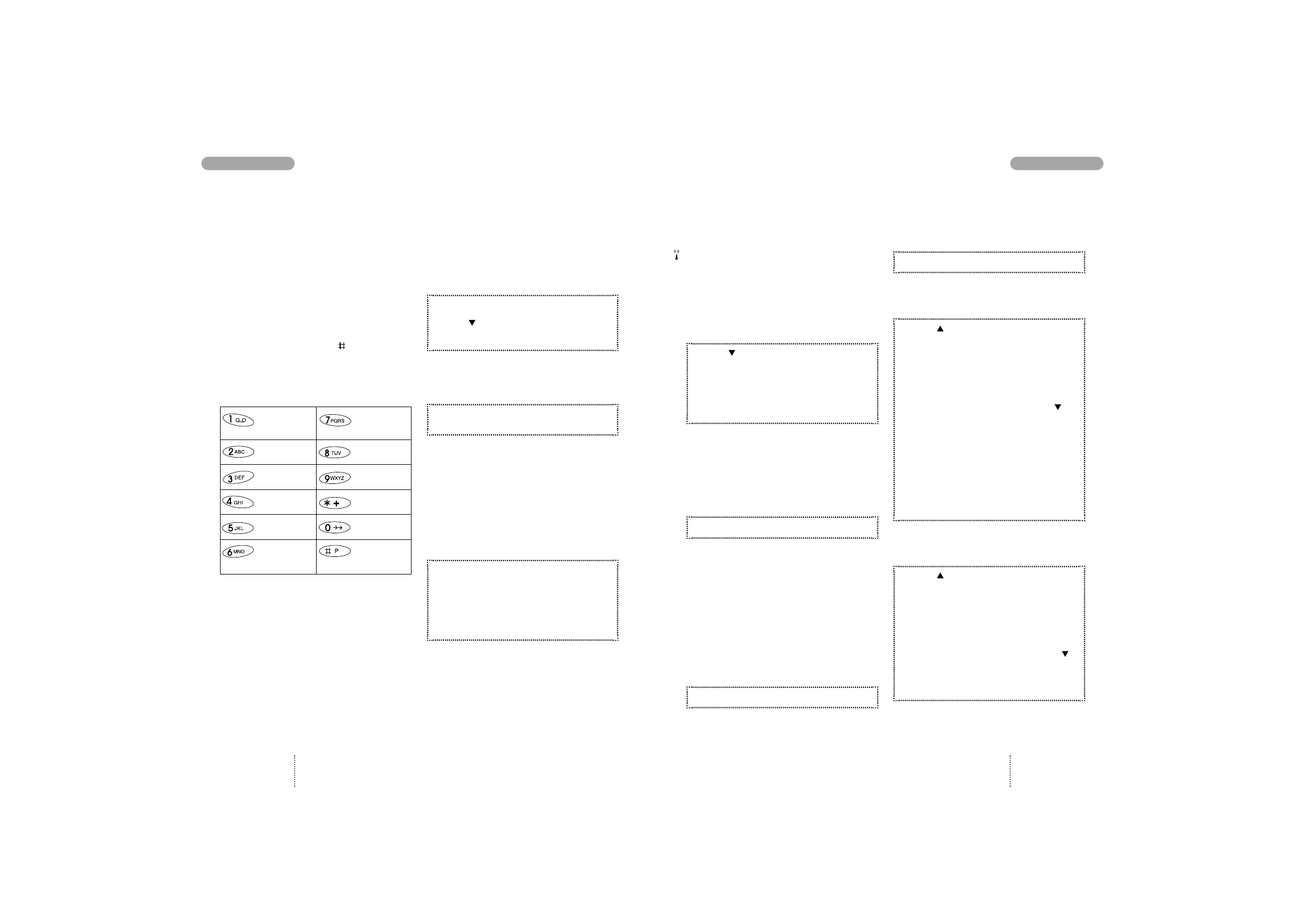
You can store names and telephone numbers in
a phone book. The entries are stored on the SIM
card and the number of entries is dependent on
the capacity of the SIM card.
The length of a name or a telephone number
depends on your SIM card.
There are several characters available on each
key, as shown in the table below. Press once to
get the first character, twice to get the second
character, and so on. When you need a space
between two characters, press
.
Holding down one of the keys for one second will
give you the option of lower case. Just press the
key again for one second to return to upper case.
How to edit a name and a phone
number
Press
C L E A R
briefly
– one character will be deleted
Press
C L E A R
for one second
– the entire display will be deleted
How to store a name
and a telephone number
If you enter the phone number with the help of
"+" followed by the national code you can use
your phone book abroad without having to think
about international codes.
1. Enter the phone number.
2. Press
3. Enter name and press
O K
The telephone will suggest that the name/number
should be stored under the first vacant location
number.
4. Confirm the location number by
pressing
O K
How to select your own
location number
If you do not want to store the entry under the
suggested location number, you can select a
number of your own choice. Store frequently
used numbers in location numbers 1 to 9 so that
you can speed dial them by pressing only one
key (see page 15).
1. Store telephone number and name as
described previously in steps 1. to 3.
2. Press
C L E A R
and enter a location
number of your own choice (up to 3 digits).
3. Confirm by pressing
O K
If you choose a location number that is occupied,
the phone will give you the option of overwriting
the existing entry. If you do not want to overwrite
the existing entry, press
E X I T
and the location
number suggested will be visible again.
15
PHONE BOOK EDITING
PHONE BOOK
14
Voice mail number
If you have a voice mail number stored in your
phone book this should be stored under loca-
tion 1. On some networks this has already been
done by the operator. Contact your network
operator for further details on how to activate
your voice mail.
How to find a name
and a telephone number
1. Press
2. Enter one or more letters of the name
you wish to find.
3. The name and telephone number will be
displayed.
If there is more than one name matching the en-
tered letters, use the arrow keys to scroll through
to find the required name.
If there is no name to match the entered letters,
the display gives you the best match in the
phone book.
4. Press
C A L L
to make the call.
When making a call the name will be shown on
the display. If the entry has no name the tele-
phone number will be displayed.
Speed dialling
It is possible to make calls to any number stored
in the phone book more easily by using the loca-
tion number (up to 3 digits).
To be able to use the speed dialling function it
must be switched on (see page 33).
1. Press the location number for one second.
If the location number consists of more than 1 di-
git, press the first digit(s) and hold the last digit for
one second.
2. The call will automatically be initiated.
How to edit a name
or a telephone number
1. Press
to enter the List menu system.
2. Select
P h o n e b o o k
and press
S E L E C T
3. Select
E d i t e n t r y
and press
O K
4. Enter one or more letters of the entry
you wish to edit or select it by using
5. Press
E D I T
6. Change the number using
C L E A R
7. Enter the correct phone number.
8. Confirm the change by pressing
O K
9. Change name and location number in
the same way, if necessary.
How to delete a name and
a telephone number
1. Press
to enter the List menu system.
2. Select
P h o n e b o o k
and press
S E L E C T
3. Select
D e l e t e e n t r y
and press
O K
4. Enter one or more letters of the entry
you wish to delete or select it by using
5. Press
D E L E T E
6. Reconfirm by pressing
O K
1 . , ; : ’ ” ! ¡ ? ¿
& % £ $ ¥ @ §
A B C 2 Æ Å Ä Ç
a b c 2 æ å ä à
D E F 3 É
∆
d e f 3 é è
G H I 4
Γ
g h i 4 ì
J K L 5
j k l 5
M N O 6 Ø
Ñ Ö
Ω
m n o 6 ø ñ ö ò
P Q R S 7 ß
Π Φ Ψ Σ
p q r s 7 ß
T U V 8 Ü
Θ
t u v 8 ü ù
W X Y Z 9
Ξ
w x y z 9
* +
0- / ( ) = < >_
Space #
V