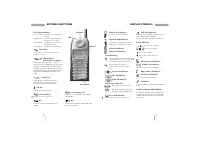Смартфоны Bosch 909 Dual S - инструкция пользователя по применению, эксплуатации и установке на русском языке. Мы надеемся, она поможет вам решить возникшие у вас вопросы при эксплуатации техники.
Если остались вопросы, задайте их в комментариях после инструкции.
"Загружаем инструкцию", означает, что нужно подождать пока файл загрузится и можно будет его читать онлайн. Некоторые инструкции очень большие и время их появления зависит от вашей скорости интернета.
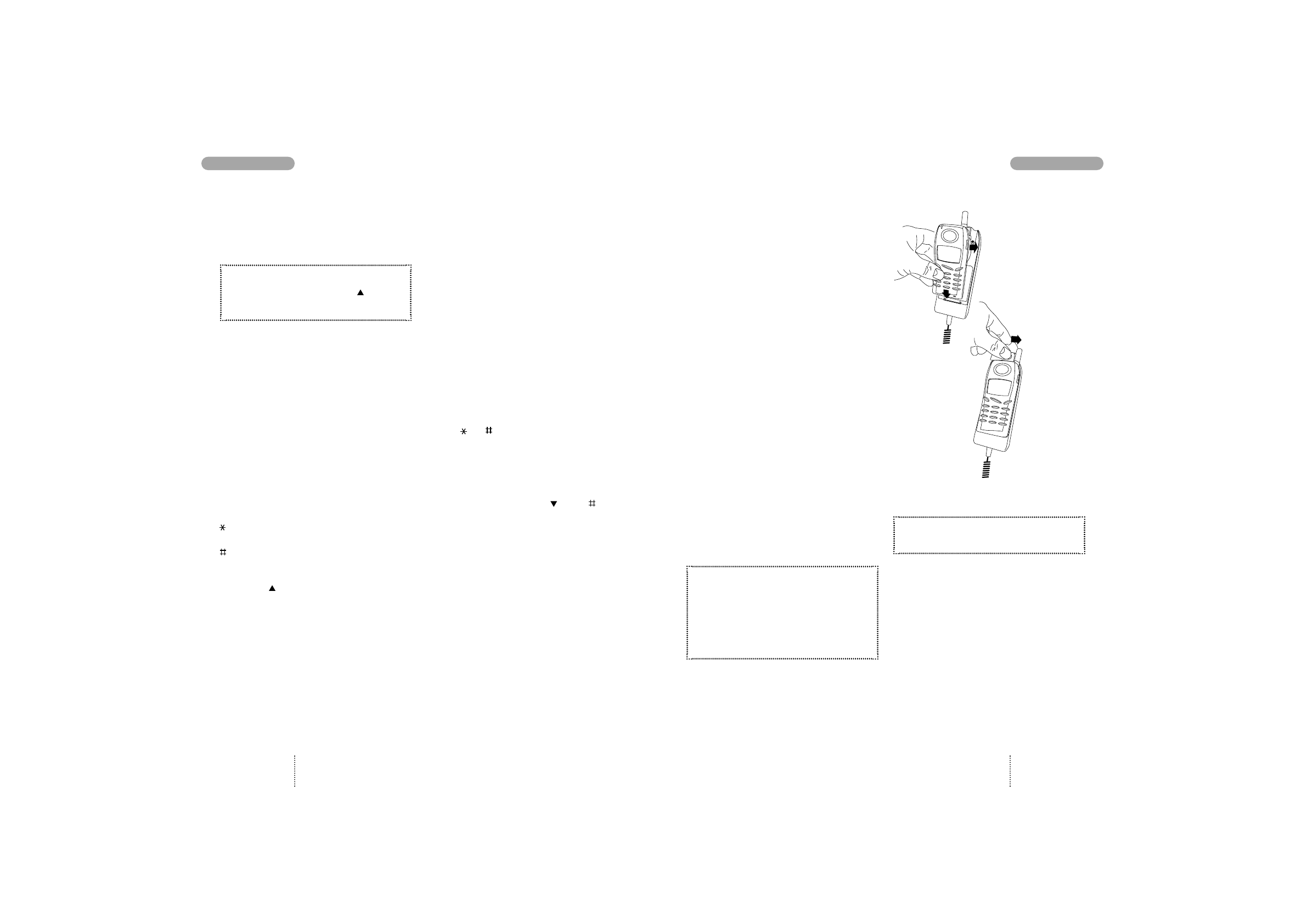
You can use your mobile phone as an ordinary
calculator.
How to use the calculator
1. Press
M E N U
2. Select
C a l c u l a t o r
using
3. Confirm by pressing
O K
Your telephone now acts as a normal calculator.
The equal-sign (
=
) is found on the right hand
function key.
Hold down the relevant key for one second to get
the desired arithmetic operation.
Key
Operation
1
Addition (+)
2
Multiplication (*)
3
Square function (x
2
)
4
Subtraction (-)
5
Division (/)
6
Square root (
√
)
7
Percentage (%)
8
Fractions (1/x)
9
Exponent (E)
M+ or decimal point (press briefly)
0
MC
MR or -/+ (neg./pos.) (press briefly)
Quick survey
By pressing
you get access to a survey of what
arithmetic operation is placed on what key.
An arithmetic operation can then be selected
directly from the survey by pressing the assigned
key briefly.
Calculation examples
5 plus 2
Press
5
, hold down
1
for one second, press
2
and
press
=
( 7 )
8 divided by 4
Press
8
, hold down
5
for one second, press
4
and
press
=
( 2 )
Square root of 8
Press
8
and hold down
6
for one second
( 2 . 8 2 8 4 2 7 1 )
15 per cent of 60
Press
6
,
0
, hold down
2
for one second,
press
1
,
5
, hold down
7 for
one second
( 9 )
-5.2 times 10,000
Press
5
, ,
2
,
, hold down
2
for one second,
press
1
, hold down
9
for one second, press
4
and
finally
=
( - 5 2 O O O )
As soon as a figure is stored in the memory this
will be indicated on the display by an
M
. You can
access the memory by pressing
or the
-key
(MR).
The memory is reset each time you switch off
your phone.
Back to standby mode
Press
C L E A R
and hold down
E X I T
for one
second.
41
ACCESSORIES
Professional Handsfree Car Kit
Remove the rubber plug covering the antenna hole
on the back of the handset.
When placing the phone in the cradle, make sure
that the antenna catch is open (slider in left hand
side position). When the phone is in place, move
the slider to the right hand side for locked position.
When your phone is placed in the cradle, it will
switch on automatically with the car ignition. You
can select whether you want the telephone to
switch off automatically with the car ignition after
a delay of 1 hour or whether you want to switch it
off manually.
If you have selected
S w i t c h o f f a u t o m a t i c a l l y
and want to switch your telephone off while the
ignition is still on, you must do so manually.
The display and keypad backlighting on your
phone will switch on and off automatically with
the car ignition. While the phone is switched on
and placed in the cradle the backlighting will
remain on continuously.
The battery will be automatically recharged as
necessary.
How to make a handsfree call
1. Enter the phone number you wish to
call or retrieve it from the phone book.
2. Press
C A L L
to let the conversation take
place via the external speaker and
microphone.
3. Press
E N D
to end your call.
How to receive a handsfree call
1. Press
A N S W E R
when the phone rings.
2. Press
E N D
to end your call.
By selecting
C a r k i t a u t o a n s w e r o n
you can set your telephone to answer a call auto-
matically after 5 seconds. This option is only
effective when the car ignition is on.
If you have selected
A n y k e y a n s w e r o n
in the Phone setup menu you can, of course,
answer the call by pressing any key.
CALCULATOR
40
1
2
3