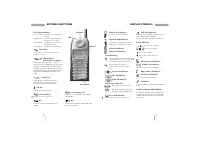Смартфоны Bosch 909 Dual S - инструкция пользователя по применению, эксплуатации и установке на русском языке. Мы надеемся, она поможет вам решить возникшие у вас вопросы при эксплуатации техники.
Если остались вопросы, задайте их в комментариях после инструкции.
"Загружаем инструкцию", означает, что нужно подождать пока файл загрузится и можно будет его читать онлайн. Некоторые инструкции очень большие и время их появления зависит от вашей скорости интернета.
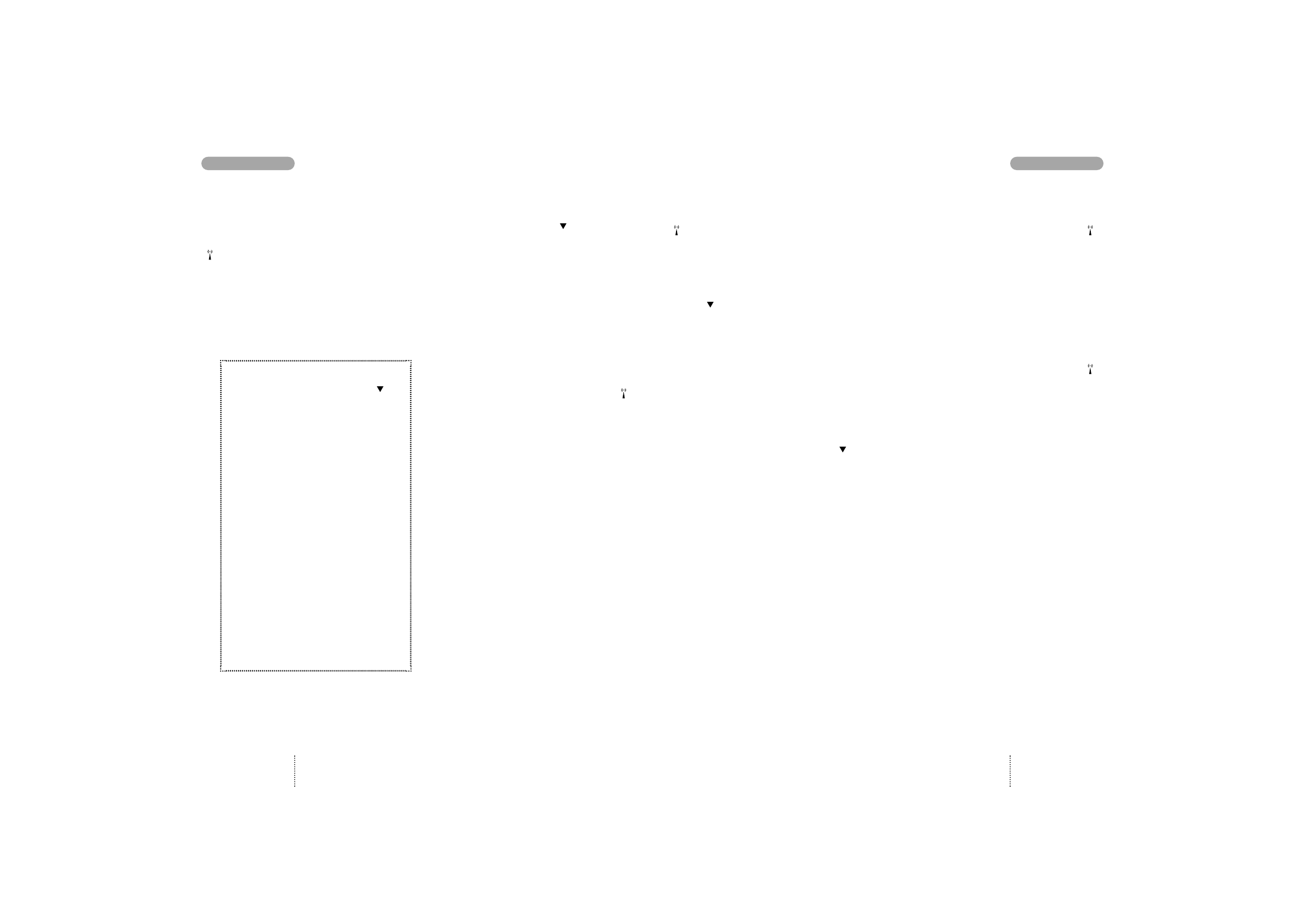
Send message setup
Before you can send a message, your network
operator's telephone number and name for this
special service have to be entered. However,
many network operators have already stored this
information for you on your SIM card. In that case
you just have to press
O K
in the Service centre
option in order to activate it.
If the above-mentioned information is not stored
on your SIM card, you have to proceed in the fol-
lowing way:
1. Press
M E N U
2. Select
M e s s a g e s e t u p
using
and confirm by pressing
S E L E C T
3. Select
S e n d m e s s a g e s e t u p
4. Select
S e r v i c e c e n t r e
5. Confirm by pressing
S E L E C T
6. Select
A d d s e r v i c e c e n t r e
and press
O K
7. Enter the SMS operator telephone number
and confirm by pressing
O K
. Remember
to add "+" and national code before the
number.
8. Enter the name of your network operator
and confirm again by pressing
O K
9. Press
O K
10. The menu returns to
S e r v i c e c e n t r e
Press
S E L E C T
and then
O K
11. Now the name and the phone number of
the service centre that you have set up will
be displayed. Press
S E L E C T
The number will automatically be used for sen-
ding all future messages.
Having stored a service centre number, you have
the option of adding another service centre, dele-
ting a service centre or editing the number of an
existing service centre by pressing
and confirm
your choice by pressing
O K
.
The option of storing more than one service centre
number may not be available with all SIM cards.
If for some reason your message cannot be deliv-
ered, it will remain with your SMS operator for a
period of time specified by you under Validity
period.
Under the option Teleservice you can specify in
what format you want your messages to be sent
– for instance select
T e x t m e s s a g e
if you
want to send it to another mobile telephone.
For messages that have to be sent via several
service centres to reach the recipient, some net-
works offer the feature of sending a reply, if any,
back to you through the same chain of service
centres. To keep this possibility open, you must
enter the Send message setup option and select
R e p l y p a t h o n
.
If you want confirmation from the network opera-
tor that your message has been received by the
person you want to send it to, you must enter the
Send message setup option and select
C o n f i r m a t i o n o n
. If the message has not been
received you will get the information that it is
either queued or not delivered.
You can select whether your messages should be
stored automatically in the Outbox after having
been sent or not. Select
S a v e o u t g o i n g m e s s a g e s o n
if you want to store your messages, and select
S a v e o u t g o i n g m e s s a g e s o f f
if you
want them to be deleted after having been sent.
Selecting the latter option leaves you more
mem-ory for incoming messages.
37
MESSAGE SETUP /
PHONE BOOK SETUP
MESSAGE SETUP
36
Broadcast setup
To set up the list covering the kind of information
you wish to receive, select the option
B r o a d c a s t c h a n n e l s
. The display will
show you various locations in which you can
store the individual channels. Pressing
E D I T
will
give you a range of different kinds of information.
Use
to scroll through the possibilities and
confirm your choice by pressing
S E L E C T
. The
selected kind of information is now stored in the
channel list. Proceed in the same way if you want
to receive other kinds of information.
Some network operators offer cell broadcast mes-
sages in different languages. Select the option
B r o a d c a s t l a n g u a g e
and confirm your
choice by pressing
O K
.
You can select whether you want the cell broad-
cast option to be on or off by selecting
B r o a d c a s t s e t t i n g
and using
to
select whether the function should be on or off.
Fixed dialling
In order to enable you to make use of fixed dial-
ling numbers stored in an alternative phone book
defined by you, select
F i x e d d i a l l i n g o n
.
Having selected
F i x e d d i a l l i n g o n
your
ordinary phone book will not be visible on the
display and can thus not be accessed, but, of
course, it will remain on your SIM card and can
be accessed again by selecting
F i x e d d i a l l i n g o f f
.
Barred dialling
If you have a barred dialling phone book on your
SIM card you must select
B a r r e d d i a l l i n g o n
to enable it.
Having selected
B a r r e d d i a l l i n g o n
any
attempt to make a call will make the phone com-
pare the dialled number with the numbers stored
in this special phone book. If the dialled number
is stored in the Barred numbers phone book the
call will be refused.
To enable the fixed dialling and the barred dialling
phone books you have to enter your PIN2 code.
Phone book sorting
You have the option of selecting whether you want
your phone book sorted by name or by location.
Delete call information
You can delete all entries stored in the Outgoing,
Answered and Missed calls lists. Select the sub
menu
D e l e t e c a l l i n f o r m a t i o n
and
select the list which you want to delete.