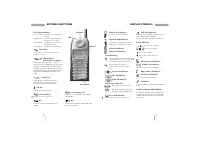Смартфоны Bosch 909 Dual S - инструкция пользователя по применению, эксплуатации и установке на русском языке. Мы надеемся, она поможет вам решить возникшие у вас вопросы при эксплуатации техники.
Если остались вопросы, задайте их в комментариях после инструкции.
"Загружаем инструкцию", означает, что нужно подождать пока файл загрузится и можно будет его читать онлайн. Некоторые инструкции очень большие и время их появления зависит от вашей скорости интернета.

35
PHONE SETUP
PHONE SETUP
34
Note:
If your phone has been without power
for more than 8 hours you should set the time and
date function again. Otherwise you may risk that
all functions using the time and date feature may
not be active.
Event auto delete
Your phone will automatically delete an event as
soon as it has occurred. However, a recurring
event will not be deleted in this way. You must
then enter the List menu system. If you don’t want
the event to be deleted automatically select
E v e n t a u t o d e l e t e o f f
. In that case the
right function key text will be
O K
when the
event occurs.
Factory settings
You can always return to the original setup of
your phone. The phone is set up by the manu-
facturer as follows:
Language:
Automatic
Dial setup:
Autoredial off
Speed dialling on
Any key answer off
Incoming call setup:
Next call type: Speech
All call type: Speech
Network:
Automatic
Power saving:
Display on
Backlight on
Car kit:
Auto answer off
Auto power off automatic
Greeting:
Welcome
Time & date:
Show time on
Show date on
Time format: 24 hours
Date format:
day, month, year
(dd.mm.yyyy)
Event auto delete:
On
Preferred list
The list of networks on your SIM card defines the
order of preference in which your phone will se-
lect a network in automatic mode. Network ope-
rators offer different services and call charges;
therefore it may be beneficial for you to make a
preferred list of your own. Enter the individual
networks in your own order of preference and
store them on your SIM card. To do this, you must
access the Selection of net-work sub menu, select
the Set preferred list option and use
to select
the empty location in which you want to store the
new network. Pressing
E D I T
will give you a list
of available net-works. Scroll through the list us-
ing
. When you see a network you wish to
store in your preferred list, just press
O K
. If you
select a currently used location and press
E D I T
,
the former occupant can be deleted when you en-
ter the new one. Just press
E X I T
to leave the list
as it was.
Once a network is stored in the preferred list, you
can always see the country and network code of
the actual network by pressing
E D I T
in the Set
preferred list option.
Power saving
To save your battery and thus increase both
conversation and standby times you can select
whether you want the display contents to be
visible or not in standby mode.
Select
D i s p l a y r e m a i n s o n
if you want it
to be visible, and
D i s p l a y s w i t c h e s o f f
if you want it not to be visible. The display will
switch off after 3 minutes in standby mode.
In standby mode the display and keypad backlight
will always switch off after 10 seconds if your tele-
phone is set to
B a c k l i g h t o n
. However, you
have the option of having the backlight switched
off permanently by selecting
B a c k l i g h t o f f
.
Car kit installation
This option is only effective if the phone is con-
nected to a handsfree car kit. See page 41 for
more information.
Welcome greeting
You can change the welcome greeting of your
phone according to your own wishes. Delete the
old message by holding
C L E A R
, enter the new
greeting via the keypad and confirm by pressing
O K
.
Time & date
The current time and date will be shown in the
standby display after 3 seconds if you have
selected these to be shown. To do so just select
S h o w t i m e o n
a n d
S h o w d a t e o n
.
You can set both time and date and any corrections
are made by using the arrow keys.
moves the
cursor to the left.
moves the cursor to the
right.
Entering the
T i m e f o r m a t
option you can set
the clock to either 12 or 24 hours. In the option
D a t e f o r m a t
you have the choice of speci-
fying the sequence in which you want the date to
be shown, e.g. date, month and year.
However, if one of the following symbols are
shown in the standby display, time and date will
not be visible:
Just press the left-hand function key briefly to
have time and date displayed for 5 seconds.
As long as the clock is active, all Outgoing,
Answered and Missed calls plus events will be
time/date stamped. The same applies for the
messages stored in your in- and outbox.