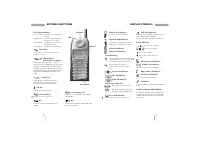Смартфоны Bosch 909 Dual S - инструкция пользователя по применению, эксплуатации и установке на русском языке. Мы надеемся, она поможет вам решить возникшие у вас вопросы при эксплуатации техники.
Если остались вопросы, задайте их в комментариях после инструкции.
"Загружаем инструкцию", означает, что нужно подождать пока файл загрузится и можно будет его читать онлайн. Некоторые инструкции очень большие и время их появления зависит от вашей скорости интернета.
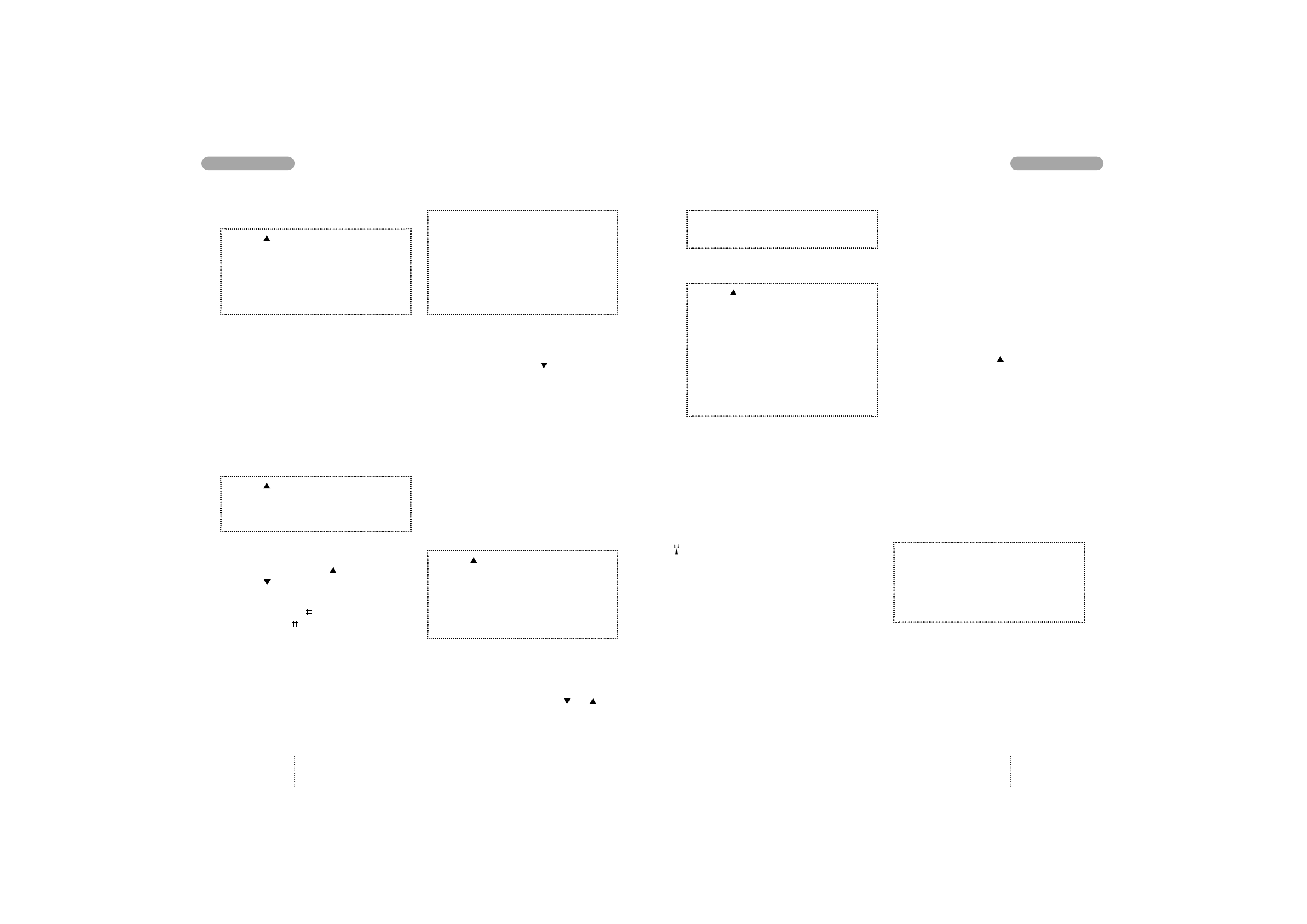
25
MESSAGES
MESSAGES
24
How to read a message again
1. Press
to enter the List menu system.
2. Select
M e s s a g e s
and press
S E L E C T
3. Select
I n b o x
by pressing
O K
4. Scroll through the list of messages and
confirm your choice by pressing
S E L E C T
How to send a message
Before you can send a message you have to enter
your network operator's telephone number for
this special service. Contact your network opera-
tor to obtain this number. On page 36 you can see
how you enter this special phone number and
how to select validity period, transmission format
etc. once for all. If you do not specify these para-
meters in the Setup menu system you will be
asked for a specification each time you wish to
send a message.
1. Press
to enter the List menu system.
2. Select
M e s s a g e s
and press
S E L E C T
3. Select
N e w m e s s a g e
by pressing
O K
Start entering your message using the keypad in
the same way as you enter a name or a telephone
number in the phone book.
moves the cursor
to the left,
moves the cursor to the right.
Delete unwanted characters by pressing
C L E A R
.
If you want to use the
-symbol in your SMS
message press the
-key briefly twice.
4. End your message by pressing
O K
5. Select whether you wish to
S e n d m e s s a g e
at once or whether you wish to
S a v e m e s s a g e
for sending it later on.
6. Confirm your choice by pressing
S E L E C T
Having selected
S e n d m e s s a g e
the phone
will ask for a phone number to send the message
to. Either enter a phone number or select one
from your phone book using
The message is automatically stored in Outbox
under Messages in the List menu system if you
have selected
S a v e o u t g o i n g m e s s a g e s o n
in the
Message setup menu (see page 36).
Favourite messages
Your phone contains a list of frequently
used messages, e.g.
T h e m e e t i n g . . i s m o v e d t o . .
You only need to insert name, place or time in the
empty spaces. You may also add or delete words,
as required.
1. Press
to enter the List menu system.
2. Select
M e s s a g e s
and press
S E L E C T
3. Select
F a v o u r i t e s
and press
O K
4. Select the message you want to use and
confirm by pressing
S E L E C T
The cursor automatically points at the first empty
space. Once you have filled this in, you can move
the cursor to the next empty space simply by
pressing
N E X T
. The cursor can also be moved
forward and backward by pressing
or
respectively.
5. Complete the message by pressing
O K
6. Send the message, or save it for later use.
How to edit an old message
1. Press
to enter the List menu system.
2. Select
M e s s a g e s
and press
S E L E C T
3. Select
I n b o x
,
O u t b o x
or
F a v o u r i t e s
by pressing
O K
4. Select the message you wish to edit
and confirm by pressing
S E L E C T
5. Press
O P T I O N
6. Select
E d i t m e s s a g e
and press
O K
A digit between the scroll indicators on the
display indicates the number of the individual
messages.
Cell broadcast messages
To select whether you want the cell broadcast op-
tion to be on or off you must enter the Message
setup menu and select
B r o a d c a s t s e t u p
(see page 37).
These are general messages broadcast to a group
of telephones and are available to network sub-
scribers only. Cell broadcast messages are typi-
cally local weather and traffic reports, stock mar-
ket prices, sports results etc. If you have selected
Roaming, i.e. if you are abroad and connected to
a foreign network (see page 30), you may be able
to receive cell broadcast messages from other net-
works, too.
The messages are transmitted in numbered chan-
nels and in general each channel will contain in-
formation of the same type. Cell broadcast mes-
sages may be sent out in different languages.
Contact your network operator for further details.
Cell broadcast channel list
To be able to receive cell broadcast messages you
have to set up a list of the channels from which
you want to receive information. See page 37 for
how to set up this list and to specify what kind of
information you wish to receive.
How to read a cell broadcast message
A cell broadcast message is scrolled twice on
the display at the time of reception. If you don’t
see it at that time, you can read it via the List
menu system by pressing
, selecting
M e s s a g e s
and then
B r o a d c a s t s
.
The display will show the Broadcast ID number
and you can thus identify the kind of message
received. Messages are read in exactly the same
way as Point-to-point messages. A read message
will be marked by
√
.
In addition to reading the message, you can either
– delete it
– store it on your SIM card
– forward it to another phone number
– extract a phone number, if any, from the mes-
sage to call or to store in your phone book
1. Press
O P T I O N
2. Select the option you wish to enter and
confirm by pressing
O K
3. The display will guide you through the
next steps.
A cell broadcast message will be deleted when
you switch off your telephone – even if the mes-
sage has not been read.