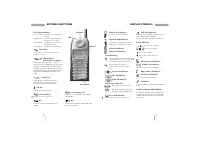Смартфоны Bosch 909 Dual S - инструкция пользователя по применению, эксплуатации и установке на русском языке. Мы надеемся, она поможет вам решить возникшие у вас вопросы при эксплуатации техники.
Если остались вопросы, задайте их в комментариях после инструкции.
"Загружаем инструкцию", означает, что нужно подождать пока файл загрузится и можно будет его читать онлайн. Некоторые инструкции очень большие и время их появления зависит от вашей скорости интернета.
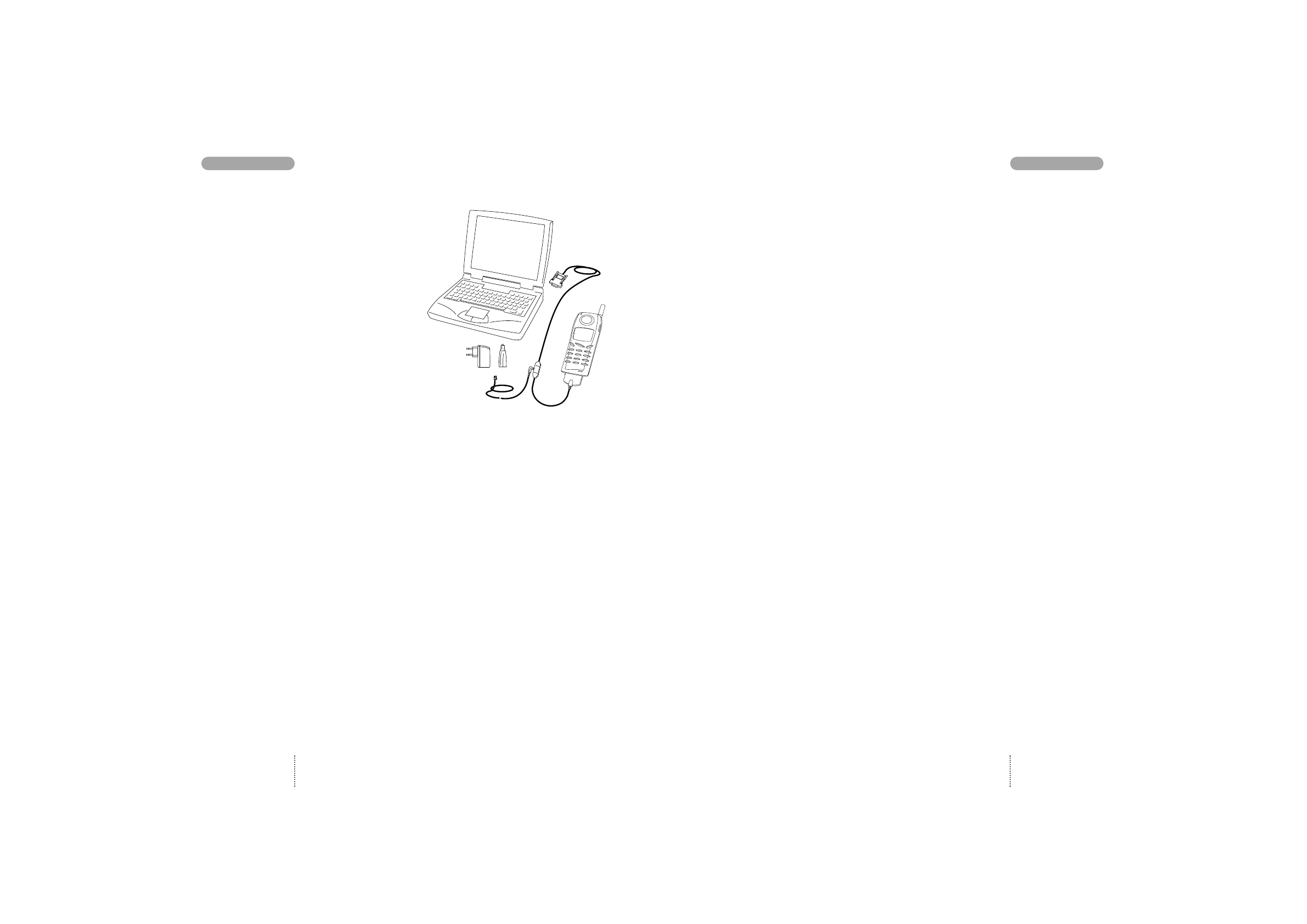
47
INDEX
ACCESSORIES
46
A
ccessories
41
Alternative phone books
17
Answered calls
19
Answering a call
4, 11
Any key answer
33
Auto answer
41
Automatic delete, events
35
Automatic redial
33
Automatic switch off
41
B
arred numbers
17
Basic car kit
43
Battery
8
Battery level indicator
8
Before sending messages
23
Before you start
8
Belt clip
45
Broadcast channel list
37
Broadcast language
37
Broadcast setup
37
C
alculator
40
Call barring
30
Call divert
28
Call timers/charge
37
Call waiting
31
Calling name presentation
31
Car kit installation
41
Clock
34
CLI
19
Closed user group
31
Confirmation
36
Continuing calls
12
Currency/Call charge
38
D
ata/fax transmission
33
Data interface
46
Date & time
34
Delete all messages
23
Delete a name/number
15
Delete call information
37
Desktop charger
44
Display
7
Duration of last call
38
Duration of total calls
38
E
dit an old message
25
Edit a name/number
15
Emergency calls
11
Encryption indication
39
Events
21
Event auto delete
35
Extension numbers
11
F
actory settings
- telephone
35
- tones
32
Find a name/number
15
Fixed numbers
17
G
reeting
34
GSM 909 Executive
42
H
eadset
45
I
mportant notice
4
Incoming call setup
33
Information nunbers
17
International calls
10
J
oining calls
13
K
eypad
6
Keypad lock
13
Keypad tone
32
L
anguage
10
Line lock
39
Line selection
31
List menu system
18
Location numbers
14
M
aking a call
4, 10
Maximum call charge
38
Menu numbers
27
Messages
- cell broadcast
25
- favourites
24
- point-to-point
23
Message setup
- cell broadcast
37
- point-to-point
36
Message tones
32
Missed calls
20
Missed events
22
Muting the microphone
12
N
etwork password
39
Network selection
33
O
ptions in conversation
12
Outgoing calls
19
Outgoing call identity
31
Own numbers
17
P
hone book
14
Phone book sorting
37
Phone book status
16
Phone setup
33
PIN code
38
PIN2 code
38
Power saving
34
Precautions
3
Preferred list
34
Prefix telephone numbers
16
Private calls
13
Professional handsfree
car kit
41
PUK code
38
PUK2 code
38
Putting a call on hold
12
R
eading a message
- cell broadcast
25
- point-to-point
23
Remaining call charge
38
Reset timers
38
Ringing tones
32
S
ave outgoing messages
36
Security
38
Selection of language
10
Selection of network
33
Sending a new message
24
Service centre (SMS)
36
Service numbers
17
Setup menu system
26
SIM card
9
SIM card limitations
4
SIM lock
39
Simple car holder
43
Speed dialling
15
Store a name/number
14
Supplementary network
services
31
Switching calls
13
T
ime & date
34
Tones setup
32
Transferring calls
13
Trembler
32
U
nit price
38
USSD
31
V
oice controlled
handsfree car kit
42
Voice mail
15
Volume control
7
W
elcome greeting
34
Data Interface
Your phone can be connected to your PC or
laptop computer for data and fax communication.
Please refer to separate user guide supplied with
the kit.
Other accessories
Vibra-Alarm 400 mAh Li-ION battery
Vibra-Alarm 650 mAh Li-ION battery
Light 650 mAh Li-ION battery
Light 750 mAh NiMH battery
High Power 1800 mAh Li-ION battery
Travel Charger
Cigarlighter Charger 12/24 V