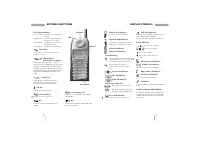Смартфоны Bosch 909 Dual S - инструкция пользователя по применению, эксплуатации и установке на русском языке. Мы надеемся, она поможет вам решить возникшие у вас вопросы при эксплуатации техники.
Если остались вопросы, задайте их в комментариях после инструкции.
"Загружаем инструкцию", означает, что нужно подождать пока файл загрузится и можно будет его читать онлайн. Некоторые инструкции очень большие и время их появления зависит от вашей скорости интернета.
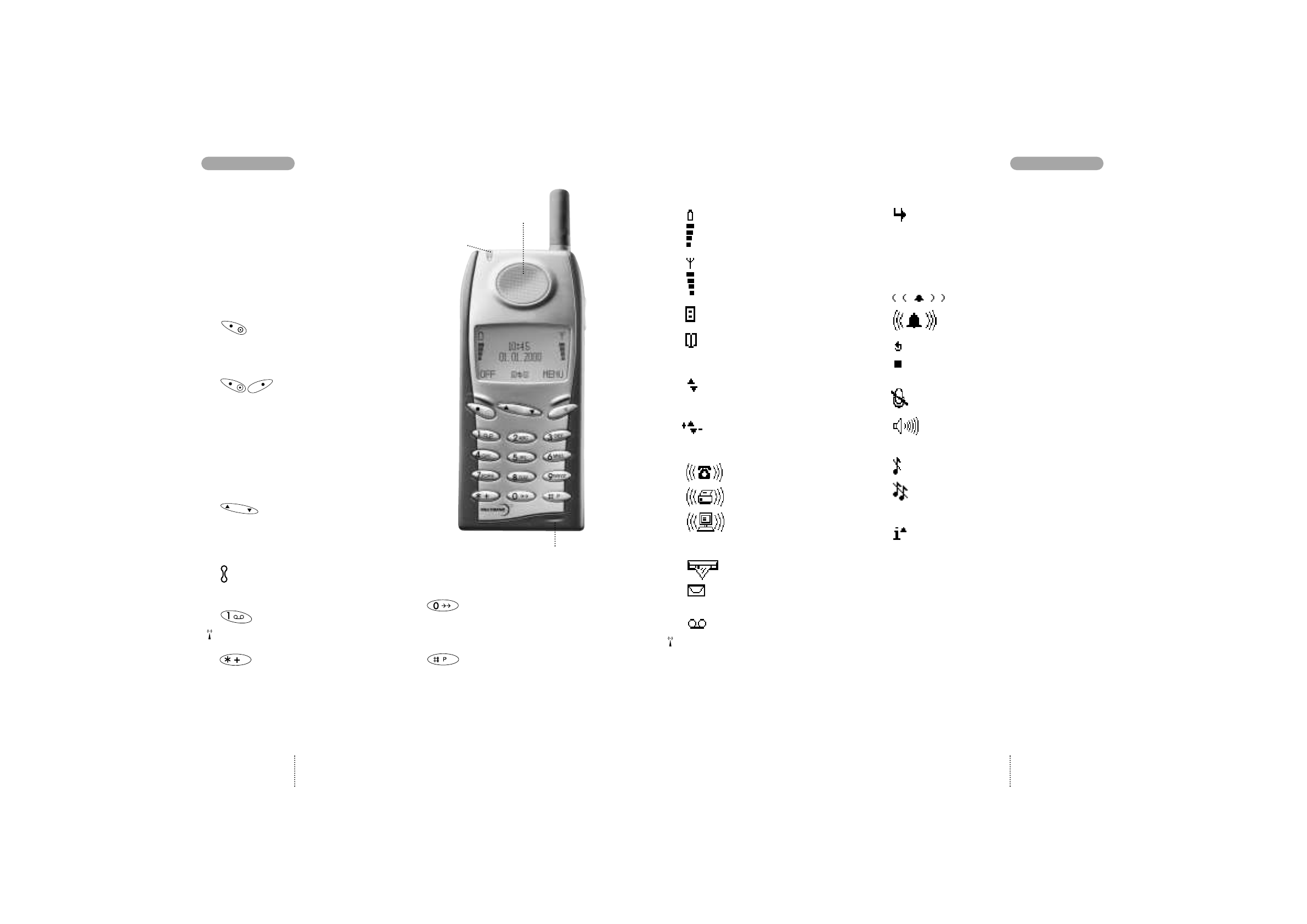
Battery level indicator
See page 8 for more information.
Signal strength indicator
The stronger the signal (more signal bars
displayed), the better the radio connection.
List menu indicator
Phone book indicator
Scroll indicators
Shows you that there are more functions up
or down which you can access. Also used
for scrolling through the list menus.
Indicates which key to press to
increase and decrease the volume
level.
Speech call indicator
Fax call indicator
Data call indicator
SMS message indicators
There is a new message for you.
On: There are still unread messages.
Flashing: The SMS memory is full.
Voice mail indicator
Indicates that there is a voice mail for you.
Call divert indicator
On: All calls to your mobile telephone are diver-
ted to another telephone number.
Flashing: Check the status of your call diverts.
Event indicators
An event is occurring.
There is a missed event.
The event is recurring.
One or more events will occur
today.
Microphone off indicator
Volume level indicator
Indicates volume level when adjusting.
Ring volume off indicator
All-tones-off indicator
See page 32 for more information.
Calculator
Survey of arithmetic operations in the calculator
menu.
Display and keypad backlighting
The backlight switches on automatically when
you press a key. In standby mode the light will
automatically switch off if no key is pressed for
10 seconds.
LED (Status indicator)
Slow green flash: Your phone is in contact with a
network.
Fast green flash:
Indicates an incoming call or
that an event is occuring.
Slow red flash:
Your phone cannot get in con-
tact with a network.
Fast red flash:
The battery needs recharging.
On/off key
Press the key for one second to switch your
telephone on or off.
Function keys
with text line in display
The function of each key varies according to
whether you are in standby, menu or conversation
mode. The text line at the bottom of the display
will inform you of the actual function of each key
at any time. By pressing the left-hand function key
briefly the time and date will be visible on the
display.
Arrow keys
In standby mode: Scroll through menus,
phone book, lists, events, messages etc.
In conversation mode: Volume up/down.
Side key
Same function as the arrow keys.
Voice mail key
Quick access to your voice mail.
Key
Inserts the "+" before international phone
numbers.
Earphone
LED
Microphone
Last outgoing call
Press for one second and the call is initiated
automatically.
Key
Inserts a pause between the main number and
the extension number.
KEYPAD FUNCTIONS
6
7
DISPLAY SYMBOLS
Side key