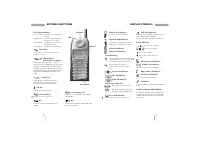Смартфоны Bosch 909 Dual S - инструкция пользователя по применению, эксплуатации и установке на русском языке. Мы надеемся, она поможет вам решить возникшие у вас вопросы при эксплуатации техники.
Если остались вопросы, задайте их в комментариях после инструкции.
"Загружаем инструкцию", означает, что нужно подождать пока файл загрузится и можно будет его читать онлайн. Некоторые инструкции очень большие и время их появления зависит от вашей скорости интернета.
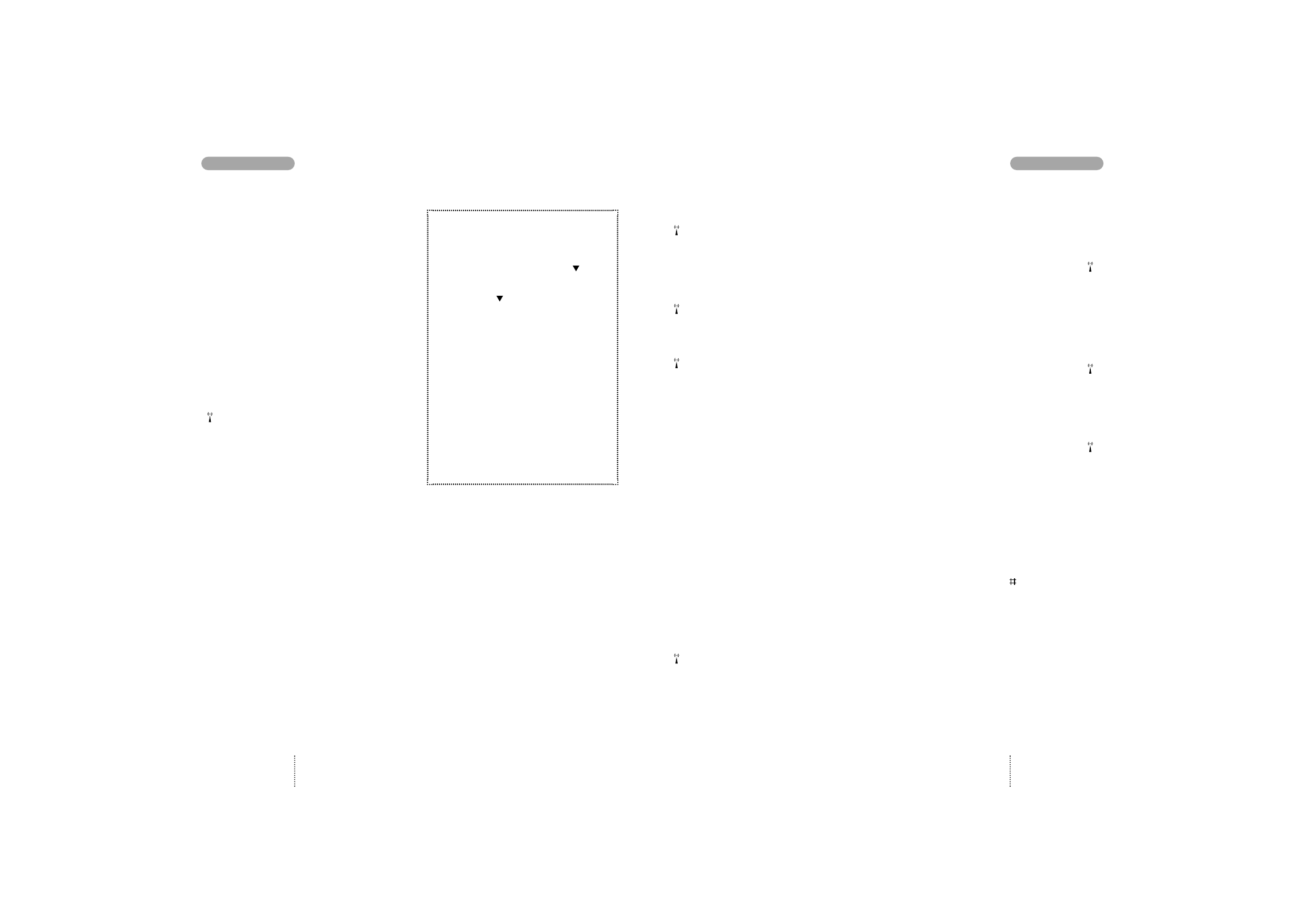
31
CALL WAITING /
SUPPLEMENTARY NETWORK SERVICES
CALL BARRING
30
Incoming call barring
Select
A l l c a l l s
if you want to bar all
incoming calls. Select
R o a m i n g
if you want
incoming calls to be barred only when you are
connected to a foreign network.
Cancelling call barrings
Call barrings can be cancelled individually or by
selecting
C a n c e l a l l
.
Call waiting
During a conversation your telephone can notify
you that a new call is waiting. This is indicated by
a special ringing tone in the earphone. To activate
this function just select
A c t i v a t e
in the Call
waiting option.
If you want to answer the new call press
A N S W E R
The active call will be put on hold automatically.
See page 12 for further details on how to handle
multi-party calls.
If you do not want to answer the call, press
R E J E C T
instead. You can have the new call
diverted to, for example, your telephone an-
swering service. See page 28 for how to set up
a call divert.
If you do not want to be disturbed by new in-
coming calls you can disable the function by
selecting
C a n c e l
in the Call waiting option.
You can always see whether Call waiting is
activated or not by selecting
S t a t u s
.
Closed user group
This is a network feature by which the use of your
telephone is restricted to certain phone numbers
within a group defined by the network operator
and the owner of the SIM card. You may be a
member of different groups. Each group has its
own ID number. The network defines which
group is your default user group. You have the
option of calling outside the group – perhaps at a
higher charge.
Outgoing call identification
You can select whether you want your phone
number to be shown or not at the next outgoing
call. In Network Service select the option
O u t g o i n g c a l l i d e n t i f i c a t i o n
, then
S h o w i n f o f o r n e x t c a l l
and confirm
your choice by pressing
O K
.
Line selection
Some network operators offer Alternate Line
Service. This allows you to have two separate
speech lines and phone numbers on the same
telephone.
Calling name presentation
Some networks offer the possibility of showing the
name of your caller even though his number isn't
stored in your phone book. To find out whether
this service is avalable or not you must select the
option
C a l l i n g n a m e p r e s e n t a t i o n
and then
S t a t u s
.
Unstructured supplementary services (USSD)
On some networks you have the possibility of
sending unstructured supplementary service
strings. An USSD service string should always
be terminated by pressing the
-key.
In order to be able to send USSD service strings
you must enter the Phone setup menu and select
S p e e d d i a l l i n g o f f
. Pressing the relevant
keys
0
to
9
for one second will lead you to the
alpha mode enabling you to enter letters and digits
instead of only digits.
Contact your network operator for further infor-
mation on these supplementary services.
You can set up call barring for different types of
outgoing and incoming calls to restrict the use of
your phone.
You have to activate the type of call barring you
wish to set up. You are asked to specify whether
you want the call barring to apply for all services,
speech, data services, fax services or message
services (SMS).
When setting up or cancelling any call barring,
you will be asked to enter your 4-digit password
provided by your network operator.
You can always see the status of the actually
activated call barring by selecting
S t a t u s
.
Outgoing call barring
Select
A l l c a l l s
if you want to bar all outgoing
calls. Select
I n t e r n a t i o n a l
if you want to
bar international calls only. Select
R o a m i n g
if
you want outgoing calls to be barred when you are
connected to a foreign network – this still leaves
you the possibility of making calls to your home
country.
Calls to Emergency Services (see page 11) can still
be made even if all outgoing calls are barred.
1. Press
M E N U
2. Select
N e t w o r k s e r v i c e s
by pressing
S E L E C T
3. Select
C a l l b a r r i n g
using
and confirm by pressing
S E L E C T
4. Select using
O u t g o i n g c a l l s
A l l c a l l s
A c t i v a t e
–
A l l s e r v i c e s
–
S p e e c h
–
D a t a s e r v i c e s
–
F a x s e r v i c e s
–
M e s s a g e s e r v i c e s
S t a t u s
C a n c e l
S t a t u s
C a n c e l a l l
(call barrings)
5. Confirm your choice by pressing
O K
If you want to activate call barring for
I n t e r n a t i o n a l c a l l s
R o a m i n g c a l l s
just follow the procedure described above
giving you the same options.
Call barring of incoming calls is activated and
cancelled in exactly the same way covering the
sub menus
A l l c a l l s
R o a m i n g c a l l s