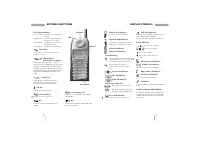Смартфоны Bosch 909 Dual S - инструкция пользователя по применению, эксплуатации и установке на русском языке. Мы надеемся, она поможет вам решить возникшие у вас вопросы при эксплуатации техники.
Если остались вопросы, задайте их в комментариях после инструкции.
"Загружаем инструкцию", означает, что нужно подождать пока файл загрузится и можно будет его читать онлайн. Некоторые инструкции очень большие и время их появления зависит от вашей скорости интернета.

Insert SIM card
Before you can make a call on your mobile
phone you have to insert the SIM card.
Should you have forgotten to insert the SIM card
the telephone will ask you to do so.
Before inserting the SIM card into the phone
please make sure that any plastic remains from
the frame punching have been removed.
Switch off your phone and remove the battery if
attached on the phone.
1. Open the SIM card holder by sliding the
catch to the left.
2. Lift the holder.
3. Insert the SIM card with its cut corner
pointing up and left.
4. Close the holder and slide the catch back
into place.
5. Insert the battery.
6. Switch on the telephone.
The phone will display a welcome greeting.
7. Enter PIN code, if requested, and
confirm by pressing
O K
The telephone will now start searching for your
home network. When connection is successfully
established, the name of your network operator
will be displayed.
If the telephone cannot get in touch with your
home network it will start searching for another
co-operating network.
If the phone cannot establish contact with any
network at all and you attempt to make a call, the
display will show
p l e a s e r e d i a l l a t e r
.
9
BEFORE YOU START
Insert rechargeable battery
When changing the battery your phone should
always be switched off.
Charge the battery
The battery supplied with this telephone is com-
pletely discharged. The telephone will initiate
charging as soon as you have inserted the charger
plug. The battery takes 1 to 5 hours to become
fully charged depending on type and size of the
battery. If for some reason the telephone does not
start charging, you should pull out the charger
plug and insert it again.
To obtain optimum battery performance in daily
use, wait until the battery is completely dis-
charged, before recharging to full capacity.
Battery level indicator
During charging the battery symbols will flash on
and off one after another continuously from the
bottom of the display up. When the battery is fully
charged all 4 symbols are permanently displayed
as long as the phone is switched on.
4 batteries:
Battery is fully charged.
1- 3 batteries: Battery is partly discharged.
0 batteries:
Battery needs recharging. You
have limited conversation time
left. At the same time the phone
will emit a short warning tone and
the LED on top of the phone will
emit a fast red flash.
If you insert another battery, this should be fully
charged in order to read out the battery capacity
accurately.
Insert
Remove
BEFORE YOU START
8
1
1
1
2
2
1
1
2
3
1
2
4