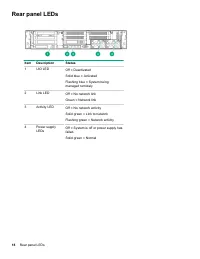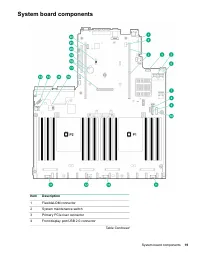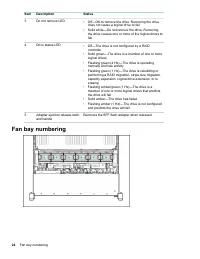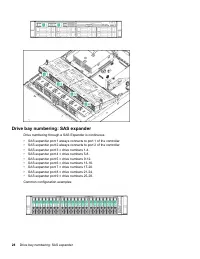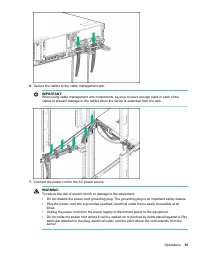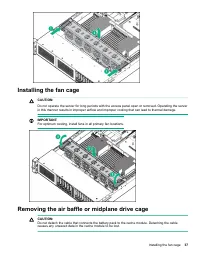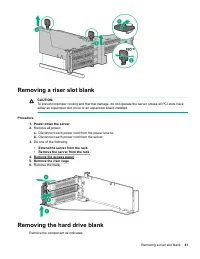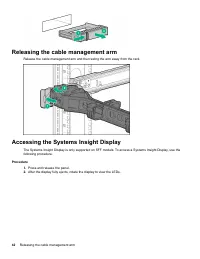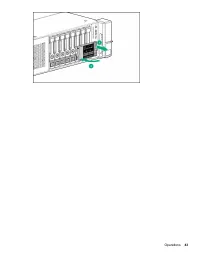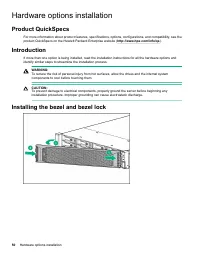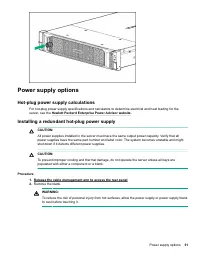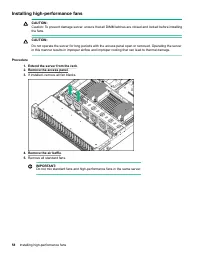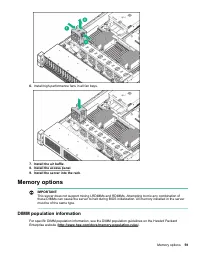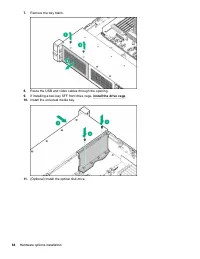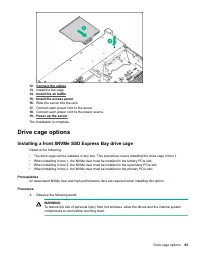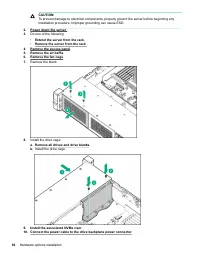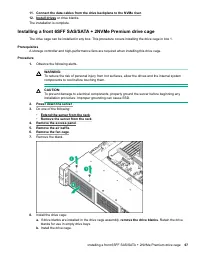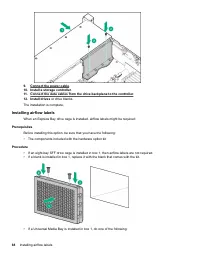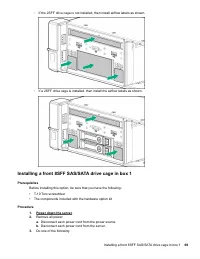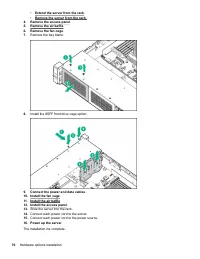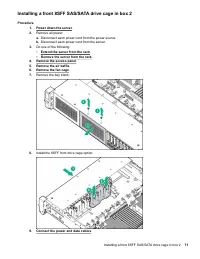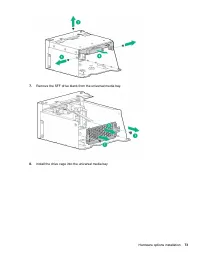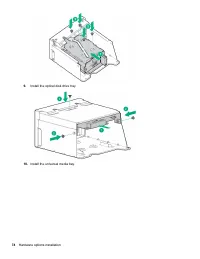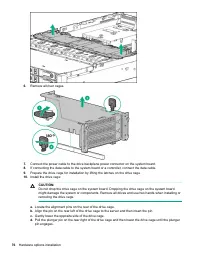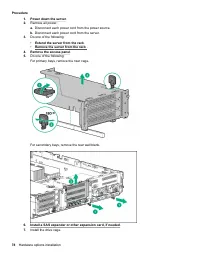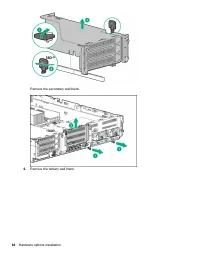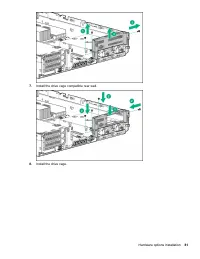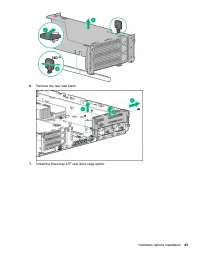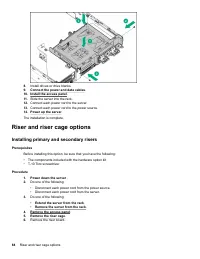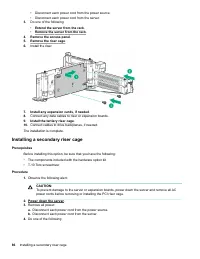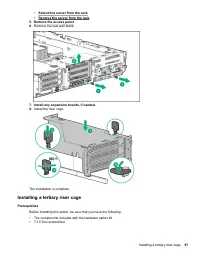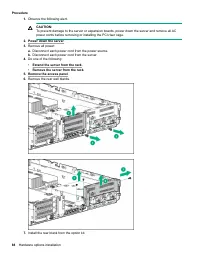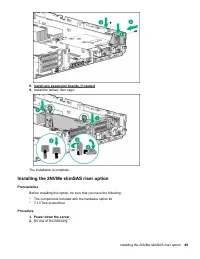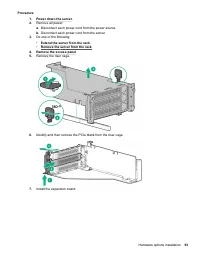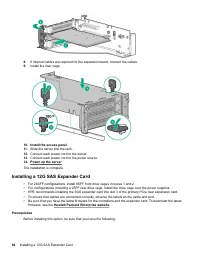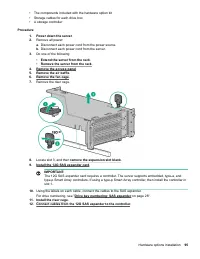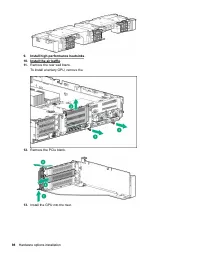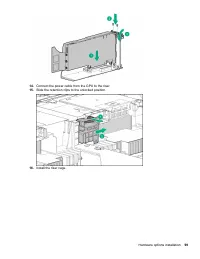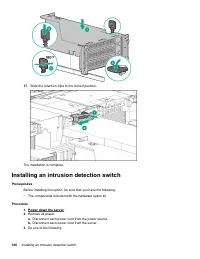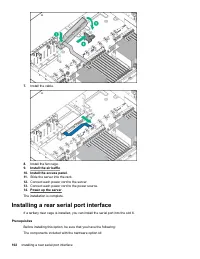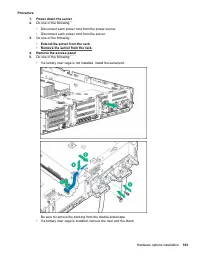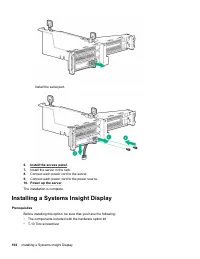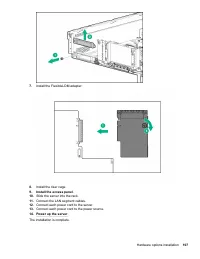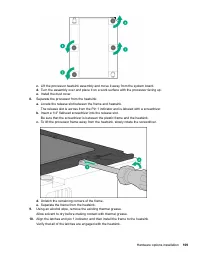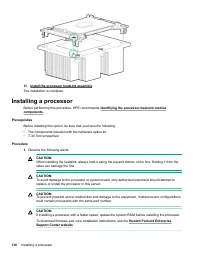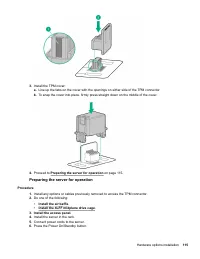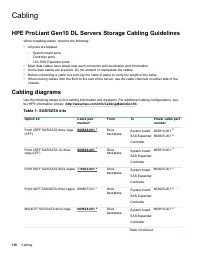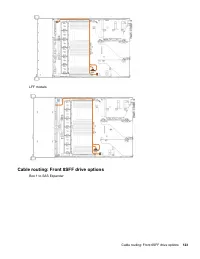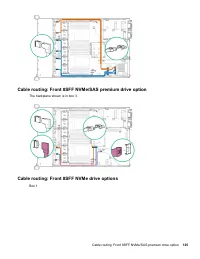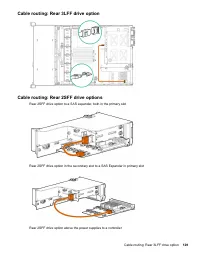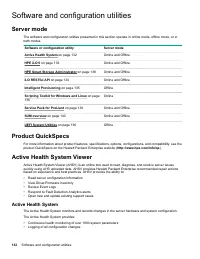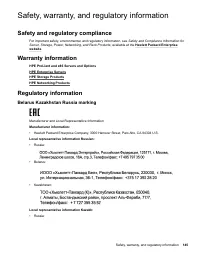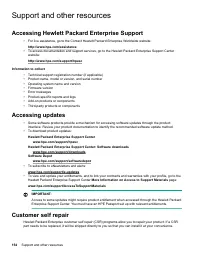Системные блоки HP DL380 Gen10 (P24840-B21) - инструкция пользователя по применению, эксплуатации и установке на русском языке. Мы надеемся, она поможет вам решить возникшие у вас вопросы при эксплуатации техники.
Если остались вопросы, задайте их в комментариях после инструкции.
"Загружаем инструкцию", означает, что нужно подождать пока файл загрузится и можно будет его читать онлайн. Некоторые инструкции очень большие и время их появления зависит от вашей скорости интернета.
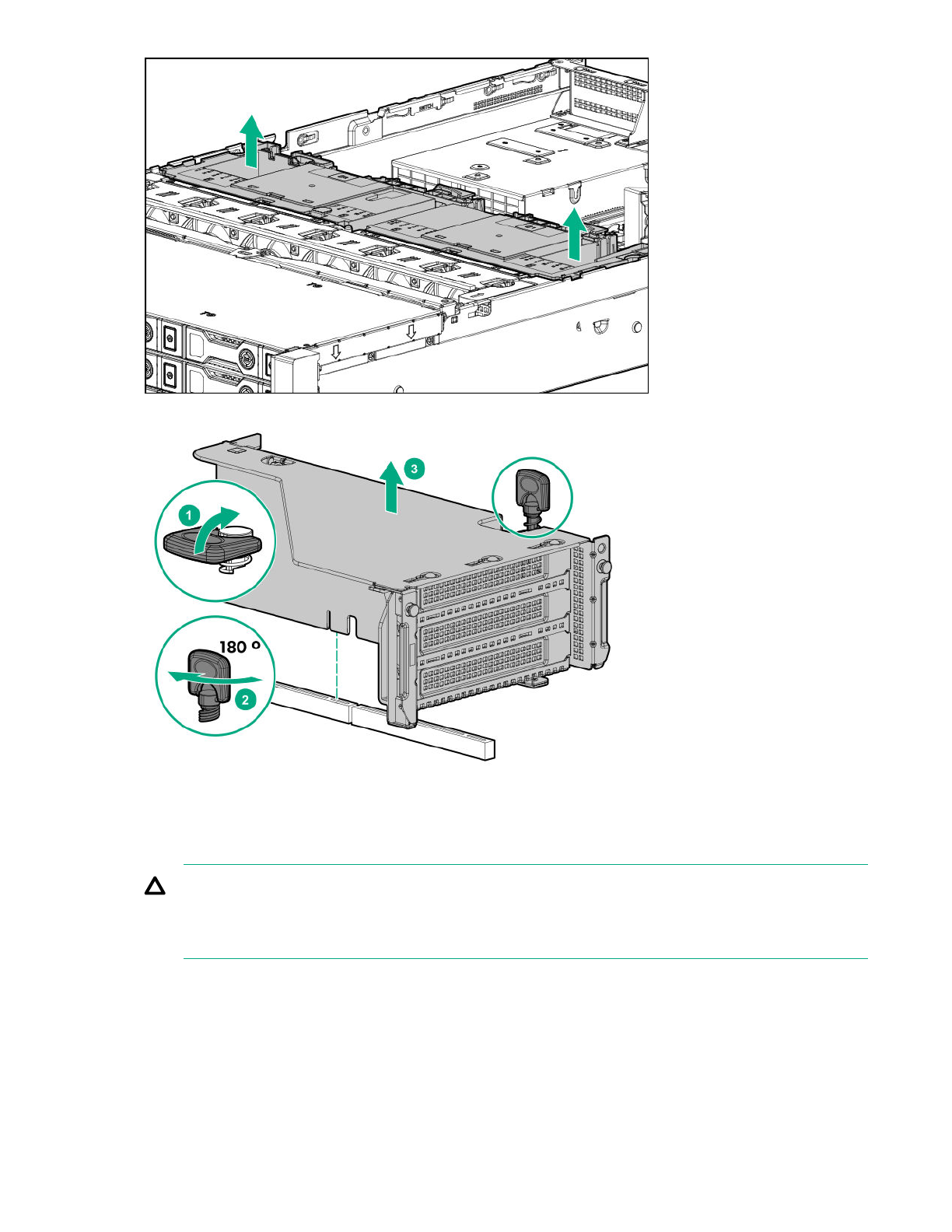
6.
Remove all riser cages.
7.
Connect the power cable to the drive backplane power connector on the system board.
8.
If connecting the data cable to the system board or a controller, connect the data cable.
9.
Prepare the drive cage for installation by lifting the latches on the drive cage.
10.
Install the drive cage:
CAUTION:
Do not drop the drive cage on the system board. Dropping the drive cage on the system board
might damage the system or components. Remove all drives and use two hands when installing or
removing the drive cage.
a.
Locate the alignment pins on the rear of the drive cage.
b.
Align the pin on the rear left of the drive cage to the server and then insert the pin.
c.
Gently lower the opposite side of the drive cage.
d.
Pull the plunger pin on the rear right of the drive cage and then lower the drive cage until the plunger
pin engages.
76
Hardware options installation
Характеристики
Остались вопросы?Не нашли свой ответ в руководстве или возникли другие проблемы? Задайте свой вопрос в форме ниже с подробным описанием вашей ситуации, чтобы другие люди и специалисты смогли дать на него ответ. Если вы знаете как решить проблему другого человека, пожалуйста, подскажите ему :)