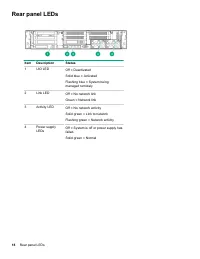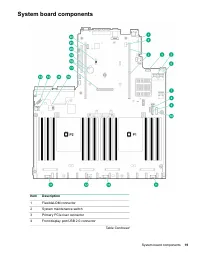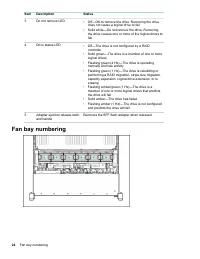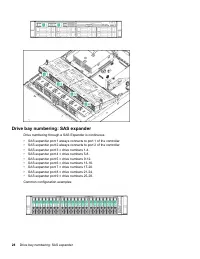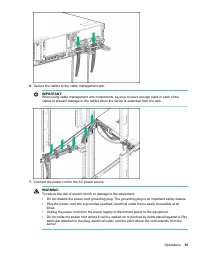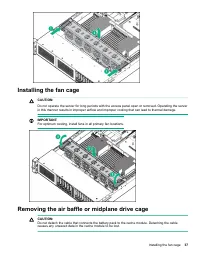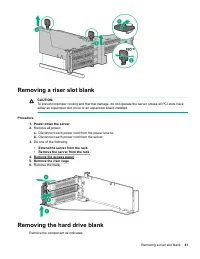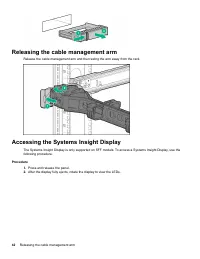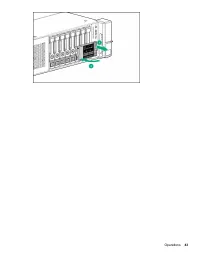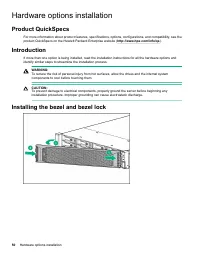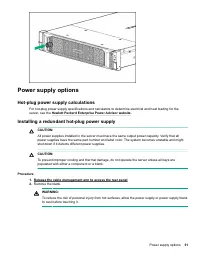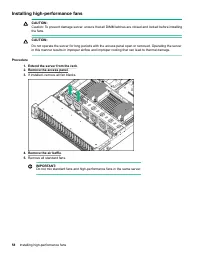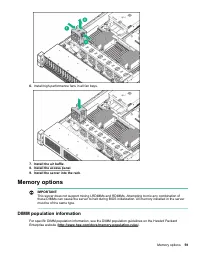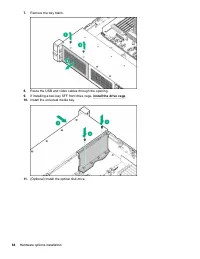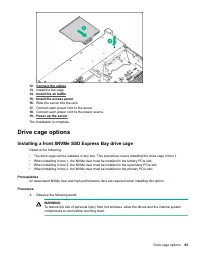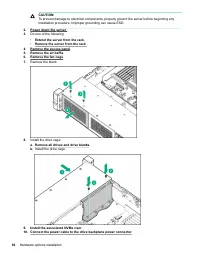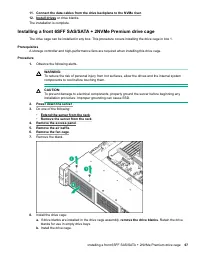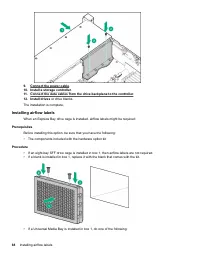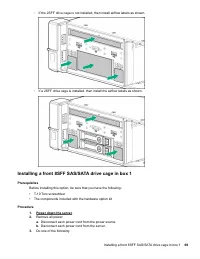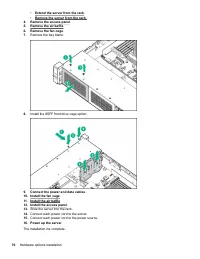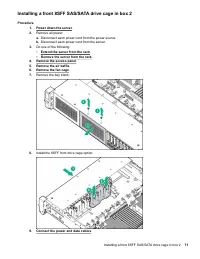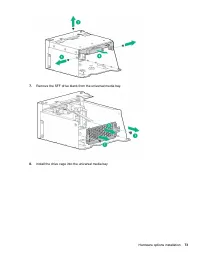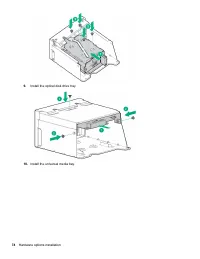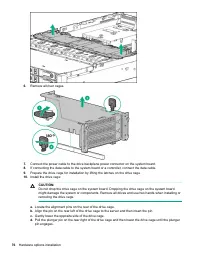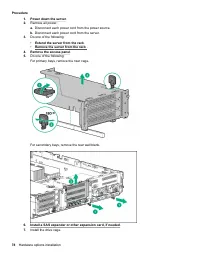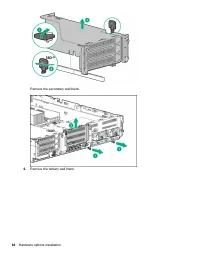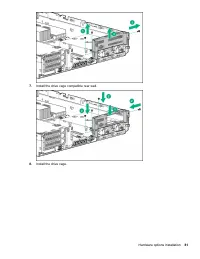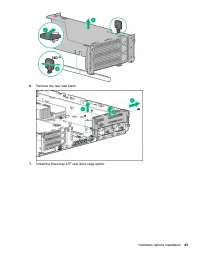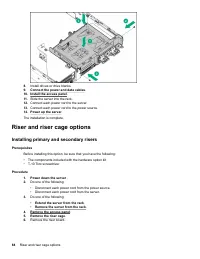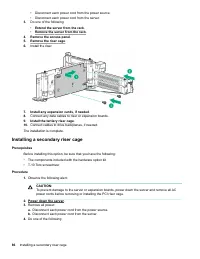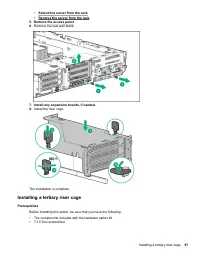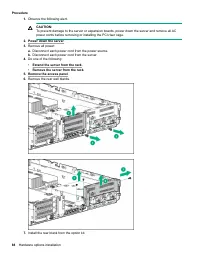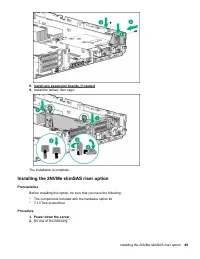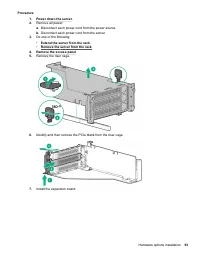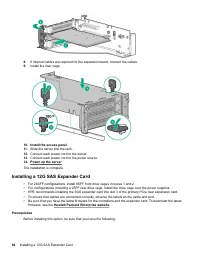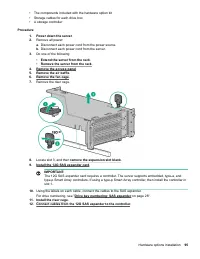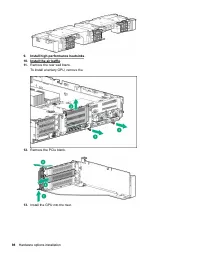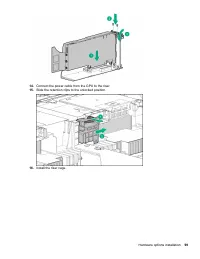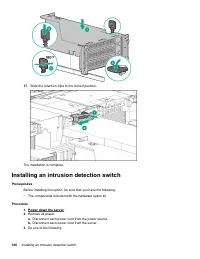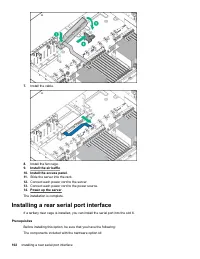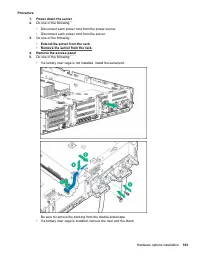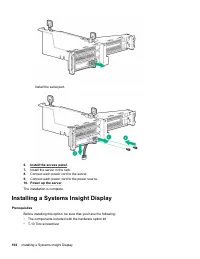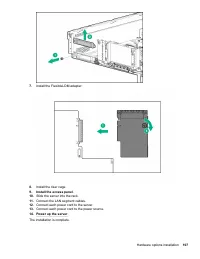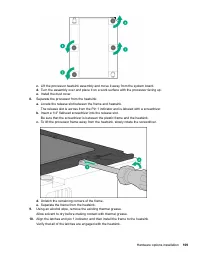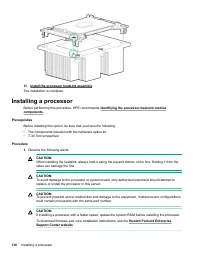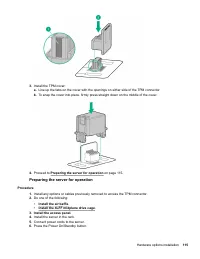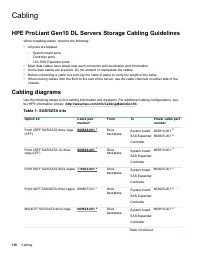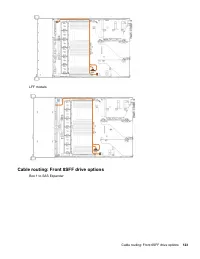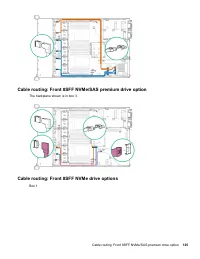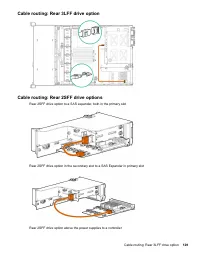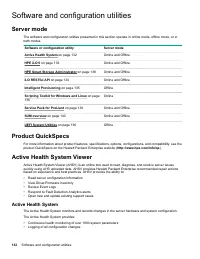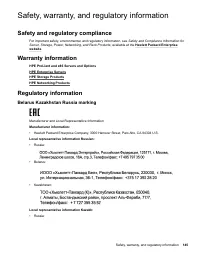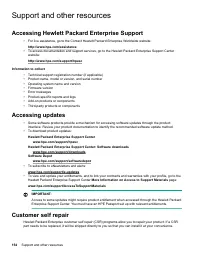Системные блоки HP DL380 Gen10 (P24840-B21) - инструкция пользователя по применению, эксплуатации и установке на русском языке. Мы надеемся, она поможет вам решить возникшие у вас вопросы при эксплуатации техники.
Если остались вопросы, задайте их в комментариях после инструкции.
"Загружаем инструкцию", означает, что нужно подождать пока файл загрузится и можно будет его читать онлайн. Некоторые инструкции очень большие и время их появления зависит от вашей скорости интернета.
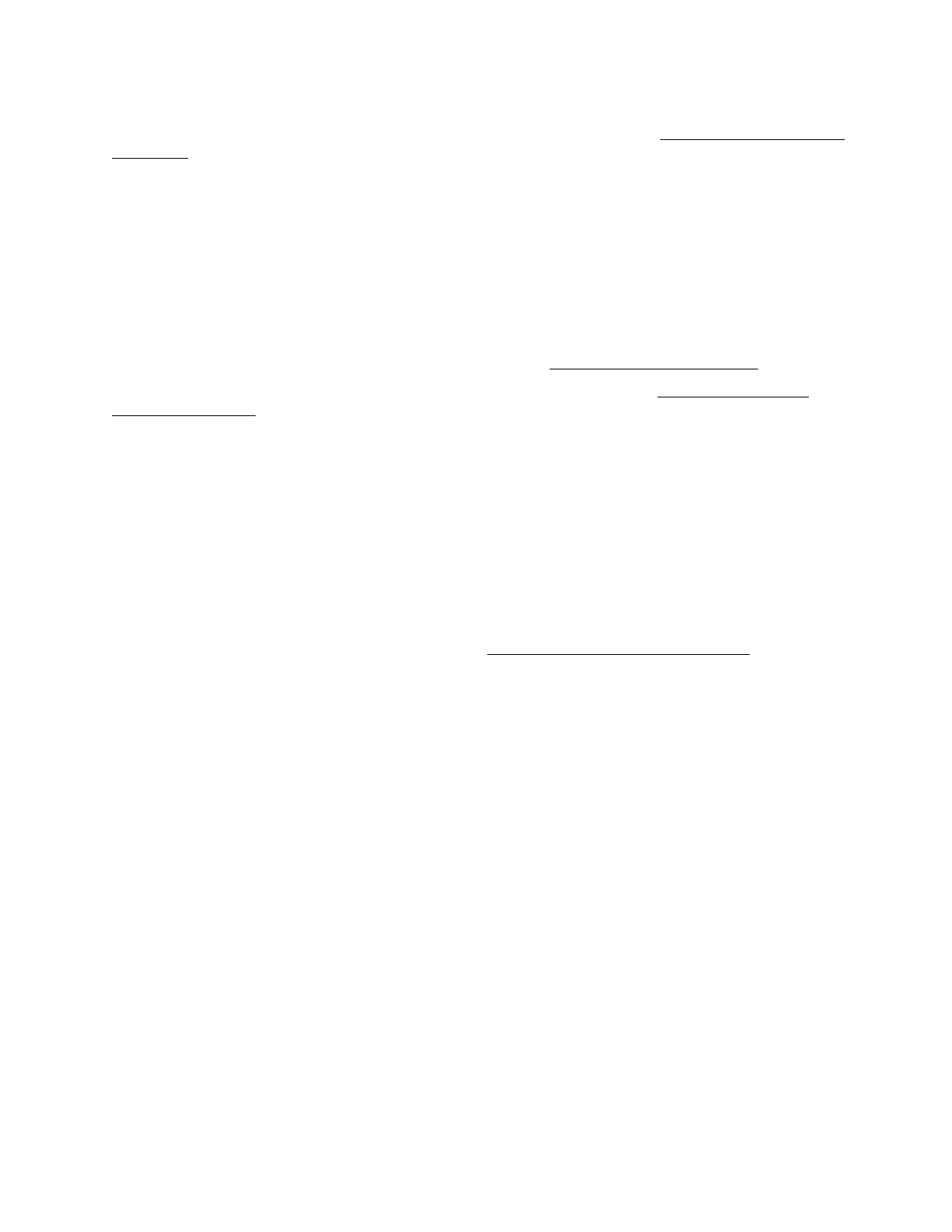
• SUSE Linux Enterprise Server
• VMware ESXi/vSphere Custom Image
Not all versions of an OS are supported. For information about specific versions of a supported operating
system, see the OS Support Matrix on the Hewlett Packard Enterprise website (
Management Security
HPE ProLiant Gen10 servers are built with some of the industry's most advanced security capabilities, out of
the box, with a foundation of secure embedded management applications and firmware. The management
security provided by HPE embedded management products enables secure support of modern workloads,
protecting your components from unauthorized access and unapproved use. The range of embedded
management and optional software and firmware available with the iLO Advanced and iLO Advanced
Premium Security Edition licenses provides security features that help ensure protection, detection, and
recovery from advanced cyber-attacks. For more information, see the
HPE Gen10 Server Security Reference
Guide
on the Hewlett Packard Enterprise Information Library at
For information about the iLO Advanced Premium Security Edition license, see
Scripting Toolkit for Windows and Linux
The STK for Windows and Linux is a server deployment product that delivers an unattended automated
installation for high-volume server deployments. The STK is designed to support ProLiant servers. The toolkit
includes a modular set of utilities and important documentation that describes how to apply these tools to
build an automated server deployment process.
The STK provides a flexible way to create standard server configuration scripts. These scripts are used to
automate many of the manual steps in the server configuration process. This automated server configuration
process cuts time from each deployment, making it possible to scale rapid, high-volume server deployments.
For more information or to download the STK, see the
Hewlett Packard Enterprise website
.
UEFI System Utilities
The UEFI System Utilities is embedded in the system ROM. Its features enable you to perform a wide range
of configuration activities, including:
• Configuring system devices and installed options.
• Enabling and disabling system features.
• Displaying system information.
• Selecting the primary boot controller or partition.
• Configuring memory options.
• Launching other preboot environments.
HPE servers with UEFI can provide:
• Support for boot partitions larger than 2.2 TB. Such configurations could previously only be used for boot
drives when using RAID solutions.
• Secure Boot that enables the system firmware, option card firmware, operating systems, and software
collaborate to enhance platform security.
• UEFI Graphical User Interface (GUI)
• An Embedded UEFI Shell that provides a preboot environment for running scripts and tools.
• Boot support for option cards that only support a UEFI option ROM.
136
Management Security
Характеристики
Остались вопросы?Не нашли свой ответ в руководстве или возникли другие проблемы? Задайте свой вопрос в форме ниже с подробным описанием вашей ситуации, чтобы другие люди и специалисты смогли дать на него ответ. Если вы знаете как решить проблему другого человека, пожалуйста, подскажите ему :)