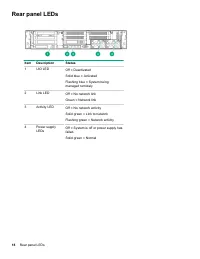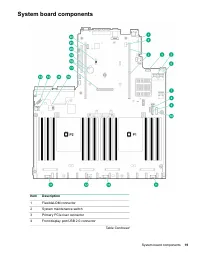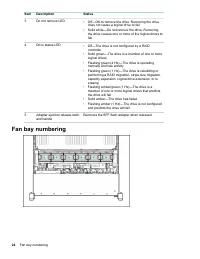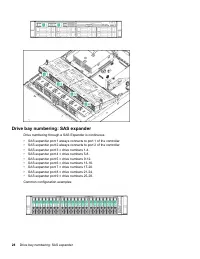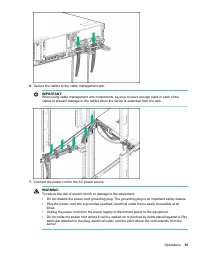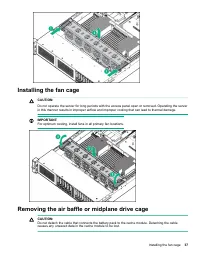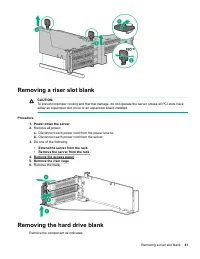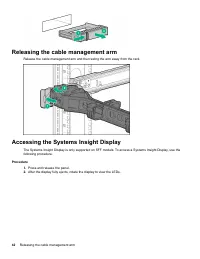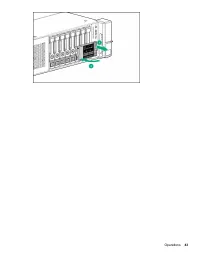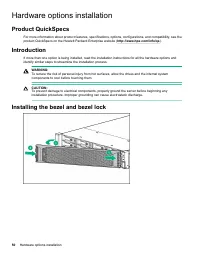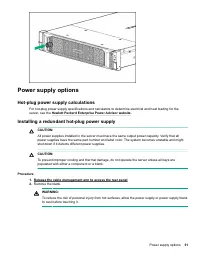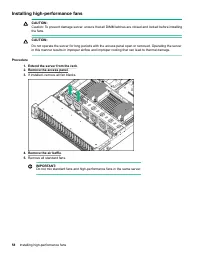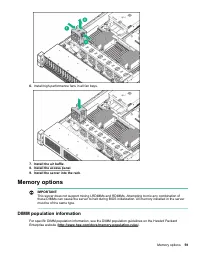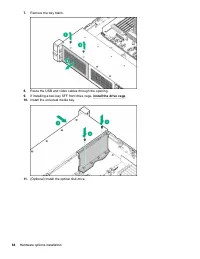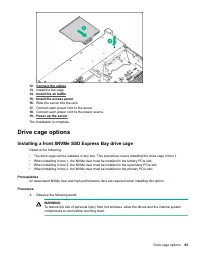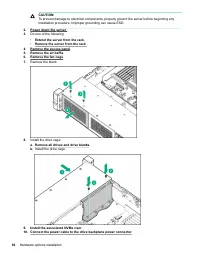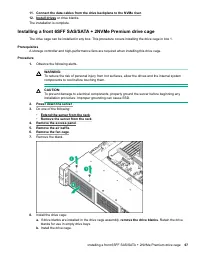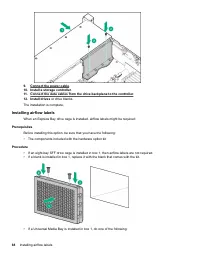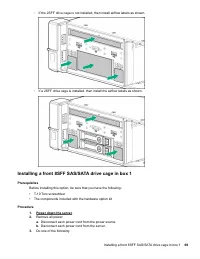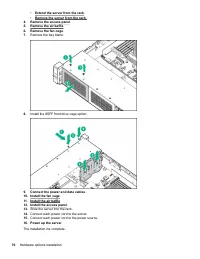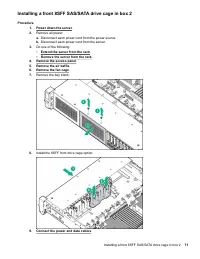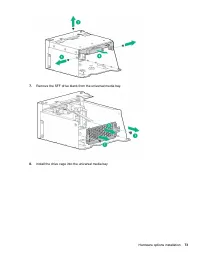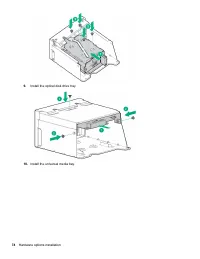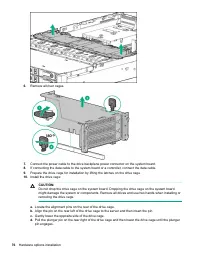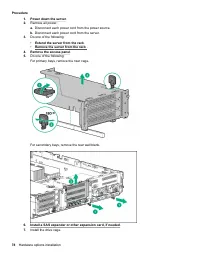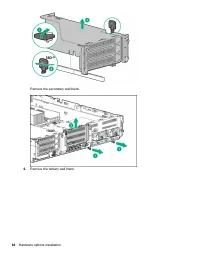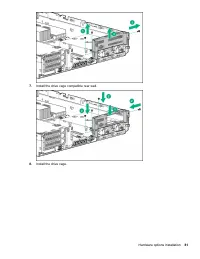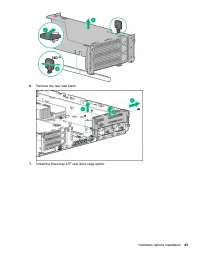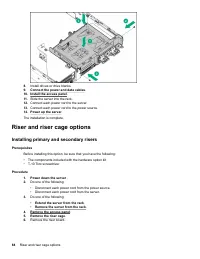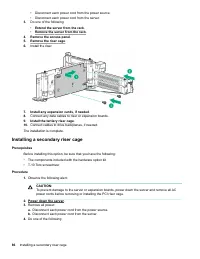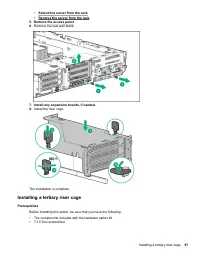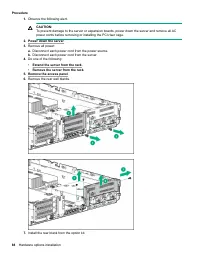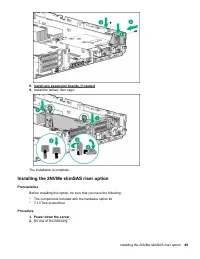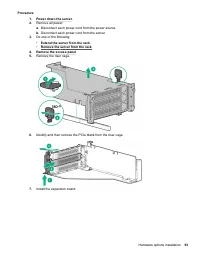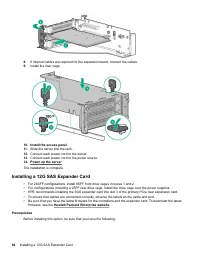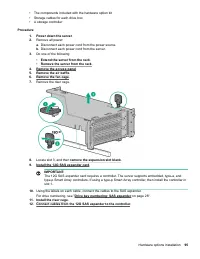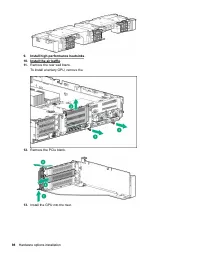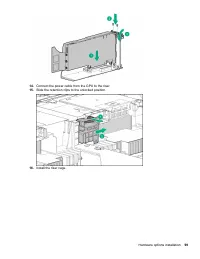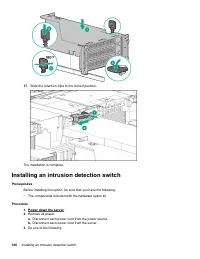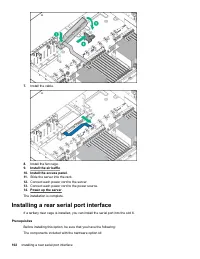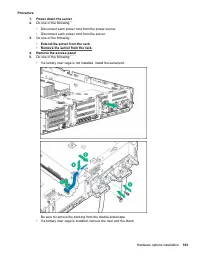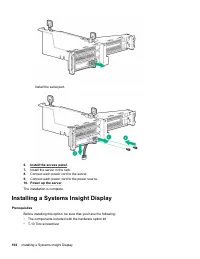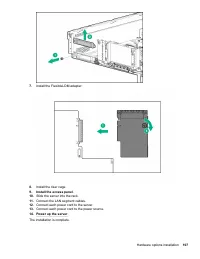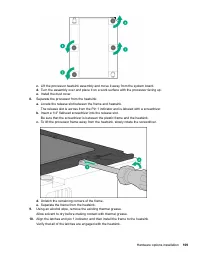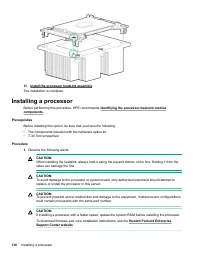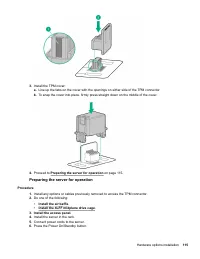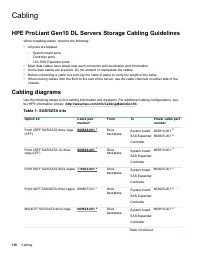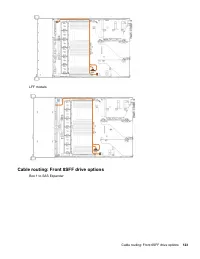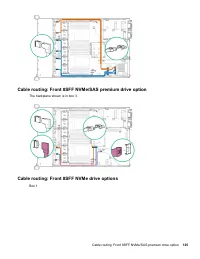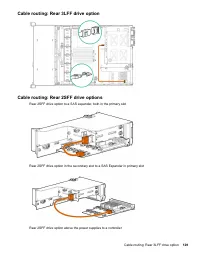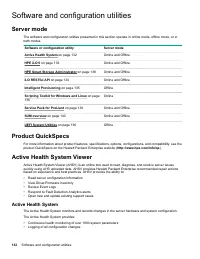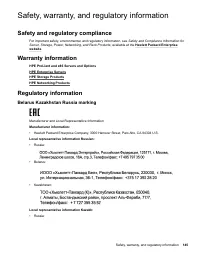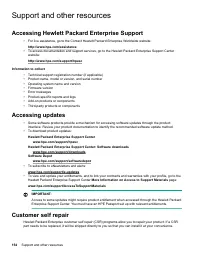Системные блоки HP DL380 Gen10 (P24840-B21) - инструкция пользователя по применению, эксплуатации и установке на русском языке. Мы надеемся, она поможет вам решить возникшие у вас вопросы при эксплуатации техники.
Если остались вопросы, задайте их в комментариях после инструкции.
"Загружаем инструкцию", означает, что нужно подождать пока файл загрузится и можно будет его читать онлайн. Некоторые инструкции очень большие и время их появления зависит от вашей скорости интернета.

Contents
Front panel components......................................................................................................................8
Front panel LEDs and buttons...........................................................................................................10
UID button functionality...........................................................................................................14
Power fault LEDs.................................................................................................................... 14
Systems Insight Display LEDs................................................................................................ 14
Systems Insight Display combined LED descriptions............................................................. 15
Rear panel components.................................................................................................................... 17
Rear panel LEDs............................................................................................................................... 18
System board components................................................................................................................ 19
SAS/SATA drive components and LEDs.................................................................................22
NVMe drive components and LEDs........................................................................................23
uFF drive components and LEDs........................................................................................... 23
Fan bay numbering............................................................................................................................24
Drive box identification...................................................................................................................... 25
Drive bay numbering......................................................................................................................... 26
Drive bay numbering: Smart Array controller..........................................................................26
Drive bay numbering: SAS expander..................................................................................... 28
Drive bay numbering: NVMe drives........................................................................................ 30
uFF drive bay numbering........................................................................................................ 31
Powering up the server......................................................................................................................32
Power down the server ..................................................................................................................... 32
Extend the server from the rack........................................................................................................ 32
Extending the server from the rack....................................................................................................33
Removing the server from the rack................................................................................................... 34
Installing the server into the rack....................................................................................................... 34
Remove the access panel................................................................................................................. 36
Installing the access panel................................................................................................................ 36
Removing the fan cage......................................................................................................................36
Installing the fan cage........................................................................................................................37
Removing the air baffle or midplane drive cage................................................................................ 37
Installing the air baffle........................................................................................................................39
Removing a riser cage.......................................................................................................................40
Removing a riser slot blank............................................................................................................... 41
Removing the hard drive blank.......................................................................................................... 41
Releasing the cable management arm ............................................................................................. 42
Accessing the Systems Insight Display............................................................................................. 42
Contents
3
Характеристики
Остались вопросы?Не нашли свой ответ в руководстве или возникли другие проблемы? Задайте свой вопрос в форме ниже с подробным описанием вашей ситуации, чтобы другие люди и специалисты смогли дать на него ответ. Если вы знаете как решить проблему другого человека, пожалуйста, подскажите ему :)