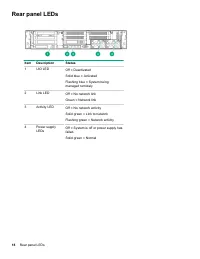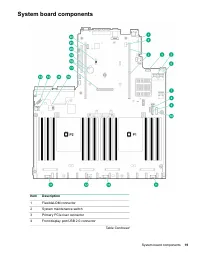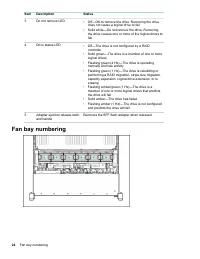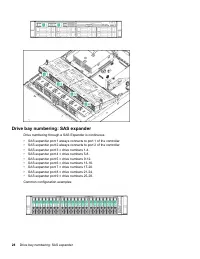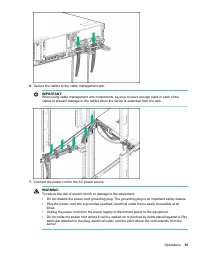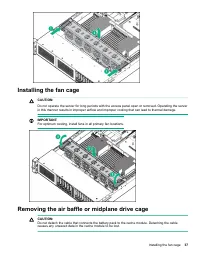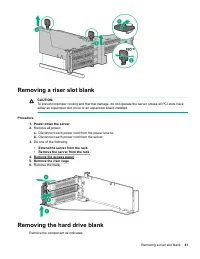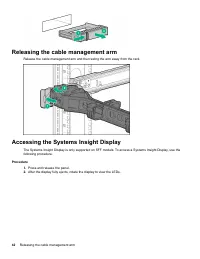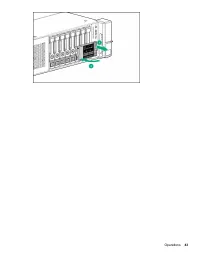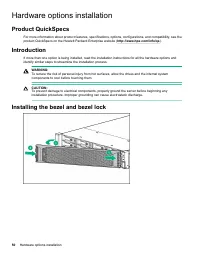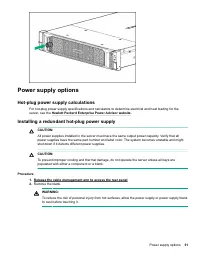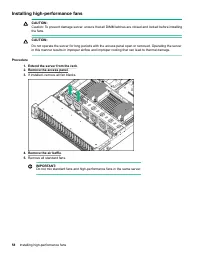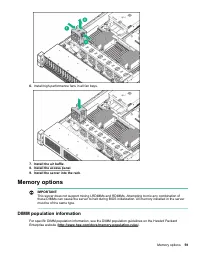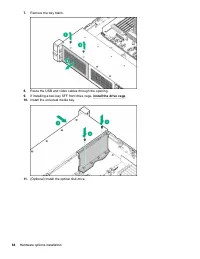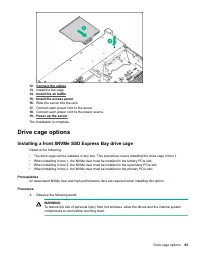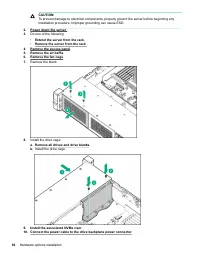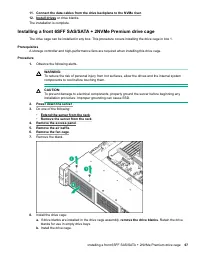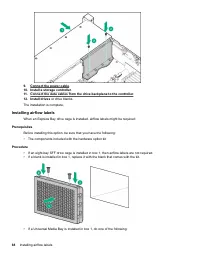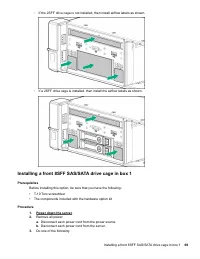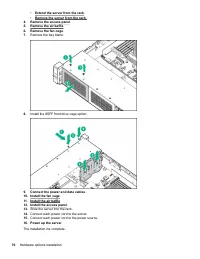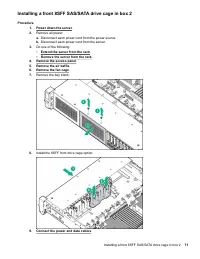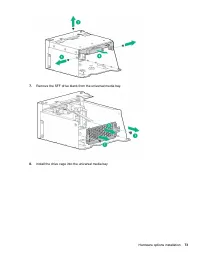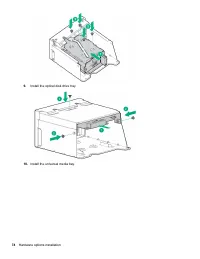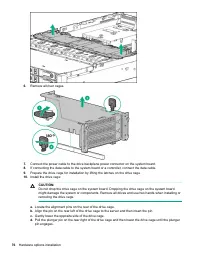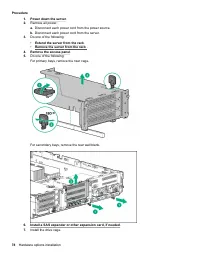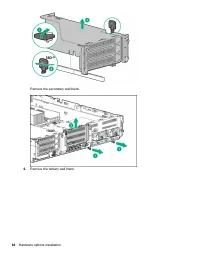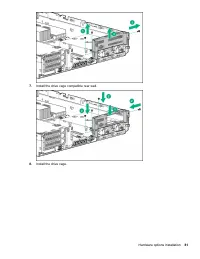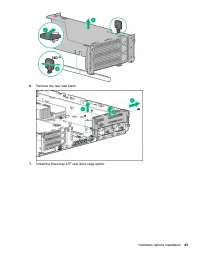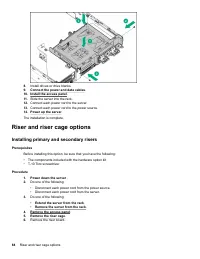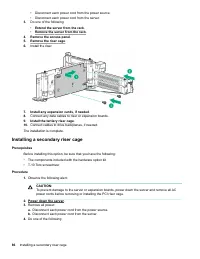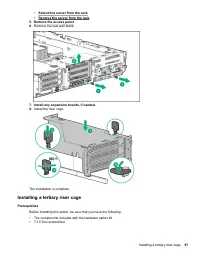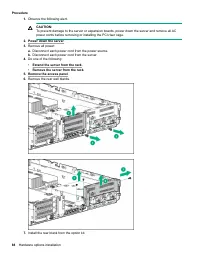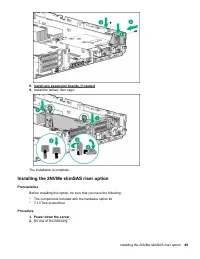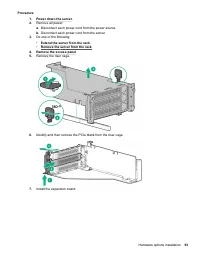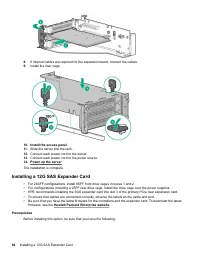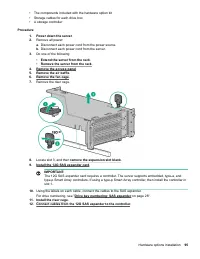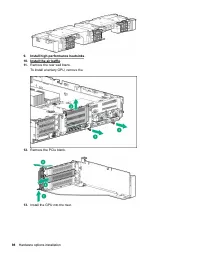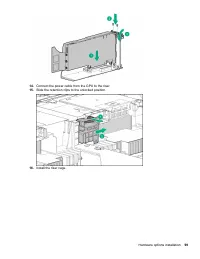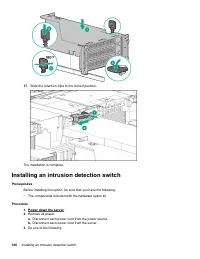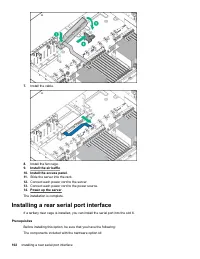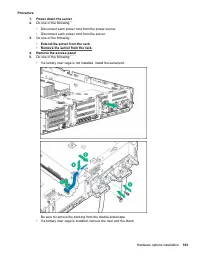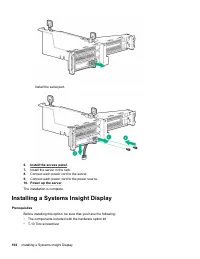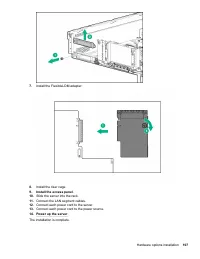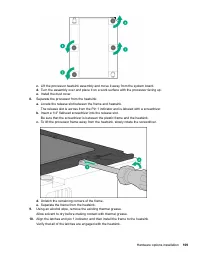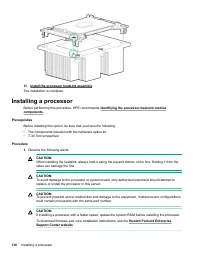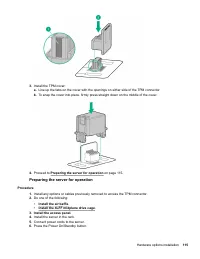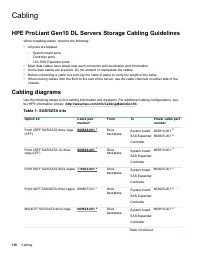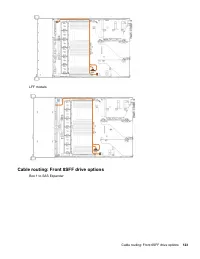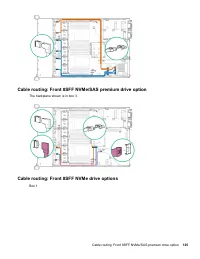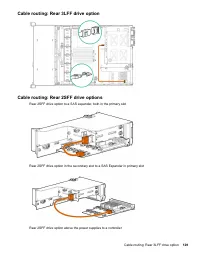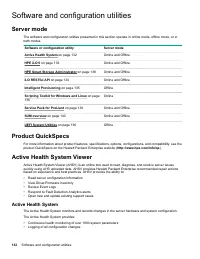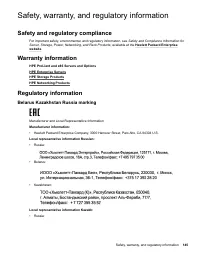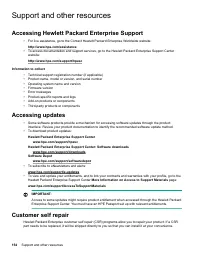Системные блоки HP DL380 Gen10 (P24840-B21) - инструкция пользователя по применению, эксплуатации и установке на русском языке. Мы надеемся, она поможет вам решить возникшие у вас вопросы при эксплуатации техники.
Если остались вопросы, задайте их в комментариях после инструкции.
"Загружаем инструкцию", означает, что нужно подождать пока файл загрузится и можно будет его читать онлайн. Некоторые инструкции очень большие и время их появления зависит от вашей скорости интернета.
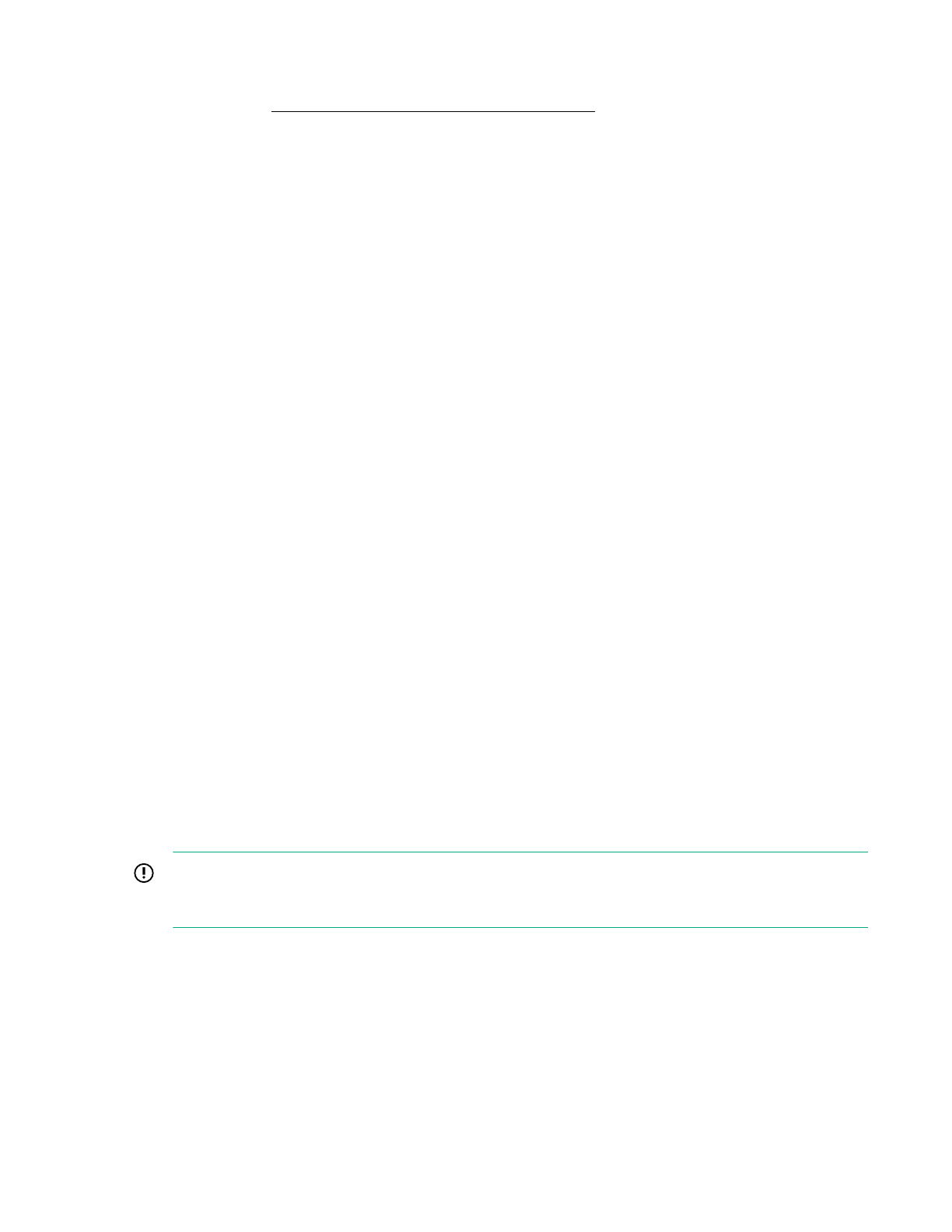
• Using the
System Utilities
options described in the following sections.
• Using the RESTful API to clear and restore certificates. For more information, see the Hewlett Packard
www.hpe.com/support/restfulinterface/docs
).
• Using the
secboot
command in the Embedded UEFI Shell to display Secure Boot databases, keys, and
security reports.
Launching the Embedded UEFI Shell
Use the
Embedded UEFI Shell
option to launch the Embedded UEFI Shell. The Embedded UEFI Shell is a
pre-boot command-line environment for scripting and running UEFI applications, including UEFI boot loaders.
The Shell also provides CLI-based commands you can use to obtain system information, and to configure and
update the system BIOS.
Prerequisites
•
Embedded UEFI Shell
is set to enabled.
Procedure
1.
From the
System Utilities
screen, select
Embedded Applications
>
Embedded UEFI Shell
.
The
Embedded UEFI Shell
screen appears.
2.
Press any key to acknowledge that you are physically present.
This step ensures that certain features, such as disabling
Secure Boot
or managing the
Secure Boot
certificates using third-party UEFI tools, are not restricted.
3.
If an administrator password is set, enter it at the prompt and press
Enter
.
The
Shell>
prompt appears.
4.
Enter the commands required to complete your task.
5.
Enter the
exit
command to exit the Shell.
HPE Smart Storage Administrator
HPE SSA is the main tool for configuring arrays on HPE Smart Array SR controllers. It exists in three interface
formats: the HPE SSA GUI, the HPE SSA CLI, and HPE SSA Scripting. All formats provide support for
configuration tasks. Some of the advanced tasks are available in only one format.
The diagnostic features in HPE SSA are also available in the standalone software HPE Smart Storage
Administrator Diagnostics Utility CLI.
HPE SSA is accessible both offline (either through HPE Intelligent Provisioning or as a standalone bootable
ISO image) and online:
• Accessing HPE SSA in the offline environment
IMPORTANT:
If you are updating an existing server in an offline environment, obtain the latest version of HPE SSA
through Service Pack for ProLiant before performing configuration procedures.
Using one of multiple methods, you can run HPE SSA before launching the host operating system. In
offline mode, users can configure or maintain detected and supported devices, such as optional Smart
Array controllers and integrated Smart Array controllers. Some HPE SSA features are only available in the
offline environment, such as setting the boot controller and boot volume.
• Accessing HPE SSA in the online environment
This method requires an administrator to download the HPE SSA executables and install them. You can
run HPE SSA online after launching the host operating system.
138
Launching the Embedded UEFI Shell
Характеристики
Остались вопросы?Не нашли свой ответ в руководстве или возникли другие проблемы? Задайте свой вопрос в форме ниже с подробным описанием вашей ситуации, чтобы другие люди и специалисты смогли дать на него ответ. Если вы знаете как решить проблему другого человека, пожалуйста, подскажите ему :)