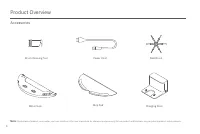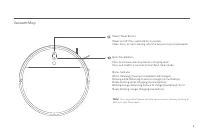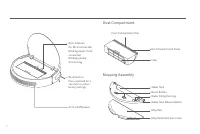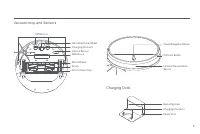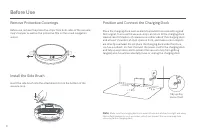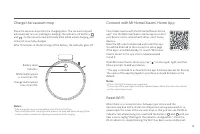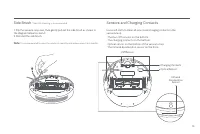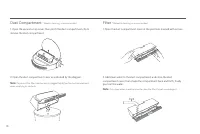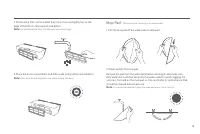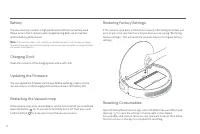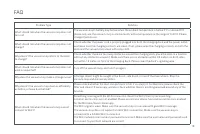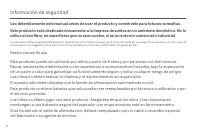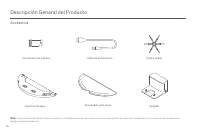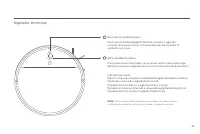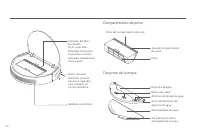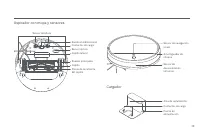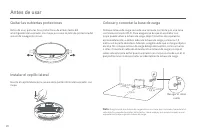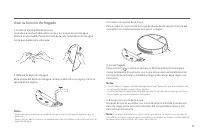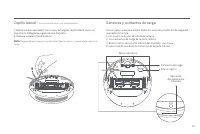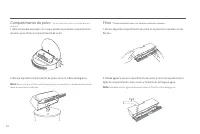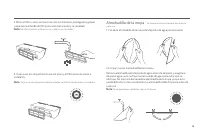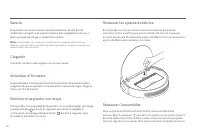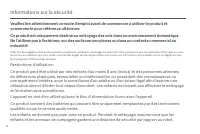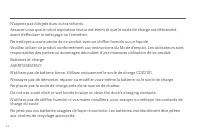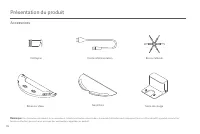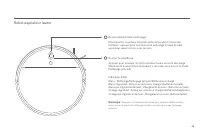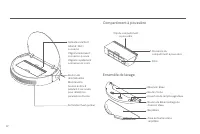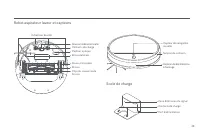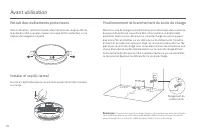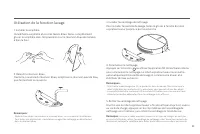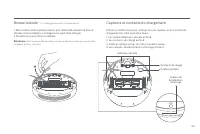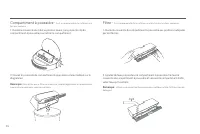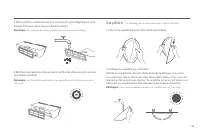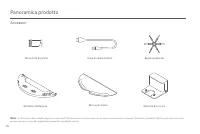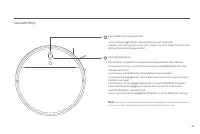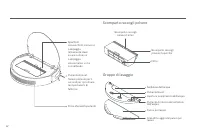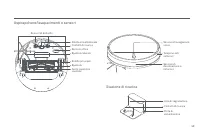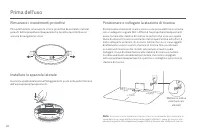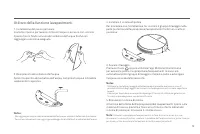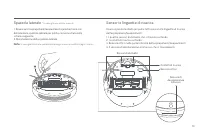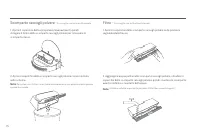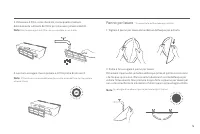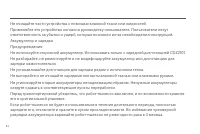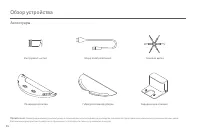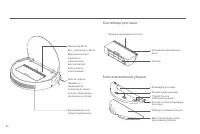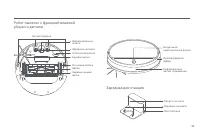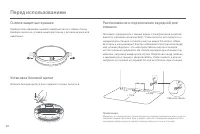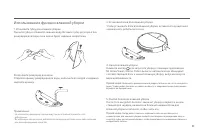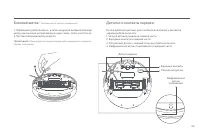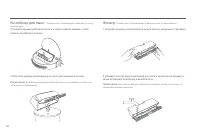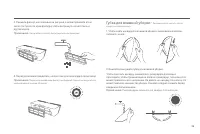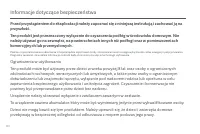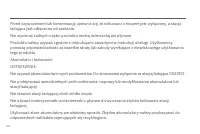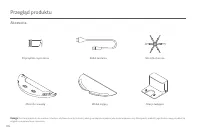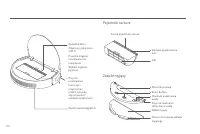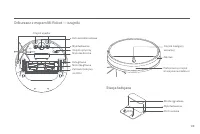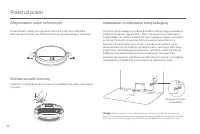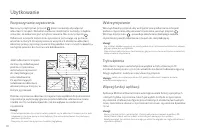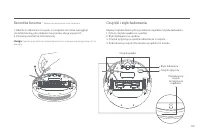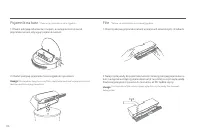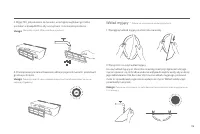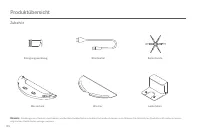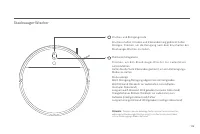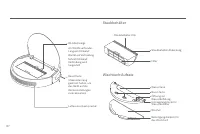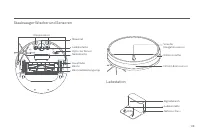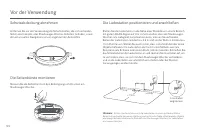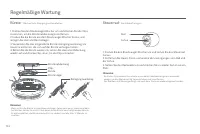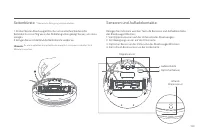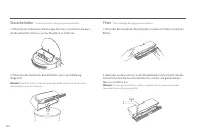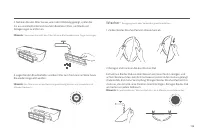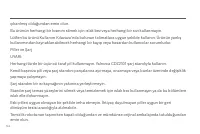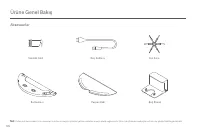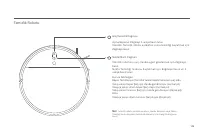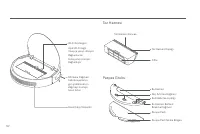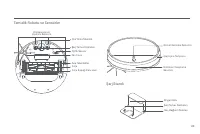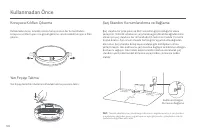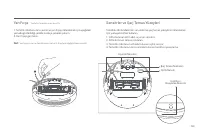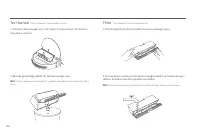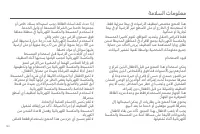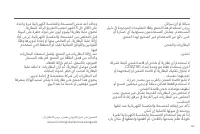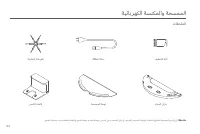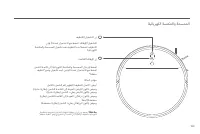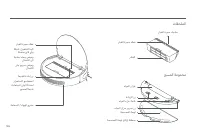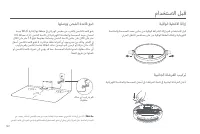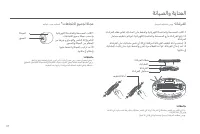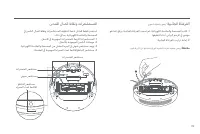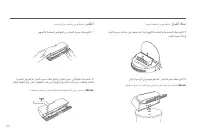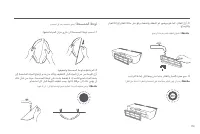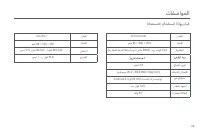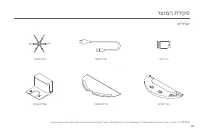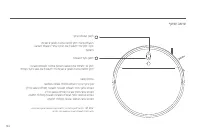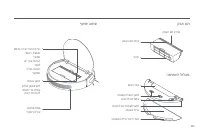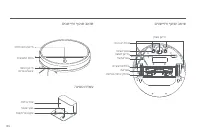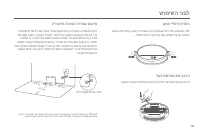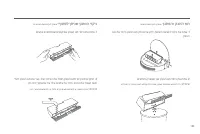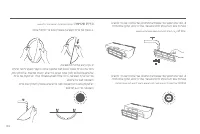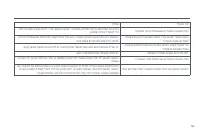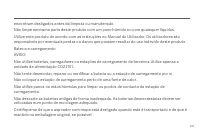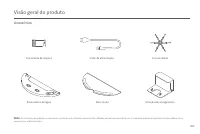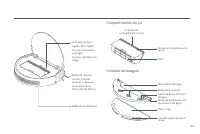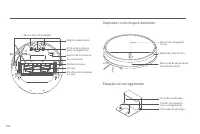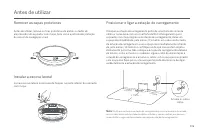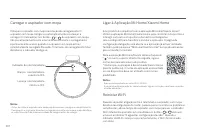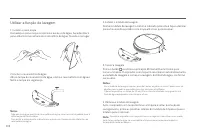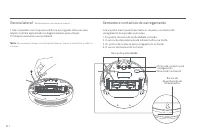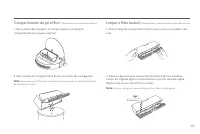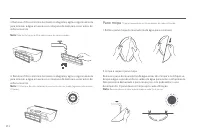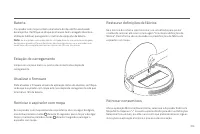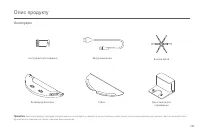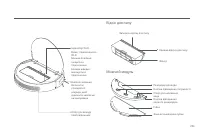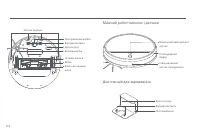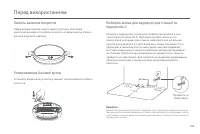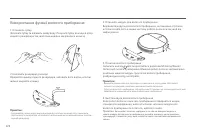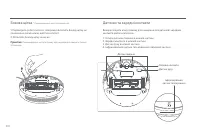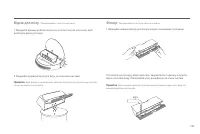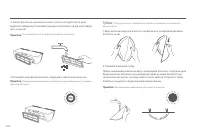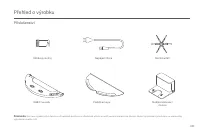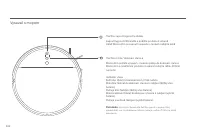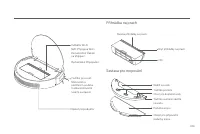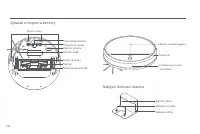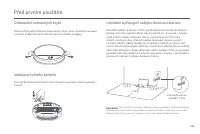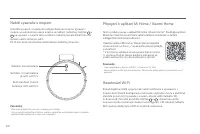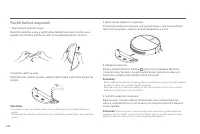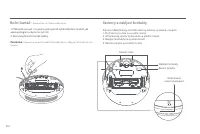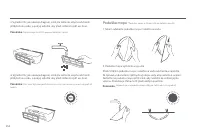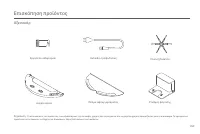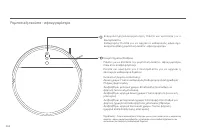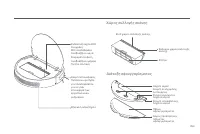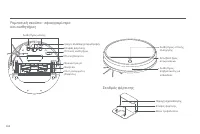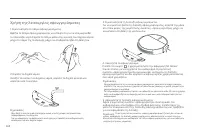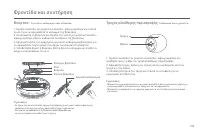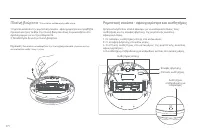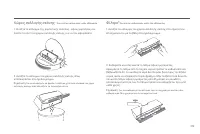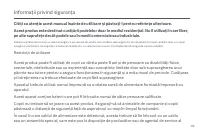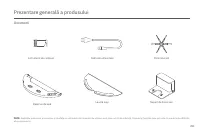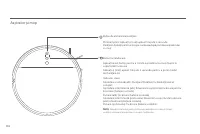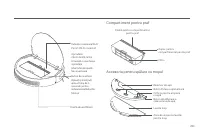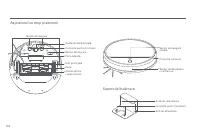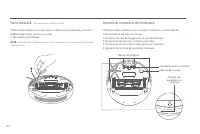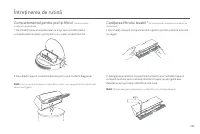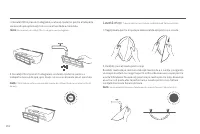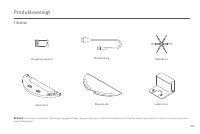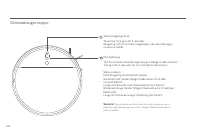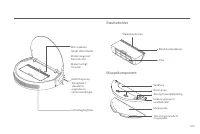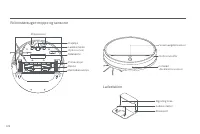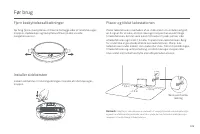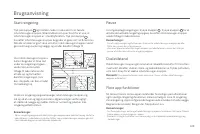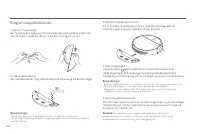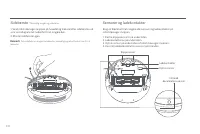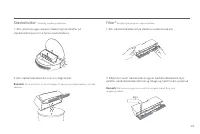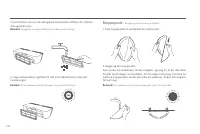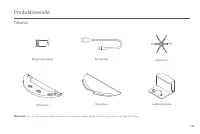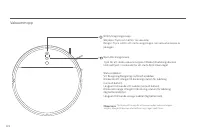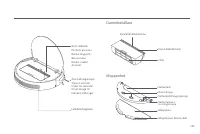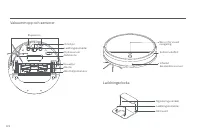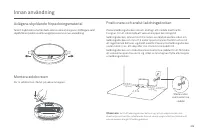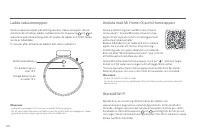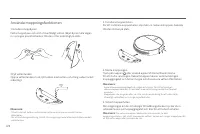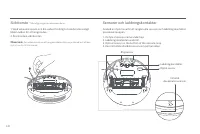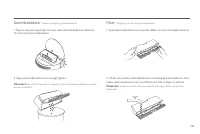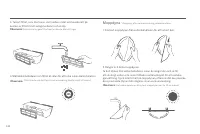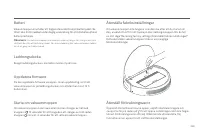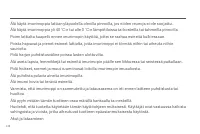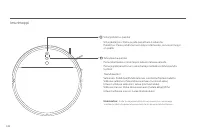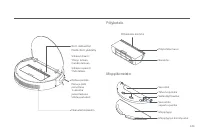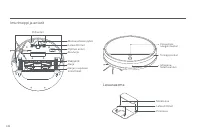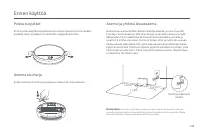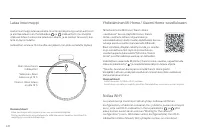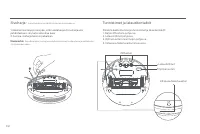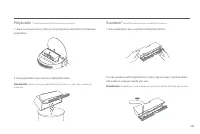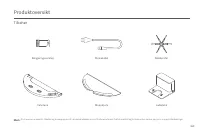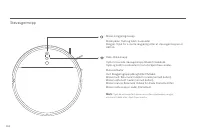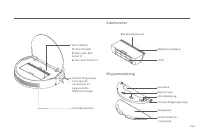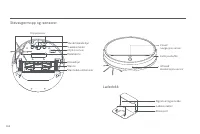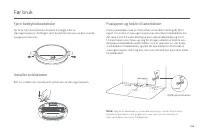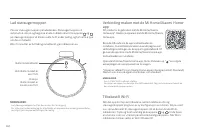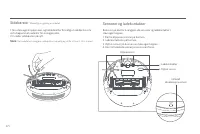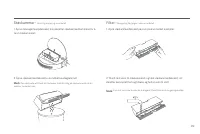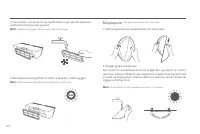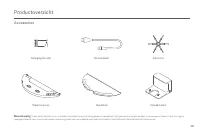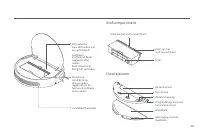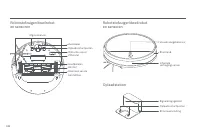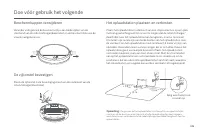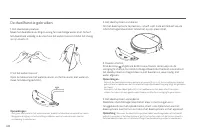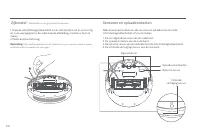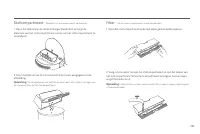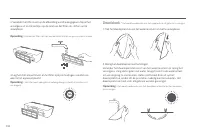Роботы-пылесосы Xiaomi Mi Robot Vacuum-Mop 2 RU White (BHR5958RU) - инструкция пользователя по применению, эксплуатации и установке на русском языке. Мы надеемся, она поможет вам решить возникшие у вас вопросы при эксплуатации техники.
Если остались вопросы, задайте их в комментариях после инструкции.
"Загружаем инструкцию", означает, что нужно подождать пока файл загрузится и можно будет его читать онлайн. Некоторые инструкции очень большие и время их появления зависит от вашей скорости интернета.
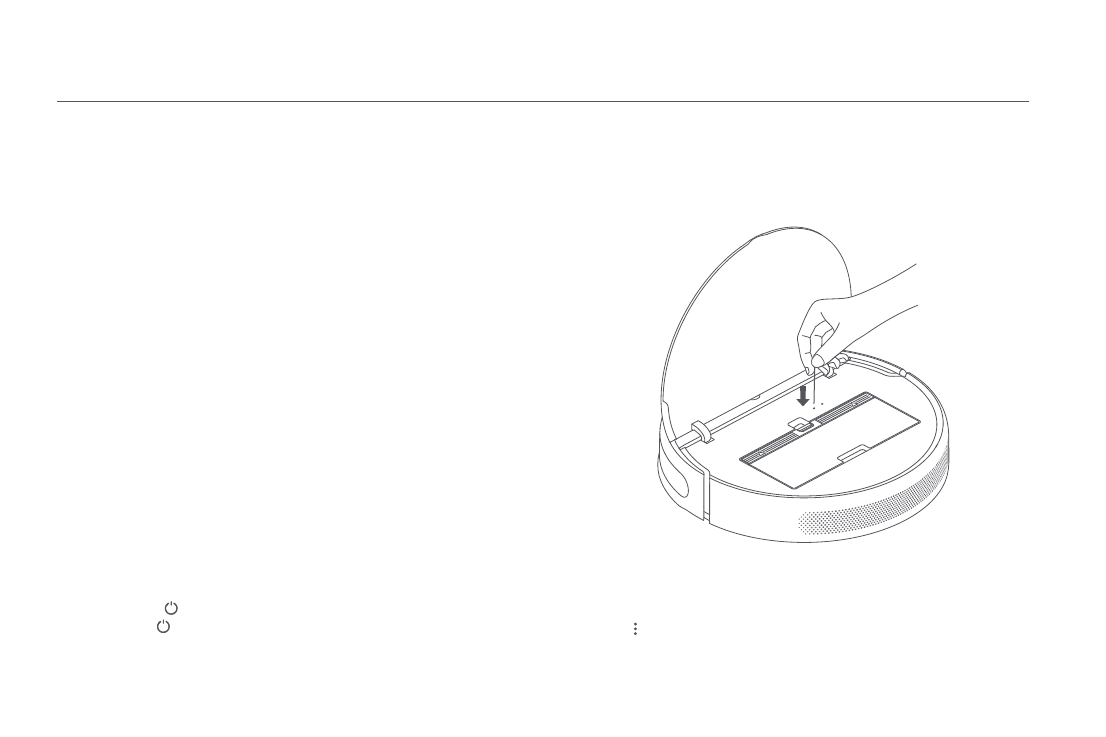
17
Battery
Charging Dock
Restarting the Vacuum-mop
Updating the Firmware
Restoring Factory Settings
Resetting Consumables
The vacuum-mop contains a high-performance lithium-ion battery pack.
Please ensure that it remains well-charged during daily use to maintain
optimal battery performance.
Clean the contacts of the charging dock with a soft cloth.
If the vacuum-mop stops responding or cannot be turned off, press and hold
down the button for 10 seconds to forcefully turn it off. Then press and
hold the button for 3 seconds to turn the vacuum-mop on.
You can update the firmware via the app. Before updating, make sure the
vacuum-mop is on the charging dock and has at least 15% battery left.
If the vacuum-mop does not function properly after being restarted, use
a pin to press the reset button until you hear a voice saying "Restoring
factory settings". This will reset the vacuum-mop to its original factory
settings.
Open Mi Home/Xiaomi Home app, select Mi Robot Vacuum-Mop 2 and
then tap " " to open the setting in the top right corner. Select
Consumables and choose the accessory you want to reset, then follow
the instructions in the app to complete the resetting.
Note:
If the vacuum-mop is not used for an extended period, turn it off and put it away.
To prevent damage from over-discharging, the vacuum-mop should be recharged at least
once every three months.
Содержание
- 88 Обзор устройства; Аксессуары
- 89 Робот-пылесос с функцией влажной уборки
- 92 Перед использованием; Снятие защитных крышек
- 94 Инструкция; Начало уборки; Дополнительные функции приложения
- 95 Использование функции влажной уборки
- 96 Уход и техническое обслуживание; Щетка
- 98 Контейнер для пыли; Фильтр
- 99 Губка для влажной уборки
- 103 Технические характеристики