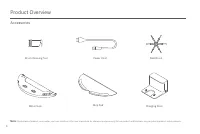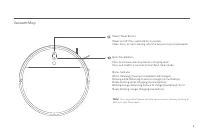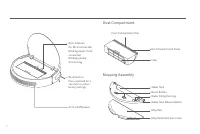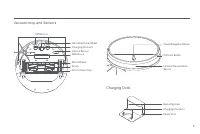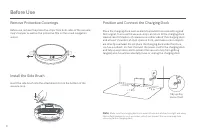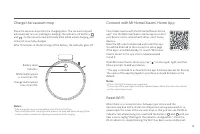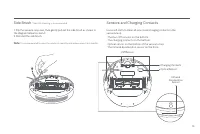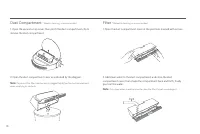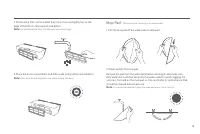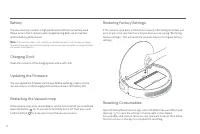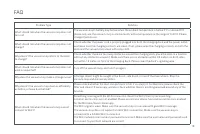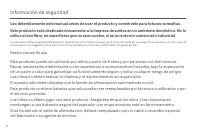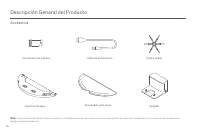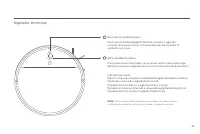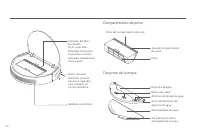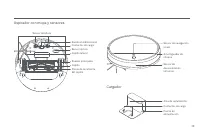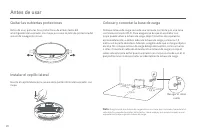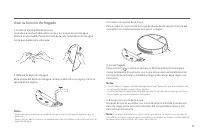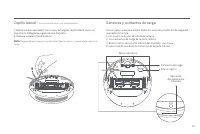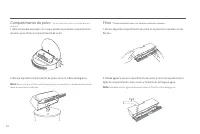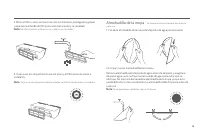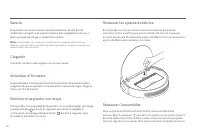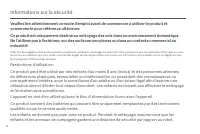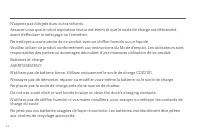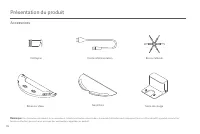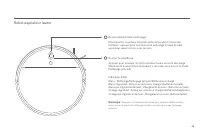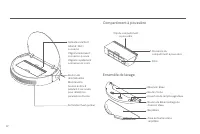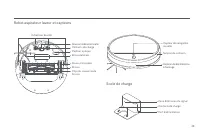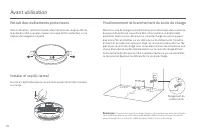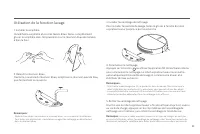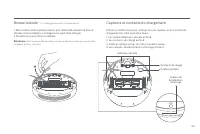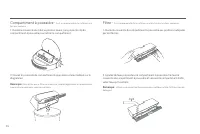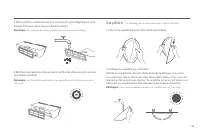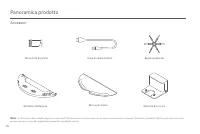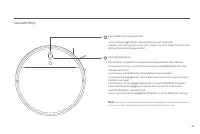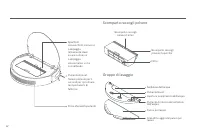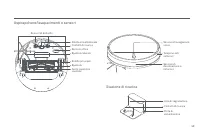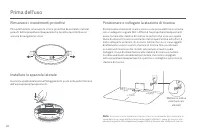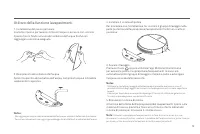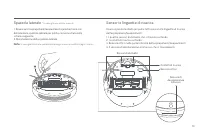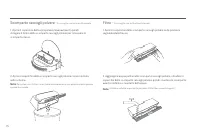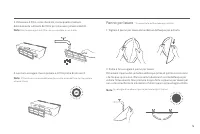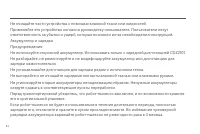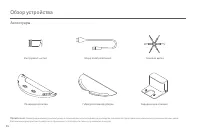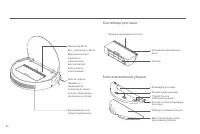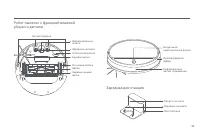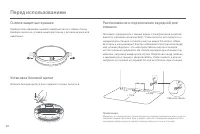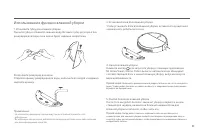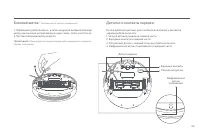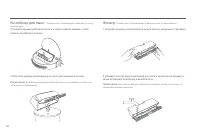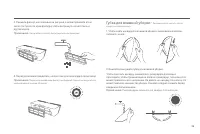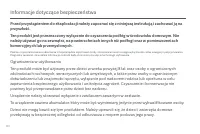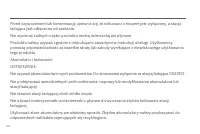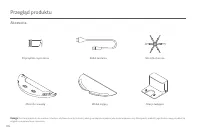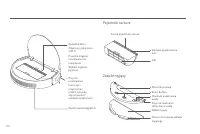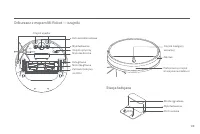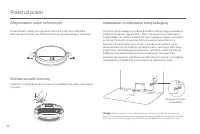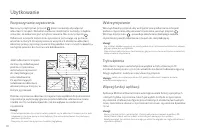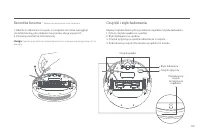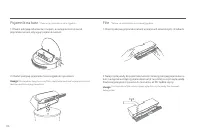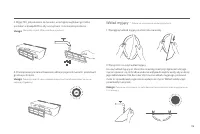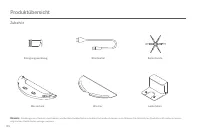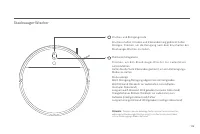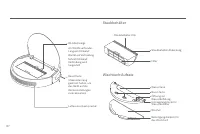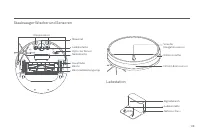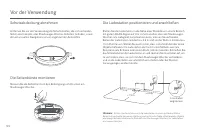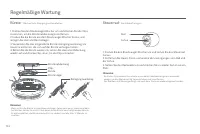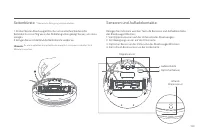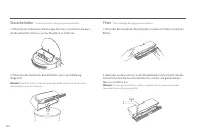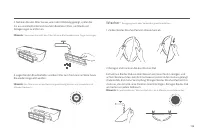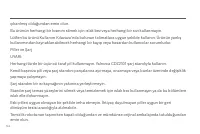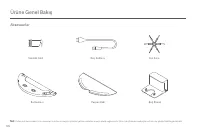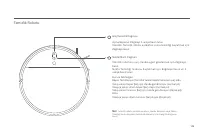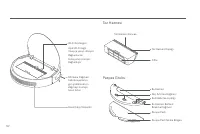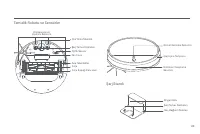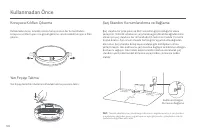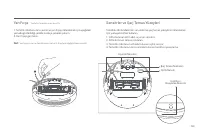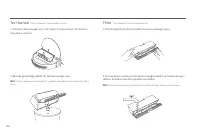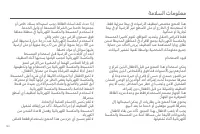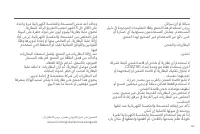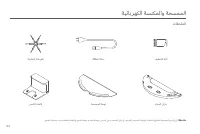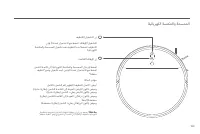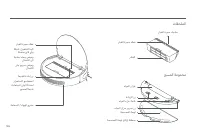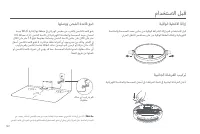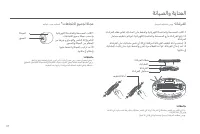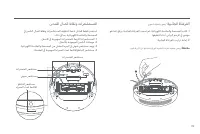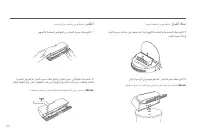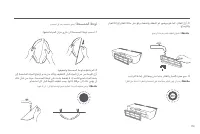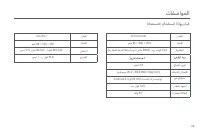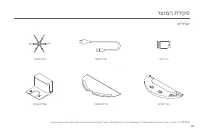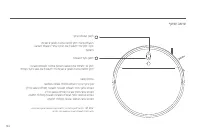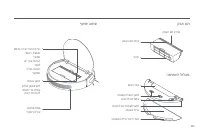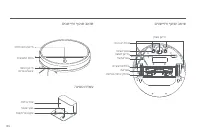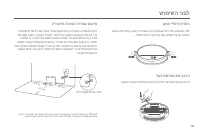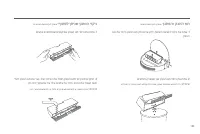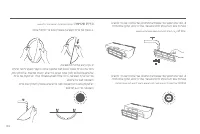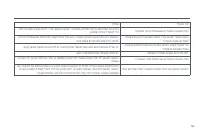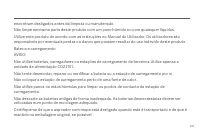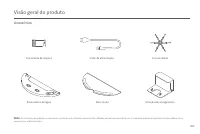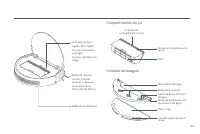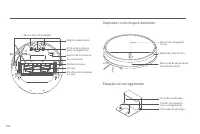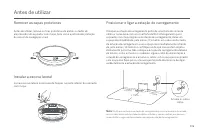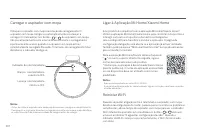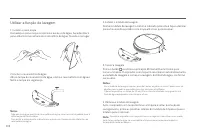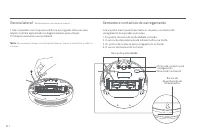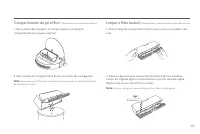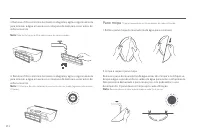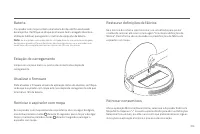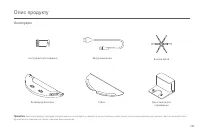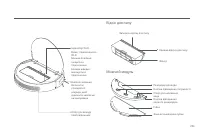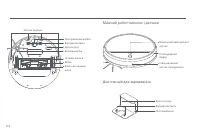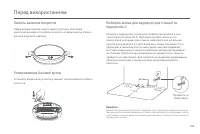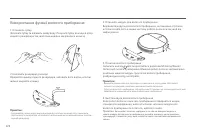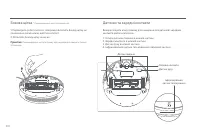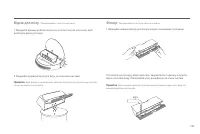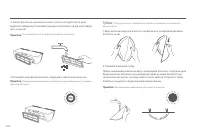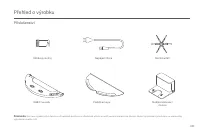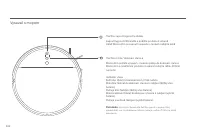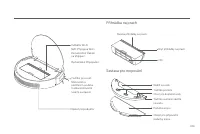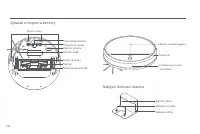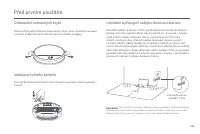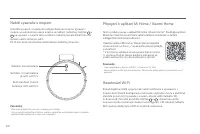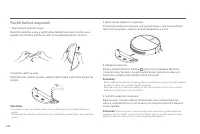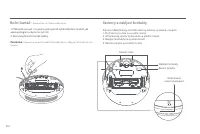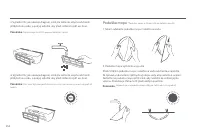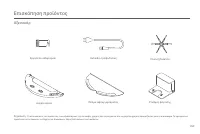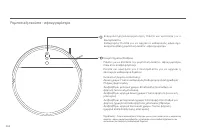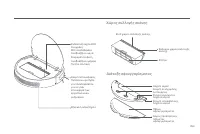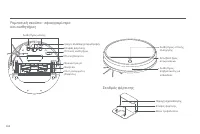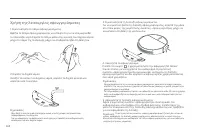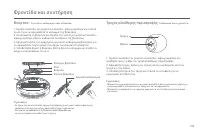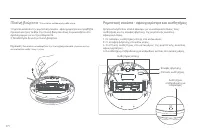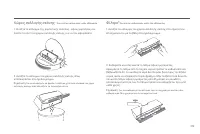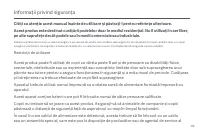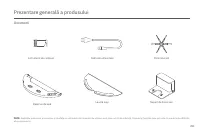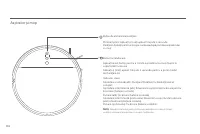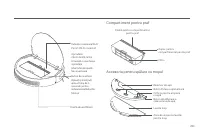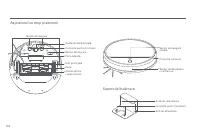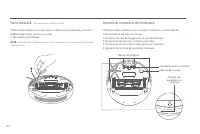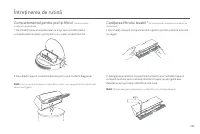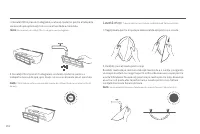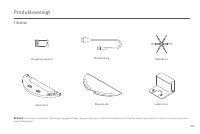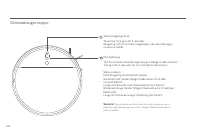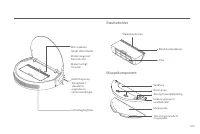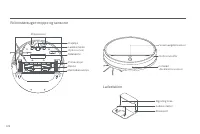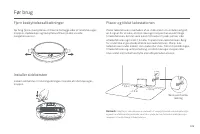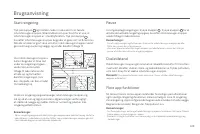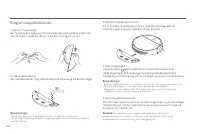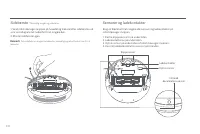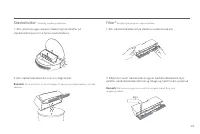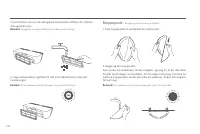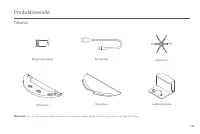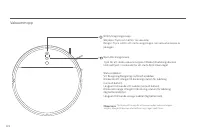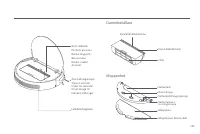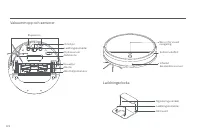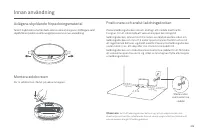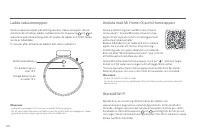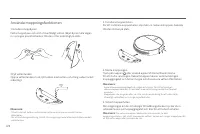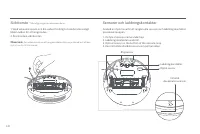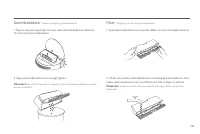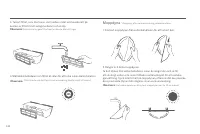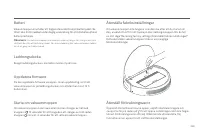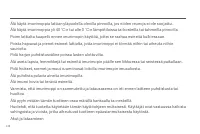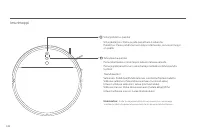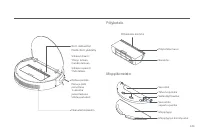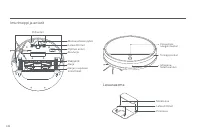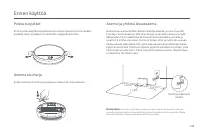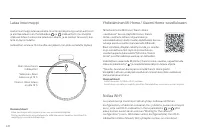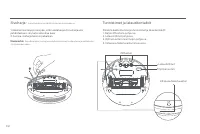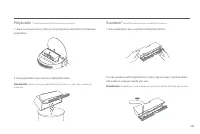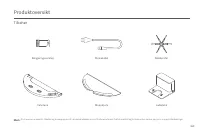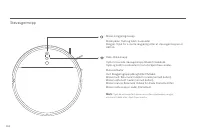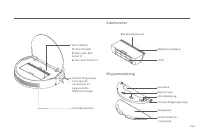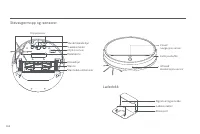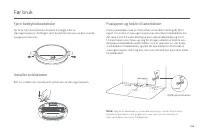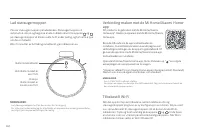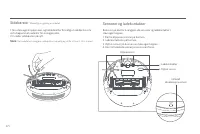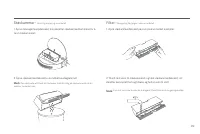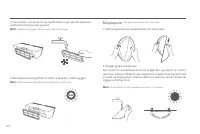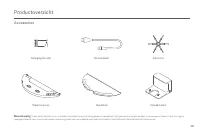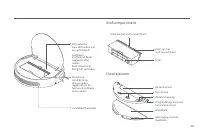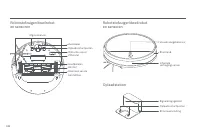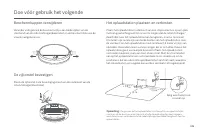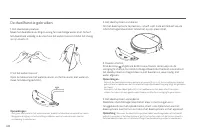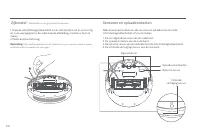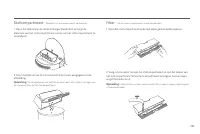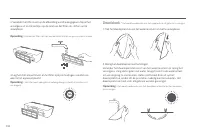Роботы-пылесосы Xiaomi Mi Robot Vacuum-Mop 2 RU White (BHR5958RU) - инструкция пользователя по применению, эксплуатации и установке на русском языке. Мы надеемся, она поможет вам решить возникшие у вас вопросы при эксплуатации техники.
Если остались вопросы, задайте их в комментариях после инструкции.
"Загружаем инструкцию", означает, что нужно подождать пока файл загрузится и можно будет его читать онлайн. Некоторые инструкции очень большие и время их появления зависит от вашей скорости интернета.
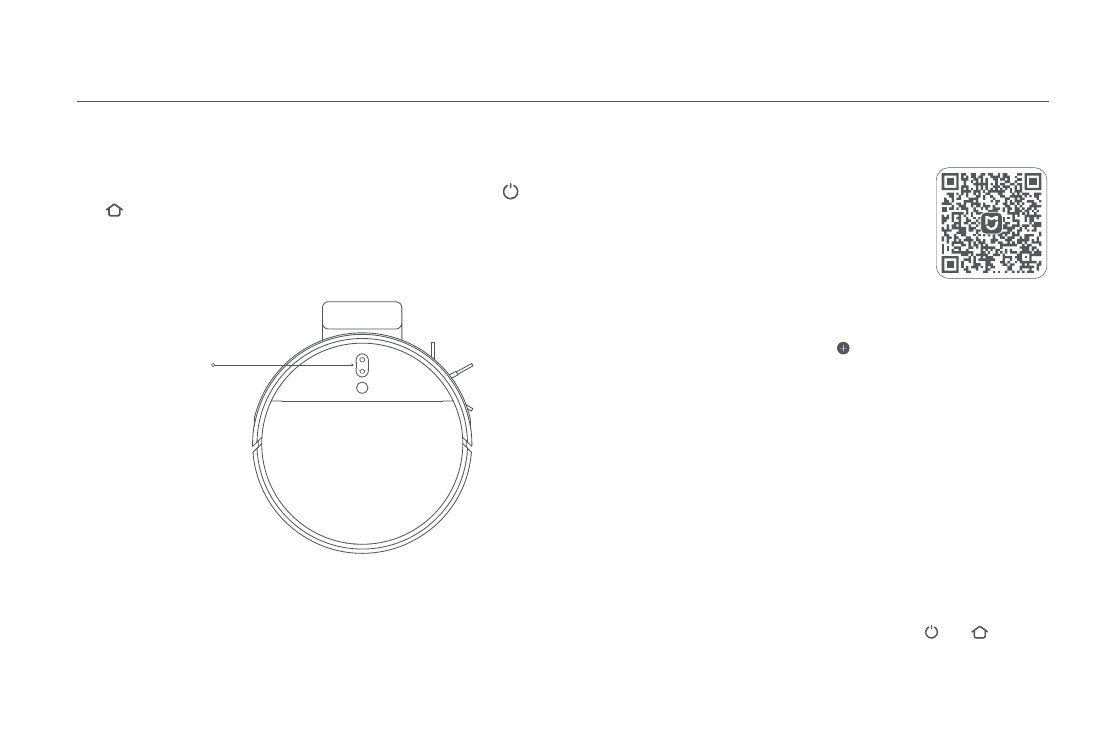
10
Charge the vacuum-mop
Place the vacuum-mop onto the charging dock. The vacuum-mop will
automatically turn on and begin charging. The indicators of buttons
and on the vacuum-mop will slowly blink white while charging, and
remain lit once fully charged.
Battery Level
Indicator
White: Battery level
is more than 15%
Orange: Battery level
is less than 15%
Notes:
· Fully charge the vacuum-mop before using it for the first time.
· To ensure safety while charging and to prevent the mop pad from damaging floor
surfaces, please remove the mopping assembly prior to charging.
After 10 minutes of the full charge of the battery, the indicator goes off.
Reset Wi-Fi
Connect with Mi Home/Xiaomi Home App
When there is a connection loss between your phone and the
vacuum-mop due to the router reconfiguration, wrong password or so,
please open the cover of the vacuum-mop so that you can see the Wi-Fi
indicator. Simultaneously press and hold the buttons and until you
hear a voice saying "Waiting for the network configuration". Once the
Wi-Fi indicator is slowly blinking, the Wi-Fi has been successfully reset.
This product works with the Mi Home/Xiaomi Home
app*. Use the Mi Home/Xiaomi Home app to control
your device, and to interact with other smart home
devices.
Scan the QR code to download and install the app.
You will be directed to the connection setup page
if the app is installed already. Or search "Mi Home/
Xiaomi Home" in the app store to download and
install it.
Open Mi Home/Xiaomi Home app, tap " " on the upper right, and then
follow prompts to add your device.
* The app is referred to as Xiaomi Home app in Europe (except for Russia).
The name of the app displayed on your device should be taken as the
default.
Notes:
· Only 2.4 GHz Wi-Fi networks are supported.
· The version of the app might have been updated, please follow the instructions based
on the current app version.
Содержание
- 88 Обзор устройства; Аксессуары
- 89 Робот-пылесос с функцией влажной уборки
- 92 Перед использованием; Снятие защитных крышек
- 94 Инструкция; Начало уборки; Дополнительные функции приложения
- 95 Использование функции влажной уборки
- 96 Уход и техническое обслуживание; Щетка
- 98 Контейнер для пыли; Фильтр
- 99 Губка для влажной уборки
- 103 Технические характеристики