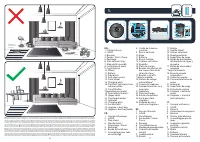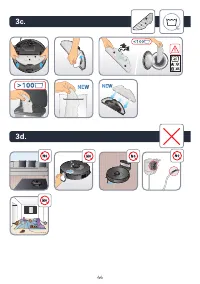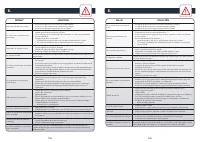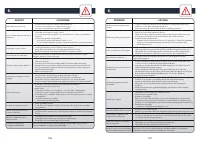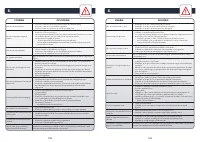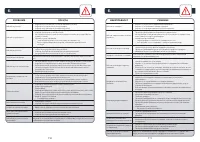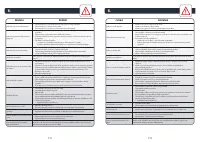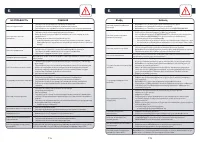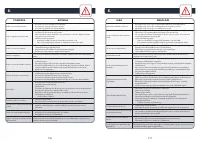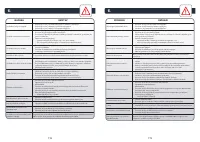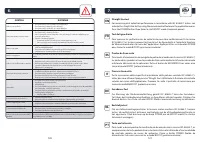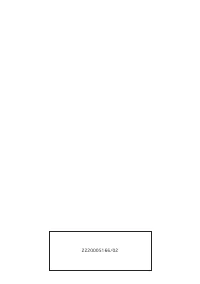Роботы-пылесосы ROWENTA RR8577WH - инструкция пользователя по применению, эксплуатации и установке на русском языке. Мы надеемся, она поможет вам решить возникшие у вас вопросы при эксплуатации техники.
Если остались вопросы, задайте их в комментариях после инструкции.
"Загружаем инструкцию", означает, что нужно подождать пока файл загрузится и можно будет его читать онлайн. Некоторые инструкции очень большие и время их появления зависит от вашей скорости интернета.
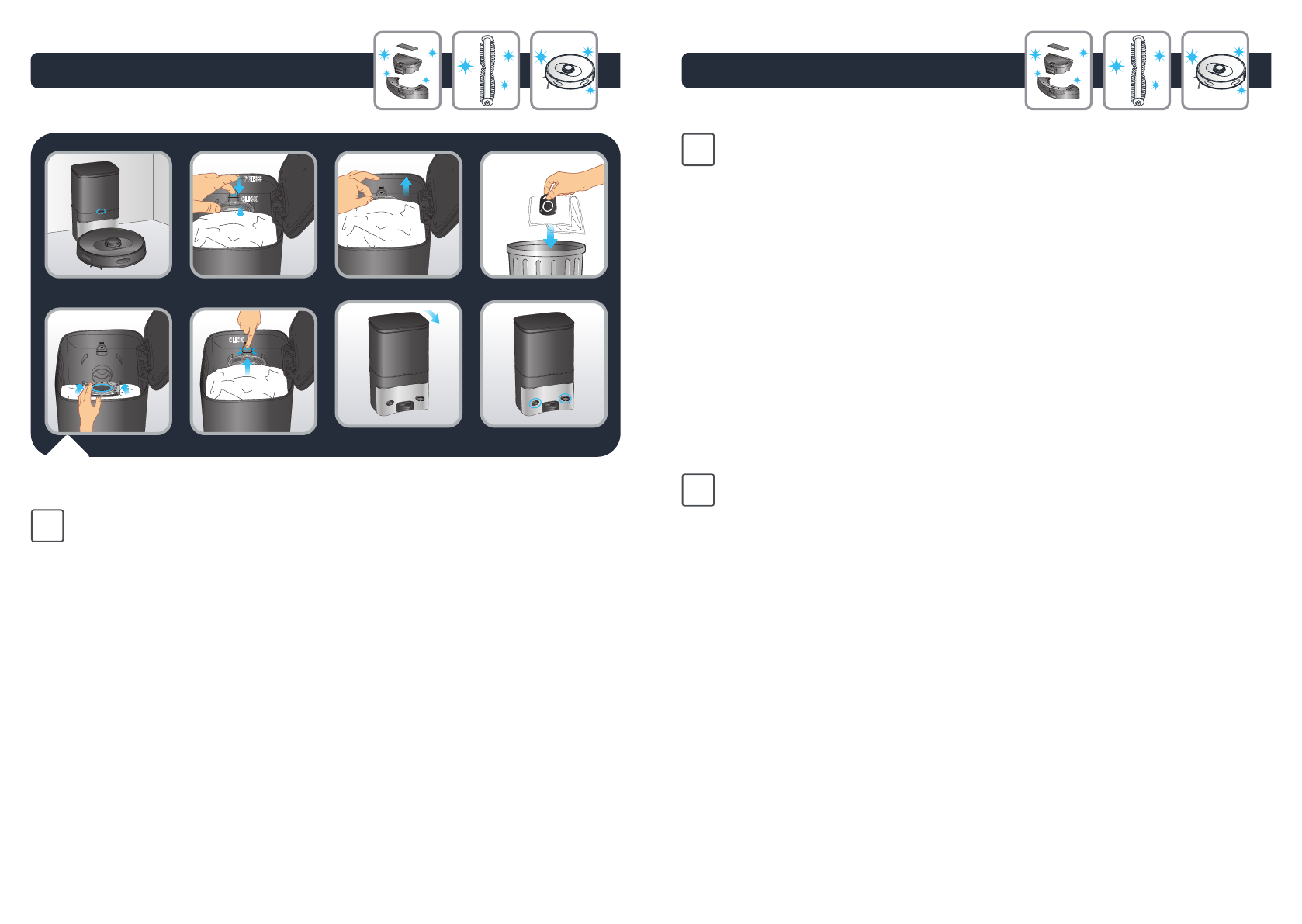
48
49
4.
4.
Solo X-plorer Serie 75 S+: Cuando la bolsa de polvo esté llena, el indicador de la base de
vaciado automático se iluminará en rojo. Sustituye la bolsa de polvo. Abre la cubierta
superior. Tira del asa de la bolsa de polvo para sacarla. El indicador normalmente se
ilumina en rojo cuando la bolsa del polvo no está debidamente colocada. Desecha la
bolsa de polvo usada. Instala una nueva bolsa y asegúrate de que la bolsa de polvo está
correctamente instalada en su lugar. Cierra la cubierta superior. El indicador se ilumina
en blanco cuando la base está en modo de espera. El indicador está apagado cuando el
robot está conectado correctamente a la base o la base está en modo de hibernación.
Si el indicador parpadea en rojo después de sustituir la bolsa de polvo o si la recogida
de polvo se detiene después de un breve período de tiempo, el estado es anómalo.
Desenchufa el enchufe de alimentación, invierte la base de vaciado automático y
comprueba si el canal de polvo está bloqueado por objetos extraños. Si el canal de
polvo está bloqueado por objetos, desenrosca los 6 tornillos de la cubierta de plástico
transparente del canal de polvo para extraerlo. Retira los objetos extraños. Sustituye la
cubierta transparente.
Solo X-plorer Serie 75 S+: Limpia la base de vaciado automático y el cabezal del sensor de
carga con un trapo limpio, suave y seco. Se recomienda limpiarlos una vez a la semana.
X-plorer Serie 75 S+ uniquement : Lorsque le sac à poussière est plein, le voyant de
la station de vidage automatique s’allume en orange. Remplacez le sac à poussière.
Ouvrez le couvercle supérieur. Tirez la poignée du sac et sortez le sac. L’indicateur est
normalement allumé en rouge lorsque le sac à poussière n’est pas en place. Jetez le
sac à poussière usagé. Installez un nouveau sac à poussière et assurez-vous qu’il est
correctement installé. Fermez le couvercle supérieur. Lorsque le sac à poussière est utilisé
normalement, le voyant reste allumé en blanc. L’indicateur est éteint lorsque le robot est
correctement connecté à la station ou que la station est en veille. Si l’indicateur clignote
en rouge après le remplacement du sac à poussière, ou si le dépoussiérage s’arrête après
un court laps de temps, l’état est anormal. Débranchez la fiche d’alimentation, retournez
la station de vidange automatique et vérifiez si le canal à poussière est bloqué par des
objets étrangers. Si le canal à poussière est bloqué par des objets, dévissez les 6 vis du
couvercle en plastique transparent du canal à poussière pour le retirer. Retirez les corps
étrangers. Remettez le couvercle transparent en place.
X-plorer Serie 75 S+ uniquement : Nettoyez la station de vidage automatique et la tête
du capteur de charge à l’aide d’un chiffon propre, doux et sec. Il est recommandé de les
nettoyer une fois par semaine.
FR
ES
X-plorer Serie 75 S+ only: When the dust bag is full, the indicator of the Auto Empty
Station is flashing in red. Please replace the dust bag. Open the upper cover. Pull up the
dust bag handle and take out the dust bag. The indicator is normally on in red when the
dust bag is not in place. Throw away the used dust bag. Install a new dust bag, make sure
that the dust bag is correctly installed in place. Close the upper cover. The indicator is on
in white when the station is in standby. The indicator is off when the robot is correctly
connected to the station or the station is sleeping. If the indicator is flashing in red
after replacing the dust bag, or if dust collection stops after a short period of time, the
status is abnormal. Unplug the power plug, reverse the Auto Empty Station, and check
whether the dust channel is blocked by foreign objects. If the dust channel is blocked by
objects, unscrew the 6 screws of the transparent plastic cover of dust channel to remove
it. Remove foreign objects. Replace the transparent cover.
X-plorer Serie 75 S+ only: Clean the Auto Empty Station and the charging sensor head
with a clean, soft and dry cloth. It is recommended to clean them once a week.
EN
CLICK
PRESS
CLICK
Характеристики
Остались вопросы?Не нашли свой ответ в руководстве или возникли другие проблемы? Задайте свой вопрос в форме ниже с подробным описанием вашей ситуации, чтобы другие люди и специалисты смогли дать на него ответ. Если вы знаете как решить проблему другого человека, пожалуйста, подскажите ему :)