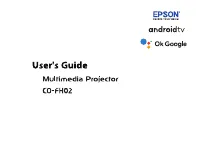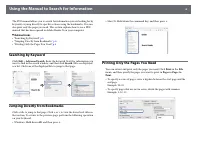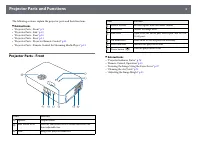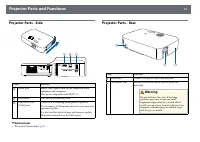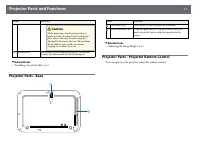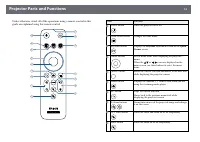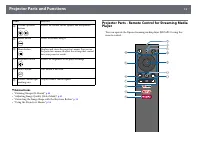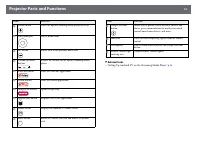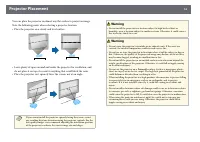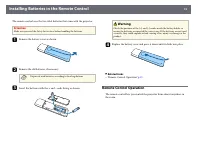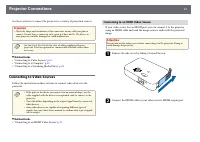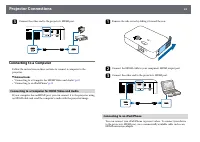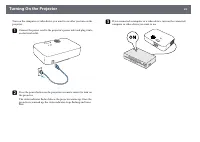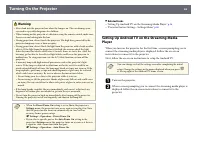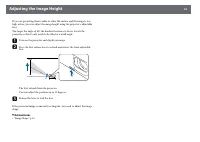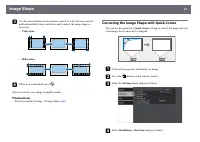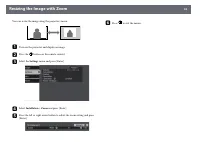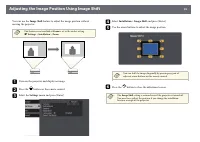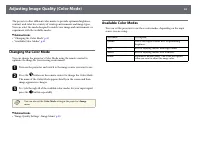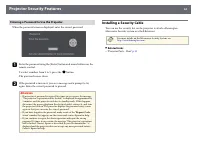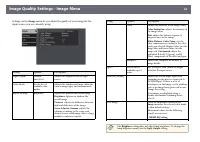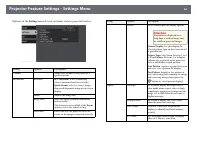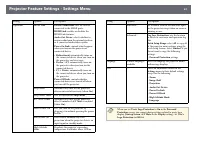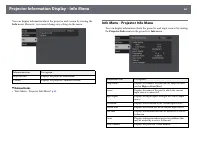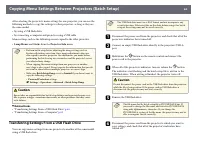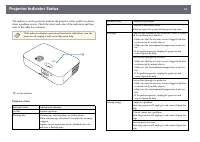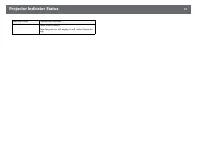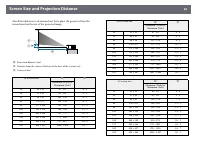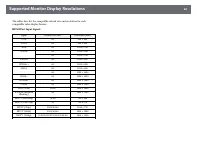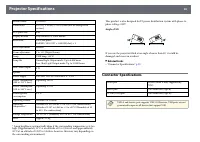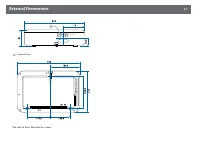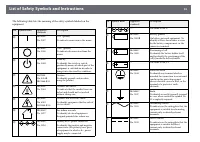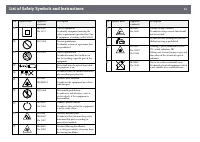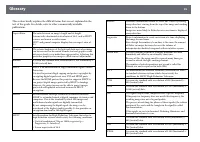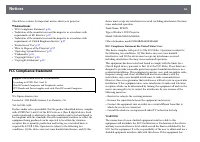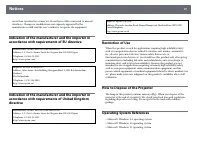Проекторы Epson CO-FH02 - инструкция пользователя по применению, эксплуатации и установке на русском языке. Мы надеемся, она поможет вам решить возникшие у вас вопросы при эксплуатации техники.
Если остались вопросы, задайте их в комментариях после инструкции.
"Загружаем инструкцию", означает, что нужно подождать пока файл загрузится и можно будет его читать онлайн. Некоторые инструкции очень большие и время их появления зависит от вашей скорости интернета.
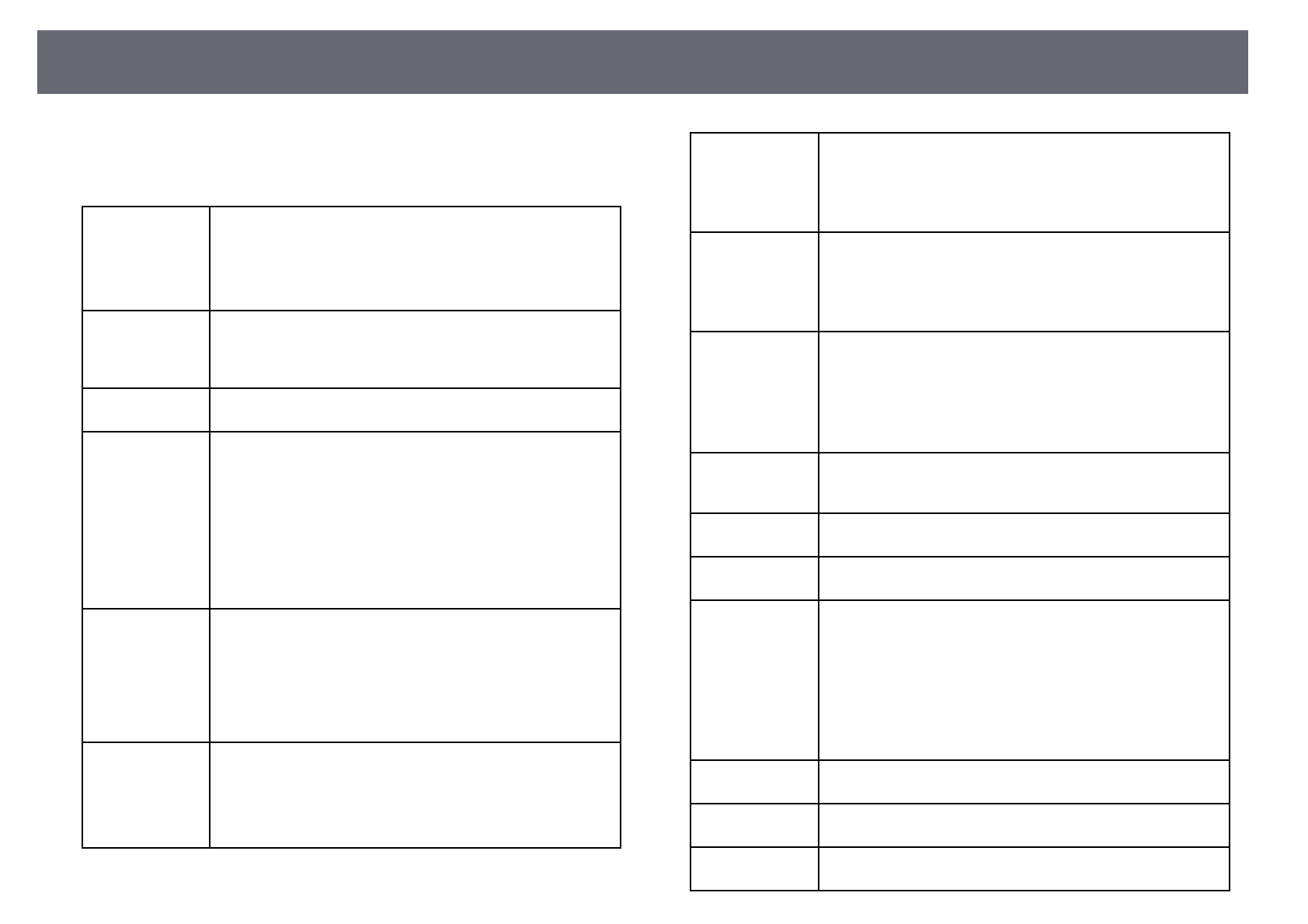
Glossary
95
This section briefly explains the difficult terms that are not explained in the
text of this guide. For details, refer to other commercially available
publications.
Aspect Ratio
The ratio between an image's length and its height.
Screens with a horizontal:vertical ratio of 16:9, such as HDTV
screens, are known as wide screens.
SDTV and general computer displays have an aspect ratio of
4:3.
Contrast
The relative brightness of the light and dark areas of an image
can be increased or decreased to make text and graphics stand
out more clearly, or to make them appear softer. Adjusting this
particular property of an image is called contrast adjustment.
Full HD
A screen size standard with a resolution of 1,920 (horizontal) ×
1,080 (vertical) dots.
HDCP
HDCP is an abbreviation for High-bandwidth Digital Content
Protection.
It is used to prevent illegal copying and protect copyrights by
encrypting digital signals sent over DVI and HDMI ports.
Because the HDMI port on this projector supports HDCP, it
can project digital images protected by HDCP technology.
However, the projector may not be able to project images
protected with updated or revised versions of HDCP
encryption.
HDMI
™
An abbreviation for High Definition Multimedia Interface.
HDMI
™
is a standard aimed at digital consumer electronics and
computers. This is the standard by which HD images and
multichannel audio signals are digitally transmitted.
By not compressing the digital signal, the image can be
transferred at the highest quality possible. It also provides an
encryption function for the digital signal.
HDTV
An abbreviation for High-Definition Television that refers to
high-definition systems which satisfy the following conditions:
• Vertical resolution of 720p or 1080i or greater (p =
Progressive, I = Interlace)
• Screen aspect ratio of 16:9
Interlace
Transmits information needed to create one screen by sending
every other line, starting from the top of the image and working
down to the bottom.
Images are more likely to flicker because one frame is displayed
every other line.
Progressive
Projects information to create one screen at a time, displaying
the image for one frame.
Even though the number of scan lines is the same, the amount
of flicker in images decreases because the volume of
information has doubled compared with an interlace system.
Refresh Rate
The light-emitting element of a display maintains the same
luminosity and color for an extremely short time.
Because of this, the image must be scanned many times per
second to refresh the light-emitting element.
The number of refresh operations per second is called the
Refresh rate and is expressed in hertz (Hz).
SDTV
An abbreviation for Standard Definition Television that refers
to standard television systems which do not satisfy the
conditions for HDTV High-Definition Television.
SVGA
A screen size standard with a resolution of 800 (horizontal) ×
600 (vertical) dots.
SXGA
A screen size standard with a resolution of 1,280 (horizontal) ×
1,024 (vertical) dots.
Sync.
The signals output from computers have a specific frequency.
If the projector frequency does not match this frequency, the
resulting images are not of a good quality.
The process of matching the phases of these signals (the relative
position of the crests and the troughs in the signal) is called
Synchronization.
If the signals are not synchronized, flickering, blurriness, and
horizontal interference occur.
VGA
A screen size standard with a resolution of 640 (horizontal) ×
480 (vertical) dots.
XGA
A screen size standard with a resolution of 1,024 (horizontal) ×
768 (vertical) dots.
WXGA
A screen size standard with a resolution of 1,280 (horizontal) ×
800 (vertical) dots.
Характеристики
Остались вопросы?Не нашли свой ответ в руководстве или возникли другие проблемы? Задайте свой вопрос в форме ниже с подробным описанием вашей ситуации, чтобы другие люди и специалисты смогли дать на него ответ. Если вы знаете как решить проблему другого человека, пожалуйста, подскажите ему :)